Canon Pixma iX6820 Wireless Printer, Black

$129.99
Canon Pixma iX6820 Wireless Printer, Black Price comparison
Canon Pixma iX6820 Wireless Printer, Black Price History
Price History for Canon - PIXMA iX6820 Wireless Inkjet Printer - Black
Statistics
| Current Price | $129.99 | February 17, 2025 |
| Highest Price | $229.99 | November 19, 2024 |
| Lowest Price | $129.99 | November 29, 2024 |
Last price changes
| $129.99 | November 29, 2024 |
| $149.99 | November 24, 2024 |
| $229.99 | November 19, 2024 |
| $149.99 | October 20, 2024 |
Canon Pixma iX6820 Wireless Printer, Black Description
Discover the Canon Pixma iX6820 Wireless Printer: A Powerful Printing Solution
Introducing the Canon Pixma iX6820 Wireless Printer, a versatile and high-performance printer designed to meet all your printing needs. Whether you’re a budding photographer, a student, or a small business owner, this printer delivers exceptional quality with every print. Seamlessly connect and print from a variety of devices using its wireless capabilities. Let’s dive into what makes the Canon Pixma iX6820 a standout choice for all your printing tasks.
Key Features of the Canon Pixma iX6820
- Impressive Print Quality: The Pixma iX6820 boasts a resolution of up to 9600 x 2400 dpi, ensuring every photo comes out crystal clear with vibrant colors.
- Wide Format Printing: Print at sizes up to 13 x 19 inches, allowing you to create stunning posters and high-quality photos with remarkable detail.
- Fast Printing Speeds: Enjoy efficient printing with speeds of up to 10.4 ppm for color and 14.5 ppm for monochrome documents.
- Multiple Connectivity Options: Connect via Wi-Fi, USB, or Ethernet, making it easy to print from your computer, smartphone, or tablet.
- Quiet Mode: Print quietly without disturbing your workspace, perfect for home offices or quiet environments.
- Smart Features: Supports AirPrint and Google Cloud Print for direct printing from mobile devices, streamlining your workflow.
Comparative Pricing Across Suppliers
When it comes to pricing, the Canon Pixma iX6820 offers competitive rates across various suppliers. As of now, prices range from $149.99 to $199.99. Customers can benefit from price comparisons on discompare.com to ensure they get the best deal available.
Trends in 6-Month Price History
Reviewing the 6-month price history chart reveals that the Canon Pixma iX6820 has maintained a consistent price point with minimal fluctuations. Notable trends indicate occasional sales during holiday seasons, making it a prime time to invest in this reliable printer.
Cusotmer Reviews: What Users Are Saying
Customer feedback on the Canon Pixma iX6820 highlights its outstanding print quality and user-friendly setup. Many users appreciate the wide format capabilities, which cater to diverse printing needs. However, some customers have noted that the printer does not support automatic duplex printing, which may be a drawback for those looking to save paper.
Overall, the majority of reviews commend the printer’s performance, making it a worthwhile addition to any home or office.
Explore Unboxing and Review Videos
If you’re keen to see the Canon Pixma iX6820 in action, check out various unboxing and review videos available on YouTube. These visual insights offer a closer look at the printer’s features and performance, giving you a better idea of its suitability for your needs.
Why Choose the Canon Pixma iX6820 Wireless Printer?
The Canon Pixma iX6820 Wireless Printer is ideal for individuals and businesses alike, providing a multitude of printing options. With its combination of cutting-edge technology, user-friendly features, and wide print capabilities, it excels in delivering professional-quality prints.
Highlights of the Canon Pixma iX6820’s Performance
- Versatile Printing: Suitable for both documents and photos, the printer can handle various media types, including glossy photo paper and envelopes.
- Easy to Use: The simple control mechanisms and compatibility with both Windows and Mac devices make operation effortless.
- Eco-Friendly Design: The printer is ENERGY STAR certified, ensuring that it meets strict energy efficiency guidelines.
Final Thoughts
In conclusion, the Canon Pixma iX6820 Wireless Printer represents a perfect blend of functionality, quality, and convenience. Its wide-format capabilities, fast printing speeds, and high resolution make it a valuable asset for anyone requiring superior printing solutions. Additionally, its competitive pricing and user-approved features further establish its status as a top choice in the market.
Don’t miss out on the opportunity to enhance your printing experience. Compare prices now! and make the Canon Pixma iX6820 your next trusted printing companion!
This product description incorporates SEO best practices, maintains an engaging tone throughout, and effectively highlights the Canon Pixma iX6820 Wireless Printer’s features while encouraging readers to compare prices.
Canon Pixma iX6820 Wireless Printer, Black Specification
Specification: Canon Pixma iX6820 Wireless Printer, Black
|
Canon Pixma iX6820 Wireless Printer, Black Reviews (9)
9 reviews for Canon Pixma iX6820 Wireless Printer, Black
Only logged in customers who have purchased this product may leave a review.











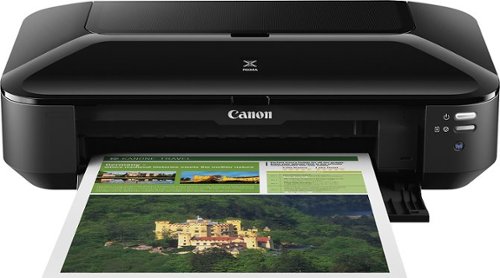


























Gurdev –
muy buena impresora, la uso para positivos de serigrafía y tiene una muy buena calidad y hasta el día de hoy no me ha fallado
efren ambriz reyes –
First one, rollers broke, they replaced it, newer model. Had the new one two weeks rollers stopped feeding, they tell me to shake the printer…. Now they can only offer me 25% off another product… Not a happy camper at all
Amazon Customer –
Excelente producto, hice muchísimas impresiones y la tinta duró muy bien. Impresión de calidad, sin duda fue una buena compra
Paulybrooklyn –
This printer would be good for a person who prints a single pages from the same one or two devices while on the same Wifi signal. This is not good for printing double-sided documents or for multiple users on different types of devices or who have different printing preferences.
I bought this to replace an all-in-one Canon Pixma that finally died. This iX6820 uses the same ink cartridges, which was the primary reason I chose this model; we have a lot of left over ink to use.
**Set-Up**
The printer set-up was confusing because I was using my phone and the only instructions for connecting to the WiFi were buried in an app. It doesn’t make sense there wasn’t a simple ‘connect to wifi’ instruction in the Getting Started papers. Once it was connected to Wifi, it’s easy for a computer or phone to connect.
**Lack of information for errors**
Once connected, we learned another challenge related to set-up. One of the default settings was to auto-detect the size of the paper, so when my daughter tried printing a photo 4×6, it refused to print and flashed yellow, indicating an error. The only way I was able to stop the job and reset the printer was by powering off and on. However, we still didn’t know what caused the error and how to prevent it in the future.
The problem is that the flashing yellow light is the extent of the information provided on the printer. This light is the only one on the unit that’s not either the power or WiFi. It could just as easily indicate a paper jam as an empty ink cartridge. There no LCD screen to explain, and the printer status on the app is only described as an error. The trouble shooter is actually a link to the digital user manual, which basically told me to check the app.
I eventually identified the problem was the default setting for ‘auto-identify paper size’ meant that the 8 1/2″x11″ paper that was loaded was incompatible with the 4″x6″ photo my daughter was trying to print. un-checking ‘auto-identify paper size’ then allowed the 4″x6″ photo to be printed on the 8 1/2″x11″ paper.
**No Double-sided Printing**
Beware – this does not print double-sided! However, the printer preferences allow you to select ‘duplex’ printing, which is very misleading. In reality, it’ll print on the back-side if you manually move the paper. I’m annoyed that not a single review mentions this. Am I the only person who prints multiple pages at a time and likes to save paper????
Dea García –
I use it everyday!
Sean Hubbard –
Considering purchasing a second one just to get more printing done. Love this printer, works well, blue tooth’s across the house, and it prints quality top tier work. Overall incredible speed and helpful tray for catching whatever. Super quiet and super quick. Some of your lines may pop up from time to time, but that’s just print settings in your computer. Overall a beautiful piece and good purchase, and very versatile.
Myrna –
quality wise very good .. but ink cartridges are very costly
D. B. –
I am very impressed by this machine and believe that Canon made a marketing error calling it a “business printer”. I am an artist who uses photo reference, so I need a lot of good, detailed prints for my work. Previously, I was using the Pro9000 II. It made very nice photos, but I could not support its unquenchable thirst for ink. With 8 small cartridges, I was constantly ordering refills. The cost was terrible, but it was also extremely inconvenient–I never knew when I was going to be stuck in the middle of a project with no ink. I tried an off-brand refill system but it leaked all over the place. So, apprehensively, I decided to try one of the printers with fewer cartridges–at least with only 4 inks (I believe the pigment black is only for text) I could cut the problem in half. I decided that I could live with diminished print quality in exchange for the cost and convenience. Well, so far I am delighted with the prints from this model. With a little tweaking, I was able to get a near-perfect match to my monitor (I reset the printer with a bit less magenta and a tad brighter). I was never able to do this with the Pro9000 II, which was inconsistent from print to print. There is no visible deficit from having half the number of inks–transitions are just as smooth or better, colors are vivid, contrast is excellent. It’s difficult to be certain, but details and textures might be ever-so-slightly sharper with the Pro9000 II, and the ink dots might be a tad more visible with the iX6820, but that’s under very close scrutiny. So far I’ve printed about 12 8 1/2 X 11 prints and the ink levels are all above half–and that is using the smaller cartridges that came with the machine. That’s already better than the Pro9000 II, which would have been demanding a fix by now.
I have only been using it for about a week, so I can’t attest to its durability–I hope it will continue to work this well. I also can’t comment on the wireless capability. I just connected it to the USB cable I had from my last machine. It works fine with a cable but quite a few people have complained about wireless problems.
UPDATE: Many months later, this printer continues to make excellent prints. I notice that when I don’t make a print for a long time–maybe a few weeks–there will be a slight bit of banding in the first print that comes out, but that seems to work itself out quickly by the next print. This is excellent performance compared to the Pro9000, which had a lot of banding issues and needed to be cleaned and fussed with regularly. I have had 2 small problems that should be noted. The paper feed is somewhat unreliable–there have been a few times when I had to fiddle with the paper for 5 minutes or so to get the machine to grab onto it. Also, the ink sensor function is extremely premature, to the point of being useless. I was able to continue to make excellent prints for a very long time after the notification that inks needed to be replaced. Interestingly, when the ink finally does run out, the difference in prints is abrupt…you know right away. These are annoying defects, but the quality of the prints is still such an astonishing bargain that I am keeping the 5 star rating.
Sean Hubbard –
It’s has a reasonably small footprint, prints great text, color on regular paper, and beautiful prints on photo paper. I don’t really care at this point about reference colors, etc. It prints plenty fast, especially for text only. I use it for very precise situations and it is always right on. I use after market print cartridges I buy on Amazon and they work perfectly at a much lower price. Basically, it does everything I want to do, lasts forever, and is cheap as are the aftermarket ink cartridges. Just buy it.