AVerMedia GC575 HDMI 2.1 4K60 Capture Card

AVerMedia GC575 HDMI 2.1 4K60 Capture Card Price comparison
AVerMedia GC575 HDMI 2.1 4K60 Capture Card Price History
Price History for AVerMedia HDMI Capture Card for Streaming and Recording 4K60 Capture with Ultra-Low Latency on...
Statistics
| Current Price | $229.99 | October 15, 2024 |
| Highest Price | $272.99 | July 17, 2024 |
| Lowest Price | $219.99 | August 12, 2024 |
Last price changes
| $229.99 | October 15, 2024 |
| $249.99 | September 1, 2024 |
| $270.09 | August 23, 2024 |
| $272.99 | August 20, 2024 |
| $219.99 | August 12, 2024 |
AVerMedia GC575 HDMI 2.1 4K60 Capture Card Description
“`html
In the ever-evolving world of gaming and live streaming, the demand for high-quality video capture solutions has never been greater. Enter the AVerMedia GC575 HDMI 2.1 4K60 Capture Card, a state-of-the-art internal PCIe capture card designed to meet the rigorous demands of modern gamers and content creators.
4K144 Pass-through & 4K60 Capture
The AVerMedia GC575 elevates your gaming experience to new heights with its ability to pass through 4K144 and capture at 4K60. This ensures unparalleled visual clarity and silky-smooth gameplay, allowing you to stream and record your favorite titles with the highest quality possible. The advanced HDMI 2.1 input/output guarantees seamless streaming on the latest game consoles and displays, making it the ideal choice for serious gamers.
VRR Support
Say goodbye to screen tearing and stuttering with the inclusion of Variable Refresh Rate (VRR) support. The AVerMedia GC575 harnesses the power of VRR to provide tear-free gameplay, ensuring a smooth and immersive gaming experience. Whether you’re playing fast-paced action games or exploring detailed open worlds, VRR ensures that your visuals remain flawless.
HDR Pass-Through
Elevate your content with the stunning visuals provided by HDR pass-through. The AVerMedia GC575’s cutting-edge HDMI 2.1 technology delivers an immersive and lifelike viewing experience, showcasing vibrant colors and deep contrasts. While this model does not support recording in 4K60 HDR10 format, the HDR pass-through ensures that your gaming visuals are at their best when displayed on compatible screens.
Next-Gen Game Console Compatibility
The AVerMedia GC575 is compatible with a wide range of next-gen game consoles, including the PS5, PS4 Pro, Xbox Series X/S, Xbox One X, and Nintendo Switch. Capture every moment with crystal-clear precision and stream your gameplay live on platforms like YouTube and Twitch using OBS or RECentral 4. Leverage the full potential of HDMI 2.1 capabilities to deliver high-quality content to your audience.
Driver-Free Plug & Play
Setting up the AVerMedia GC575 is a breeze thanks to its driver-free plug & play design. Simply install the PCIe capture card into your PC, and you’re ready to start streaming. There’s no need for complicated configurations or additional drivers, allowing you to share your gaming adventures with ease.
Product Specifications
- Brand: AVerMedia
- Series: Live Gamer 4K 2.1
- Item model number: GC575
- Operating System: Windows 10
- Item Weight: 14.9 ounces
- Product Dimensions: 4.76 x 6.32 x 0.83 inches
- Manufacturer: AVerMedia Technologies Inc.
- Country of Origin: Taiwan
- Date First Available: December 11, 2023
In conclusion, the AVerMedia GC575 HDMI 2.1 4K60 Capture Card is an excellent choice for gamers and content creators seeking high-quality video capture and streaming capabilities. With its advanced features, including 4K144 pass-through, VRR support, HDR pass-through, and next-gen game console compatibility, the GC575 sets a new standard for performance and ease of use in the world of video capture.
“`
AVerMedia GC575 HDMI 2.1 4K60 Capture Card Specification
Specification: AVerMedia GC575 HDMI 2.1 4K60 Capture Card
|
AVerMedia GC575 HDMI 2.1 4K60 Capture Card Reviews (8)
8 reviews for AVerMedia GC575 HDMI 2.1 4K60 Capture Card
Only logged in customers who have purchased this product may leave a review.

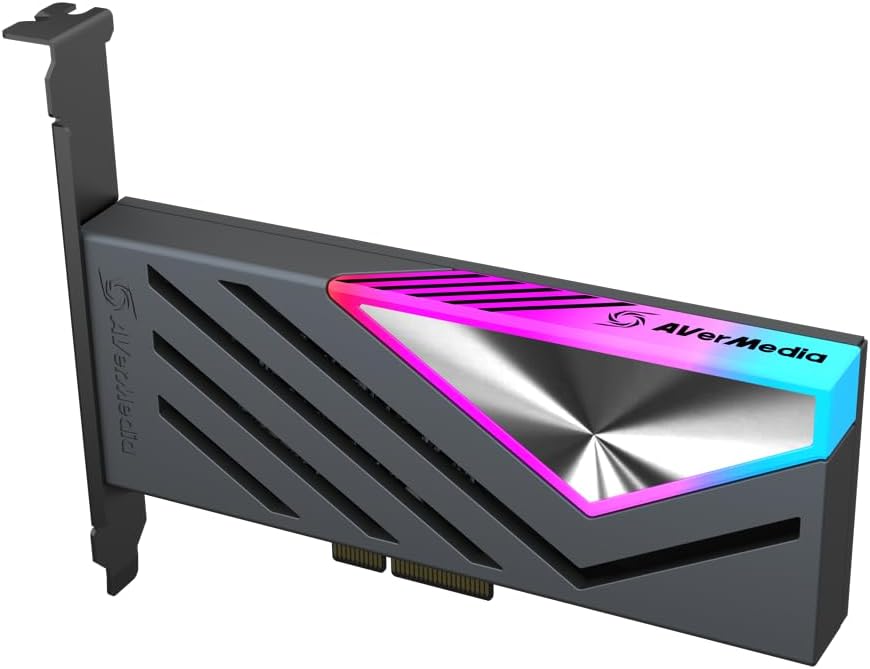
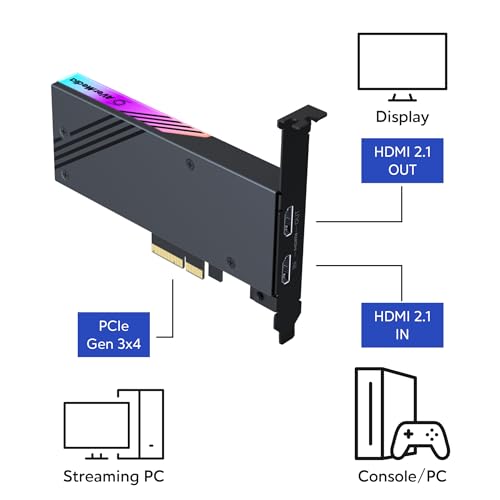

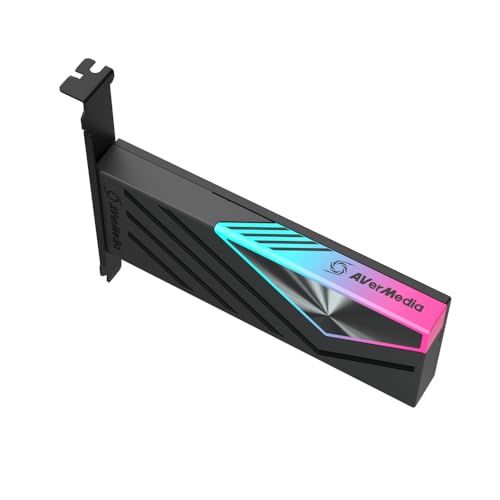



















rameCadenas –
Avermedia es una compañía que no habríamos considerado si no fuera por el precio al que ofrecen sus productos. No tienen la fama de ElGato ni Black Magic, pero ofrecen piezas con buenas características a un precio muy competitivo.
Al ser una tarjeta PCIe 4x, requiere de un slot de buen tamaño, usualmente un 16x adicional al usado para la tarjeta de gráficos. Aunque técnicamente podría colocarse en un puerto 1x, no es recomendable por que esto limita el ancho de banda disponible.
Al ser interna, la tarjeta no ocupa espacio en el escritorio ni un puerto USB.
Pero a cambio, requiere una mejor planeación para ordenar los cables de entrada y salida de video.
Al tener dos puertos de entrada y uno de salida, la tarjeta es perfecta para capturar una cámara y una consola a la vez.
Su función de passthrough permite que una de estas entradas pueda salir a otro dispositivo, como un monitor, para evitar que la latencia aumente demasiado.
Una consideración es que los drivers nos han causado algunos problemas en Windows 10, que han requerido a veces reiniciar la computadora.
Darin Van Raes –
Generally I do not write reviews for most things I buy on Amazon…but when I have a really positive experience I will take the time to do so because I want others to know that this is a safe product to purchase and I personally have had a great experience with it.
First, I have used an Elgato HD60 Pro for a few years and they make a great product. Its always worked perfectly so long as I game on a 1080P monitor. My one issue though has been that this card could not deal with my 1440P/144Hz monitor making it difficult to stream without making compromises. When the 4K cards started showing up on the market I was sure that Elgato would come to the rescue and of course they did. At $400 its probably worth it. BUT then I ran into this gem. The Avermedia LiveGamer 4K at $299! I have had an Avermedia card in the past that I returned for poor performance so I was a little nervous about picking up this card. But for $100 off I figured I could always return it if it didn’t perform well. I’m so glad I made this decision.
The LiveGamer 4K works perfectly and I can finally have lag free 1440P 144Hz gaming while dumping all of the output to my streaming PC and right through the game capture. The LiveGamer 4K handles everything perfectly, doesn’t get overly warm, and just works. I didn’t even install anything but the drivers for the card (apparently you used to have to install their software to get the drivers but it is now available as a separate driver only download). I just dont see a reason to spend an extra $100 for the Elgato…at least in my setup.
The LiveGamer 4K came well packaged, and included the HDMI 2.0 cable that I needed….though if your gaming PC and your streaming PC are far apart you’ll need to make sure to pick up a longer one that meets that specification. The card was extremely simple to install and the drivers were easily available on Avermedia’s site. I was up and running in no more than 5 minutes. There are no “settings” to make. Just pop open OBS or whatever you’re using and it just shows up as a video capture device. On the Gaming PC I simply went into NVidia Control Panel and made sure the capture card showed 2560×1440 @ 144Hz and duplicated from the main display….that was literally it.
So if you’re in my situation looking for a way to send your gaming PC video to your streaming/recording PC at full resolution and frame-rate then this card will do the trick.
David T. Kreal –
I’m a HUGE fan of AVerMedia. Let’s get that out of the way now. I’ve been using their capture cards going back to the Live Gamer HD 2 and before this, the Live Gamer 4K. Outside of some occasional weirdness with the Live Gamer HD 2 on my old X99 system, they’ve never given me any trouble and have really allowed me to expand what I do for livestreams.
The Live Gamer Duo is unique from previous entries in that it offers 2 HDMI inputs instead of the single input found on most cards. Now, I know that after this product came out, Elgato released the Camlink Pro, which allows four inputs, but at the time, this was the best way to get multiple inputs, which has become a must for modern livestreams now that DSLR and mirrorless cameras have become the go-to instead of webcams.
There are limitations to be aware of right away, the most disappointing for most creators is that neither input is capable of recording above 1080p60. HDMI 1 can pass through 4kp60 with HDR, but you can’t record it. HDMI 2 is limited even more, only allowing up to 1080p60, although given current streaming standards, this isn’t as big of a deal as some would make it out to be. It’s still worth noting those limitations, as if you need the 4k recording, the Camlink Pro is probably the better route to go.
Those limitations aside, for streaming, they’re mostly irrelevant as most people attempting to stream will max out at 1080p60 anyway regardless of what they’re doing. And frankly, the card does handle both inputs with ease. I’ve done a few streams now where I’ve utilized both inputs and it has performed exactly as I’ve needed it to. If recording is the main thing you’re doing and 4k matters, again, you’ll want to consider other options. Or you can do what I was able to do with my current build, and have a Live Gamer 4k in the system at the same time as the Duo (yes, it works). But that isn’t always going to be possible unless you have a lot of PCI-e lanes to work with.
In terms of setup, AVerMedia’s products continue to be very easy. Insert it into a PCI-e slot, power on your system, and install the driver from their website and you should be good to go. You don’t need to run their software, although it is required if you want to change the RGB lighting on the front of the card. Beyond that, it should be detected by your preferred streaming software without issue. This product, like the Live Gamer 4k, allows you to use the lighting for status effects, such as recording and if there’s an issue with the product.
The recording limitations aside, this product works very well and will allow you to use your favorite camera along with your console and/or gaming PC (if on a dual-PC set-up) instead of having to choose one or the other. I’m hoping that down the road, AVerMedia releases an updated version that allows for 4k60 recording, but for my purposes, this is more than enough. As I stated earlier, I’ve managed to get both the Live Gamer 4k and Duo working at the same time, which solves the 4k recording situation as that capture card is capable of recording up to 4k60.
If you’re looking for a dual capture card for around $200 (the price as of writing this) and don’t mind the lack of 4k recording, you can’t go wrong with this one.
rky222k –
I already had a Liver Gamer 2, this card is basically identical in function and recording capabilities just with 2 inputs. I noticed no differences between the two cards when I changed to this duo.
Having dual inputs has been fantastic. I have the two outputs of a HDFURY INTREGAL 2 connected to both inputs of this card, this allows lots of flexibility with DHCP, EDID, Audio, and Picture controls in the Integral Software.
The RGB sucks, the light it self is fine, but there is basically no control over it, and every revision of recentral has totally different options in the very limited lighting control panel. I wish they would just let it work with Aura or Mystic, or any other popular RGB control programs, or just give us a RGB plug right on the card so we can use with motherboard RGB control.
THE WORST PART OF IT IS: you cannot open more that one sessions of REcentral to have two windows open to see or record each input at the same time. This sucks because in REcental if you are recording on one input and want to view the other one it records the changeovers. Recental needs to allow 2 instances of the program to run, or allow a pop-out preview window to select viewing the other input without disrupting the main window. I have to drop a 5 star by 1 minimum for this lack of access/viewing of the multiple inputs.
In VLC you can open 2 instances and access each input separately and simultaneously. So this does work, PLEASE avermedia make your software better, I do like the software now, but we need more control of the multiple inputs previewing and the rgb.
Sam Belz. –
Can use your pc/console and a cam at the same time ! Work fine to me
Amazon Customer –
Vengo de 9 años de usar capturadoras de la competencia, pero es que esta avermedia es chulísima gracias a su RGB.
Todo funciona a la perfección, su software incluido es el mejor de toda su competencia de capturadoras que incluyen software de grabación.
La única cosa negativa que le veo, y eso en si no es tanto culpa de la capturadora si no de mis audífonos es: La compré con la intención de usar mi Xbox Series X y PlayStation 5, activarles la salida de audio 5.1 y poder escucharlo en mis audífonos Astro A50. El problema es que la capturadora solo soporta 5.1 y 7.1 pero en audio PCM, y mis audífonos solo soportan Dolby Digital para el 7.1 y el 5.1, en PCM solo soportan sonido estéreo.
Sergio Montserrat –
Perfeita a captura em 4k… melhor placa que já tive
Amazon Customer –
The media could not be loaded.
Card works amazingly well and the customer support is incredible! I requested they add a feature to their recording software and they sent me an updated version with the feature in a week!
Never had a company do something like that before, and the footage I’m getting is great to! If you need high quality 4k game footage just get this card. You will not regret it.