Logitech Tablet Keyboard For Windows 8, RT Android3.0+
Set Lowest Price Alert
×
Notify me, when price drops
Set Alert for Product: Logitech Tablet Keyboard for Windows 8, Windows RT and Android3.0+ - $37.99
Last Amazon price update was: October 13, 2024 00:02
×
Product prices and availability are accurate as of the date/time indicated and are subject to change. Any price and availability information displayed on Amazon.com (Amazon.in, Amazon.co.uk, Amazon.de, etc) at the time of purchase will apply to the purchase of this product.

Logitech Tablet Keyboard For Windows 8, RT Android3.0+
$37.99
Logitech Tablet Keyboard For Windows 8, RT Android3.0+ Price comparison
Logitech Tablet Keyboard For Windows 8, RT Android3.0+ Price History
Price History for Logitech Tablet Keyboard for Windows 8, Windows RT and Android3.0+
Statistics
| Current Price | $37.99 | October 13, 2024 |
| Highest Price | $37.99 | October 13, 2024 |
| Lowest Price | $37.99 | October 13, 2024 |
Since October 13, 2024
Last price changes
| $37.99 | October 13, 2024 |
Logitech Tablet Keyboard For Windows 8, RT Android3.0+ Description
- Designed to travel easily and set up quickly
- Pair easily over Bluetooth wireless
- Keys help you navigate Windows 8, including a Start key, App Switching key and more
- Compact, low-profile keyboard: For easy, comfortable typing wherever you use your Windows 8 or Android 3.0+ tablet
- Carrying case-and-stand combo: Protects the keyboard when you’re on the go and converts into a versatile, adjustable sturdy stand for your tablet. Use your tablet in the landscape or portrait position at just the right viewing angle
- Works with Windows 8 and Android operating systems, with specific keys to help you easily navigate the new Windows 8 interface
- Wireless freedom: The keyboard pairs easily with your tablet over Bluetooth wireless up to 30 ft.* (*Actual wireless range varies with use, settings and environmental conditions.)
- Convenient media control keys: Instantly control your music and videos with play, pause and volume keys at your fingertips
Logitech Tablet Keyboard For Windows 8, RT Android3.0+ Specification
Specification: Logitech Tablet Keyboard For Windows 8, RT Android3.0+
|
Logitech Tablet Keyboard For Windows 8, RT Android3.0+ Reviews (8)
8 reviews for Logitech Tablet Keyboard For Windows 8, RT Android3.0+
Show all
Most Helpful
Highest Rating
Lowest Rating
Only logged in customers who have purchased this product may leave a review.

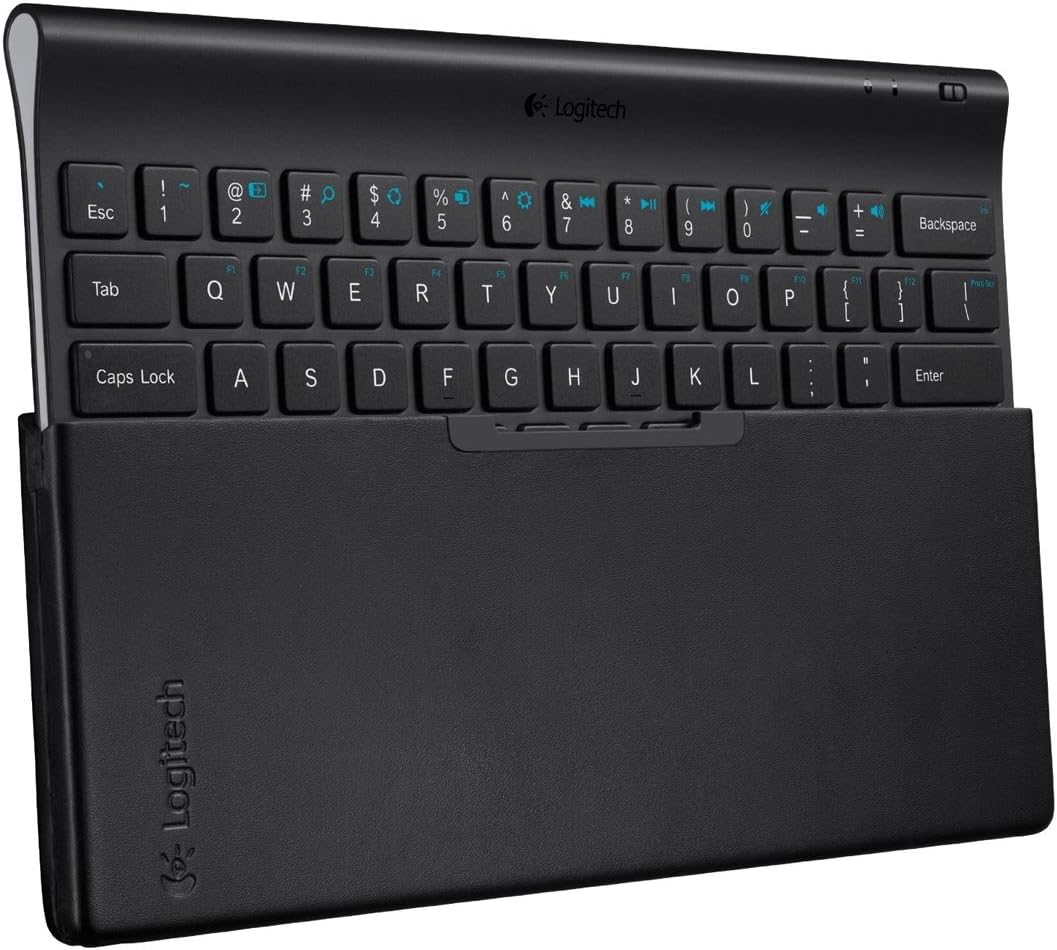
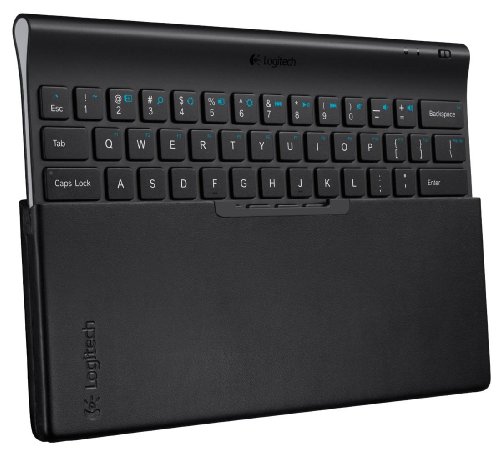
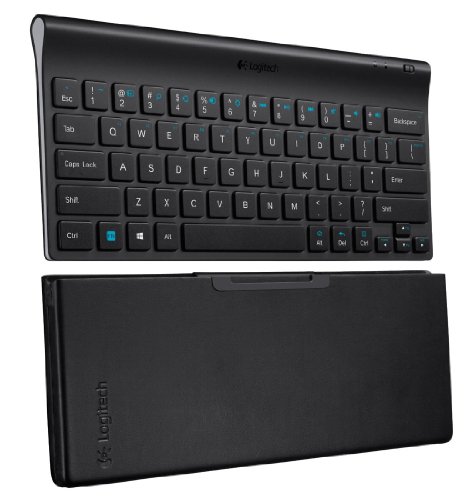










Mau –
I really wish this worked well, and it actually is a really sleek, easy-to-use product.
But it has one small issue which to me makes it completely unusable: It has a bad sensitivity threshold.
You can press a key until you feel like it’s “clicked” and still the key might not fire. It’s not too bad, it’s not like you have to punch the keys to make them work, they’re ok. BUT!
Keys get triggered juuuust below the height of the surrounding plastic. So if you’re typing fast and press down a key on its corner, landing in the plastic, you might feel the “click” that should mean the key was fired, but in reality it wasn’t.
So when I’m typing fast I miss a LOT of keys, because I may hit keys on a corner or edge, my finger felt the “click” but nothing really happened.
I have no idea how people can rate this keyboard so well, it’s really beautiful, light and elegant, but it’s a terrible keyboard in my opinion, because for such a small form factor, it should be really forgiving of bad keystrokes.
I ended up just typing on the touchscreen, which on the Nexus 10 is actually not bad at all (I bought this keyboard before trying the tablet cause I thought typing on the screen would be unbearable. Turned out to be the other way around…)
Not recommended. Try another brand or model, in my opinion!
Yaman –
Very Good build quality. Premium product.
Muktha V. Kamath –
The product was received with 10 days delay without any own initiative from either from the buyer or Amazon for the cause. The pack is not in original one with no batteries and product broucher available. It does not connect with andriod devise since it does not identify android devices.
Windows devices can be connected. Otherwise it is o.k. but not worth for the amount.
D. Nardi –
The feel of the keys is superior and solid compared to other portable keyboards I have. The keyboard itself is durable and seems like it will last; time will tell. It works well with Android 5.x on a Nexus 7 (2013).
The keyboard was ready to go right out of the box with batteries already installed. It syncs up perfectly with my Nexus. Pairing was easy and any time I turn it on it connects automatically without intervention. I use the Swiftkey app already so the hardware keyboard was detected right away and the layout is supported. I can switch between the hardware keyboard and the screen keyboard easily. Typing is a breeze as the size is similar to a standard keyboard.
The case is a clam shell cover that the keyboard slides into, which opens to a stand that will hold the tablet. It’s halves are held together by magnets and can open easily, sometimes TOO easily. I don’t need the case to be a stand as my tablet case already allows for this, so I just put it under the tablet to it raised a little more. The keyboard does not snap into the case, so if you pick it up wrong it can fall out of it. This keyboard is designed to be portable, so it will probably be in laptop bags and backpacks a lot. Logitech should have put more design into protecting the keyboard instead of a stand. A solid case that didn’t open, covered the whole keyboard, held it in better, and didn’t allow the keyboard to fall out would be better for most needs. So you’ll need to be careful carrying it around as you can drop it easily.
I originally wanted to give it a 5 star rating, but the case really disappointed me. I already had the keyboard slide out once – lucky I caught it. For such a nice keyboard, more thought could have been put into the case to protect it. If I see that they upgrade the case at some point I’ll raise my rating, but for now it stands.
Melinda –
Five stars!
Alejandra –
Llevo tiempo usándolo y está muy bien el teclado, no es muy grande así que es muy práctico para transportar, pienso que las pilas van a durar un buen tiempo.
Guy C –
The Logitech Tablet Keyboard is a great keyboard. Slim and light, paired instantly with my tablet, and has wonderful feedback from the keys.
Where Logitech went wrong was in trying to build a unit that meshed with both Android and Windows 8. Now I have a keyboard that is designed for Windows with a few Android functions thrown in the mix, but half don’t work, there are a bunch of function keys that are only useful to Windows, and the Home, Back and Menu keys that are so important to droid users require two keys rather than one. Also, for some reason, the caps lock light doesn’t turn on. That’s just odd.
Logitech, you can do better – I have loads of peripherals from you and know your quality! But as always, when someone tries to do too much at one time, mistakes are made.
Don’t let this turn you off though. The device is very well made, feels strong, and the case for the keyboard that doubles as a stand is a nice touch. I bought this keyboard because it was one of the few available in Europe with a US layout, but for all that I complained above, I am happy with it. It is just important that you know what you are buying.
K in FL –
I looked at a lot of Bluetooth keyboards before I came across this one from Logitech, and I am so glad I did not purchase one of those cheaper no-name brands over this. The main thing I like about this keyboard is the way it feels to type on. It has a nice tactile click to the keys. It’s not quite full size, but it’s not tiny so I have no issues typing correctly. Also the keyboard layout is standard (unlike some no-names) with the backspace key in the correct position! There is also a Windows key if you are pairing to use it with that OS. Fn keys give multimedia controls as well as other standard keyboard functions.
It’s powered by four AAA batteries, which does make it a little heavy. There is an on/off switch to save battery power when not in use. The pair button is recessed on the back. One outstanding feature is the carry case/stand that comes with it. This is a hard plastic, folding case with a soft felt lining. You’d pay $20 for this case alone, but it’s included with the keyboard. It tents to make a stand for my tablet, which gives the perfect angle for typing. Love it.
The keyboard paired easily with my Galaxy Tab Pro, which uses Bluetooth 4.0. The keyboard uses a random password generator for the code to pair devices. It doesn’t support multiple devices, so if I go from my tablet to my phone, for example, it’s a simple matter of typing the random password to re-pair.
I haven’t noticed any lag between my devices and the keyboard (with the exception of the caps lock key which takes a couple seconds for some reason), and I am very happy with the way the keyboard performs. Overall, this is a great keyboard, nice to type on, sleek design yet sturdy construction, comes with a case/stand, and is easy to pair. If you’re after a Bluetooth keyboard, then I thoroughly recommend taking a close look at this one from Logitech.