Seagate Exos X24 24TB Enterprise HDD (ST24000NM002H)
Set Lowest Price Alert
×
Notify me, when price drops
Set Alert for Product: Seagate Exos X24 24TB Enterprise Internal Hard Drive HDD - 6GB/s SATA 7200RPM 2.5M MTBF (ST24000NM002H) - $479.99
Last Amazon price update was: October 18, 2024 01:25
×
Product prices and availability are accurate as of the date/time indicated and are subject to change. Any price and availability information displayed on Amazon.com (Amazon.in, Amazon.co.uk, Amazon.de, etc) at the time of purchase will apply to the purchase of this product.

Seagate Exos X24 24TB Enterprise HDD (ST24000NM002H)
Original price was: $599.99.$479.99Current price is: $479.99.
Seagate Exos X24 24TB Enterprise HDD (ST24000NM002H) Price comparison
Seagate Exos X24 24TB Enterprise HDD (ST24000NM002H) Price History
Price History for Seagate Exos X24 24TB Enterprise Internal Hard Drive HDD - 6GB/s SATA 7200RPM 2.5M MTBF...
Statistics
| Current Price | $479.99 | October 18, 2024 |
| Highest Price | $479.99 | October 18, 2024 |
| Lowest Price | $479.99 | October 18, 2024 |
Since October 18, 2024
Last price changes
| $479.99 | October 18, 2024 |
Seagate Exos X24 24TB Enterprise HDD (ST24000NM002H) Description
- SCALABLE: Run big data applications to meet hyperscale demands
- EFFICIENT: Get consistent performance with low latency and repeatable response times with enhanced caching
- HIGH CAPACITY: Support data analytics capabilities and other dense architectures for highest rack-space efficiency
- COST EFFECTIVE: Optimize TCO with the lowest cost per terabyte
- RELIABLE: Enjoy extended reliability with 2.5M-hour MTBF and 5-year limited warranty
Seagate Exos X24 24TB Enterprise HDD (ST24000NM002H) Specification
Specification: Seagate Exos X24 24TB Enterprise HDD (ST24000NM002H)
|
Seagate Exos X24 24TB Enterprise HDD (ST24000NM002H) Reviews (9)
9 reviews for Seagate Exos X24 24TB Enterprise HDD (ST24000NM002H)
Show all
Most Helpful
Highest Rating
Lowest Rating
Only logged in customers who have purchased this product may leave a review.

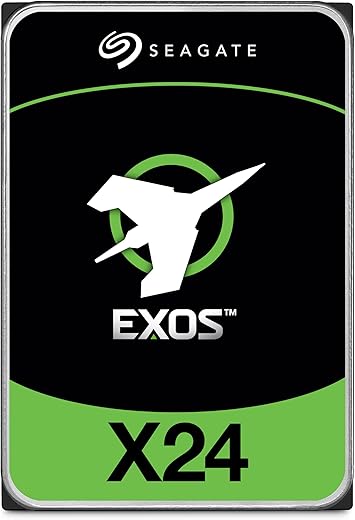

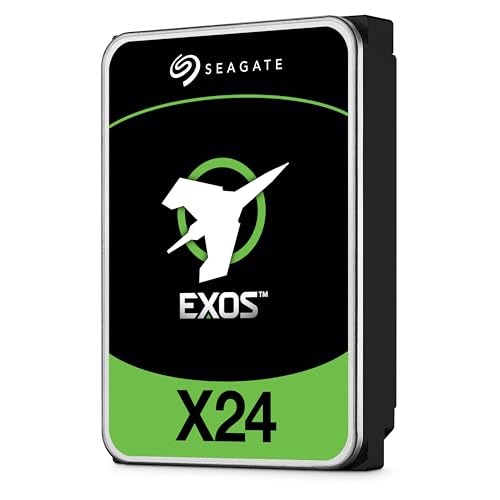







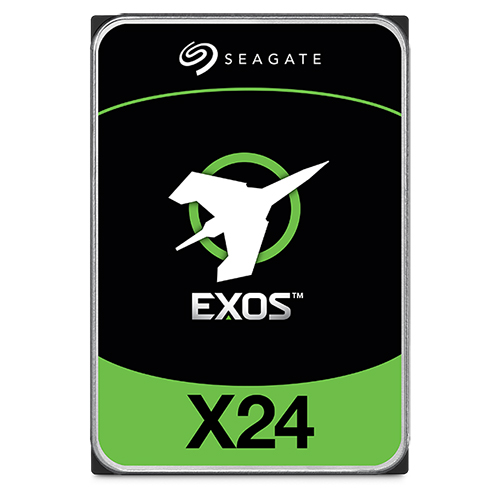









fanderso –
Two new drives are working flawlessly with the Sabrent USB C dual bay docking station. Setup instructions included with the drive explains the simple procedure to assign a drive letter and get it recognized by the computer. I’ve only had them for a few days but feeling good especially with the 5 year warranty.
Deadeye22 –
Se ve bien hasta el momento lleva 180 horas de uso y se observa en condicion bien en CrystalDiskInfo y no se detecta ningún sector dañado, lo malo es que al estar en formato NTFS la capacidad maxima es de 14.5TB usables, tmb el emboltorio solo es una bolsa antiestatica y la caja.
Kasey –
Seagate 16TB HDD Exos X16 7200 RPM 512e/4Kn ~300 USD (2021)
This has been a 100% working drive so far. It has been writing its new contents for 3 days straight now. Temperature remaining at 32 degrees C. This is Great considering I am running it at full demand for a long time. For comparison my external WDC WD100EMAZ-00WJTA0 10000.8 GB (WD My Book 10GB) has run at 48 to 53 degrees C, alarmingly hot. After this WD external is getting shucked, the enclosure dremeled open for air, or a fan physical screwed on from an old computer. Datacenter drives can be noisy and this is generally known, this drive has been whisper quiet. There are not any clicking or ticking or whizzing sounds.
Mine came with SN03 firmware and SN04 was available. Updating the firmware was a pain in the ass. Nothing can be done while in windows because it blocks everything like it is a virus, thanks Microsoft. I had to boot into seagate tools and then type the one commandline. This was easy, except that it took 4 hours of searching and reading everything available online to figure out that one line!!!!!! Horrible documentaion on this, not even youtube could help. While in Seagate tools I changed my drive to 4K (4096) or 4KN logical sectors. If you do this, do it before putting data on it. The majority will not know or care about this and is not a reason to disregard buying this drive.
I am traditionally a Western Digital fan. 20 some years ago I used Seagate in everything with fantastic results (I still have a couple still around shelfed as backup storage). This drive was on sale for 300 when it is normally 400. I needed a drive quickly and at a good price. NOTHING compared to it in terms of price to value ratio. This might be in part due to COVID. I have been surprised at the quality so far and may be returning to using more Seagate hard drives again.
My drive is not a SED (self encrypting model) but I am running Veracrypt on it fine.
Raul Orea Tirado –
(EXOS X16 16TB + X18 18TB) It seems like the Seller will vary from time to time on these drives. I bought mine from HYPER-MEGA (+ SHIPPED FROM from HYPER-MEGA). Multiple orders, multiple drives, and they were all packed as you would hope expensive HDDs would be packed, individually bubble-wrapped, and in their own box. They all shipped via FedEx, and get this, the FedEx drivers actually bent down to gently place the boxes on the ground! (I don’t see FedEx for many deliveries, so I’m used to regularly witness other carriers ‘drop from 3 feet in the air on to the cement’. Deliveries captured on doorbell camera – you would cringe to see some expensive electronics delivered…)
These Exos drives are great so far; huge, fast, quiet enough, don’t run hot. All tested perfect with HD Sentinel multiple times and ways, and with SeaTools. Note that they ship standard in 512e emulation mode, not Native 4K. If you’re using these HDD in a NAS, you probably want to use the free Seagate tools to set them to Native 4K (“setSectorSize to 4096”), and update the firmware, before installing them in your NAS.
All came with legitimate verifiable 5 year warranties from Seagate. I recommend, and will definitely buy again.
Deadeye22 –
Excelente producto fácil de instalar muy buen servicio
Thomas Derk –
Produto excelente, conforme anunciado.
Egídio Campos –
Muy aceptable y seguro para respaldar toda mi información
Sam –
Update: I forgot to add that I purchased this as Amazon as the Seller, not a 3rd party, and when I checked the warranty on the Seagate site it was for 5 years.
I have two Hitachi 2TB hard drives that have been working without problem for about 7 years (7200RPM). One drive has Win 7, Vista and XP on it, and the other drive is for Data (my main Win 10 boot drive is on SSD). But since I sometimes have to use Win 7, and these drives are a bit old, I was looking to replace them with new faster hard drives.
I decided to try the Seagate Barracuda 2TB first since it was a low price. I was impressed that it is a single platter with two heads inside and is quiet. Also, when I first did some benchmarking with Crystal it showed over 200MB/s Read and Write. But if I ran it again, the numbers were not consistent and would be as low as 35MB/s. Using HD Tune showed that this drive has major drops in speed across the platter. I cloned my Win 7 over to it, ana it took about 4 minutes to fully boot, no faster than the old Hitachi. The 2 year warranty is also a concern. So I can’t really recommend this drive as a OS drive, but would be OK as a backup drive or just a data drive if you don’t need fast performance.
I have also since then tried this WD Gold 2TB (good performance, but loud disk spinning sound and loud read/write clicks), the Seagate Exos 7E2 and newer Exos 7E8). The WD Gold was the Loudest drive out of the bunch, as I could hear the disk spinning (motor) and loud clicks when read/write. The Exos 7E2 wasn’t as loud as the WD Gold. The best drive was this Exos 7E8 at $150. It was actually the quietest drive out of all, and also the fastest with speeds up to 240-250MBs, also has 5 year warranty that I verified on the Seagate site. When I cloned my Win 7 over to it, the boot time was 1min 45 sec, and remember the Barracuda was 4 minutes. So that right there shows the Exos 7E8 is faster for an OS drive.
So out of the 2TB Drives that I tired, Seagate Barracuda, WD Gold, Seagate Exos 7E2 and Exos 7E8, the beat for an OS drive was the Exos 7E8 due to the fastest speed and it also being quieter than the rest.
Sam –
I am retired and not ‘mission critical’ and can use Refurbished. At and above 12 TB usually is helium sealed, with less friction and heat compared to open to air. With my Synology NASes, 16 TB is listed as a go by Synology, and while lots of Internet bloggers have used higher capacities, in general know the ceilings published by the manufacturer. I now will replace with 14 TB Exos or 16 TB IronWolf. There is an ’80 TB or 108 TB volume ceiling’, and come on, Man, that’s got to be enough! Use all the same HDD, and I use RAID 5, with full backups on other NASes, ext4, no encryption, one Volume of one Storage Pool. KISS!