Cooler Master HAF 700 E-ATX High Airflow PC Case (H700-IGNN-S00)
Set Lowest Price Alert
×
Notify me, when price drops
Set Alert for Product: Cooler Master HAF 700 E-ATX High Airflow PC Case, Mesh Front Panel, Dual 200mm Sickleflow Customizable ARG Fans, 1 x USB 3.2 gen 2 Type C, 4 x USB 3.2 gen 1 (3.0) (H700-IGNN-S00) - $299.99
Last Amazon price update was: October 17, 2024 22:27
×
Product prices and availability are accurate as of the date/time indicated and are subject to change. Any price and availability information displayed on Amazon.com (Amazon.in, Amazon.co.uk, Amazon.de, etc) at the time of purchase will apply to the purchase of this product.

Cooler Master HAF 700 E-ATX High Airflow PC Case (H700-IGNN-S00)
$299.99
Cooler Master HAF 700 E-ATX High Airflow PC Case (H700-IGNN-S00) Price comparison
Cooler Master HAF 700 E-ATX High Airflow PC Case (H700-IGNN-S00) Price History
Price History for Cooler Master HAF 700 E-ATX High Airflow PC Case, Mesh Front Panel, Dual 200mm Sickleflow...
Statistics
| Current Price | $299.99 | October 17, 2024 |
| Highest Price | $299.99 | October 17, 2024 |
| Lowest Price | $299.99 | October 17, 2024 |
Since October 17, 2024
Last price changes
| $299.99 | October 17, 2024 |
Cooler Master HAF 700 E-ATX High Airflow PC Case (H700-IGNN-S00) Description
- In Spirit of Cooler Master’s HAF Legacy : HAF 700 embodies the spirit of HAF’s performance oriented design, boasting attention to mechanical detail.
- The HAF Standard In Cooling: From eighteen 120mm fans, to dual 360 radiators and 480mm radiators, HAF 700 gives you an edge over the rest.
- A Decade of HAF Design, Revolutionized: Groundbreaking levels of extensive tool-less design provide an experience found nowhere else on the market.
- ARGB Gen 2: Full Range Customization Unlocked: ARGB Gen 2 allows each LED to be independently controlled for ultimate creative freedom.
Cooler Master HAF 700 E-ATX High Airflow PC Case (H700-IGNN-S00) Specification
Specification: Cooler Master HAF 700 E-ATX High Airflow PC Case (H700-IGNN-S00)
|
Cooler Master HAF 700 E-ATX High Airflow PC Case (H700-IGNN-S00) Reviews (7)
7 reviews for Cooler Master HAF 700 E-ATX High Airflow PC Case (H700-IGNN-S00)
Show all
Most Helpful
Highest Rating
Lowest Rating
Only logged in customers who have purchased this product may leave a review.


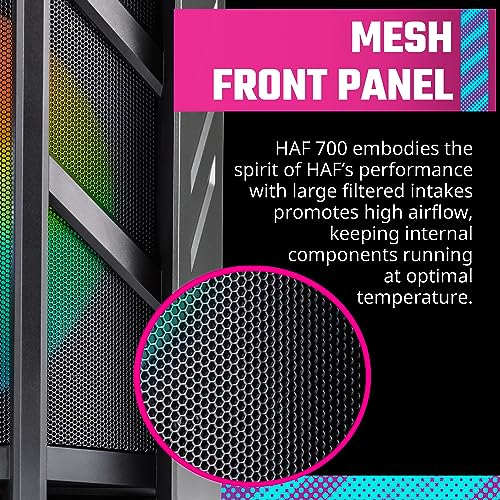














Mazen –
This is a good huge case, you just need to get extra RGB connectors if installing more fans
XLonelyHeartX –
The size is well overwhelming, but you can do sooo much with this case, i love it, dream case for me.
Cooler Master: 4x200mm fans 2 top of case, 2 front of case.
Corsair: 5x120mm QX link, with Corsair 360mm H150i QX link AIO, 8x120mm QX total.
Case is super cooled with the fans, Great Airflow.
Also VERY quiet case.
Anonymous User –
I’m NOT a fan-boy or a paid shill. I’m just a guy that likes to build computers. I was searching for an extremely large case for a water cooling build with a full size E-ATX (12″x13″) server motherboard (SSI-EEB) I had already purchased 2 large format cases and returned them both due to poor engineering and design. (TT Tower 500 and a Cougar) After 2 failures in a row, I bought this CoolerMaster 700 HAF with a good bit of anxiety.
I’m absolutely amazed.
The first thing that stood out was they actually put thought into removing this behemoth from the packaging box. It’s big, bulky, and very heavy. You can’t simply slice open the top of the box and yank it out of there. It’s a beast. CoolerMaster (CM) designed the box with 4 little squeeze tabs at the base. You slice the top tape and then pinch to remove each of the 4 little squeeze tabs around the base of the box. Then you simply slide the box up and away from your new case. Talk about EASY!!
The next thing that shocked me was how easy it was to remove both side panels. There is a single thumb screw in the back of the case, at the top. You remove that with your fingers, and then slide the top part back about 1 inch. The side doors pop off with a gentle tug and the entire top comes off if you slide it all the way back and lift up. At that point, the case is wide open for your build. No tools!! The top part is held in with the thumb screw and the doors snap into place with metal clips in the case. The side doors go back on just as easily.
As I said earlier, I’m building a massive server board with a bunch of water cooling. I’ll have (5) radiators in this thing and it will hold them ALL. It has room for dual 480mm rads on the top and a 360 rad in the front as well as the bottom. It also has clear room for a 240mm in the back and I think I could stuff a couple tall skinny rads here and there. It has room for at least 3 good size pump/res combos or plenty of room if you wanted to separate those parts out and hang your reservoirs up high with pumps spread across the floor. You could get 4 pumps on the floor easily….. and that’s just the front side. It has brackets for mounting your pumps and reservoirs too. They remove with a simple twist of the thumb lock. No tools.
It’s a massive case and built for anything you can throw at it. As such, it comes with a giant rack for your HDD. I’m not using those at all so I don’t need this rack. I’m using dual NVME on the MB for my OS, and quad 2.5″ SSD for storage. I wanted the HDD space to mount a pump/res combo. It comes completely out with a simple thumb press on a metal tab!! 2 seconds and it’s out. No tools! Giant hole for almost any other type of hardware you can imagine. Awesome.
CM includes a single 360mm radiator bracket. It’s in the bottom of the case but removes with a simple twist of a thumb tab. Again, tool-less removal and installation. I got to looking around inside the case and discovered that if you don’t want that 360mm radiator on the floor of the case, you can flip it over and mount it into the top or the left side!! (maybe you want pumps and reservoirs down there?) How cool is that?!?! They made the case with the right slots and tabs so that you could move the 360mm radiator bracket into any of 3 different positions inside the case.
It does come with 5 fans. There are (3) 120mm fans (back and rad bracket) and (2) of their 200mm fans in the front. It does come with 2 different RGB/PWM control boards. I’m not sure how that will work with my SSI-EEB server MB since I don’t have RGB headers. I do want to try and work with it, but I’m prepared to rip it all out and replace with a Razer system. I’ll have to wait and see what happens when I get that far into the build. It DOES have the stuff in there if your MB is compatible.
It also comes with a plastic case for the included hardware, and there’s a LOT of it.
I’m just super impressed. It’s clear to me that CoolerMaster actually put thought into the design. It’s all modular. It all makes sense. Stuff lines up and is put together in a logical manner. 5 stars across the board. Way to go CoolerMaster!!!
B –
I, like many others, am on the search for a case that is both functional and has the right amount of RGB. I have gone through all the phases with my PC – mini itx cases (Coolermaster NR200P, Jonsbo D31 mesh, Lian Li Q58), Mid Towers (Corsair 4000D, NXZT H510), Open Air Cases (Thermaltake P1 & P3). Recently, I have decided to go down the route of a full tower PC case that can house all of my fans, hubs, and RGB accessories with ease. This case caught my eye as its sister case 700 EVO is out of my price range.
This case was designed for one thing, airflow. There is no shortage of fan configurations in this case. I currently have 2 (200mm front fans), 3 (140mm Noctua bottom fans), 3 (140 Noctua side fans), 2 (120mm back fan), 1 (200mm top fan) & 3 (120mm LL’s top). Needless to say, my PC stays cool under any load placed upon it. My CPU ( Ryzen 9 5900x) @ idle stays around 35C-40C. Under load, it stays below 60C, which is impressive for that specific CPU as it runs hot. My GPU (EVGA 3090 FTW) @ idle stays around 35C. Under load, it doesn’t go past 72C. I do not have any overclocking/underclocking enabled. All stock.
The case is massive, compared to what I am used to. However, this is by design. The building was seamless. For the most part, this is a toolless case. I liked the locking mechanism that Coolermaster has designed to be used for most of the pieces. Specifically, the back panel is used to “hide” or rather, keep all the cables/hubs in one place without having them protrude and prevent the back cover from being snapped on. This stood out as I have 4 hubs (2x corsair Commander XT, 1 Commander core & 1 Node lighting).
The front mesh panel of the case allows for adequate airflow. If fans are set at an appropriate fan curve, the case is silent. Coolermaster included two fan hubs. One that allows for the RGB/fan speed and another to accommodate additional fans for the case. All of these will be controlled via the motherboard, but a nice “must-have”.
The RGB is standard if that’s your thing. The Coolermaster software is bland compared to icue (corsairs version). For my case, I have cables that convert basically any manufacturer 3-pin RGB to be compatible with icue (thank you PirateDog.com).
Overall, I am satisfied with this case and if the full tower setup is what you’re looking for, include this case as one of your options. Keep in mind that it’s LARGE. So, if you are limited in space, this may not be the right choice.
Happy building!
Danny79 –
The product is good, but Cooler Master support is horrible! My ARGB HUB doesn’t work and guys don’t respond to support on the FanZone website and also on Facebook. My time to return the product passed and I didn’t realize it, otherwise I would have returned it. Buy another case or buy it from a store, because if you wait for Cooler Master to respond, you will end up with a damaged product!
Danny79 –
The media could not be loaded.
Enfin un bon boîtier par Cooler Master! Ça faisait longtemps!
Côté qualité, je suis très satisfait. Très content de voir qu’une version a prix acceptable soit apparue. J’aime beaucoup la version EVO de ce case mais rien qui justifie un prix de plus de 800$+++. À 390$ pour celui ci, c’est beaucoup plus raisonnable.
La différence entre les deux versions est simple. Première chose, l’avant. Le boîtier ci, est simplement fait de “mesh” sans le module pour afficher les températures ce qui permet d’avoirun meilleur airflow. Ensuite, il n’a pas le miroir de 360mm qu’on peut mettre sur le côté de la carte mère ou dans le fond. Dernière chose est le riser cable et le support vertical pour carte graphique. A mon avis ça devrait être inclus avec un case à 400$ mais bon. C’est 160$ de plus à investir pour avoir le riser cable et la carte graphique installé à la verticale. J’ai inclue une photo qui montre leur nouveaux support. On peut retirer une petite partie, ce qui permet de l’installer us haut et ça peut donner plus d’espace pour un radiateur.
Pour ce qui est des possibilités de build dans ce case, on a énormément d’options. Possible d’avoir 4 radiateurs à la fois avec tout l’espace que nous avons. Au plancher, il est possible d’avoir un radiateur 40mm avec une config push/pull en même temps qu’avoir la GPU verticale. Si on va plutôt avec une GPU horizontal, un radiateur 60mm en P/P est possible. Au plafond, on peut avoir 2 × 360mm comme radiateur. Un, peut être 60mm en P/P et l’autre nous avons 10cm de clearance. Donc un radiateur 60mm est possible mais pas en config push/pull. Ensuite, le panneau latéral. Comme ont peut voir sur une de mes photos, j’y ai insérer un radiateur 60mm d’épaisseur en push/pull. A mon avis c’est génial. Pour finir l’avant. Ça c’est plus compliqué… il vient avec 2 fans 200mm. Si on les retire, ça laisse un gros trou et impossible d’y installer autre que des fans 200mm. Sauf, si on utilise le support de fans qui est au plancher. On installe le support à l’intérieur, à l’avant et ça permet de mettre des fans 120/140mm ou/et un radiateur. Cependant, impossible d’avoir de fans à l’extérieur du boîtier de cette façon donc on se retrouve à prendre plus d’espace à l’intérieur. J’ai essayé de mettre le support à l’extérieur mais comme ont peut voir sur une autre de mes photos, impossible de le sécuriser en place car les trous ne s’alignent pas.☹️ Une autre chose a prendre en compte avec la configuration avant est que si on deplace le support a l’avant, impossible d’installer des fans ou radiateur au fond car il n’y a tout simplement rien pour les fixer.(voir photo) Seule facon serait de modifier la tour avec de nouveaux trous. Très faisable par contre! C’est le seul bémol que j’ai trouvé jusqu’à maintenant.
Tout est possible d’installer sans outils. Même le power supply. Il y a aussi on petit panneau dans le bas de la carte mère qui sert de “shroud” pour cacher le câblage. Très bien comme petit détail à mon avis!
Aussi, pour installer les radiateurs/fans du haut, le tout se retire pour plus de facilité.(voir photo)
C’est à peut près tout. En gros, superbe boîtier que je recommande fortement!
Ryan –
The media could not be loaded.
Awesome case, Temps are great at idle and underload compared to what I’ve read on reddit when looking at similar setups. Case is easy to disassemble once you figure out how its designed. Cables are a little tight if you run them through a certain spot where the tray goes that holds drives but other than that so much room for activities. Another challenge is the huge size creates issues with cables/aio lines not being long enough so you may have to assemble then disassemble a couple times to ensure proper fitment etc. Another unseen issue I had it was too big to go under my desk so I had to disassemble the top shelf so it would fit on top instead. OTHER than those small issues which were easily fixed its an awesome case for what I wanted so it gets 5 stars.