LG USB 3.0 Super-Multi Portable DVD+/-RW Drive
Last Amazon price update was: October 17, 2024 20:27
×
Product prices and availability are accurate as of the date/time indicated and are subject to change. Any price and availability information displayed on Amazon.com (Amazon.in, Amazon.co.uk, Amazon.de, etc) at the time of purchase will apply to the purchase of this product.

LG USB 3.0 Super-Multi Portable DVD+/-RW Drive
LG USB 3.0 Super-Multi Portable DVD+/-RW Drive Price comparison
LG USB 3.0 Super-Multi Portable DVD+/-RW Drive Price History
Price History for LG Electronics GP70NS50 8X USB 2.0 Ultra Slim Portable DVD RW External Drive with M-DISC- Retail...
Statistics
| Current Price | $79.99 | October 27, 2024 |
| Highest Price | $79.99 | October 20, 2024 |
| Lowest Price | $79.99 | October 20, 2024 |
Since October 20, 2024
Last price changes
| $79.99 | October 20, 2024 |
LG USB 3.0 Super-Multi Portable DVD+/-RW Drive Description
- 8x portable DVD rewriter with M-Disc
- TV Connectivity
- Windows 8 compatible
- External Optical Drives for MacBook
LG USB 3.0 Super-Multi Portable DVD+/-RW Drive Specification
Specification: LG USB 3.0 Super-Multi Portable DVD+/-RW Drive
|
LG USB 3.0 Super-Multi Portable DVD+/-RW Drive Reviews (10)
10 reviews for LG USB 3.0 Super-Multi Portable DVD+/-RW Drive
Show all
Most Helpful
Highest Rating
Lowest Rating
Only logged in customers who have purchased this product may leave a review.

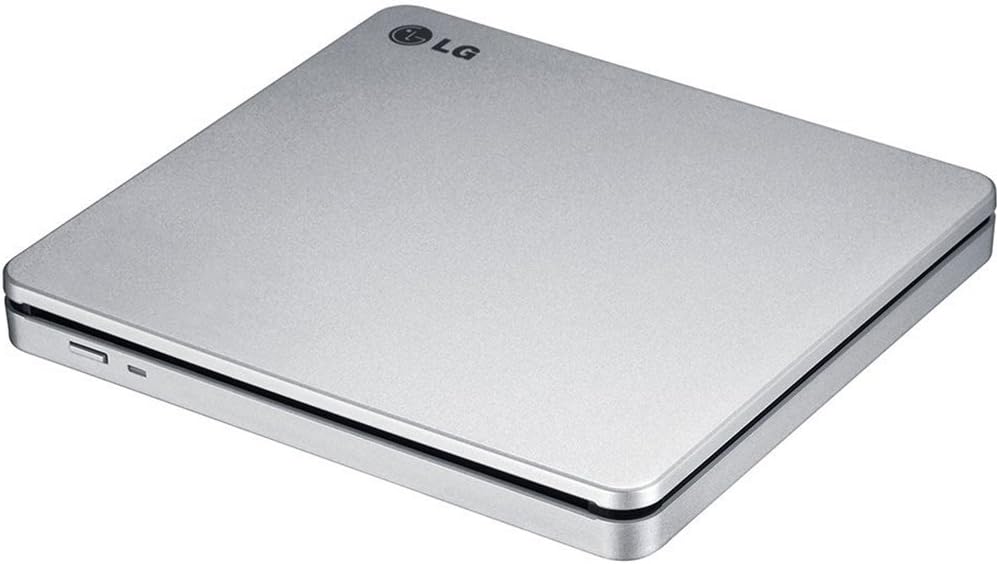
















Pro de la tech –
Fonctionne à merveille, et super beau.
Le bon
Pas besoin de drivers additionnel
Super rapide
Qualité
Cable usb Fournis
T. McNeil –
The drive works exceptionally well and the silver color matches my computer case. I like that it accepts the dvd through a slot and does not have a pull out drawer. Also, since I connect the drive to my PC instead of a laptop, I appreciate the longer cord that came with the unit. I purchased the LG after returning a cheaper model that would constantly slide across the desktop and could not be connected through a hub.
Steven Sabin –
I bought two other units and returned them before finally finding this one.
The first was a tray loading model by LG. I do not recall the exact model number but I think it may have been the GP60NB50. It felt very fragile and I returned it for that reason. It was so light that you had to hold it down on the desk with one hand so you could push the tiny eject button. Otherwise, pushing the button just cause the entire drive to move like it was on ice.
The second was a tray loading model by Dell (DW316). It had about the same build quality as the LG unit and suffered from the same concerns I had. I thus returned it for the same reason as the LG unit: too fragile and too light. The tray on both units felt so flimsy that I was scared to snap a disk onto the tray spindle without supporting it from beneath with my other hand.
Although the slot load on this LG GP70NS50 is plastic in construction, it feels more like metal and is more sturdy in every respect. The loading mechanism is far superior and does not feel fragile. It automatically grabs and ingests a disk once you have inserted it about 75% into the slot. I like the fact that there is a manual eject button instead of having to rely entirely on a software eject capability. My old iMac had a slot load CD/DVD superdrive, but there was no manual eject and that always made me extremely nervous. More than once I had to use a paper clip in a tiny hole provided for ejecting a disk that would not respond to the software eject command.
I also like that this device has a removable USB cable rather than an integral cable. The integral cable is so short (8″) on most of the inexpensive no-name models here on Amazon that it constrains where you can put your laptop relative to the external drive. The removable cable avoids this problem and you can always buy a longer cable if the 24″ version included in the product is insufficiently long.
It doesn’t seem to me that anyone is actually manufacturing new models of external CD/DVD drives any longer so what you are buying today was essentially designed about 10 years ago and the various factories still building these things are just cranking them out to fulfill the relatively small demand that still exists for a physical CD/DVD drive. So adjust your expectations accordingly. This becomes very apparent when you go to their support forums which have not been updated in 5-10 years, and it is even more apparent when you see the age of the bundled software with all of these external drives, regardless of whose you buy. As best I can tell, most of the bundled SW comes from Cyberlink and is at least 5 years old – and perhaps 10. The have apparently struck a deal with most drive manufacturers to bundle their software, but it is antiquated and I don’t recommend it – if it will even load. That was the case with the Dell DW316 where the Cyberlink Media Suite software included in the box would not load on my Windows 10 laptop. With this LG slot load unit, it also had Cyberlink software, but I didn’t even try to load it because it was even older than the bundled offering on the Dell DW316.
Save yourself the exasperation and just go straight to something else – most or all of what you need can be obtained for free elsewhere.
– To burn data disks, I simply use the capabilities inherent in Windows 10.
– To play, rip, or burn music CDs, I use iTunes.
– To play DVD movies, I downloaded VLC media player which is open source and truly free – unlike most of the other things available on the Windows Store which are really just trialware instead of freeware.
After using it now for about 2 weeks, I would recommend the LG GP70NS50. I believe the AP70NS50 is newer by a few years, but I could not find any differences in terms of specifications between the two units. Perhaps LG can clarify the differences. I just know that I am happy with the drive and am glad I spent an extra $15 to get something more robust, with a removable cable, and in a slot loading format. The tray loading models just felt like an accident waiting to happen every time I used them. No matter what you buy, the bundled software is likely to be abysmal so curb your enthusiasm to assume that the software will be little more than a coffee cup coaster. The hardware, meanwhile, will be just fine whether you are using Windows or OSX.
GlevumGuy. –
We bought this external drive as our 2009 MacBook Pro’s own internal drive will not eject a disc. We did get a beautiful picture from the LG but unfortunately no sound. We contacted the LG tech help, through Amazon, who told us the problem lies with the Mac El Capitan operating system. There’s not much we can do about that as the 2009 Pro is too old for updates, so it seems our only option is to return the LG player and take the Pro to an Apple service provider for repair. We were hoping the LG would allow for a much cheaper alternative and it’s a nice unit. The web page though states this player can be used with Mac OS but fails to mention any operating system limitations, and we aren’t computer savvy enough to be aware of a problem. Except for the non-functioning drive the MacBook Pro still runs as it always did, plus it’s a 17 inch which you can’t get anymore… Update. We posted a question on Amazon about this and one respondent suggested we download a Media player app. This we did, we (eventually) used ‘ElMedia’ and are now getting both sound and vision from the external LG DVD player, it’s working just fine. Hallelujah. Probably saving us hundreds of dollars in Mac repairs. Do note though the physical Eject button on the LG only works for Windows computers, not Macs, something not mentioned on the web page… (We did at first try the VLC media app but couldn’t get this to sync voice and picture, but no problems occurred using EIMedia). There is also another ‘fix’. If you have a second computer which has a DVD drive, somewhere else in the house perhaps, you can do a ‘Remote Share’, playing the disc on the second computer whilst viewing it on the first.
jacoleusa –
I am using this DVD with MS Surface Pro 3 with Window 8.1; it is the second device I purchased – the first was not compatible with SP3 and I returned to Amazon – so be careful if you buy something other than this LG. I am using with Windows Media Center (required purchase from MS on line for $9.95). No problems with using; plugged in to USB worked immediately. Unlike others who referred to the need to update LG DVD firmware, I did not have that problem.
Finally, Amazon is offering this at $25.00 less than exact same product on the MS store site! It’s a great price value!. Quality of video viewing using both US and UK DVDs is excellent. If you are planning to use a DVD player with SP3 this is the only way to go!
Amazon Customer –
Muy bueno y de gran calidad.
Tiene compatibilidad incluso con servidores IBM
Maxlyon –
Excellent lecteur / graveur optique LG. Aucun problème de reconnaissance ni sur MAC ni sur PC. Un produit fiable et peu bruyant.
B.M Varn –
I’ve had LG brand items and liked them before, so decided to give this item a shot. It does what it advertises, as well as being relatively quiet. I cheaped out on my computer when I built it and got just a basic reading DVD/CD player (since not many games come out physically, and I use my TV for movies). Needed these to copy a few discs and keep around in case we need it again for small projects.
I did about 12 discs nearly back-to-back, all of which took about 1-1.5 hours to complete. No change in performance, speed, or noise level for me. I would recommend this brand to any of my friends who would be looking for an external disc burning drive.
Pro de la tech –
small, slim size and work out well.
wallz –
J’ai reçu un jeu de construction au lieu d’un lecteur CD…
Le processus de retour et de remboursement a été très laborieux.
Difficile de recommandé ce vendeur.
J’achète régulièrement ce lecteur de CD/DVD qui est de bonne qualité mais couteux.