ASUS Lite Portable USB 2.0 Slim 8X DVD Burner (SDRW-08D2S-U/BLK/G/AS)

$27.99
ASUS Lite Portable USB 2.0 Slim 8X DVD Burner (SDRW-08D2S-U/BLK/G/AS) Price comparison
ASUS Lite Portable USB 2.0 Slim 8X DVD Burner (SDRW-08D2S-U/BLK/G/AS) Price History
Price History for ASUS ASUS LITE Portable USB 2.0 Slim 8X DVD/ Burner +/- Rewriter External Drive, Compatible with...
Statistics
| Current Price | $27.99 | October 27, 2024 |
| Highest Price | $27.99 | October 17, 2024 |
| Lowest Price | $27.99 | October 17, 2024 |
Last price changes
| $27.99 | October 17, 2024 |
ASUS Lite Portable USB 2.0 Slim 8X DVD Burner (SDRW-08D2S-U/BLK/G/AS) Description
- 8x DVD write speed of the Asus sdrw 08d2s u Lite provides an easy to use backup solution
- Diamond cut design for a sophisticated look that perfectly complements any device
- Disc encryption double security With password controlled and hidden file functionality
- Drag and burn provides a friendly interface with only three simple steps to burn a disc
- Windows and Mac compatible
ASUS Lite Portable USB 2.0 Slim 8X DVD Burner (SDRW-08D2S-U/BLK/G/AS) Specification
Specification: ASUS Lite Portable USB 2.0 Slim 8X DVD Burner (SDRW-08D2S-U/BLK/G/AS)
|
ASUS Lite Portable USB 2.0 Slim 8X DVD Burner (SDRW-08D2S-U/BLK/G/AS) Reviews (10)
10 reviews for ASUS Lite Portable USB 2.0 Slim 8X DVD Burner (SDRW-08D2S-U/BLK/G/AS)
Only logged in customers who have purchased this product may leave a review.

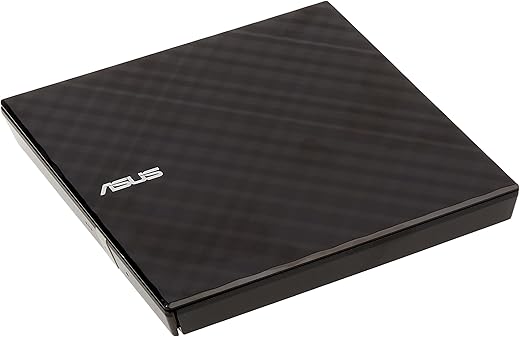


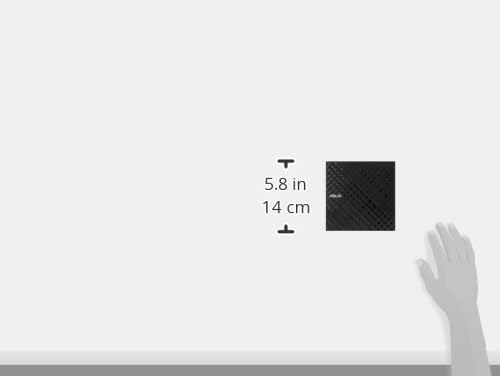



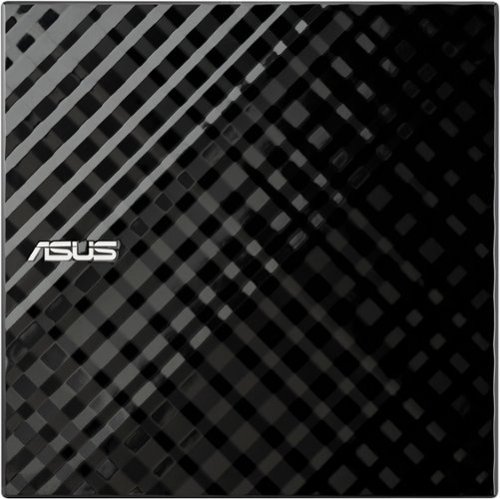







Amazon Customer –
Amazing
Romero Tori –
Gostei da facilidade de instalação, de ser super compacto e leve. Funcionou bem com mídias antigas.
FERNANDO FRAGOSO DE LA FUENTE –
Lo conectas al puerto USB y comienza a funcionar, no requiere programa, la tapa abre bien, no hace ruido, no se calienta. Excelente producto.
Tanya –
This Asus drive is a life saver. My dvd drive on my lap top died on me, this drive was a great buy and a much quicker fix than opening up the laptop. The drive runs quietly and smooth. The disc tray opens pretty easliy. Mine does not stick or go crooked like some laptop drives will. Be sure to brace it though before you open it the tray pops out kind of quick and has gotten a little close to the edge of my desk a few times. Dvds play perfectly and I have used the drive to install three games on my laptop. The drive seems durable enough it feels like its worth something not light and brittle. I havent dropped it yet but I bumped into it with my elbow and it barley slowed. If you into the whole athsteistic thing it doesn’t even look to bad. The Asus logo contrast nicley with the black and it’s got a nice glossy shine with a cool cross hatching pattern on the top. It comes with a common USb plug in. I have been using this heavily for over a month and it show no signs of wear. Great Product!
Brian Bosboom –
I bought this external drive unexpectedly amidst part picking of an ITX form factor (mini) PC. As I have learned, many ITX form factor PC’s of the smallest build do not offer the internal disk drives we all know and love. This is probably because most games are downloaded via Steam or other services these days. DVDs are also becoming obsolete and more and more people either choose digital entertainment platforms like Netflix that are free of downloads or simply pirate movie files from the internet, downloading them straight to a HDD and eliminating any need for either a Blu Ray Disc.
As far as this disc drive goes, firstly, it is black, so therefore I am already inclined to like it. Secondly, it is indeed very slim. This means that even if you have to tack one on to a system intended to be as small as possible, it will be as unobtrusive as possible. Heck, you could even duct tape the thing to your ITX build to give your system a more complete feel. The price tag is pleasantly low as well. And I don’t know about you but the Asus logo has always looked cool to me–I love that spacey font!
While I will probably only use this disc drive for installing my OS, it will be good to know that it’s there in case I decide to buy any games in DVD format. As gamers may or may not know, games in DVD format typically sell twice as cheap in the “old fashioned” format as opposed to the digital one. Thankfully external disc drive technology is inexpensive and unobtrusive. This is sort of a niche product, but it is a good one that will compliment any PC build geared for being compact.
Fiesty –
so, I’ve had this for about 6 months and i can tell you it works great. I’m not a fan of the price but, unlike other thing that you have to pay through the nose for and end up throwing it out because it doesn’t work as advertised, this works like a dream. I’ve played DVD almost every day. as for burning, when i first got it, it did that but then it decided to quit doing that. fortunately, my laptop has a drive so i use that for burning. but i said, watching dvd is great. i have windows 7.
when i first got it, i’d placed directly on top of my desk. then decided i would like it up higher so i placed the drive on top of a couple of empty dvd case –one that held 7discs. that’s when i ran into trouble. windows would take a long time in recognizing it or it wouldn’t at all. i figure the cable had become loose. so now it is back ontop of my desk and all is well.
i had to get a hub because of the pathetic amount of usb ports( why do laptop makers give us so few usb ports, I’ll never understand). anyway, i have my drive plugged to that. i didn’t think it would work — not enough power, but i was wrong.. i’m also using a extender with it, because the cable on this isn’t too long. again, i didn’t think it would work — not enough power, but i was wrong.
it’s a nice looking device. the casing is plastic so i figure if you drop it, it’s a goner.
RB_Medfield –
Opened package, connected cable from drive to my MacBook Air, and perfection. MacBook recognized the drive so I installed an audio CD and music played perfectly.
Threw in CD-RW and burned files in seconds. DVR video disc was next and it played flawlessly.
5 stars was well deserved and I’m glad I made the decision to buy this product. Great product, easy to install, and even better price than others listed.
James FN –
If a DVD player/writer is a useful addon for your notebook, this one is a good choice. Some think discs are pretty much dying tech, I dunno but I still own a library of movies and am not ready to toss them just yet… been a while since I needed to burn a disc though. Anyway, this particular portable model has been around for years now: there are review vids on Youtube going back at least ten years. The tech doesn’t change, doesn’t need to, and it works as well today as it ever did — they’re still making them (mine was manufactured earlier this year) — a product with such longevity is rare.
So it’s USB 2.0, that’s fine, 3.0 wouldn’t make any difference (mechanical speed of the disc is the limiter, not the interface)… interesting to me is how some other similar devices advertise USB 3.0 data transfer speed as if it’s applicable: it isn’t! The device fully supports all regular DVD/CD-ROM RW disc formats. Great all around compatibility.
You’re provided a short (36″) cable with double Type-A standard connectors at one end, and a small USB Mini-B that plugs into the drive itself. A USB Type-C adapter might be needed depending on your notebook — a separate purchase — just something to consider.
Don’t be put off thinking you’ll need two free USB ports: all USB ports supply 5v, which is precisely what the device requires, therefore any powered USB hub or built-in port on a PC should capably handle it from plugging into one single port. The double connectors are there in case for some reason the voltage isn’t stable enough, a feature to improve compatibility with old computers especially by using both plugs when burning discs, but shouldn’t be needed normally (I’ve had no issues at all).
I’m using Windows 10, which natively supports writing DVD/CD-ROM, and did not install any software included with the drive unit.
T. Sedai –
The disk drive in my laptop hasn’t been working for quite a while, I didn’t want to pay to replace the internal drive again, but I really needed to have a way to read all the CDs and DVDs that I have. I wanted something relatively inexpensive, and this drive fit the bill perfectly. My only complaint is that it requires 2 USB ports to supply enough power to run, which is a bit difficult because they are on opposite sides of my laptop. Luckily, I already had a USB extender, so I was able to make it work. I tried using a USB hub, but it pulls too much power from one port, so my computer shut down the USB port until I unplugged everything. Also, when I first hooked everything up the lights on the device turned on, but my computer didn’t recognize the device. Turned out I hadn’t fully inserted the cable into the drive, but I had inserted it enough for the drive to turn on and spin the disk. Once I got it plugged in properly it in worked great though – very fast, no need to install any software on my Mac.
So, if you are interested in this product make sure to have the following:
(1) You need 2 USB ports on your computer.
(2) You may need a USB extension cable if the USB ports aren’t close together.
(3) Make sure all the cables are firmly plugged in or the computer won’t register the device.
Now that I have it running smoothly I am very happy with the device!
Shane collard –
Great product and never had a problem with this