WALI Monitor Laptop Mount Stand, GSDM002LPW
Set Lowest Price Alert
×
Notify me, when price drops
Set Alert for Product: WALI Monitor Laptop Mount Stand, Laptop Gas Spring Arm Mount, Laptop Tray up to 15.6 inch, Monitor up to 32 inch, 17.6lbs (GSDM002LPW), White - $0.00
Last Amazon price update was: October 30, 2024 22:22
×
Product prices and availability are accurate as of the date/time indicated and are subject to change. Any price and availability information displayed on Amazon.com (Amazon.in, Amazon.co.uk, Amazon.de, etc) at the time of purchase will apply to the purchase of this product.

WALI Monitor Laptop Mount Stand, GSDM002LPW
Original price was: $85.99.$79.99Current price is: $79.99.
WALI Monitor Laptop Mount Stand, GSDM002LPW Price comparison
WALI Monitor Laptop Mount Stand, GSDM002LPW Price History
Price History for WALI Monitor Laptop Mount Stand, Laptop Gas Spring Arm Mount, Laptop Tray up ...
Statistics
| Current Price | $116.69 | October 29, 2024 |
| Highest Price | $116.69 | October 20, 2024 |
| Lowest Price | $116.69 | October 20, 2024 |
Since October 20, 2024
Last price changes
| $116.69 | October 20, 2024 |
WALI Monitor Laptop Mount Stand, GSDM002LPW Description
- Compatibility: Fit Laptops up to 15.6’’, supports up to 9.9lbs. Fit Monitors up to 32’’, supports up to 17.6lbs. Mount plates detachable and height adjustable with mounting holes 75x75mm and 100x100mm
- Multiple Installation Options: We provide both C-clamp and grommet kits. The C-clamp allows for tables up to 3.1 inches thick. The grommet base supports tables up to 1.6 inches thick
- Fully Adjustment: The gas spring arm of the laptop and monitor stand can tilt +35°/35°, swivel +90°/90°, and rotate 360°. Max height is up to 23.62″, and max extension is up to 18.34″. You can adjust to your perfect angle
- DIY Your Display Combination: The 2 mounting holes and 1 laptop tray allow using laptop and monitor at the same time without switching screens
- Package Includes: WALI Dual Monitor Desk Mount x 1, Mounting Hardware Kit, User Manual. Experienced and friendly US based customer support available to assist 7 days a week
WALI Monitor Laptop Mount Stand, GSDM002LPW Specification
Specification: WALI Monitor Laptop Mount Stand, GSDM002LPW
|
WALI Monitor Laptop Mount Stand, GSDM002LPW Reviews (12)
12 reviews for WALI Monitor Laptop Mount Stand, GSDM002LPW
Show all
Most Helpful
Highest Rating
Lowest Rating
Only logged in customers who have purchased this product may leave a review.





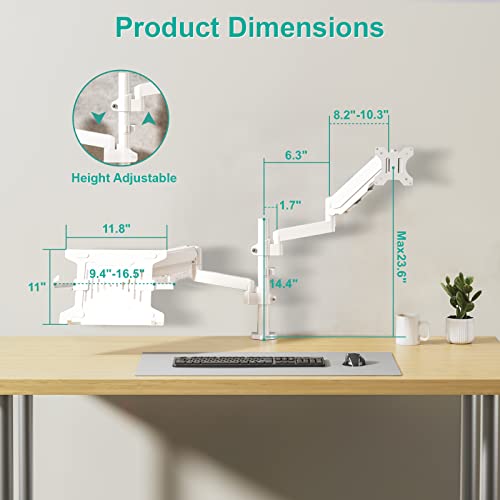











Tu Dang –
Never wrote a review before but I was pleasantly surprised with this product. It’s solid and made pretty well, it’s a little tiny more expensive than other similar monitor stands I’ve seen but I think it’s worth it.
Comes with everything you need, screws, Allen wrenches, etc.,
My primary purpose for this stand was to use it for a monitor and my laptop, to my surprise they come with an extra second VESA monitor mount, so later down the road if you want to use it primarily for 2 monitors you’ll have the extra monitor mount and all the screws for it as well.
No complaints. I think I read some other reviews that says the arms aren’t strong enough to hold up a monitor or whatever… They’re probably idiots, there’s a screw at the joint of the arm labeled “+” and “-” tweak that to adjust the strength of the spring. It’ll definitely hold what they recommend in the guidelines.
CA –
DE MUY BUENA CALIDAD
SoHenessy –
I had to support the weight of a 27″ Samsung monitor as you see in the picture! While installing it, it seemed well-engineered until you try it.
Assuming (an almost) worst case scenario of a 32″ monitor and a 17″ laptop (whose typical dims are 29.4×16.7, 16×9) where the monitor is 20″ centered from the eyes and the laptop to the left of the monitor at 45 degrees, simple math shows the monitor arm length from the back of a 30″ deep table should be 10″ while the length to the laptop tray is 10+6=16″. The keyboard should be at the elbow level making they eye hight (in my case) 20″. Assuming the eye is at about the middle of the screen, add half the height of the screen, 8.5″ for the 32″ monitor and you get 28.5″ for landscape mode and 35″ for the unlikely portrait mode. The max height for anything and everything you see is about 20″! ( I must be the crazy one). To fit a 17″ laptop to the left of the monitor, the center of the tray needs to be 15+6=21″ from the pole. Again, you seldom find the length specified & it probably won’t be long enough.
In dual monitor scenarios, most if not all the pictures show the monitors centered on the eyes, which is ridiculous. I think there’s always a main screen and a secondary, for reference, screen. This observation alone should send all designers back to the drawing board. At least, this means that the main screen’s relevant motion is really only forward and back while being centered and without the arm protruding behind the monitor to mandate moving the desk forward.
May be the solution is to buy one arm for the main display and a separate one for the laptop!
Konstantin –
Es un producto bastante premium, se nota desde que lo armas lo reforzado qué es.
W. Nema –
This is great for a laptop monitor. It gives me so much extra space on my desk for paperwork. The only “challenge” i have is the bending arm that comes out too much when i want to lower their height.
W. Nema –
Para mí oficina me libero un buen de espacio, mejoro la apariencia, mi postura TMB mejoro porque puedo acomodar las pantalla justo en el lugar correcto de mi visión, el soporte es fuerte, viene completísimo, la pieza para poner lap súper útil, fácil de instalar, trae todos los tornillos, no ocupas comprar si tú monitor no trae, si tú vida laboral es frente a una computadora, porfavor invierte es este soporte. Me lo agradeceras
Tu Dang –
El soporte es bueno, mi laptop es de 18′ y entra y la soporta bien.
Fue fácil de armar siguiendo las instrucciones.
Lo único es que los brazos (en su parte que van al monitor o laptop) no se pueden ajustar en su movimiento de arriba hacia abajo y de abajo hacia arriba; sólo acepta estar o bien arriba o bien abajo, el tornillo que se supone es para desajustar y ajustar esto y regularlo no llega a sostenerlo en una posición intermedia.
Ruben –
This works amazing! And makes your setup up look futuristic. The tool slot is awesome for holding tools to make adjustments when needed.
William Perez Rosado –
This is so far the best mount I have tried. Gas arms are really helps. Also here you have plenty of freedom how to adjust everything. I would recommend this for purchase.
SoHenessy –
Thanks
sirhc –
I have been using this now for at least a couple months with a laptop and a 27″ monitor and I like it. Works well with my standing desk, doesn’t wobble or the like when adjusting the desk up and down and it is easy to adjust the arms and their tension, using the provided tool, although I haven’t had to do so since I initially put it all together. I did get a steel plate sold by the same company to put between the mount clamp and my desk since I have a cheap MDF desktop and was worried about it getting crushed by the pressure/weight, I didn’t want to take the chance otherwise.
The plastic plate that covers the mount base doesn’t move around on mine and I like that the arms have plastic covers or what not, so you can tuck cables up into the bottom of them and route them down through the arms and mount.
I didn’t time myself as to the assembly, because I wasn’t exactly in a rush, but I followed the directions without issue.
Konstantin –
Es un excelente producto, sólo considerar que si lo van a instalar en un escritorio de encimera gruesa, como el de la foto que es de Ikea, va a tener que conseguir un tornillo más largo que el que se suministra