HP Smart-Tank 6001 Wireless All-in-One Printer (2H0B9A)

Original price was: $344.99.$219.99Current price is: $219.99.
HP Smart-Tank 6001 Wireless All-in-One Printer (2H0B9A) Price comparison
HP Smart-Tank 6001 Wireless All-in-One Printer (2H0B9A) Price History
Price History for HP Smart -Tank 6001 Wireless Cartridge-Free all in one printer, this ink -tank printer comes with...
Statistics
| Current Price | $219.99 | October 27, 2024 |
| Highest Price | $219.99 | October 17, 2024 |
| Lowest Price | $219.99 | October 17, 2024 |
Last price changes
| $219.99 | October 17, 2024 |
HP Smart-Tank 6001 Wireless All-in-One Printer (2H0B9A) Description
- BEST FOR FAMILIES – Print a variety of color documents in high volumes using this HP Smart Tank; a high-quality wireless printer for home use. Also serves as an excellent photo printer.
- KEY FEATURES – Double sided printer to print, copy and scan. Get borderless prints with this mobile and wireless home printer. This HP tank printer scanner prints up to 12 ppm black and 7 ppm color.
- FULLY LOADED WITH SAVINGS – This HP Wireless Printer Scanner Copier All in One is perfect for low-cost, high-volume printing—up to 2 years of Ink included; get up to 8,000 color or 6,000 black pages right out of the box.
- EXCEPTIONAL HP QUALITY – HP wireless printers for home use provide outstanding color graphics, photos and crisp text for all your prints. Easy to use and ideal as a home office printer.
- HP SMART APP – Print, scan and copy with your HP printer from your phone using your whenever, wherever. HP Smart App Includes 1 year of additional advanced features for your All-in-One printer
HP Smart-Tank 6001 Wireless All-in-One Printer (2H0B9A) Specification
Specification: HP Smart-Tank 6001 Wireless All-in-One Printer (2H0B9A)
|
HP Smart-Tank 6001 Wireless All-in-One Printer (2H0B9A) Reviews (10)
10 reviews for HP Smart-Tank 6001 Wireless All-in-One Printer (2H0B9A)
Only logged in customers who have purchased this product may leave a review.

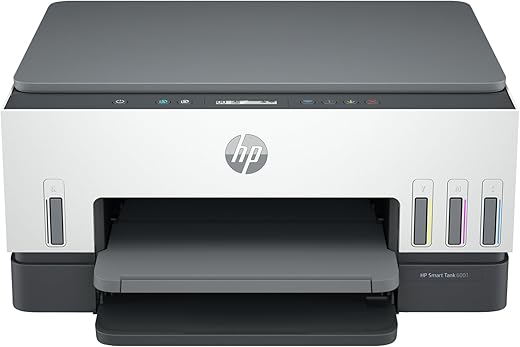
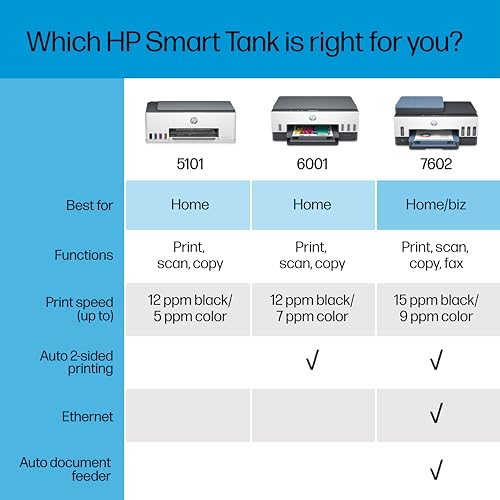






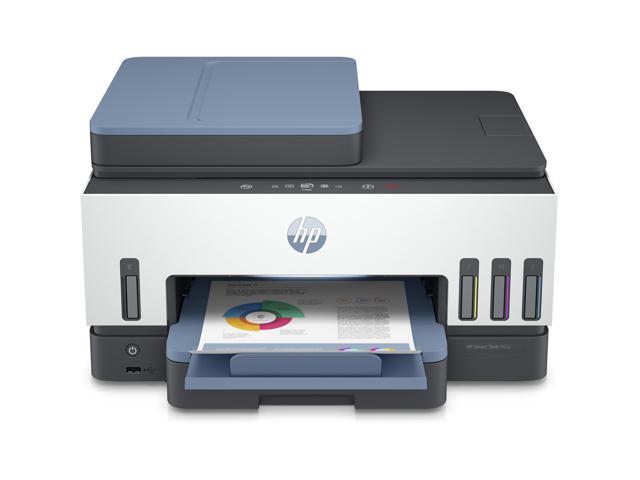








DanDoherty –
I am enjoying this printer quite a bit. It was mostly easy to set up, loading up the ink was quick and mess-free, everything you need to know to actually print is pretty straight forward except for one thing. Setting up the wi-fi was a bit complicated. My previous printer had a larger screen which allowed you to set everything up right on the printer but this one requires an app and then it kept not wanting to connect. Once it linked, it was great and it’s been working flawlessly with all my devices. The print quality is good too. So I just hope the ink truly does last for two years on the recommended use which is about the amount of use I normally give my printers. I also hope it doesn’t quit on me like the cartridge printer I had before.
Gloria Lund –
Printhead failures constantly continue HP does this support/reset every time and they get it working but it fails the next time I go to print. So I go through it again and again and they won’t do anything to resolve the real issue. This is not how this product should work. When it does print the print quality is excellent. Very disappointed with the service from HP they actually closed my support case without resolving the issue. Not cool for such large company. They have seen the issue by accessing the camera on my phone during the support call and still not getting the issue resolved is very frustrating. Very frustrating to have to unplug and leave it unplugged for 1 minute then take out the printheads and reinstall everytime I want to print. If the product is clearly defective then replace it! Call centre in India certainly doesn’t help. I wish these things were disclosed upfront before purchasing a product so the consumer can make an informed decision. I have asked for everything to be in English and they continue to send every email in French I feel this is very disrespectful.
Denny Sawyer –
We ordered this printer because our 12-year-old OfficeJet Pro 8600 needed a new printhead and I didn’t want to put $150 into a 12-year-old printer. I love the idea of having ink tanks instead of cartridges, and HP makes really good printers, so I had no qualms about ordering this one. The printer comes with enough ink to fill all four tanks – a LOT more ink than comes in any ink cartridge – and was pretty easy to set up.
I like that the printer has automatic 2-sided printing built in , and that the paper loads and eject in front. I do miss the paper tray on my old printer, but I don’t print as much as I used to, so that’s a small compromise.
My biggest complaint is that you have to use the HP Smart app to set up the wifi connection. I would very much prefer to do that manually on the printer or on my PC, especially since I’ll probably never use the app again. My phone and tablet use the HP Print Services (which are also required to print using the Smart app), so I don’t need the app to be able to print from them. Installing an app just to set up the wifi connection is absurd.
Once I had everything set up, my Linux PC saw the printer immediately and prints to it no problem. It does not show the ink levels, but a glance at the front of the printer shows how full they are. My wife’s Windows laptop and Android tablet also connected easily and she has no trouble printing from either, even without the HP Smart app installed.
The print quality on this printer is quite good, although the ink can bleed through thin paper. I suspect there’s some setting I could change to avoid that, but it doesn’t bother me enough to worry about it. If I have to print something important, I’ll use better paper.
If you’re concerned about the cost, keep in mind that it ships with a full load of ink. A set of cartridges for my old printer ran upwards of $70, and included MUCH less ink, so this printer will be less expensive in the long run.
Jeff –
I like this tank printer, it works well. The LCD readout is very minamalist—a pain in the butt compared to the feedback I had on the touchscreen of my HP PhotoSmart 7520 printer.
HP Smart operating system on the computer makes up somewhat for the printer’s deficiencies.
mary –
Printer is OK. Found out Can’t use Black ink for black and white photos. It smears. Have to use color setting for black and white photos. Not good! Not right!
MSY –
Get this: you buy the printer but HP owns its use to some degree. Forget the fact it says it has WIFI, you’ll find it has turned this off and doesn’t recover when you need the printer. You have to go press buttons to get it ‘back’. The printer’s web page logs you out in under 5 min. and no way to stop that either. So you’ll find yourself constantly entering a complex (upper/lower/number/etc) password just to access what you bought and paid for. This thing is a pain in the arse, thank you HP for such secure printing in my home office.
SO, my only solution was to drag out the USB cable extension and plug it into my computer, just like the old days, this limits where it can be placed of course, so it’s on the desk again and i put a potted plant on the printer stand over in the corner. Once directly plugged into my computer it works well as printers did in the 90’s. HP is really blown out on their software specifications now days, real junk and problematic.
HOWEVER I like the all in one scanner, copier, printer and ink tank concept having now abandoned the new EPSON I had (90 days) and got fed up with too, again lousy software issues. The EPSON does not have easy to replace print heads so if I forget to print a page weekly it’s dried up junk. The HP at least for around $100 can have new heads just snapped in, great, but high priced as per HPs plan to sell supplies.
Maybe next time I’ll try Canon again to see how their software works out. Shame, good hardware but lousy software that some bungling marketing pastie demanded such great features be included…
Be prepared to order a 20′ USB cable to go along with this purchase, forget BLE and WIFI uses….
Also have a coffee ready to bide your time with, the WIFI (EWS) pages take sometimes several minutes to come up in the browser, sip that coffee. The ADMIN password says once set is required to mess with the EWS settings pages, well if you don’t set it you have to enter a long code from the sticker inside.
Printer firmware update page, you see another check box to “automatically install updates” but you can’t uncheck this, so when HP wants to further mess up your purchase they can just jump into your printer and have at it…next day you are left wondering what the heck happened to your nice $400 printer that now refuses to do any work for you as it demands it’s own rest periods and equity, equality and such…?
A side note, doc’s say if you connect with Ethernet/USB the printer will stay more ‘awake’ for you when you need it. So simply adding a USB cable to your computer helps keep it running and WIFI up, however dang slow that turns out to be. Just imagine, HP is making millions of people sit idle while their product responds to their wishes with it’s built-in slowness? How is this ‘energy efficient or green’? What gives?
I might also point out HP claims “Self-healing-WIFI”, what is this supposed to mean? Marketing dumbo jumbo from the pastie division or what? Why would a device need this? I ask self-heal from what wound? If it worked correctly you wouldn’t need this feature, its almost like claiming that a design defect is a ‘feature’ you are getting for the buck spent. I might invest in a WIFI to USB dongle and plug that in to the HP to get working WIFI ability with all modern HP printers. I have relatives and friends that also have HP printers ALL with these same quibbles going on for them, having a printer has never been more frustrating or time consuming that with the modern HP software we see today!
I suspect many users that initially love this thing don’t get back on and update their review to comment on all the sour issues that crop up with HP’s latest software provided which is counterproductive!
Thalía S. –
Easy setup and easy to use.
Vilad –
I like that the print heads are changble. I have the epson eco tank and it failed twice on the print heads,
epson sent me a new one. I did not order an other one. I got the Hp which has much more user friendly software, easy to and install and really only the one app. ( epson has sometimes over 10 depending on the computer it is connected too.) Eco tanks need there print heads clean periodically, I am sure that this will not be an issue on this HP as they are removable and replacable on amazon. Print quality is good and it is fast
enough. It is a little fussy about how the paper is installed, but that is a minor issue. I am loving it.
Michael Browning –
Setup took about 1 1/2 hrs including downloading software, setting up account, and registering printer.
Love the ink tanks. Easy to fill, no mess, and I’m good for 2 years. Network setup was easy, just follow directions. printed from my phone also. Printed photo on plain paper and was impressed with clarity.
If you are tired of the ink cartridge merry=go=round this is the printer for you. Ordered on Amazon and got it delivered same day. That’s service
Vilad –
First off, go into the settings and select photo inkjet papers, this will make the black ink stay on the paper. Now, this printer prints very good with good print quality, it is easy to connect if your network is good, and it is easy to load and fix problems. The cons to this printer are when your network or power goes out, you may need to manually connect the wifi again, not all the time, the software on the computer is not that good, and if you are trying to print on our transparent paper, it will not work, you need the ones that are stuck on to a white paper to work, I have and image of that, and sometimes jams happens. The Pros, the ink will last for like 2 years, and buying more is cheap.