Canon ImageCLASS MF236n All-in-One Printer

Original price was: $199.00.$139.99Current price is: $139.99.
Canon ImageCLASS MF236n All-in-One Printer Price comparison
Canon ImageCLASS MF236n All-in-One Printer Price History
Price History for Canon imageCLASS MF236n All-in-One Laser Printer, Black
Statistics
| Current Price | $139.99 | October 27, 2024 |
| Highest Price | $139.99 | October 17, 2024 |
| Lowest Price | $139.99 | October 17, 2024 |
Last price changes
| $139.99 | October 17, 2024 |
Canon ImageCLASS MF236n All-in-One Printer Description
- All in one functionality allows you to print, scan, copy and fax.Scanner resolution of up to 600 x 600 dpi for readable soft copies.
- Print at speeds of up to 24 pages per minute
- 250-sheet maximum paper capacity
- Low energy consumption; uses 2 W or less in energy saver mode
- Connects via Ethernet
- Paper size: 8.5 inch x 14
- Printer output: Monochrome
Canon ImageCLASS MF236n All-in-One Printer Specification
Specification: Canon ImageCLASS MF236n All-in-One Printer
|
Canon ImageCLASS MF236n All-in-One Printer Reviews (9)
9 reviews for Canon ImageCLASS MF236n All-in-One Printer
Only logged in customers who have purchased this product may leave a review.

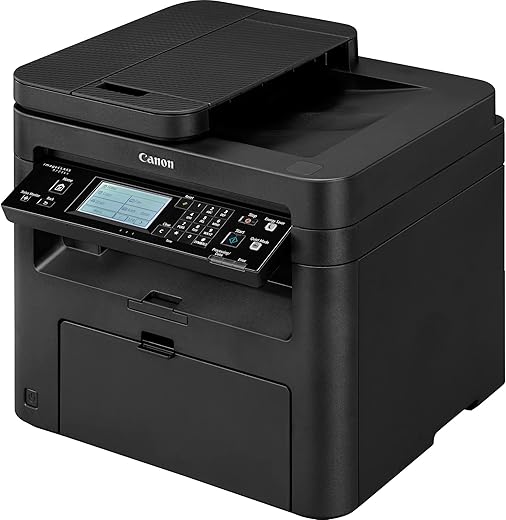
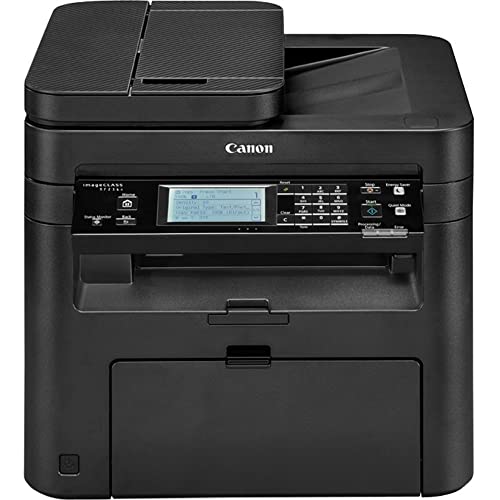












Cliente de Amazon –
No imprime a dos caras. En la información publicada no se hace ninguna referencia a la falta de esa característica
shalom –
it is an amazing price at 139 dollars for copy fax scan print it comes with all the accessories and works perfect and fast and the scan option is amazing it has color scan and it is so clear
but everyone should keep in mind that it doesn’t print double sided
Michael Dumoulin –
I have owned several ink jet printers, but this is my first laser printer. The quality of the print is incredible. The absolute smallest print is so crisp and clean. 5 minute wireless set up, with no issues at all. Print from my phone, or tablet. For $250, it is a steal. Each toner cartridge prints 2500 pages at 40% coverage. Copy, fax, scan, print, lcd touch screen, all work flawlessly. I will never buy a different kind of pri term again. I bought the 3 pack of toner cartridges, so I can now print 10,000 pages at 40% coverage. YOU DON’T NEED TO BE A TECHNO GEEK TO HOOK THIS UP WIRELESSLY. OUT OF THE BOX, AND PRI TING IN 10 MINUTES. SUPER PLEASED!!
Ryley –
If I was able to give it e negative rating I would go with a -3 at least. I have been a long time Canon customer but this by far is the worst printer I have ever had. I have a work at home job that requires I scan and upload files to our website. The files range from 20 to 60 pages. The printer by default has a 25 page limit that will go in the ADF and I put no more than 23 and yet almost every scan jams. I have had 2 files here 40 pages and 50 pages and I have been at it for 2.5 hrs and still not done.
It does a great job with printing fast with crisp clear pages.
Back in October it was jamming and as per Canon support I was to take it to a Canon dealer. They had it for 3 weeks and it started jamming a week after I got it home. Canon ignored my request for support.
John –
I have worked from home for years and gone through many different brands of inkjet printers, but this Canon may be the last printer I ever need to buy. It works incredibly well to print a few pages a month with weeks between uses – something that frequently led to clogged ink jets in my previous printers. The sleep function works great and allows me to print instantly without pushing any buttons on the printer to wake it up. The print quality is clear and sharp and only takes a few seconds from waking up to finishing the first page. The only negative points are things that I could have paid more for: duplex printing and a better document feeder. It is easy to manually print on both sides with the software prompting you to insert the pages after the first side is done. I have had a few cases where the software didn’t recognize when pages were inserted into the auto document feeder tray to scan, but a quick unplug and re-seating of the USB cable fixes that issue every time. I also appreciate that Canon doesn’t require intrusive apps to monitor my printer usage like some other brands.
Ryley –
This is the first amazon warehouse item I’ve purchased, and I’ve got to say it’s been smooth sailing. Printer arrived well packaged, no damage whatsoever. For the price I don’t see how you could get a better printer. Plugged into 5-way ethernet switch coming straight from our ISP’s wifi router, this printer connected straight away to every device on the network (airprint on iphone over wifi worked straight away) with no issues. The network scanning function works well, just be sure to install the canon mf scan utility (built-in windows scan function can’t see it on the network). So far there has been no need to connect the unit directly with USB. The toner cartridge replacement is as straight-forward as can be, and the canon page yields (at least on paper…haha) seem to be worth the price over the cheaper off-brand 137 toner cartridges, so you may actually get what you pay for. The photo scans are very good quality (see attached scan of a flattened Ryzen CPU box), scanning a stack of documents seems to work well (it puts all scanned documents in order in one PDF file from default). The prints are super crisp and the printer warms up and prints very quickly, not obnoxiously loud either. For the price ($150 CAD amazon warehouse used with free shipping) you can’t go wrong. Will update review if things change.
Karen53501 –
NOT WIRELESS
I do not have this printer running yet and when I do I suspect I will edit with a more favorable rating . Canon does make a good product.
Here is the problem. I thought I was ordering a wireless printer which I really wanted. It took as poster on YouTube to declare it is not wireless (he thought it was as well). I read the shipping box and the Amazon ad and sure enough it does not say it is wireless. My bad.
First, are big companies still making products that are not wireless? I guess so. My much more important frustration is that in the box is the manual but the manual does NOT include information for this model number. I then went to the Canon Website per instructions in the manual telling me I could find wireless set up there. I visited that site and, voila, my model number is NOT available in this catalog for wireless set up. Are you kidding me? Why would a manual in the box of the machine I ordered direct me to an irrelevent website (now I know).
I then found a troubleshooting dialogue box in Canon and described my problem. Yesterday I sent them an e-mail, still not aware that my printer is not wireless. No answer as of today. Not an ackowledgment, nothing. Only this morning did I discover the printer is not wireless, no thanks to Canon.
I have never had such poor “support” from a major corporation. Would I buy this again? We’ll see after I set is up but what a fustercluck.
Update: The printer and scanner are now working as they should and are a significant improvement over HP printers I have had. I will not improve my rating though. It is extremely important to me when I reach out to a vendor to get a reply. Canon did not reply. And, the manual does include the right instructions but does not list my model number; I just guessed that the chances were good. Really shoddy support and sales. 11/20/2017
This is my wife’s amazon account. She bought it for me as a gift….John
Dean –
Only things that sucks about the product is that it’s not wireless. However, the product works well and I’m satisfied.
AJ –
Just finished installing this printer. My PC is connected via ethernet cable to a wireless router, so it was necessary to connect the printer to the wireless router via ethernet also. Unfortunately, this printer does not come with an ethernet cable. It ALSO doesn’t come with a USB A to USB B cable for a direct connection. What kind of sense does it make for a non-wifi printer to come with NONE of the connection cables necessary for connection? Luckily, I had a spare ethernet cable lying around, but if you are buying this, make sure you also order the required cables you need because Canon didn’t bother. Seems stupid to me, but whatever. Maybe I missed some other means of connection, but for certain this printer doesn’t come with either of those two cables.
It comes with a telephone cable. This is not an ethernet cable and it will not connect your printer to your PC or to your router. Just a heads up if you aren’t a network admin and didn’t pick up on that right away.
So far I have printed a test page. It works. Set up was straightforward outside of the cable issue; the downloaded driver software detected the printer immediately and it was set up in under a minute. It took longer to peel the stickers off everything than it did to install the drivers, so that part was nice. The actual design of this printer is very smart; nothing pokes out too far or requires a lot of clearance which is great because I put it under my desk. Haven’t tested scanning functions yet but I’ll be doing that soon and will update with any issues.
3 Stars for not putting the connection cables in the box, or at least giving customers a heads up.
UPDATE: Scanning through both the feeder and using the glass works perfectly once you download the MF Scan Utility. In fact, everything on this printer is working so easily and flawlessly that I have no choice but to increase my review to 4 stars. If I didn’t have my own ethernet cable to spare I’d probably leave it at 3 stars, because it’s honestly ridiculous not to include Ethernet or USB connectors, but this is a solid product at a good price. I recommend it anyway.