Lexmark MB2236i All-in-One Wireless Laser Printer

Original price was: $269.99.$209.94Current price is: $209.94.
Lexmark MB2236i All-in-One Wireless Laser Printer Price comparison
Lexmark MB2236i All-in-One Wireless Laser Printer Price History
Price History for Lexmark MB2236i Black and White All-in-One Printer with Touchscreen, Laser Device with Wireless...
Statistics
| Current Price | $209.91 | October 30, 2024 |
| Highest Price | $209.99 | October 17, 2024 |
| Lowest Price | $209.91 | October 30, 2024 |
Last price changes
| $209.91 | October 30, 2024 |
| $209.94 | October 27, 2024 |
| $209.99 | October 17, 2024 |
Lexmark MB2236i All-in-One Wireless Laser Printer Description
- All In One Printer – Print, copy, scan and optional cloud fax.* Faster print speed and standard two-sided printin
- Wireless Printer – Print and share from any device with standard Wi-Fi. Mobile-friendly. USB and Ethernet connectivity. Simplify your connection with the Lexmark Mobile Print app
- Secure Office Printer – Built-in security that protects your information on the device, over the network and at all points in between
- Durable A4 Printer – Designed for small business and built to last with a sturdy steel frame. Compact printer scanner copier all in one, perfect for the office
- Sustainable Laser Printer – Automatic two-sided printing; Ability to use up to 100% recycled paper; Free and easy supplies cartridge recycling
Lexmark MB2236i All-in-One Wireless Laser Printer Specification
Specification: Lexmark MB2236i All-in-One Wireless Laser Printer
|
Lexmark MB2236i All-in-One Wireless Laser Printer Reviews (10)
10 reviews for Lexmark MB2236i All-in-One Wireless Laser Printer
Only logged in customers who have purchased this product may leave a review.



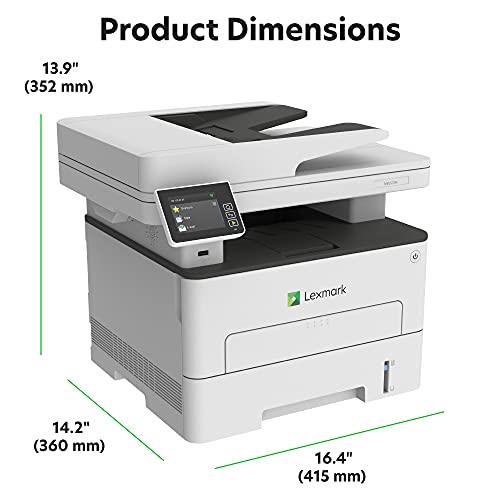

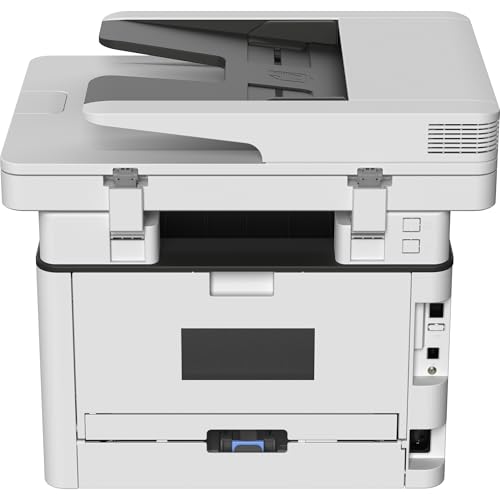











MX27 –
Hard to figure out how to connect to phone to print. Well it is connected but can’t seem to get it to print. It says this printer is not available. 😕 But eventually from the computer it’ll print. Just takes a lot of trying this and that. Probably user problem. Lol
Eric W. –
Parfait
Daybreak –
This printer’s setup was a breeze, the how to video was extremely helpful on the QR code that was in the box, and I was printing in less than five minutes. The one thing to note is that the printer tray area for paper is customizable, so if your paper doesn’t fit make sure to adjust that. The printer is lightning fast compared to my previous one which is great for my small business and other printing needs. It literally blazes through printing. The on screen mini touchscreen is also very easy to use and has a lot of options. I was worried that most would have to be set up from a computer or smartphone and then operated via those means but the touchscreen is very well made and thought out. I have printed a lot of things so far and have had no issues. It is also very easy to see ink levels which sometimes do not exist in other printers. So far though, it has exceeded my expectations. The only one slight downfall is when you adjust the printer tray area, that part sticks out in the back and does not allow the printer to sit flush against a wall, but this is a small inconvenience compared to the rest of its offerings. I received a special deal on this product for providing my feedback.
James Hauser –
J’ai acheté cette imprimante pour mes besoins personnels, je l’ai pas encore utilisé mais un parent à moi m’a confié que c’est un très bon produit. C’est lui qui me l’a d’ailleurs suggéré.
Donna –
The quality is good, and it prints fast, and the scanner is ok, wish there was a better application to run scan jobs other than the lexmark scanback utility… The printer randomly decides that it wants to disconnect from the internet, and then its a pain to try to get it back on the network, spent an hour trying to get it to connect to the internet with no avail, walked away and worked on a project for about 2 hours, came back, and the printer was back on the network….
melissa458 –
And I have bought alot. Printer part works fine. But the scanner is a disaster. I don’t know how it scans because after two hours of trying to configure it, I gave up. There is a reason I use USB printers, and not network printers. They are unreliable. This prints over USB, but the scanner requires you to use the network connection? Why? WHY? That’s just stupid. All my other AIO devices work entirely over USB. No network required. If it has a USB connection, every part of it should work over USB. I don’t want to configure IP addresses, ports, or god help me, mobile interface apps.
Avoid this disaster of a product like the plague.
MX27 –
Lexmark’s Black and White All-in=one Laser Printer 3 series MB2236i is perfect for any small business as well as personal use at home. Open receipt of the printer, i was a bit freaked out at how big it was, but after setting it up on my table, it really isn’t that bad since it’s mostly higher.
I’m trying to cut down on the number of devices I have so have been looking for an all-in-one printer. Lexmark has many of the features that one would need (copy, scan, print). it also prints very quickly as well. I had an old laser printer which i thought was fast, but this was faster and it prints double sided as well. I also like that I can print from any of my devices wirelessly. Setup was very simple and easy to do. The only thing i now wish i had was color so i’ll still have to keep my color printer for now. Still, I’m very excited about my new printer which i hope will last for years to come. I received a special deal on this product for providing my feedback
melissa458 –
I was a little nervous about how this would be to set up but the videos provided step by step assistance that made it a breeze. I found it especially helpful to know where all of the packing materials were that needed to be reviewed prio to setup. The printer itself is pretty quiet and prints fast. I was easily able to even print from my iphone. I felt that overall it was a quality printer and has lots of bells and whistles I am still learning. I received a special deal on this product for providing my feedback.
Daybreak –
I use my home office printer/scanner HEAVILY with the scan feature. This Lexmark MB2236i is a scanning NIGHTMARE. It does not quickly and easily set up communication even with a directly wired/CONNECTED desktop computer! Instead, you constantly get this error code – see photo. Constantly. Isn’t the info provided in that error helpful? LOL. No, it isn’t. I’ve spent (wasted) valuable time calling Lexmark “customer service” now that I’m well past the return date and not one person has helped solve this ongoing problem. And even when the printer decides to communicate with the connected desktop, it is rarely consistent with the means with which it sends a scan – sometimes using Microsoft scan, sometimes other apps/programs which means you are lucky if you find where the scan was sent. Then, guess what…..do you have multiple pages to scan and image? Get ready to lift the top of the Lexmark, insert one page, hit “scan”, wait for the printer to slowly image that page, then lift the top, remove that page, insert the next page, close the top and hit “scan” again, wait for the printer to slowly scan the next page, and on and on and on. But this printer has a page feeder you say? Yep, but it’s useless with scanning. Works fine if you’re printing but does NOT work for scanning. Is that insane or what? This has been a disaster for me – a HUGE waste of valuable time given that it is vital for me to scan and email documents. I recommend looking elsewhere if you want a printer with a functioning scan ability.,
ColdbrookFish –
Right Printer for small office work , its fast and easy to use , only thing you must know is after your purchase you must call to technical support for update the printer so you can use your scanner , it was super easy , they connect to my computer and take care of everything remotely , scanner is not the best but still one of the best for small office work