Xerox C315DNI Color All-in-One Laser Printer

Xerox C315DNI Color All-in-One Laser Printer Price comparison
Xerox C315DNI Color All-in-One Laser Printer Price History
Price History for Xerox C315 Multifunction Printer - Print/Copy/Scan Up To 35PPM
Statistics
| Current Price | $499.99 | October 27, 2024 |
| Highest Price | $499.99 | October 20, 2024 |
| Lowest Price | $499.99 | October 20, 2024 |
Last price changes
| $499.99 | October 20, 2024 |
Xerox C315DNI Color All-in-One Laser Printer Description
- WORK FROM HOME: Perfect for small work teams or home offices that need technology that fits in tight spaces and is easy to setup. The Xerox C315 Color Multifunction Printer is perfect for anyone looking for a small, reliable, wireless colour all-in-one printer.
- OUTSTANDING PERFORMANCE: Color wireless printer, with print speeds up to 35 Letter pages per minute /33 A4 pages per minute, automatic two-sided printing, 250-sheet paper capacity and high-resolution image quality.
- CONVENIENCE AND CONNECTIVITY: Built-in Wi-Fi for Apple AirPrint, Mopria Print Service and Chromebook printing means the C315 is made for users that print from a wide range of mobile devices. And, simple installation means you are up and running right away.
- STAY SECURE: Comprehensive security features protect against rising and increasingly sophisticated cyber threats by safeguarding access and protecting sensitive data and documents.
- INTUITIVE INTELLIGENCE: Simplicity drives productivity with Xerox Print Drivers and Xerox Print & Scan Experience take the guesswork out of complex tasks like auto straighten, receipt scanning and auto cropping images.
Xerox C315DNI Color All-in-One Laser Printer Specification
Specification: Xerox C315DNI Color All-in-One Laser Printer
|
Xerox C315DNI Color All-in-One Laser Printer Reviews (11)
11 reviews for Xerox C315DNI Color All-in-One Laser Printer
Only logged in customers who have purchased this product may leave a review.

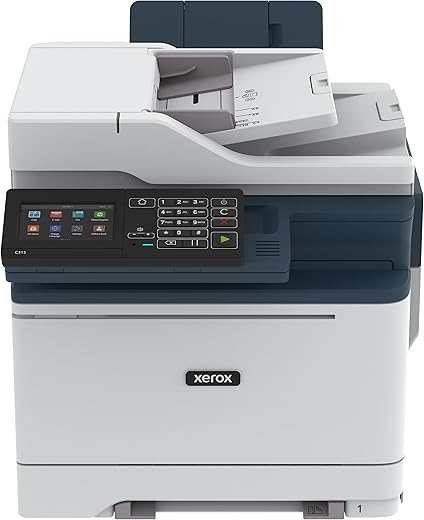





















Terry Yan –
A quick review and some tips for others that may run into the same issue as me.
Coming from a 7 year old Workcentre 6515 that saw fairly heavy home office use – probably, around 20K impressions annually based on how much I have to spend on ink and paper. After 7 solid years, things just started to go bit by bit and instead of investing in buying anymore parts and servicing it, decided to upgrade. The C315 was the logical choice being the spiritual successor to the WC6515.
Every thing worked fine out of the box and initial setup was way easier than I remember the 6515 to be. But I also learned some lessons from the 6515 such as creating a Google App password to access my email server to properly set up scan to email, since I use MFA.
One issue that cropped up on the first day was I started getting an error which consisted of a white screen that said “126.11A Service LVPS Error”. According to Xerox support you had to unplug the printer, hold the power button for 5 seconds 3 times, and plug it back in. That did not fix it and I continued to get that error about once a day. Which was a massive pain, because you never knew when this error occurs and it pops up only when you are trying to print something and it loses the print job sent to it (or when you power it out of sleep to do something like scan or copy).
They also recommended that I upgrade the firmware to the latest version which I did via the browser UI of the printer – it said I had the latest version. Unbeknownst to me at the time, the Software Update function doesn’t seem to actually work. It will say that you have the latest version of firmware, but I don’t think it even checks. I found a link to a version of the firmware off of the Xerox support forum that is supposed to fix the Service LVPS Error and discovered that it was many versions newer than the one I had installed, despite the printer telling me its FW was up-to-date. I had to manually download that firmware version and then manually tell the Software Update app to use that version that I downloaded. That seemed to fix the problem and I haven’t seen that error since, which is great because if the holding power button thing and the FW didn’t fix it, it would have been a power supply issue involving changing hardware.
This is definitely a step back from the WC6515 as I’ve upgraded the FW many times using the browser app in my old printer and I know that the functionality worked properly. There is a possibility that this new firmware fixed it, I haven’t tried another update since.
Otherwise, everything works just as well as my trusty Workcentre 6515 with the added bonus of everything being a bit faster. They probably have a faster chip run this printer so everything from UI responsiveness, to the amount of time it takes from the sending something to the printer and it starting printing, to the amount of time it takes to scan something to email and it showing up in your inbox. I really like the hybrid of touch screen and tactile buttons for some of the more commonly used functions – I feel it’s an improvement to only touch screen.
Here’s to hoping for another 7 solid years of operation!
CyrilCA –
The good: The quality of printing, black and white and colour.
The bad:
The scanner only works as a page scanner. An attempt to scan a page from a book, or anything at all that would require the scanned object to stay on the glass so that the top cover stays open, fails with an unknown error.
It is now 1 month since a support ticket was raised, 7 calls to Xerox support, 3rd day since a promise for a technician to come and fix it. On one of the calls, CSR was trying to convince me that it is actually normal for a scanner to not be able to scan a book page, so I had to push back that this is not the case.
My initial opinion was that this device is underrated, but my experience now tells me it is not. Unfortunately, I revealed the problem past the return day.
Will update the review upon the development.
Motorguy –
In the past I used Brother printer/scanners, but Brother stopped supporting my scanner. This Xerox machine replaced it. The scanner works very well but lacks the preview feature that lets me scan an undersized document on the flatbed. It is very good for multiple page scans. I had initial troubles with jams while printing, but it has settled down. Print quality is good and scan quality is excellent. In this exchange, Brother loses.
Gary Hecht –
So many features and easy to use. Big upgrade from our 12 year old xerox 6180mfp.
rteramx –
Hasta el
Momento funcionando bien …
Z. D. Bullough –
For whatever reason, despite quite literally being a world-wide household name, Xerox printers have exceptionally few reviews on the internet. When this happens, you get a disproportional representation of negative reviews. I took a risk ordering this printer for that reason — not great customer reviews and essentially zero professional reviews.
However, this printer was basically the only printer I could find from any manufacturer that supported high resolution printing (more than 600×600), color, was a laser (or other technology that doesn’t dry up over time), and had inexpensive cost-per-page of officially supported toner cartridges. Oh, and was reasonably sized to fit in a home office. So, I ordered it.
And I’m glad I did! I keep my printers for a long time (one of the reasons I’ve avoided ink jets) and so printer technology has come a long way since my 15 year old B/W Brother. Setup involved finding a spot for it, physically putting it in that spot, and plugging it in. Then, the screen had a step by step guide to configure a user, password, SMTP server (for email/fax, this can be skipped), and connect to wifi. Once done, it showed me a video of how to open up the printer and take out the bits and pieces that were there only for shipping. A video! Super nice.
Then, I was done. I could immediately see the printer on my wife’s iphone. I could print.
Aside from phones and tablets, all our PCs at the house run linux, which is definitely unusual… and can occasionally make finding a printer harder than usual. Xerox had drivers available on their site for linux, so I knew beforehand at least some functionality would work. (If you’re a more traditional user, as most are, it also came with a CD ROM which I assume is drivers for more common operating systems).
I installed the ppd from the xerox support site into CUPS and the printer installed. Then, I actually got scanning working, which is usually a pain in linux (more so than printing) but apparently Apple’s hugely unbalanced market influence for consumer devices has made “Airscan” a de-facto standard, so I was able to even wirelessly scan using a generic driver for airscan.
The printer also serves are very powerful web management page from its IP address, so even if you don’t have software installed, you can set everything, and check status, from that web page. And I mean you can configure absolutely everything — users, permissions, fax, email, notifications (to email), copy and print settings, configure additional paper sources, DPI, scan to flash settings, and fax address book.
I’ve done very little printing so far, aside from testing to make sure things work — a couple web pages, a photo. The photo was actually decent. It’s a laser printer, and no laser will produce truly good photos, but if you need the occasional photo in a document or for scrapbooking or a leaflet, this will work. You just won’t want to frame it.
I will definitely update this review if and when I encounter issues like paper jams. Keep in mind I use general copy paper — Boise brand, and hammermill occasionally. Nothing fancy or expensive.
For the cons, so far:
The paper tray is odd. There’s no real way to tell when it’s too full — I put pages into it until it looked full — e.g. the paper was level with the sides of the tray — but this wouldn’t fit into the printer. Maybe there’s something I’m missing and its not a huge deal for a home printer but for a small office, with many different people putting paper in it, it might add issues. For that, probably best to get a second paper tray that can fit a whole ream so you can remove the guesswork.
The linux driver only offers 600×600 DPI printing. I’m not sure if this is actually that resolution, or just a bug or artifact. I don’t have an alternative operating system to see if it is different there, and compare the output. The web UI does show it has 1200 dpi (and is in fact the lowest option).
It is much bigger than it strictly needs to be, even for a color laser MFP. It might be simply too big for some home offices. Measure and check specs before ordering.
C L. –
Unit is advertised as USB ready – tried to hook it up with a USB cable in a non-connected to internet environment and it was not recognized in Windows.
Driver installation for Windows requires internet connectivity. The CD-ROM shipped with the unit is useless. Try to install drivers from it, it attempts an internet connection to download drivers! Why did they give a disk with drivers? They should have spent the 50 cents wiser.
The only way to use this would be through direct Ethernet connectivity.
USB printing is ridiculous as their incorporated pdf standards appear off and the printout from a PDF on USB is messed up.
No borderless printing either. Software shows page fits, when printed the print is cut.
Used only xerox until now. HP horrible – don’t know what these people think, or if they think at all? Maybe they assume I am a clueless idiot to take all their bull.. Canon same page as HP, undelivered promises. Brother was good for a while, in the past but their tech lagged behind. It might be time to try it again. Should I wait for xerox to wake up?
Amazon Customer –
The one I got was not able to send out fax but able to receive. Cyan ink was defective. Xerox service guy came and said to return since it was less than 30 days. Amazon received the returned item but has not processed my refund!
Update!
Even though the UPS tracking showed it was delivered to Amazon, I had to call Customer Service for my refund which they did. I just don’t like the idea that i had to call before they issue the refund. It should be automatic.
Bought a second one but still unable to send outgoing fax. Telephone guy came to check the line and he did not see any problem. After some research, found out that this machine is actually Lexmark and Xerox just put their name on. Too bad, i like Xerox and they just disappointed me with this product. Bought the HP Color Laser Jet Pro 4301 dfw instead. It’s working. Able to fax and receive fax. Don’t buy the HP Color Laser MFP 4301. I ‘d rather have this xerox printer than the HP.
AMA-Inc –
This perhaps is the worst printer we ever bought.
1. It prints great, but gulps toner in the process
2. Prepare to spend heftily for toner when you run out, as it doesn’t do well with refurbished toner cartridges
3. Printer also not reliable in network printing, and we’ve had to revert to our, reliable HP LaserJet
4. I’d return it in a jiff, but Amazon says it’s past 90 days – bummer!
5. A wasteful purchase, destined for our next trip to Best-Buy recycling or Goodwill donation
cz85b –
First things first. it prints VERY well in both color and grayscale. It prints duplex It STAYS connected to the friggin network.. Anyway it is a joy to work with. I will most likely be purchasing a second one in the coming months
tal –
this printer designed for pure commercial scanning of a product to your computer is not an option, only via email need setup or setting us an ip server address folder. not an easy desk for a simple step.