Dell C3760dn Color Printer
Set Lowest Price Alert
×
Notify me, when price drops
Set Alert for Product: Dell Computer C3760dn Color Printer - $0.00
Last Amazon price update was: October 30, 2024 11:41
×
Product prices and availability are accurate as of the date/time indicated and are subject to change. Any price and availability information displayed on Amazon.com (Amazon.in, Amazon.co.uk, Amazon.de, etc) at the time of purchase will apply to the purchase of this product.

Dell C3760dn Color Printer
$725.89
Dell C3760dn Color Printer Price comparison
Dell C3760dn Color Printer Price History
Price History for Dell Computer C3760dn Color Printer
Statistics
| Current Price | - | October 30, 2024 |
| Highest Price | $725.89 | October 17, 2024 |
| Lowest Price | $725.89 | October 17, 2024 |
Since October 17, 2024
Last price changes
| $725.89 | October 17, 2024 |
Dell C3760dn Color Printer Description
- Printer Type: Workgroup printer – laser – color
- Connectivity Technology: Wired
- Interface: USB
- Max Resolution ( B&W ): 1200 dpi
- Duplex Printout: Duplex
Dell C3760dn Color Printer Specification
Specification: Dell C3760dn Color Printer
|
Dell C3760dn Color Printer Reviews (8)
8 reviews for Dell C3760dn Color Printer
Show all
Most Helpful
Highest Rating
Lowest Rating
Only logged in customers who have purchased this product may leave a review.

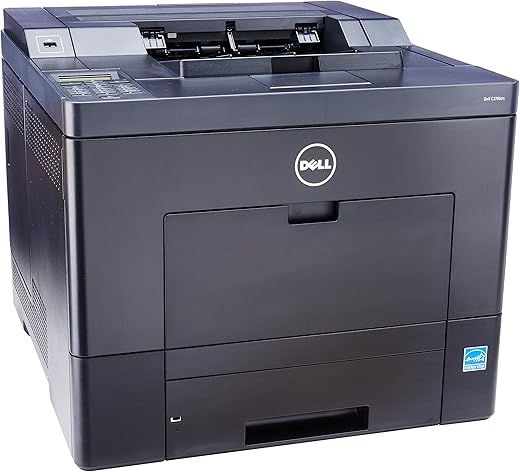











Cammi Mel –
Used for only a month and can’t say about the longtime reliability yet. But coming from a Brother HLL-8350cdw and I couldn’t be happier. The print quality is far superior…. Love the 500 paper tray too. Will update when the experience with it accumulates..
Lucas –
Lasted 24 months and will no longer power up. Very light office use. Purchased directly from Dell and paid good money for it with optional second tray. Contacted Dell support and they wanted $60 to trouble shoot problem. Thinking it is terminal opted not to spend another $60. Also be aware the ink did not last long and is Very expensive. It used all the color ink printing only black. I recently purchased a lesser Dell for home and it would not power up out of the box. Dell would not support or warranty it because I purchased it from Amazon. I have spent a lot of money with Dell over the years but will no longer purchase any Dell.
Mason Jar Lifestyle com –
We use these for printing packing slips and general business use, and they usually work great. Generic ink is cheap, and I love that it holds an entire ream of paper at a time.
I have 3, and one has failed after about 2 years when a generic ink cartridge exploded inside and coated everything in ink. I haven’t been able to get it working again. At this price I’m still happy.
Cammi Mel –
2.5-year user here. My office bought it directly from Dell. Within the first day, yellow toner kept spilling inside the machine. Within the first few weeks, paper got jammed in an unreachable part of the machine and it had to be taken back to DELL. Instead of it being repaired, we were given a refurbished model. Six months later we tried to print 700 double-sided full-color newsletters and the machine overheated tremendously to where it slowed down to one page a minute. We had to stop before 300. The fuser got itself damaged around this time, too, so pages came out with crinkly lines. At its year anniversary, something broke inside the machine so the tray doesn’t fit insde anymore. After trying to fit it inside it broke further. No more tray and the warranty expired, which means Dell will only look at it if you cough up $180 USD, but at least the manual feeder can hold 150 pages, right? Now for the past several months, Magenta toner keeps exploding in the machine because it can’t seem to get onto the paper. We clean it up (removing all consumable parts because they are now covered in magenta toner) and it happens again five prints later. The toner is also really expensive, and other consumables include the transfer belt, four drums, and a toner waste box, which got replaced 3 times over two years.
Now this printer is completely unusable and I’m on the search for something better.
The print quality was beyond fantastic and there aren’t many models besides this available now whose toner cartridges can yield 9000+ pages!
E. Hansen –
UPDATE:
After a few months, we began having issues with paper jamming in the rear of the printer. The paper would get stuck and rip between the feed tray and the back of the printer.
Unlike the old HP’s, this gives no access to clear the paper or service the rollers/components that would be causing the jam. We’ve tried air, the Manilla folder path clearing trick, anything we can think of besides dismantling the entire printer (which requires removing all the side panels…).
It’s designed very poorly, which in addition to its other flaws (size, high ink cost, driver issues) makes it a deal breaker for us now. Will be replacing, trying out a Lexmark or Samsung for a change.
INITIAL REVIEW:
We replaced our Dell 1320c with this after reading the reviews on CNet. Having had a poor experience with an HP color laser, we decided to go back to Dell. The review promised relatively cheap ink (compared to other color lasers) and great speeds.
This printer is really fast. Our other color laser printers were extremely slow. This starts up fast, and prints almost as fast as our monochrome printers. It was easy to install with the disk, although Windows 7 didn’t seem able to find the driver.
The footprint on this is very large. It’s almost the size of an HP workgroup printer. It networks and duplexes like a champ. The number pad and display are great, especially when trying to program network settings.
We were put off by the price of ink. Without off brand inks yet available, a full set of high yield cartridges is over $1,000. Standard yield cartridges all seem to be around $200 each, with black being more reasonable (relatively) at ~$130. Despite CNet verifying that the per page cost is reasonable, there’s a bit of sticker shock, especially when you order your first set (and pay almost double the cost of the printer on ink).
Timothy Zaveruha –
works fine, sometimes glitches out on me when i print multiple pages “paper jam” nothings jammed? when printing 1 at a time prints flawlessly
4maxthedog –
Had this for 10 months. What a great printer. I just bought my first toner cartridge(Black). it had 2200 pages printed so far. I purchased an aftermarket toner, I cannot tell the difference. Blazing fast and crisp looking printouts . I would buy another Dell printer if this one keeps on doing this kind of job. The description says 1200 x 1200! I dont think it is. 600 x 600
Phantom Reviewer –
tends to jam a bit. Does not handle heavier print paper when printing double sided!!
Great image, prints quickly, does not take long to get print. Like any other printer the toner is $$$