Individual Software Touch Typing Software Bundle for All

$22.99
Individual Software Touch Typing Software Bundle for All Price comparison
Individual Software Touch Typing Software Bundle for All Price History
Price History for Typing Instructor Bundle - Includes Two Software Programs for Kids & Adults to Learn to Touch...
Statistics
| Current Price | $22.99 | January 14, 2025 |
| Highest Price | $22.99 | August 19, 2024 |
| Lowest Price | $22.99 | August 19, 2024 |
Last price changes
| $22.99 | August 19, 2024 |
Individual Software Touch Typing Software Bundle for All Description
- Works on Windows 11, 10 & 8
- Kids ages 6 to 12 and older kids to adults learn to type on exciting adventures outside the classroom
- Both typing programs provide rewards every step of the way and learn in English or spanish
- Teaches keyboard basics following an age appropriate typing plan
- Typing Instructor is a registered trademark & box images and screenshots are copyrights of Individual Software Inc.
- Product is Delivered in a Closed Factory Fresh Box and Includes the Current Version & Unused Activation Code
- Free Technical Support! If you need assistance installing or activating the product, or with any other product-related issue, call Customer Care: 800-822-3522 x136 or customercare@individualsoftware.com
- Get your kids typing this summer with Mickey Mouse & Friends – try Disney Mickey’s Typing Adventure on Amazon: https://www.amazon.com/dp/B07PW4LYBM?ref=myi_title_dp
Individual Software Touch Typing Software Bundle for All Specification
Specification: Individual Software Touch Typing Software Bundle for All
|
Individual Software Touch Typing Software Bundle for All Reviews (10)
10 reviews for Individual Software Touch Typing Software Bundle for All
Only logged in customers who have purchased this product may leave a review.

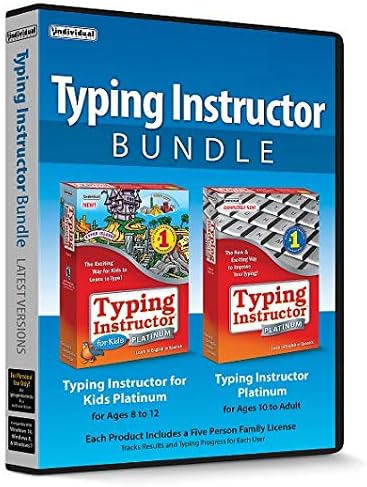
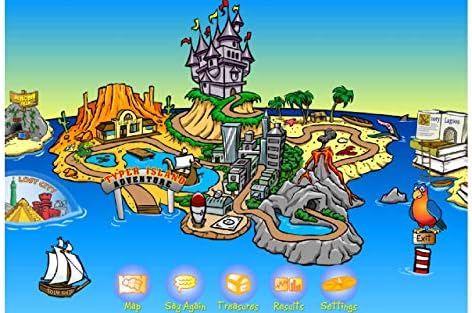
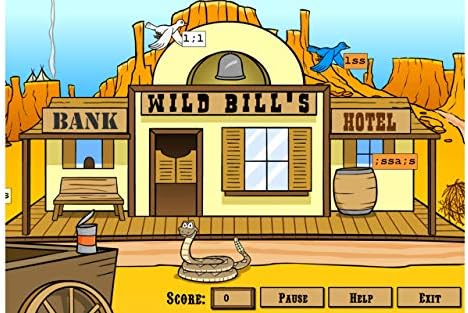
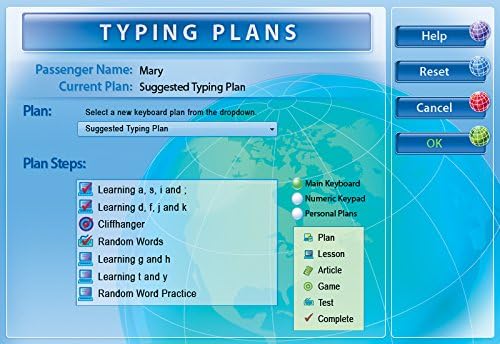




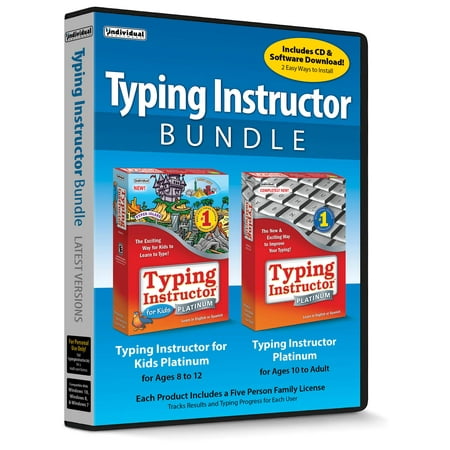




![Individual Software - Kid's Typing Bundle... [Digital]](https://pisces.bbystatic.com/prescaled/500/500/image2/BestBuy_US/images/products/6228/6228241_sd.jpg)

![Individual Software - Typing Instructor Bundle... [Digital]](https://pisces.bbystatic.com/prescaled/500/500/image2/BestBuy_US/images/products/6231/6231402_sd.jpg)









L.E. –
We are excited to put this into use for homeschooling…..based on prior reviews this got our attention. So far it is straight forward.
Ben Reynolds –
When I bought this product I didn’t have internet connection and chose this because it is a CD-ROM. However, I was upset upon receiving it because I had to be hooked up to the internet in order to punch in the activation code. I called the customer service line and they sorted everything out for me with respect and kindness. They went above and beyond to make sure that by the end of it I’d get a product that I could use and be happy with. I love it, and thanks to the great games in it, my kids also enjoy it. Best of all, I’ve noticed a definite increase in their typing skills since purchasing.
vampire mother –
These were so much better then i was thinking they be my kids love them for keyboarding
Rose Books –
My product arrived on time & in new condition. Downloading the typing instructor went without a hitch until I needed the activation code. I searched the inside if the case, the box, the back of the case but the activation key was not to be found. I’ve tried emailing customer service and have not heard back. I’m sure it’s a great product if it came with all the necessary components.
Kathryn A. Brown –
I ordered this product three times. The first time, I failed to note that the product was compatible with Windows 10 and 8. I returned that product. Ordered it two more time and made sure the description said compatible with Windows 11. The outside of the sealed product indicated it was compatible with Windows 11. Inside the jacket, the disk said for Windows 10! Tried it again, Amazon’s description indicated good for Windows 11. I get the package and it was not compatible. It’s too bad because I have enjoyed this product in years past.
cautiouscutie –
One disk not sure got full bundle
MC –
This product has good features.
However I found some important issues.
* 1st issue: the interface looks like Flash or old software. If you are looking for modern software, please dig in deeper with other manufacturers.
* The main 2nd issue is the licensing; if you have to uninstall Windows, you may have trouble to reactivate your license. This happened to me two times even when I have a 5 pc licenses and installed it in two computers ONLY.
Please be aware of these issues before buying.
Jen-nay –
The 10+ program is great–my 11 year old and 13 year old are both enjoying it and I like the set up. It teaches the easiest keys first and gradually gets harder, and it gradually increases the words per minute required to pass to the next lesson. There is still enough fun stuff to keep them engaged, and games every few lessons to add to the fun but also reinforce what they learned. There are a few different levels you can start at, everything from a brand new beginner to expert touch typist so it would be good to brush up on your skills if you were a bit rusty.
The ‘kids’ program is good for younger kids but is much more play oriented. I don’t like it as well because it seems a lot more like computer games with a small bit of learning vs. learning with a small bit of games. That said, my younger daughter does really enjoy it and she is learning some, I just don’t know if it’s worth all the game time or not at this point.
The software itself was very easy to install and runs great on our computer that has windows 10. You can have up to 5 users on both the kid and adult program, and you can also remove a user once they have mastered the program and add someone else. That makes it a very worthwhile investment for us as we have several kiddos and should not need to buy another program down the line.
dhiannian –
Had an issue installing this (my kids had misplaced the activation key) I called the number inside of the disk case and Joe Farmer was very helpful. Got it figured out and installed. Thank you!
Mary B. –
My 11 year old grandson is becoming a very proficient typist with this.