ACEMAGICIAN Ryzen 7 Mini PC 32GB/512GB

Original price was: $399.99.$319.99Current price is: $319.99.
ACEMAGICIAN Ryzen 7 Mini PC 32GB/512GB Price comparison
ACEMAGICIAN Ryzen 7 Mini PC 32GB/512GB Price History
Price History for ACEMAGICIAN 4K UHD MINI Gaming PC AMD Ryzen 7 5700U 16GB DDR5 512GB ROM WiFi/BT
Statistics
| Current Price | $319.99 | September 6, 2024 |
| Highest Price | $399.99 | July 28, 2024 |
| Lowest Price | $311.99 | July 7, 2024 |
Last price changes
| $319.99 | July 31, 2024 |
| $399.99 | July 28, 2024 |
| $311.99 | July 7, 2024 |
ACEMAGICIAN Ryzen 7 Mini PC 32GB/512GB Description
“`html
The ACEMAGICIAN Ryzen 7 Mini PC is a powerful and compact solution for those who need high-performance computing in a small package. Powered by the AMD Zen3 Ryzen 7 5800U processor, this mini PC boasts 8 cores and 16 threads, with a base clock of 1.9GHz and a max boost clock of up to 4.4GHz. It is equipped with Radeon RX Vega Graphics, making it capable of handling a variety of gaming and professional applications with ease.
Performance and Storage
With 32GB of high-speed dual-channel DDR4 RAM and a 512GB M.2 SSD, the ACEMAGICIAN Ryzen 7 Mini PC ensures smooth and fast performance. This allows the mini PC to run several high-performance operations simultaneously without lag. For those needing more storage, there is an option to add a 2.5″ SSD (not included) to expand the memory up to 2TB.
Network Capabilities
This mini PC includes dual 1G and 2.5G RJ45 ports, providing fast network speeds of up to 1000Mbps. This makes it ideal for a variety of uses including working, gaming, and surfing the internet. Whether you’re using it for Untangle, Pfsense, or as a basic office PC, the ACEMAGICIAN Ryzen 7 Mini PC handles all tasks efficiently.
Compact and Efficient Design
Measuring only 5 x 5 x 2 inches, the ACEMAGICIAN mini PC is significantly smaller than traditional desktops. It features a cooling module made from a high-tech copper alloy for efficient heat dissipation and a built-in silent control chip for noise-free operation. The mini PC offers multiple interfaces including HDMI, Type-C, DP Port, USB 3.0, USB 2.0, and audio-in/out jack, providing versatile connectivity options.
Advanced Features
The mini desktop PC supports automatic power-on, RTC wake-up, and wake-on-LAN. It is equipped with WiFi 6 and Bluetooth 4.2, ensuring stable and fast wireless connectivity. Additionally, a complimentary VESA bracket allows the computer to be mounted on the wall or a monitor, saving valuable desk space.
Specifications
- Standing screen display size: 1 inch
- Screen Resolution: 3840 x 2160 pixels
- Processor: 4.4 GHz AMD Ryzen 7 5800U
- RAM: 32 GB DDR4
- Memory Speed: 4.3 GHz
- Hard Drive: 512 GB SSD
- Graphics Coprocessor: AMD Radeon RX Vega Graphics
- Wireless Type: Bluetooth 4.2
- Number of USB 2.0 Ports: 2
- Number of USB 3.0 Ports: 2
- Operating System: Windows 11 Home
- Item Weight: 2.4 pounds
- Package Dimensions: 9.41 x 7.32 x 3.03 inches
- Color: AMD RYZEN 7 5800U 32GB 512GB
The ACEMAGICIAN Ryzen 7 Mini PC is an excellent choice for those seeking a compact yet powerful computing solution. With its impressive specs and versatile features, it can handle a wide range of tasks from gaming to professional applications, all while saving space and offering high-speed performance.
“`
ACEMAGICIAN Ryzen 7 Mini PC 32GB/512GB Specification
Specification: ACEMAGICIAN Ryzen 7 Mini PC 32GB/512GB
|
ACEMAGICIAN Ryzen 7 Mini PC 32GB/512GB Reviews (8)
8 reviews for ACEMAGICIAN Ryzen 7 Mini PC 32GB/512GB
Only logged in customers who have purchased this product may leave a review.


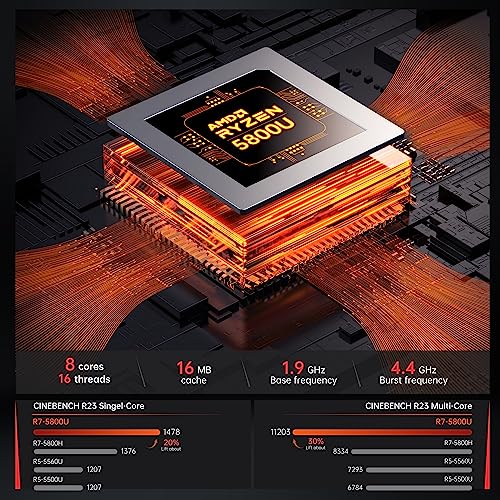








![ACEMAGICIAN [Dual LAN Mini Gaming PC]... Display.](https://c1.neweggimages.com/ProductImageCompressAll640/B74MS2309160FZMRHBC.jpg)
![ACEMAGICIAN [Dual LAN Mini Gaming PC]... Display.](https://discompare.com/wp-content/uploads/ce-logos/newegg-com.png)







Baby Girl –
The media could not be loaded.
Je cherchais un mini PC du fait de son caractère compact et facilement transportable et en parcourant la boutique Amazon j’ai trouvé que celui-ci avait des caractéristiques intéressantes pour le prix.
Ce mini PC est très bon pour une utilisation multimédia ou bureautique.
Sur l’installation :
Le montage au dos d’un écran se fait très facilement grâce au support VESA et à la visserie fournies, il est juste nécessaire de se munir d’un tournevis cruciforme classique, aucune compétence particulière n’est requise grâce à la notice fournie.
Par ailleurs des câbles HDMI courts sont fournis ce qui permet une installation discrète sans avoir à se soucier du câble management.
Facile à mettre à jour également au niveau de la mémoire.
Une installation très facile :
J’ai branché l’alimentation d’un côté, et de l’autre un concentrateur USB-C qui me sert aussi pour mon PC pro (Ethernet, HDMI, clavier, souris).
Le PC a reconnu l’ensemble du premier coup !
On allume, on configure, tout se passe facilement et rapidement.
Niveau sonore, rien à redire :
Il est complètement silencieux, très compact, au point de pouvoir être glissé dans une poche.
Livré avec un câble HDMI, une notice d’utilisation en français et un support qui permet de le fixer à l’arrière d’un moniteur, le pack est complet.
Si vous avez un écran qui traîne et besoin d’une machine de bureautique d’appoint, ou pour les étudiants/enfants, cet ordinateur est vraiment très bien !
Ou pour une petite console de jeu ou du Cloud Gaming aussi !
Paulus –
Prachtige mini pc. Zou voortaan niet anders willen. Niet alleen voor de ruimtebesparing maar ook omdat je geen ‘bak’ meer voor of naast je hebt staan. Er is van alles op aan te sluiten en als je niet genoeg hebt aan usb poorten kun je nog een usb hubje erbij kopen. Systeem start binnen no time op. Alles werkt razendsnel. Heb bv een fotobewerkingsprog wat op een vorige pc nogal lang duurde om op te starten. Nu staat het in no time klaar om mee te beginnen. Dus ook tijdwinst.
Echt een aanrader om te kopen.
Kelvington –
I got this unit because I needed a fast little PC to watch 2k and 4K videos and for my RetroArch/Dolphin emulators. It works great and is very speedy machine! But I had a problem, there was NO WAY to stop the lights on top of the unit from glaring constantly. Yes, there is a program that will turn them off, but it won’t turn them off on Startup and you have to launch the program, then turn off the lights.
After a few days of searching on YouTube I found a way to open the unit up and “kill the lights”. Now it’s the perfect, quiet and lightless system! The company needs to address this.
But the unit was super easy to setup and upgrade both the RAM and SSD Drive. The price was great and now I’m in love with unit.
Meunier Olivier –
Très complet pour moi un vrai petit merveille de technologie. On le déplacer ou l’on veut.
Facile à brancher. Je l’utilise juste pour internet et la musique pour mon studio.
Cosimo P –
Fà tutto quello che serve.
Per l’uso non professionale che ne faccio io và benissimo.
Veloce, non scalda, silenzioso durante il funzionamento.
Con la staffa inclusa l’ho appeso dietro un monitor da 32 pollici e adesso ho un bel computer con lo schermo enorme.
Non l’ho testato con i giochi on line o programmi di grafica/editing, ma con Zwift (che è una specie di gioco per allenarmi con la corsa o con la bici) gira benissimo e non si è mai bloccato o dato segni di cedimento.
Per il momento OTTIMO rispetto al prezzo d’acquisto.
Darrell G. King –
I have been using this machine since October of 2023 for gaming and general Internet access. Performance has been excellent overall, with reliable starts, fast HD access and snappy responses.
There are a couple minor points I had to get used to, such as the location of the power button. Living in an RV, I have to economize space and the computer is mounted near my seat…right where I can tap that button with a clumsy elbow! I have been working on adjusting this and have had good success with both training myself and moving the machine an inch further away.
I also had an issue with the computer end of the power cord bending, but the customer support linked me to a new one and handled the replacement within a day.
My HDMI cord is heavy duty, too, and the weight can pull it from the connection with movement. I am solving this one with a little adhesive-backed Velcro tape! It will have a support on the wall near the computer.
On the plus side, the machine has handled all the games I have tried with good performance results. (I am a casual gamer.) It connects to the Starlink service (or other wifi) quickly and smoothly downloads or streams everything from movies to updates. I just tried Pax Dei’s alpha and that was a little choppy, but I have not optimized and I hear they as still tuning their performance. That was the first rough spot I have hit.
Video is flawless for me from Google and streaming services.
I often have Chrome open with many tabs. Like 45-50 of them. Processing shows no slowdown despite that Google memory-hog! Switching tabs is fast and I can simultaneously run other apps, including games.
Overall, this is a great choice for those desiring a compact physical profile while keeping the responsive performance needed for a variety of daily uses. It is not as portable as a laptop, but can be mounted out of the way more easily and is a far more economical option. Eight or so months in, I am very happy with the choice and with the service.
FML –
El producto llego muy rápido y es exactamente igual a lo que se especifica. Funciona perfectamente y la relación calidad precio es muy buena.
Tom 1948 –
I bought this as a back up for my main computer that I also use as our Plex server. The Ryzen 7 5700U is very fast and meets or exceeds my browsing, productivity and video viewing needs. The game playing is pretty good considering that the integrated Radeon graphics are a bit anemic with only 5 cores and a max of 1900 MHz. No you won’t be playing AAA titles on it. But older titles with scaled back expectations and settings are playable. I like puzzle type games (think PopCap and the like) and they run great.
I got the unit in a flash deal for $254.00 and I feel like I got a great deal indeed! Everything worked fine the WiFi, Bluetooth, 2.5mm sound, the very crappy built in microphone – well just everything worked right out of the box. It was a real treat to have gotten something like this for such a great price.
Unlike other reviews I was able to get to the Bios pressing the delete key at start up while using the HDMI port. I was prepared to use the Display Port. The Bios is pretty basic with many of the functions locked out. You will need a corded keyboard plugged into the back of the unit to navigate the Bios.
I cloned the 500GB NVME drive using Drive Genius to an external holder holding a 2 TB KingSpec NVME. As the drive was fairly empty that process took only 10 minutes. I then opened the bottom of the case and found it to be pretty well laid out. The first thing I did was replace the 16 GB of RAM with a 32 gig set of Teamgroup 3200 speed RAM. I then swapped out the 500 GB NVME for the 2 TB clone I had made. Lastly because I was in there anyway, I installed a 1 TB Silicon Power SSD I wasn’t using for anything. It snaps into place on the bottom cover. The provided Sata Cable is very stiff and I took care to avoid smashing it up too much when putting the bottom cover back in place.
Then on to the smoke test. After hooking up all of the cables I pressed the start button. Success! It booted right into windows. I again ran Windows Updates I noted that it’s Windows 22H2 so the unit did not go on to the latest Windows version 23H2 yet. My hardware changes were all shown in the Windows, system, about and showed the 32 Gigs of 3200 Ram and fully activated copy of the OS. Under Windows Explorer both the 2 TB KingSpec and the 1 TB Silicon Power drives were shown.
After installing all of my programs that I normally use and setting up Windows to my liking I again cloned the C Drive using Drive Genius to the external holder holding the original drive. That FREE program is great. It cloned the system drive (with all 4 partitions) from the 2 TB drive to the smaller 500 GB drive. It took only 20 mins. for about 100GB of the system and my installed apps. So now I have a initial backup if I ever need it.
Just a note on booting to USB after selecting this option in the Bios. I found that the front USB 3.0 ports were not readable by the Bios but the two USB 2.0 ports in the rear were visible to the Bios. This and the keyboard only visible on the Bios on the rear USB 2.0 ports is similar to every PC I ever built. It appears that the front USB’s are from a header off of the MoBo while the USB 2.0’s in the rear are directly from the I.O. of the MoBo. I may be dead wrong on this but that’s how my PC’s and this ACEMAGICIAN Mini PC worked.
12-22-2023 UPDATE
I had some overheating issues with my unit and reached out to Acemagician’s After Sales support and customer support team. I also worked with the technical support team but couldn’t resolve the overheating. At this point it was agreed that the unit could be returned to their storefront on AMAZON for replacement as I am a PRIME member. Overall I am very pleased with my replacement machine and the excellent customer service I received. They went out of their way to make sure I was satisfied with my AceMagician purchase.
Follow up Still happy with the unit. I wanted to say that my unit did not have a bogus copy of Windows 11 and did not come with Chrome pre installed. Just the normal new Windows start up. Region, Keyboard etc.
I am sorry to hear that some folks had this happen to them though.
3/9/2024 Helpful Hint – RE: Auto Reboot after AC Power interruption setup.
I have fairly frequent power outages in my area and use this PC as a Plex server. So, power cuts are kind od a pain. After searching through the AMI bios I found the needed setting shown below for those that are interested.
The Process:
1.) Select restart in Windows 11 Start Menu
2.) Hit delete key while computer is rebooting. NOTE keyboard must be plugged into a rear USB port.
3.) When BIOS opens select ADVANCED tab using keyboard (The mouse did not work for me)
4.) Scroll down using up/down keys to AMD CBS and hit enter
5.) Scroll down (as above) to FCH Common Options and hit enter
6.) Move selection from Reserved to Always On using arrow keys and hit enter
7.) Select Save and Exit Function key and hit YES
8.) PC will boot on to Windows 11
You can test this fix by unplugging the USB C Power plug, wait a few seconds and then reinstall the plug into the USB C port. The PC will start automatically.
The PC will not automatically restart if shut down within windows or a hard shutdown is done by pressing the power switch until it shuts down.
Your PC, when off, will start normally when the start button is pressed