Amazon Fire TV 50″ 4 Series
Amazon Fire TV 50″ 4 Series Price comparison
Amazon Fire TV 50″ 4 Series Price History
Price History for Amazon Fire TV 50" 4-Series 4K UHD smart TV, stream live TV without cable
Statistics
| Current Price | - | July 26, 2024 |
| Highest Price | $339.99 | July 18, 2024 |
| Lowest Price | $279.99 | July 17, 2024 |
Last price changes
| $279.99 | July 25, 2024 |
| $339.99 | July 18, 2024 |
| $279.99 | July 17, 2024 |
| $299.99 | June 17, 2024 |
Amazon Fire TV 50″ 4 Series Description
Experience 4K Resolution with Incredible Clarity and Vibrant Colors
The Amazon Fire TV 50″ 4-Series 4K UHD Smart TV provides users with a truly remarkable viewing experience. The 4K UHD resolution provides four times the clarity of standard HD with vivid colors that truly bring the action alive. With 8 million pixels, 4K Ultra HD delivers life-like realism that immerses users in an incredibly realistic entertainment experience. Colors take on a vibrancy that traditional HD simply can’t match, offering a truly unique viewing experience.
Seamless Integration with Live TV Without Cable
The Amazon Fire TV 50″ 4-Series 4K UHD Smart TV provides users with a seamless integration with streaming and live television without cable. Stream your favorite movies and shows from Netflix, Hulu, Prime Video, and more with a simple interface and lightning-fast response times. With access to thousands of apps, you will be spoiled for choice. No longer will you be limited to just traditional cable TV, as you can now experience the world of streaming content without being limited by a bulky cable plan.
Manual and Voice Control
The Amazon Fire TV 50″ 4-Series 4K UHD Smart TV has intuitive and easy-to-use manual and voice control. With the click of a button, you can quickly access your favorite streaming and live content providers. The voice-control feature also allows you to search for content without having to scroll through menus and options. Just speak the name of the show, artist, or movie you wish to view, and Amazon Fire TV will fetch it in a matter of seconds.
Advanced DTS-HD Audio
Experience an incredible sound of clarity and visceral impact with the advanced DTS-HD audio on the Amazon Fire TV 50″ 4-Series 4K UHD Smart TV. With DTS-HD audio, you can enjoy deep soundstage and an immersive experience as if you were in the studio wit the artist or directors. With its enhanced soundstage, soundstage imaging, and dynamic range, you can experience one of the most realistic and impactful audio experiences available.
Features:
- 4K UHD resolution with 8 million pixels for an incredibly crisp and vibrant viewing experience
- Integrates seamlessly with streaming and live TV applications without cable
- Intuitive manual and voice control for quick and easy navigation
- Advanced DTS-HD audio offering deep soundstage and an increased dynamic range
- VESA compatible mount or wall-mountable (not included)
- Access to thousands of apps for unlimited streaming
- Access to Amazon Alexa for voice-control
- Sleek and modern design with narrow bezels
- 1200 cd/m2 max brightness
- 60 Hz refresh rate
Amazon Fire TV 50″ 4 Series Reviews (3)
3 reviews for Amazon Fire TV 50″ 4 Series
Only logged in customers who have purchased this product may leave a review.





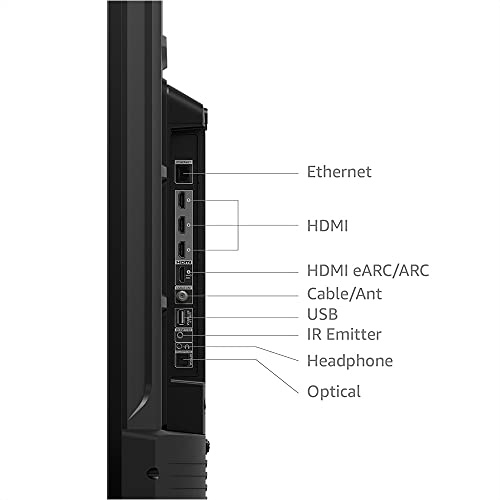













R. Place –
The Fire TV itself is great – good picture, good sound, etc. The issue I have, and still have after a year of ownership, is the control. First: the remote control eats through batteries like I’ve never encountered – at most, once a week; at least, every 2 days. I then downloaded the Fire TV app remote control to bypass my insane battery expense. The app works okay, but takes a lot of patience / time and can’t support 2+ TV units in the house without sharing the unit and / or Amazon account info with guests. Second: yes, I have Alexa. But, it sometimes works / sometimes doesn’t, and has numerous frustrating limitations. More times than not, it will decide to interfere with the Fire TV and change what you’re watching with no notice. I guess my mistake is having Alexa in the same room as the TV, so anything close to the Alexa wake-up will cause it to butt in & change what you’re watching. I now mute Alexa until needed to stop the interruptions. For a 2-week period, Alexa decided it couldn’t turn the TV off / on, so I had to use the secret button for off / on control – then, one day, Alexa was in control again. It’s been very infuriating! Oh, and another thing, which I’ve found is common in most new smart (NOT) TVs – they shut off after about 5 minutes when you pause, so make your snack / restroom / chore break quick or be prepared to start up AGAIN!
My Public Name –
The 55″ smart TV for a little over $300 (was on sale at the time) was delivered almost immediately. Was easy to assemble the “feet” and was already configured to connect to my network. It integrated my Recast almost instantly, without being prompted and was also easy to connect to an Echo Studio for “surround sound”. Well, not quite with just one of them, even with ATMOS content, but it beats the built-in speakers.
Speaking of the Echo Studio, you lose the on-screen volume indicator and apparently can’t hold the volume buttons down, as you can when using the TV speakers. The former is irritating and the latter is just plain silly for such an expensive add-on.
UPDATE:
Added a second Studio and subwoofer and they were also easy to connect to the TV. Now it does surround sound about as good as an average sound bar, though will pale in comparison to high-end sound bars. Still, these have the potential for a lot more separation, as you can put the two speakers anywhere in the room.
This makes for an amazing home theater experience in virtually any room. They appear to connect over ad hoc WiFi networks and the reliability is good, though it will occasionally drop the left or right channel (or both).
Generally, it either snaps out of it in a minute or two or pausing and then playing or switching inputs or asking one of the speakers a question or whatever seems to make it reconnect. It’s mildly annoying, but have never had to stoop to unplugging anything to get around it. Can always switch back to the TV speakers in the Home Theater settings in a pinch, but that hasn’t been necessary here, at least not yet.
And, as expected, the speakers play music on demand. Unexpectedly, the cover art, lyrics, playback controls, etc. are displayed on the TV. That’s a nice feature.
It also integrated with my Ring cameras effortlessly, showing them in the PiP when people are detected. I think that’s the the threshold anyway (i.e. not just for motion). May be a Ring setting that controls this, but happy with the way it is working; though beware, Ring cameras sometimes fail to identify people.
And speaking of the remote. The redesigned button layout is really stupid. The old layout was much easier to find the right buttons with your thumb. The new one is all uniform rows and columns of same-sized buttons. Maybe they thought that looked “cleaner”, but the ergonomics have taken a huge step backwards. Also wish they’d lose the dedicated buttons for Disney+, Hulu, etc. It’s advertising and only convenient for those who subscribe to the sponsors’ services.
Still, couldn’t be happier at this price point. Picture looks great to me, though surely pales when compared to sets that cost twice as much. And, as expected, built-in speakers are not great, but soundbar support is rumored to be very good with this model (unlike some previous Amazon-branded TVs that I’ve owned).
Hopefully it will last. I still use the other two I bought three years ago. And hopefully they’ll fix the stupid Alexa bug that prevents turning it on and off by name. (!) Yes, “Turn on Den TV” responds with “Den TV doesn’t support that”. (!!) Oddly enough, this “trick” works fine with the older models, though one of them will go into a “coma” once it is off more than a few minutes, foiling all attempts at automation until the remote is used to turn it back on (defeating the whole purpose). That happened about a year in and they never fixed it, no matter how much feedback I sent. The best advice they could offer was to factory reset the thing. 🙁
Workaround for this new one is “Turn on Fire TV”, which is ridiculous and will only work with the linked smart speaker. Support was no real help, but supposedly they escalated the problem. I’ve heard that before, so won’t hold my breath. But at least it stays responsive in standby mode. For now anyway. 🙂
UPDATE: Support indicated that the reason I am having problems with “Turn on Den TV” is that I had the Echo Dot linked to another TV previously. Yes, I did and I unlinked that one and linked Den TV. No idea what I was supposed to do differently, but sure seems like a bug.
NBD, as I generally just tell it what I want to watch, rather than telling it to turn on. Still would be nice if I could turn it on and off from the other speakers in the house, as I can do with the other two TVs. No idea whether this bug will prevent using routines to turn the den TV on and off, as I haven’t tried that yet. They work with the others, except the one that goes into a coma.
Kindle Customer –
Remote Issues
TV is five weeks old, and the power button on the remote started getting real flaky. Other buttons work just fine. Had to resort to using the button underneath the IR receiver to turn the unit on and off (press and hold to turn off. Short press to turn on).
Annoying Design Decisions
Mandatory updates. No changelog. No rollback options. Could be an issue if an update has bugs (which isn’t unheard of in the tech industry). Can also be an issue if you don’t like interface changes. In fact, I bought both, my mom and my aunt, firesticks, and I find out every time they change something to the interface, because I get calls from both of them. What’s more, if they decide to increase customer surveillance through an update, you won’t have any way of opting out (short of yanking the wireless card -more on that later).
TV doesn’t care what input you had it on. It defaults to the fire TV dashboard every time you turn it on. What’s more, there is no input button. You have to go to settings –> Input –> Arrow Keys –> Ok. It’s a minor annoyance, but an annoyance nonetheless.
Default Picture Modes all look terrible (and I’m not exactly a snob when it comes to this sort of stuff). Had to spend about 30 minutes adjusting settings in 3 different spots (2 point callibration, 11 point calibration, and color grading) before I finally got things looking good.
They’ve got settings spread between two different spots -the normal TV Menu, and the FireTV dashboard settings. I’ve got a pretty good idea which place to look when I want to find a setting, but this is the kind of thing that throws less tech savvy owners for a loop.
Security Issues
Anyone concerned with smart device security should know that this TV is capable of connecting to your wireless network on it’s own, and there seems to be no way of turning the wireless card off. What’s more, it appears to be automatically talking to other devices. I mean, it automatically connected to my wireless network when I plugged it in. I can only assume that it got my password from the firestick or firebox that’s in the house.
Anyway, I manually disconnected from my wireless network, but it’s still somehow communicating with other devices. And I know this because I’m getting notifications when recordings fail for the firebox. What’s more, we started experiencing video streaming issues (i.e. playback interruptions and YouTube defaulting to lower resolutions) once I started using this TV. Now, I’m not saying that it’s using a ton of bandwidth, because I don’t know how much it’s using. What’s more, I have a lot of other devices on the network. So, this could be a straw that broke the camel’s back kind of thing. But, the fact remains is that it’s slowing down my network in order to transmit data that I don’t want it to transmit.
Privacy
I haven’t done any investigation into this, but since I’m here, I’d figure I’d mention it. I’d bet my left nut that this TV is collecting data on me. I mean, we’re talking about a device ecosystem made by Amazon that shares your wifi password and communicates with other devices without your consent. To me, the real question is not if it collects data, but what data it collects.
Anyway, I’ve been debating pulling the wireless card. My only reservation is that it would void my warranty -which is something I’m even more concerned about now that the power button on the remote stopped working. I haven’t seen any TV’s yet that make it difficult to take them apart (i.e. using glue or easily breakable clips, hiding screw holes under stickers), but that’s probably only a matter of time. Suppose I should lookup a teardown video.
And, of course, this is only five weeks in. The big question now is, how long will this thing last?
Ugh. Everything is garbage nowadays. Mid ranged products are now what low-end products used to be, and the low end products are sinking to new lows.