Amazon Fire TV 65″ Omni QLED Series 4K

$835.95
Amazon Fire TV 65″ Omni QLED Series 4K Price comparison
Amazon Fire TV 65″ Omni QLED Series 4K Price History
Price History for Amazon Fire TV 65" Omni QLED Series 4K UHD smart TV, Dolby Vision IQ, Local Dimming, hands-free...
Statistics
| Current Price | - | July 26, 2024 |
| Highest Price | $699.99 | July 18, 2024 |
| Lowest Price | $579.99 | June 14, 2024 |
Last price changes
| $699.99 | July 18, 2024 |
| $659.99 | July 5, 2024 |
| $620.99 | June 24, 2024 |
| $579.99 | June 14, 2024 |
Amazon Fire TV 65″ Omni QLED Series 4K Description
Superior Picture Quality and Clarity
This Amazon Fire TV 65″ Omni QLED Series 4K UHD Smart TV is designed for superior picture quality and clarity. Featuring Dolby Vision IQ, Local Dimming and a superior panel, this TV provides lifelike immersive visuals for an experience like no other. With HDR 10, experience enhanced brightness and vivid color that rivals the quality of traditional TV sets. Enjoy sharper images with better contrast and detail for a more stunning and realistic viewing experience.
Room-Filling Audio with Dolby Atmos
Take your entertainment to the next level with Dolby Atmos and its powerful sound capabilities. Enjoy watching your favourite movies, shows, and sports leagues from the comfort of your own home with room-filling audio that puts you in the centre of the action. Power your home theatre with audio that is powerful and deep and that provides a theatre-like experience right in your own living room.
Smart Connectivity with Alexa
For a more effortless interactive experience, the Amazon Fire TV 65″ Omni QLED Series 4K UHD Smart TV comes with hands-free Alexa capabilities. Just use your voice to search for content, launch apps, control devices, tune-in to your favourite stations, and much more. Enjoy the convenience of not having to reach for a remote every time you’d like something changed or replaced with the ability to control everything with just your voice.
Bi-Directional Bluetooth Audio
Experience content right away with your Amazon Fire TV 65″ Omni QLED Series 4K UHD Smart TV. Easily connect your compatible Bluetooth-enabled devices and listen or stream audio with no wires and no fuss. With bi-directional audio, Connect, pair, and play music, movies, live sports, and more with ease and convenience.
Enhanced Features and Extras
Enhance your viewing experience with a variety of features that come with the Amazon Fire TV 65″ Omni QLED Series 4K UHD Smart TV. Enjoy low-energy control lights, game rewards, a highly intuitive user-interface plus a 3rd Gen Alexa voice remote for added convenience. Plus, with HDMI, connect multiple devices to your TV and experience superior audio and video quality with its 2.1-channel surround system.
Key Features:
- 65″ Omni QLED Series 4K UHD Smart TV
- Detailed picture quality with enhanced contrast and Dolby Vision IQ
- Room-filling audio with Dolby Atmos
- Hands-free Alexa-enabled devices
- Bi-directional Bluetooth Audio
- Low-energy control lights
- Game rewards, intuitive user-interface
- 2.1-channel surround system with HDMI
- 3rd Gen Alexa Voice Remote
Amazon Fire TV 65″ Omni QLED Series 4K Reviews (3)
3 reviews for Amazon Fire TV 65″ Omni QLED Series 4K
Only logged in customers who have purchased this product may leave a review.




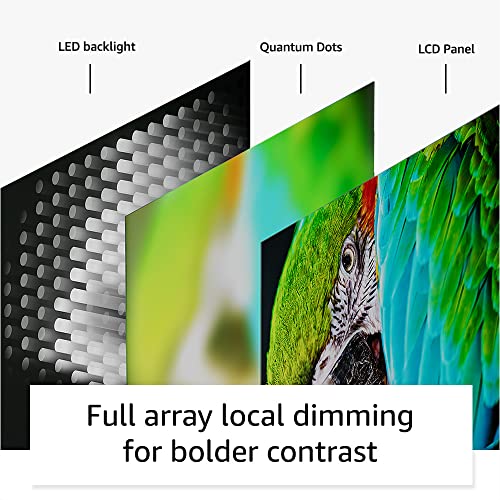












K. Chau –
I received this new TV in a well foam packed condition, with also a clean large screen protector well covered on the TV screen. After a quick and easy hook up (two legs install , 2 persons to lift it up to place on a TV stand, and connected it to a power surge protector strip I have been using), I saw NO light indicator ignite at the mid bottom below the screen. Pressing the Switch-On button did not power on the TV, with the supplied original power cord and my previous TV power cord with the same power voltage rating. I wondered if this TV had a simple quality check to power-on after “assembly in Mexico” , which is stated on the TV package. I had a Amazon support online chat about this power-on issue , and he recommended to proceed the return process. I needed to re-pack this TV back in the original condition using a package flat tape but I did not have the heavy duty thin flat yellow plastic strips to wrap around the TV package like the originally 3 strips. The screen protector was still in the untouched condition. The Amazon return process is simple: I bought from Staples a paper size pack of label sticker and use my black and white laser printer to print the UPS Return label image obtained from the Amazon Return online web page, and then scheduled a UPS Pickup via UPS.com to pick up this 64 lb TV package by paying UPS online $13 . A UPS driver indeed came to pick it up before 8:00 PM on the same day. I checked the Amazon return status and saw the message showing a refund including Tax was issued with $8 less than what I paid. I’m grad I do not need to lift up this 64 lb package and drive to drop off at any UPS locations. This is my first TV purchase experience that ends up a return process. Anyway, I like the TV’s features.
HJeffK –
I have a lot of TV’S that run the full spectrum price wise. I recently am dealing with a housing change (divorce, ugh) and needed to get something quickly that I would like, but wouldn’t kill me financially as my cash flow is locked down. For reference, at my original house, I have an 65″ LG G2, a 55″ 2022 Sony Experia, and two 43″ Amazon Fire TV’S for bedrooms that are not the Omni versions.
I was very impressed with the 43″ base Fire TV. It had a solid albeit a bit dim picture, a fast responsive menu, and just generally was a good set for $300. I bought another, which is the ultimate sign if confidence. Two years later, they are still charging on. So, when I hit this current crummy reboot, I immediately looked at these again, but immediately moved on to the Omni option. I really needed a big TV. The LG C2 was what I really wanted, but the almost $3000 price tag was just beyond what I could do right now. Given all of this, I swallowed my TV snobbery, and ordered up the 75″ Omni which I believe is manufactured by TVL for Amazon. Here are my thoughts.
First off, what matters most is the picture. It is shockingly good. Mini LED tech is not generally as good as OLED. However, this picture really works. It is reasonably bright and the HDR content shines on Netflix and other high quality streams. This is a 60hz panel, so I do miss the faster processing on my higher end TV’S, but it is surprisingly close. The blacks here also surprised me. This TV can get really dark. Is it LG OLED good? No. Is it way better than one third of the price good? Heck yes! Most average eyes, will be really happy with the picture here.
In terms of menu and interface, Gire TV’S are better than many including LG. I know, blasphemy! Try an LG and you will know what I mean. Their screens are absolutely the best, but the menus are a mess. At least for me. This TV automatically recognizes when I turn on the PS5 amd everything you need is right there. I don’t notice the bloatware others have had issue with. I live in the Amazon ecosystem though so keep that in mind.
In terms of gaming, this is where you will likely feel the difference. The picture looks amazing but when a game really gets going, on the PS5, you will notice some speed issues. However, it is very marginal. I think it really works just fine for the average gamer.
So, what are you missing? First is the aforementioned screen speed. 60hz isn’t fast enough. You get a really good HDR format though, and gaming images are very detailed and high end. You don’t get Dolby Atmos but sound is OK. I really recommend a sound bar. I bought a 7.1 Vizeo with Atmos and the content sounds amazing via the HDMI Arc connection. The picture still isn’t that bright. It is way better than the base Fire TV’S but it isn’t amazing. There just isn’t that much missing for me at this price.
The bottom line is this: This is a tremendous value for the money. I can nitpick some things, but a 75″ TV makes a big statement in most rooms and this one doesn’t disappoint. Are there way better TV’s out there? Oh, yes. Are ther better values? Not that I have seen. Buy with confidence.
HJeffK –
Summary: image quality is great, but the clunky interface, unavoidable hardware lag, and Amazon bloatware make owning this TV an absolutely abysmal experience. If this is the highest tier of TV Amazon has to offer, look elsewhere even if it costs you a few hundred dollars more.
Details on why you SHOULD NOT buy this TV:
1. THERE ARE INESCAPABLE ADS THAT YOU MUST CLICK THROUGH TO ACCESS CONTENT. This is absolutely unacceptable on a TV that is paid for in full. There are similar features on other Fire devices, like tablets, but that is disclosed to you up front at the time of purchase, and you have the option of paying slightly more to disable them. No such option exists on these TVs, and no disclosure is made at the time of purchase. It’s a joke and an insult to customers. (NOTE: other competitors, like Roku, have ads as well, but the ads don’t need to be clicked through to access content)
2. The user interface is unnecessarily complex, and it can’t get out of its own way. As one small example, you have to select a Fire profile on TV startup, and only then can you access apps, like Netflix, which themselves have profiles you must select. Forcing users to select a profile up front when they will have to again select further app profiles regardless is ridiculous. Let us just get into our apps from the beginning and skip this unnecessary step.. This is just one example of user-unfriendly interface design; it’s endemic and everywhere you go in the Fire TV UI: super tiny apps, apps that take multiple clicks to access even if ads were removed, inability to access picture and sound settings from the main menu, profile and other settings that are completely inaccessible on the TV and must be edited on websites or apps for seemingly-arbitrary reasons, and a slew of others. You simply can’t make this TV do what you want it to do without having to click a million things, and even then, the end result is sometimes hidden away on another device or simply can’t be accessed.
3. Glitchy, rampant hardware lag is EVERYWHERE. The TV takes seconds to respond to single clicks of the remote. Shows start without proper buffering and play in resolution worse than a Super Nintendo while also moving in stop-motion for 10 seconds before actually working. Ad-supported apps bounce between commercials and content incredibly slowly, which would be fine if it were buffering, but it’s not and the first bit of commercial or content is a pixelated, glitchy mess regardless. Trying to fast forward or rewind a show requires a prayer to ancient Incan gods, and only half the time does the TV actually respond to your button press, and only half of the time after that does it actually stop fast forwarding/rewinding when you let go of the button instead of 5 seconds later. Menus boot up super slowly, and once available still don’t respond to your clicks. It’s like this TV has 40 pounds of crap shoved into 5 pounds of hardware, and it just can’t keep up. The worst part is that when the TV confuses itself enough from all the overload, it crashes and restarts…multiple times per day. (NOTE: TV is completely up to date, and it’s connected to Amazon’s own 6th-gen eero mesh network, which is excellent; all hardware acceleration is also turned off since it makes content look terrible anyway)
4. Bloatware. Bloatware everywhere. The TV comes with about as much unwanted software on it as a 2003 Dell PC. Unlike the 20-year-old Dell, however, this bloatware can’t be removed. You can hide it from certain menus, but it will always be there, always try to send you notifications, and always try to force its way into your periphery. Even Apple figured this out a decade ago with its native apps: let us delete unwanted junk that we don’t need. Maybe the TV would actually work if we could get rid of all this garbage?
5. WHY DOES ALEXA HOME THEATER MAKE A LOUD, OBNOXIOUS “BOOP” NOISE EVERY TIME YOU CHANGE THE VOLUME!? And how in the world do we disable that freaking noise so we don’t wake up napping children when we want to turn the volume down from 5/100 to 3/100? It’s not in the options of the TV, I can tell you that, which further reinforces how clunky and unintuitive this entire UI experience is if this option is hidden in some other app completely unrelated to Fire TV.
6. Every possible hardware modification of the TV’s content is turned on from the start, meaning everything you watch looks like a super saturated daytime soap opera. It’s 2022, guys. Stop shipping TVs with Motion Smoothing and 17 other things turned on by default. No one likes them.
If for some masochistic reason you still want this TV after the above points, here is the singular reason you SHOULD buy this TV:
1. Once all the hardware acceleration bloat is turned off, and after you’ve edited the picture settings (which again, cannot be accessed through the main menu) so that the image quality doesn’t look like the Teletubbies, the image quality is excellent. Colors are uniform, pictures are crisp (when they aren’t pixelated from all the lag), details are clear, dark areas are dark without looking grey, etc. It’s likely that the display is manufactured by Samsung (like most QLED displays), which is great, and it shows.
Overall, there is no way I can recommend this TV to anyone who wants to retain their sanity. It’s very clear that Amazon chose to compromise TV functionality and the user experience so that it could push Alexa, a metric short-ton of Amazon services, and ads, and it does all of this by bait and switching you with an excellent display at an excellent price-point. It’s a borderline scam since the ads, bloatware, overloaded hardware, and unusable interfaces aren’t made apparent to you up front. The price looks great compared to its competitors, but there’s a reason for that, and the reason isn’t made clear at the time of purchase. It’s an unforgivable business strategy, and I’ll be returning this TV in 5 days once Thanksgiving has passed.
Thanks for coming to my TED Talk.