Anker 778 Thunderbolt Docking Station, 12-in-1
Last Amazon price update was: October 18, 2024 18:05
×
Product prices and availability are accurate as of the date/time indicated and are subject to change. Any price and availability information displayed on Amazon.com (Amazon.in, Amazon.co.uk, Amazon.de, etc) at the time of purchase will apply to the purchase of this product.

Anker 778 Thunderbolt Docking Station, 12-in-1
Anker 778 Thunderbolt Docking Station, 12-in-1 Price comparison
Anker 778 Thunderbolt Docking Station, 12-in-1 Price History
Price History for ANKER 778 Thunderbolt Docking Station, Black
Statistics
| Current Price | $424.19 | October 27, 2024 |
| Highest Price | $424.19 | October 20, 2024 |
| Lowest Price | $424.19 | October 20, 2024 |
Since October 20, 2024
Last price changes
| $424.19 | October 20, 2024 |
Anker 778 Thunderbolt Docking Station, 12-in-1 Description
- 12-in-1 Expansion: Equipped with a 100W max Thunderbolt 4 upstream port, a Thunderbolt 4 downstream port, two USB-C ports (10 Gbps, 30W), two 5 Gbps USB-A ports, two 480 Mbps USB-A ports, an Ethernet port, an 8K HDMI 2.1 port, and two DisplayPorts.
- Powered by Thunderbolt 4: With an upstream bandwidth of 40 Gbps, you can simultaneously display media to a single monitor in 8K and transfer files at up to 40 Gbps.
- All-in-One Charging: Keep your laptop powered up with 100W max charging via the Thunderbolt 4 upstream port and charge your other devices at up to 30W via the 2 USB-C ports.
- Expand Your Display Options: Connect to a single display in up to 8K@30Hz, or to four displays in 4K. Not compatible with M1/M2 MacBooks, or Asus laptops with an AMD CPU.
- What You Get: Anker 778 Thunderbolt Docking Station (12-in-1, Thunderbolt 4), 180W power adapter, 2.3 ft (0.7 m) Thunderbolt 4 cable, welcome guide, 18-month warranty, and friendly customer service.
Anker 778 Thunderbolt Docking Station, 12-in-1 Specification
Specification: Anker 778 Thunderbolt Docking Station, 12-in-1
|
Anker 778 Thunderbolt Docking Station, 12-in-1 Reviews (9)
9 reviews for Anker 778 Thunderbolt Docking Station, 12-in-1
Show all
Most Helpful
Highest Rating
Lowest Rating
Only logged in customers who have purchased this product may leave a review.


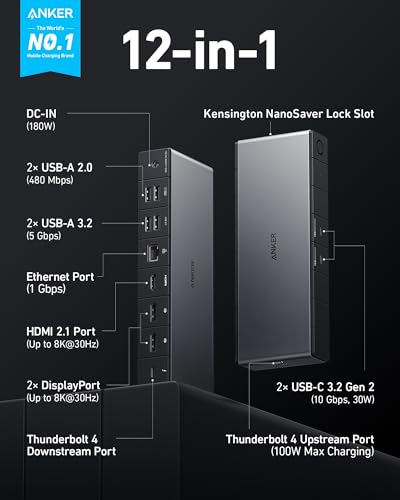













IggyBlue –
A wonderful paperweight. Useless crap otherwise and despicably overpriced.
Compatibility Issues: It doesn’t play well with my $400 KVM switch, only managing to turn on a single monitor.
Poor Display Performance: The HDR at 144Hz is flickery and unreliable, making it unsuitable for high-quality displays.
USB Charging Problems: The USB ports are ineffective at charging devices.
Awkward Design: The port layout is bizarre, with display ports and USB ports oddly spaced out, wasting space in the middle.
Terrible Support: Support is useless; drivers and firmware don’t update, and the software is worse than malware.
Questionable Origin: It’s produced by a disreputable Chinese company.
Stephen –
Have been looking for a docking station for my Lenovo Yoga 9i. I tried several of the docks from Lenovo but they all seemed to have one small shortcoming or another. After a lot of trial and error, I decided to try a third-party dock. I am glad that I found this dock from Anker. Setup was very easy and everything worked for my setup right out of the box. I use a dual monitor setup with one monitor using display port and the other HDMI. I also like that the dock has a power button on it so I can power down the always on ports for the USB if I need to. I also like that this was one of the only few docks that was able to properly charge my laptop while docked.
Andrew –
My desktop suddenly would not boot, and since it was purchased through a vendor I had to ship it in for repair. I wanted to use my gaming laptop that I take while traveling (MSI Cyborg 14 A13V) as a desktop in the meantime, so I looked into different Thunderbolt 4 docking stations.
I settled for the Anker 778 since it was $200 on Prime Day. Received it, and everything is working great out of the box, plug-and-play. I have 3 27″ monitors hooked up, keyboard, mouse, microphone and webcam. So far no power issues, and I can boot up games with no issue.
One thing to note is that while I have a 1440p 144hz monitor, through the dock it only allows me to bump it up to 120hz which isn’t a dealbreaker for me.
All in all, I would recommend this dock.
Austin W. –
I just checked my Amazon order history and I’ve purchased 27 Anker products. Among them was the 777 Docking Station, which was solid for nearly two years and then started acting wonky. I replaced it with this docking station and so far so good. It has ports for everything that you might need and delivers enough power to every device at once. The only bummer is that I can’t use the 777 stand with the 778 dock – I would have liked the extra stability since I use it standing upright on the short edge. I should own stock in Anker but instead I just keep buying their awesome products. Give this dock a try – it will solve all if your problems without creating new ones! 🙂
Wendy Ritch –
J’ai essayé qqs mois la Wavlink proposée ici et ouf, le son faisait des bruits lorsque ça tombait en mode veille, il nécessitait des autorisations de copies d’écran, c’était la pire technologie!
Ici, le top pour la qualité d’écran sur Display port et le 2e moniteur doit être branché sur le Downstream Thunderbolt car les deux ports DP ne peuvent être utilisés en même temps sur un Mac car ça crée une copie!
Sinon, la top rapidité et clareté!
Cons:
– Il n’a pas de sortie audio. Mais une carte Sound Blaster en USB, se match bien!
Scott Harrison –
Every time I read about the “power of the Thunderbolt connection” it always boasts about backwards compatibility. Interchangable! Works with your laptop! Wow! … Except this dock doesn’t work with my Thunderbolt 3 work laptop for my job (which defeats the point of a docking station). It works great with my Thunderbolt 4 personal laptop but I am looking into what manufacturers support both Thunderbolt 3 and 4 and possibly returning this for a product with better support.
C. –
Love this docking station. Best quality & performance with no issues. Definitely worth investing in this for multi monitors setups! You won’t regret it.
Justin Wilson –
My Dell Thunderbolt 3 dock suddenly died and I saw this Anker dock was on sale and had all the features I was looking for.
It has way more than enough power to charge my laptop as well as a phone or other device. Unlike my Dell dock the gigabit Ethernet works at full gigabit speeds, and it drives my monitors just fine.
At first I thought there might be a video issue with the dock but after switching out an old HDMI cable for a new DP cable, everything was fine.
Rated 4 stars because there is a tiny bit of room for improvement at the price point this dock is at. The absence of these is not a deal breaker, but since this is Anker’s best docks, and they have such innovative and well made products, I’d love to see them add these features:
1. Why not give it a few more charging ports? It has so much power to spare it could help me get rid of extra chargers on my desk. The ports wouldn’t even have to have data capabilities, i just want to charge another couple USB-A & C devices.
2. There should be a USB-A port (or two) easily accessible on the front as this is still the dominant form factor for USB flash drives that are frequently plugged and unplugged, and it’s annoying to reach around the back to do this. Many new laptops don’t even have USB-A ports so having them easily accessible on the front would be very helpful.
3. Why not add an SD card card reader to the front?
4. Analog audio out on front for headphones would also be appreciated.
Justin Wilson –
Great dock. I’ve been looking for one for a while. This checked all the boxes. I would recommend it. My only gripe is it does not have a non usb-c port on the front.