ASUS ROG Falchion NX Wireless RGB Keyboard
Set Lowest Price Alert
×
Notify me, when price drops
Set Alert for Product: ASUS ROG Falchion NX 65% Wireless RGB Gaming Mechanical Keyboard | ROG NX Red Linear Switches, PBT Doubleshot Keycaps, Wired / 2.4G Hz, Touch Panel, Keyboard Cover Case, Macro Support,Black - $99.00
Last Amazon price update was: October 17, 2024 19:10
×
Product prices and availability are accurate as of the date/time indicated and are subject to change. Any price and availability information displayed on Amazon.com (Amazon.in, Amazon.co.uk, Amazon.de, etc) at the time of purchase will apply to the purchase of this product.

ASUS ROG Falchion NX Wireless RGB Keyboard
Original price was: $149.99.$99.00Current price is: $99.00.
ASUS ROG Falchion NX Wireless RGB Keyboard Price comparison
ASUS ROG Falchion NX Wireless RGB Keyboard Price History
Price History for ASUS ROG Falchion NX 65% Wireless RGB Gaming Mechanical Keyboard | ROG NX Red Linear Switches,...
Statistics
| Current Price | $99.00 | October 17, 2024 |
| Highest Price | $99.00 | October 17, 2024 |
| Lowest Price | $99.00 | October 17, 2024 |
Since October 17, 2024
Last price changes
| $99.00 | October 17, 2024 |
ASUS ROG Falchion NX Wireless RGB Keyboard Description
- Compact 65% layout masterfully incorporates arrow and navigation keys, in a 60% keyboard frame
- ROG NX Red Mechanical Switch with fast actuation and ROG-tuned force curves for great keystroke feel and linear feedback
- Interactive touch panel makes it easy to adjust and customize controls
- Dual-mode connectivity via wired USB and 1 ms at 2.4 GHz RF, and up to 450 hours of battery life* offer stable, long-lasting performance (*with RGB lighting off)
- Durable and long-lasting ROG PBT doubleshot keycaps
- Innovative keyboard cover case provides on-the-go protection
- Wireless Aura Sync with per-key RGB lighting
ASUS ROG Falchion NX Wireless RGB Keyboard Specification
Specification: ASUS ROG Falchion NX Wireless RGB Keyboard
|
ASUS ROG Falchion NX Wireless RGB Keyboard Reviews (10)
10 reviews for ASUS ROG Falchion NX Wireless RGB Keyboard
Show all
Most Helpful
Highest Rating
Lowest Rating
Only logged in customers who have purchased this product may leave a review.

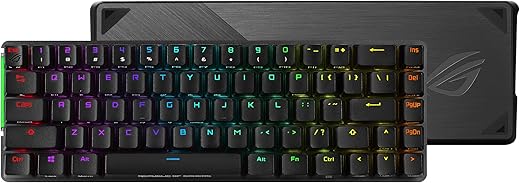















Peter Ponsen –
I used to think that TKL and 60%/65% keyboards were silly form factors. I honestly never thought I’d be purchasing one. While researching components for my new PC I stumbled on a YouTube video of someone talking about why they liked smaller form factor keyboards. My old Logitech G610 Orion is a fine keyboard. But I’ve had it since 2017 and wanted a change. This keyboard, simply put, has exceeded my expectations for small factor keyboards in general.
I went with ASUS’ NX Brown switches. An alternative to the familiar Cherry MX Brown switches I’m used to. That was a good decision. The NX switches are noticeably more tactile than their MX cousins. They are an absolute pleasure to type on. I am very happy with this switch. Though, at night the keys are louder than I would like. My only critique here would be that they could have added some kind of sound dampening to keep that “tactile and quiet” branding for brown switches. Additionally, many people find it disappointing that this keyboard has non-standard key caps and doesn’t feature swappable switches. However, for me, that is not a negative.
This keyboard advertises macro support. Unfortunately, the dedicated macro keys on the keyboard can only be programmed with the on-the-fly recording, and not through the software. Very disappointing. In addition, I would like to see every key without a dedicated secondary function be capable of receiving a secondary function or macro that can be activated with the use of the function or macro keys. Still, I was able to come to an acceptable middle ground, and do not find this inconvenient enough to change my overall opinion about this fantastic keyboard.
The lighting is very well done on this keyboard. It is able to produce a pretty decent white (much better than my Logitech G502 mouse), which can be a struggle for many RGB devices. It took me a bit to figure out the nuances of having to navigate two separate programs to fully customize the lighting. That is a bit clunky. Also, I wish I could have more customization of the touch bar/battery indicator lighting and colors.
The construction of this device does feel solid despite being mostly plastic. The key caps are a nice textured matte finish that hide fingerprints and grease much better than the smooth and textureless ABS caps on my older G610. The inclusion of USB C and the magnet storage for the USB dongle are also welcome additions. USB C charging is a big selling point here for me. I just wish Logitech would get the memo and finally ditch Micro USB. The cover is a cool idea too, though I would like to see that evolve a bit. The cover doesn’t click in place so I’m not sure I’d trust just throwing this in a backpack after putting the cover on. Also, when the cover is being used as a tray, you can really only use the flattest position and I would have liked to see kick stands on the cover to elevate it a bit more.
I got this on sale for $110 instead of the normal $140-$150 retail price. Which I feel like is the perfect price for this unit. $140-$150 does seem a little steep. However, the touch bar really helps make this keyboard feel full featured and they pack a lot of features into a little keyboard. The retail price is also competitive in the market so it’s not exactly unreasonable either. The keyboard looks very sleek and striking on my desk.
The bottom line is, if you are looking to break away from the standard 104+ button keyboards of old. This keyboard should not be overlooked.
Kevin Ye –
This 65% compact gaming keyboard is sleek with its aluminum frame making it feel more premium. The RGB lighting, customizable via ASUS’s intuitive software, adds a mesmerizing glow that perfectly complements any gaming setup. The inclusion of hot-swappable mechanical switches is a game-changer, allowing me to switch out the switches easily and find the one that best suits my typing and gaming preferences. Despite its compact size, they have managed to retain all the essential keys without compromising functionality such as the inclusion of dedicated arrow keys which I NEED. The Falchion supports both Bluetooth and 2.4GHz wireless modes, and I experienced no noticeable lag or input delay during gaming or regular use. The battery life is impressive, offering hours of uninterrupted gaming on a single charge. When it’s time to recharge, the USB Type-C is FAST. The inclusion of a cover, which doubles as a stand, adds to its portability and protects the keys from dust and spills during travel.
MsBliss802 –
I have had this keyboard for two years now. At first just used it as a remote wireless keyboard but have since retired my desk keyboard and replaced it with The Falchion. I do use it for emails and other work related tasks. However, it shines in both wired and wireless gaming. I paid a much higher price then the current listing so i placed a second order for another one to use on the HTPC. Two years no issues. still feels great! Cherry MX blue switches still clicky and every key still feels the same. This is impressive as some keys get used alot more then others.
JIAXINLI –
Got it at sale for 130bucks. Red nx is louder than razer red optical switch but sounds nicer. Wireless connection has no issue and latency. Very well build. Software is a bit buggy. Not for people using multiple profiles. But if you only use one profile thats okay. Macro cannot bind into Lalt key which is bad. Very shiny RGB which is impressive. one of the best choice on 60%-65% wireless keyboard.
Dan –
I already ranted about Armoury Crate being a POS so I’ll leave that out of this review. The Falchion NX is a keyboard, it registers the keys, the lighting is decent, the volume slider is a neat feature but you’ll want to use FN+Tab to lock it so you don’t accidentally change the volume.
It is frustrating that for this price this keyboard isn’t controllable by windows lighting(so I can purge Armoury Crate from existence), and the connectivity could be better. If you’re going to be more than 5ft away from your PC, save your money and get something better. I have constant connection issues that I don’t experience with some of the $30 mechanical keyboards. Also Armoury Crate is the worst.
Raul Rangel Pacheco –
Funciona excelente, buena compra
Durr –
Robiaman –
Great keyboard.. and perfect size for on your lap with feet up. Not too heavy space bar is a bit clunky for my taste but the brown switches have a nice feel .. bit expensive for what it is but worth it
Robiaman –
I have the ASUS rog falchion, there are 2 versions of it, one with cherry MX switches and the newer one has NX switches similar but made in house by ASUS. I have the blue NX switches because I prefer the clicking sound and sensation but there are other available like the red switches, so before you buy make sure you know what switch you want. I think the keyboard is well prices for its category and the quality is number one. Long battery life, over 400 hours before you need to plug it in. If you have to plug it in, you can still use it. The keyboard is great for clearing you desk and great for gaming, I have not notice any lag whatsoever. The 65% is where its at, you get all the keys except the number key pad. the F keys are shared with the numbers by hitting the Fn button, but you can definitely get a Bluetooth numpad if you need one on occasion like me. RGB lighting is nice, you can program or reassign any key as your hearth desire, myself I do enjoy the RGB lighting to illuminate my keys in dark office. on the side there is a programable touch slider that works well and can be reprogram to what you want using the ASUS software. You don’t need the ASUS software to use the keyboard nor do you need it to set some preset RGB lighting . To conclude the
1 keyboard is one of my favorite for gaming and typing
2 well priced for its category and the added touch slider and battery bar sets it apart from others.
3 the build feels solid and made of quality materials
4 battery is crazy good and can be used connected with the included braided usb C
5 the dongle for the 2.4g has no perceivable lag
7 RGB are bright and programable by software or on the keyboard
6 I recommend this keyboard for gaming, typing and general use.
thank you hope this helps someone.
Jonathan B. –
First impressions are that its a great piece of hardware. The keycaps are nicely textured and have a great sound to them. The RGB lighting is vibrant and can reproduce custom colors fairly well. Ive had RGB gear in the past that was really just 5-7 real colors with some contrast changes in between with no real gradient. You dont get any nonsense with this. The battery so far has not run out on me. I think Ill be waiting a while to get an actual benchmark out of it. Lol.
The bad? I dont necessarily mind installing the armory crate software but ASUS makes it really clunky to use and difficult to find customization options. ASUS assumes you understand its logos and mostly use its ecosystem so you have to navigate quite a bit to make the keyboard useful. On top of that its pretty bloated.
And on occasion I find myself bumping the volume bar with my pinky, although I guess Ill adapt to that with time.