AVerMedia Live Gamer Extreme Video Capture GC550
Set Lowest Price Alert
×
Notify me, when price drops
Set Alert for Product: AVerMedia Live Gamer Extreme, USB3.0 Game Streaming and Video Capture, Full HD 1080p 60fps, Ultra Low Latency, Audio Mixer Support Game Recorder (GC550) - $0.00
Last Amazon price update was: October 17, 2024 09:34
×
Product prices and availability are accurate as of the date/time indicated and are subject to change. Any price and availability information displayed on Amazon.com (Amazon.in, Amazon.co.uk, Amazon.de, etc) at the time of purchase will apply to the purchase of this product.

AVerMedia Live Gamer Extreme Video Capture GC550
AVerMedia Live Gamer Extreme Video Capture GC550 Price comparison
AVerMedia Live Gamer Extreme Video Capture GC550 Price History
Price History for AVerMedia Live Gamer Extreme, USB3.0 Game Streaming and Video Capture, Full HD 1080p 60fps, Ultra...
Statistics
| Current Price | - | October 17, 2024 |
| Highest Price | $155.00 | October 11, 2024 |
| Lowest Price | $155.00 | October 11, 2024 |
Since October 11, 2024
Last price changes
| $155.00 | October 11, 2024 |
AVerMedia Live Gamer Extreme Video Capture GC550 Description
- Stream and record Xbox One, PlayStation, WiiU, Nintendo Switch, or NES Classic Edition console gameplay.
- Capture uncompressed 1080p 60fps
- Ultra low latency streaming and recording over USB 3.0. Audio Input: HDMI, RCA L/R.Audio Mixing: 3.5 mm Mic In, 3.5 mm Aux In
- Live Editing – Edit, trim and merge gameplay on the fly
- Stream Customization – Add webcam, overlays, picture in picture, and more
- TimeShift – Record retroactively
- 2-year warranty after registration at AVerrmedia website
AVerMedia Live Gamer Extreme Video Capture GC550 Specification
Specification: AVerMedia Live Gamer Extreme Video Capture GC550
|
AVerMedia Live Gamer Extreme Video Capture GC550 Reviews (2)
2 reviews for AVerMedia Live Gamer Extreme Video Capture GC550
Show all
Most Helpful
Highest Rating
Lowest Rating
Only logged in customers who have purchased this product may leave a review.

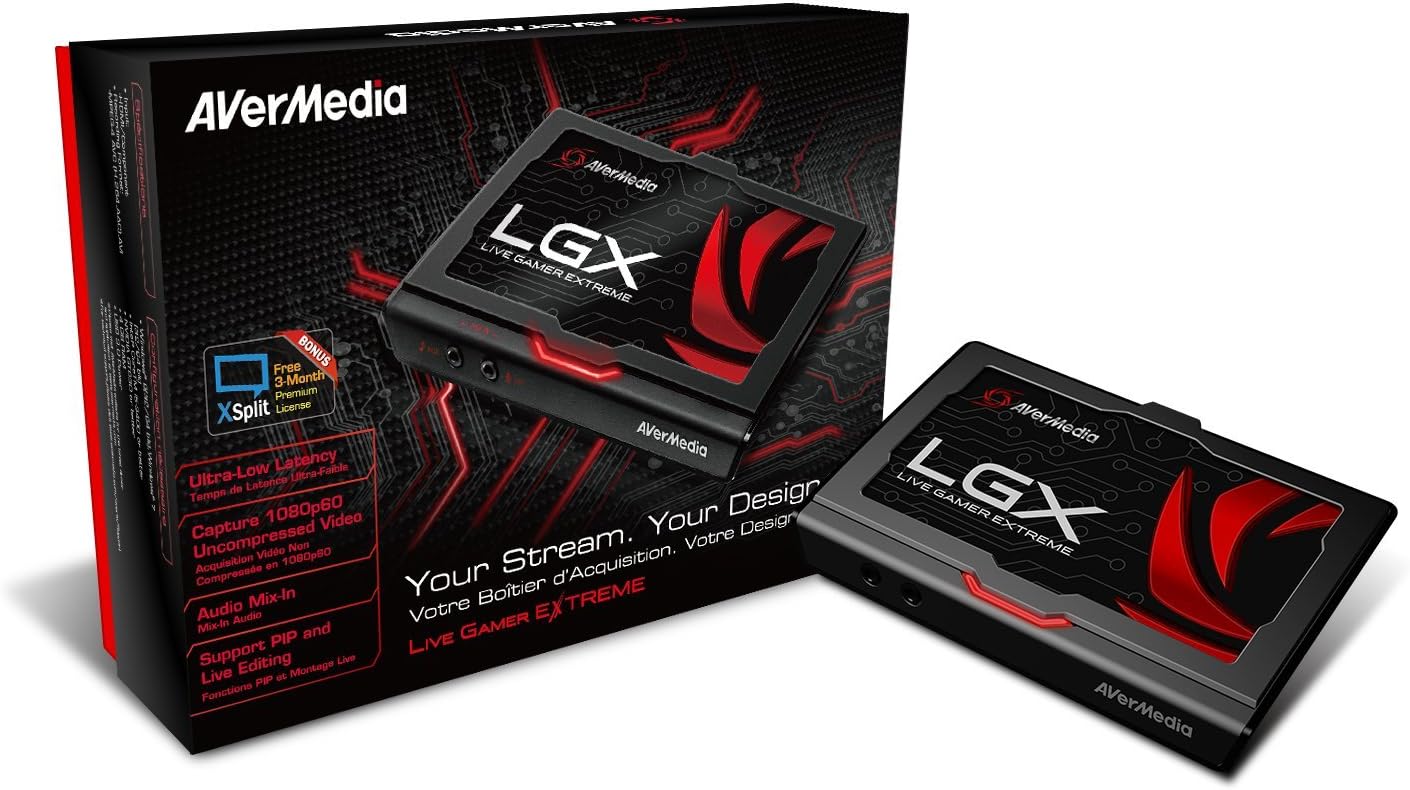

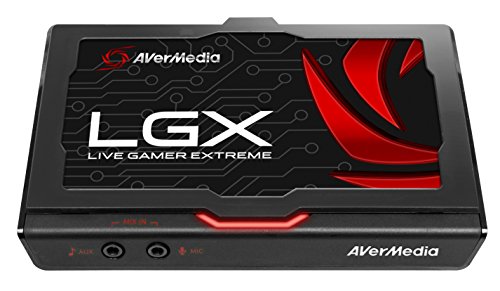











archangel205 –
Been excited to try\this product, been waiting along time. I have had the elgato game caputre hd, I currently have the elgato hd 60 (dont use) and currently using the avermedia live gamer hd on my pc (custom build). Not a huge fan of the software for devices, had issues with crashes or desyncing or lag and locking up on the elgato. For the avermedia hard to set up for pc/console, having to switch hdmi through each devcie, and still havent gotten it to work right with the pc. I was interested in the u3 but wanted another hdmi for passthrough. Went with the Live gamer hd, minus the pc set up issue i have been very happy with the live gamer hd, but wanted a portable capture card for my laptop (msi i7 4710hq 2.60ghz 16gb).
Amazon shipped the package quickly with prime. The package for the LGX is gorgeous, sleek and minimal. The box includes the LGX, usb 3.0, 3.5mm audio, hdmi, component, component to ps3, quick start guide, backup screw, a cover (already in the window) and a 3 month xsplit card.
Installation of the recentral 2 software was fast and easy. The LGX itself is lightweight & about the size of a nintendo ds. the usb is used to connect the device to your laptop or pc. Hdmi to the device & your gaming device. The hdmi out goes to your monitor. PC gameplay and Ipad can be recorded using the hdmi in directly to your laptop or pc. Recentral 2 can be used to capture your gameplay or stream. Simple and easy to record, you can adjust settings in the recentral software, use overlays or webcam. The device has an aux input (can stream music directly into the device) as well as a mic input on the device. If streaming straight from the recentral 2 software makes adding music & audio directly into the stream.
The software has a nice black grey red and white dashboard, simple interface, full of options & easy to figure out. A beginner would be able to figure it out easily. the drop downs on the left has video, device audio, pc audio options, a recording tab and a live editing option as well as a streaming tab to stream (twitch, ustream, youtube, niconico(never heard of) or rtmp. There are a couple of preset scene option basic, record, stream, chat and away which can be edited or deleted. there are three options for settings, folder and record.Settings menu is simple and clean options to control microphone social media, streaming profile, folder path. The streaming setup automatically picks settings after signing in with your twitch profile, you can make changes if you’d like. The quality is auto set to high. To edit stream settings once signed into streaming platform you can adjust with the pencil icon and custom. The software is great, huge improvement to previous software which i stopped using due to difficulty of navigating & changing settings. I wish i could use it with my live gamer hd as well.
The quality of the picture is amazing and clear. For streaming through obs recentral does not need to be opened. Selecting video capture device works,quality is great and simple to use as well. Settings can be changed through properties. Set up was very simple. The only issue i came across was in obs when changing custom resolution under properties of the capture card I received an error message back. I set the resolution under settings in obs to downscale. Set up on xsplit was extremely easy! I normally stream with obs but had been considering trying out xsplit. seeing how simple it was to set up was a great comfort. There was a little lag at first but that was due to to many things opened on my laptop using memory be gpu. The latency when streaming from the Recentral software was very low.
All in all i think the LGX is a huge improvement over other capture cards, it is possible to stream in 1080p 60fps as well as record. Being able to record pc game play from the card as well as stream pc game play easily from the card is nice.You can choose to do game capture(straight from pc) or video capture mode(from the avermedia) for obs or xsplit. The design is sleek and nice the window for a custom cover if you choose to make one is a nice self customazation feature. He software for the cover downloads when downloading recentral. Avermedia did a great job with this device.
Victor –
I’ve had the LGX for a few months now and I’ve been really impressed by its capabilities. However, as other reviews have stated this may not work for all users / computers. I was able to get the LGX working well on a couple different computers, but I also experienced some of the problems people have talked about on one other setup. I’ve learned that there are two things to keep in mind when thinking about buying this capture device:
1. It only works with certain USB 3.0 chipsets.
2. It needs a decent computer to back it up.
The good news is that you can generally determine whether or not the LGX will work for you before making the purchase. The first point about USB chipsets is easy enough to resolve; check AVerMedia’s specs for the LGX on their official website and you’ll see a list of compatible USB chipsets. As a more general rule, it’s true that this will not work with AMD chipsets. If you’re having issues figuring out what type of chipset you have, check the drivers for your laptop or motherboard. Usually the chipset is in the USB driver’s name; if it’s Intel, ASMedia, VIA, Renesas, or Fresco then you have a good chance that the LGX will work for you. Depending on your motherboard, your PC may have multiple chipsets, so be aware of which port you are using for the LGX.
Also: be sure to update your drivers if you’re having issues on one of the supported chipsets. I was having issues with crashes a VIA chipset on one of my computers until I updated. The only computer I tested that would not work properly at all was using an AMD chipset. It wasn’t crashing outright, but I was getting major issues with stuttering and it was basically unusable.
Once you’re sure that you have a compatible chipset, consider whether or not your computer is powerful enough to get the most out of the LGX. It might help to know that I got this working relatively well on a Surface Pro 1 (4GB of RAM) with low-ish settings in OBS. In fact, that’s the setup I was happily using for about a month. Eventually I upgraded to using an older gaming build as a dedicated streaming machine, which has been running like a dream (i5-3570K, 16 GB RAM, 2x GTX 560ti, Intel and VIA USB chipsets) with pretty high settings in OBS.
I hope this review has helped some of you decide upfront whether you can use the LGX or not. If you’re still in doubt, Reddit is actually a great resource for getting an idea of peoples’ experiences with the LGX and the various solutions to any problems you may run into.