Elgato 4K60 Pro MK.2 Internal Capture Card
Set Lowest Price Alert
×
Notify me, when price drops
Set Alert for Product: Elgato 4K60 Pro MK.2, Internal Capture Card, Stream and Record 4K60 HDR10 with ultra-low latency on PS5, PS4 Pro, Xbox Series X/S, Xbox One X, in OBS, Twitch, YouTube, for PC - $0.00
Last Amazon price update was: October 18, 2024 09:42
×
Product prices and availability are accurate as of the date/time indicated and are subject to change. Any price and availability information displayed on Amazon.com (Amazon.in, Amazon.co.uk, Amazon.de, etc) at the time of purchase will apply to the purchase of this product.

Elgato 4K60 Pro MK.2 Internal Capture Card
Elgato 4K60 Pro MK.2 Internal Capture Card Price comparison
Elgato 4K60 Pro MK.2 Internal Capture Card Price History
Price History for Elgato - Game Capture 4K60 Pro MK.2 - Black
Statistics
| Current Price | $249.99 | October 14, 2024 |
| Highest Price | $249.99 | April 30, 2024 |
| Lowest Price | $199.99 | April 25, 2024 |
Since April 25, 2024
Last price changes
| $249.99 | July 29, 2024 |
| $199.99 | July 24, 2024 |
| $249.99 | June 24, 2024 |
| $199.99 | June 19, 2024 |
| $249.99 | May 30, 2024 |
Elgato 4K60 Pro MK.2 Internal Capture Card Description
- Ultra Quality: 4K60 HDR10 capture and passthrough
- Instant Gameview: power your workflow with superior low latency technology
- 240 Hz Passthrough: enjoy your dual-PC setup without compromise
- Unlimited Capture: record endless footage directly to your hard drive
- Flashback Recording: slide back in time to save epic moments retroactively
Elgato 4K60 Pro MK.2 Internal Capture Card Specification
Specification: Elgato 4K60 Pro MK.2 Internal Capture Card
|
Elgato 4K60 Pro MK.2 Internal Capture Card Reviews (12)
12 reviews for Elgato 4K60 Pro MK.2 Internal Capture Card
Show all
Most Helpful
Highest Rating
Lowest Rating
Only logged in customers who have purchased this product may leave a review.




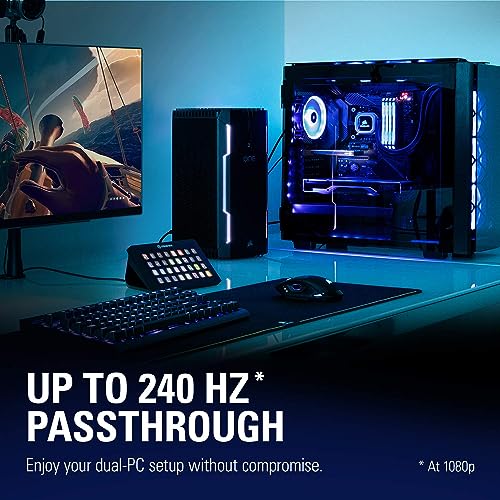












CedLFR –
Exactly what I wanted for capturing my game footage to live stream. Works flawlessly, no complaints. It’s as advertised. Just a bit pricey.
Cool Chameleon –
Die Elgato 4K60 Pro MK.2 PCIe Capture Card hat meine Erwartungen übertroffen und sich als herausragendes Produkt erwiesen. Ich bin äußerst zufrieden damit, wie gut es seine Aufgaben erfüllt.
Diese Capture Card bietet erstklassige Funktionen für 4K-HDR-Capturing und Passthrough, was sie zu einer ausgezeichneten Wahl für Spieler und Content Creators macht.
Die Ultra-Low-Latency-Technologie der Elgato 4K60 Pro MK.2 sorgt für eine reibungslose Erfassung und Wiedergabe von Spielen in Echtzeit, ohne Verzögerungen oder Störungen. Dies ist besonders wichtig für Spieler, die ihre Gameplay-Videos in höchster Qualität aufnehmen möchten.
Die Installation der Capture Card war einfach und unkompliziert, dank der klaren Anleitung und der benutzerfreundlichen Software von Elgato. Die Kompatibilität mit verschiedenen Konsolen und Geräten macht sie vielseitig einsetzbar und flexibel.
Insgesamt kann ich die Elgato 4K60 Pro MK.2 PCIe Capture Card jedem empfehlen, der auf der Suche nach einer hochwertigen Capture-Lösung für 4K-HDR-Inhalte ist. Mit ihrer ausgezeichneten Leistung und Zuverlässigkeit hat sie mich voll und ganz überzeugt und ich bin äußerst zufrieden mit meinem Kauf.
Averst –
ممتازه جبيتها وسعرها مميز
Brandon –
This is the best 4K capture board out there. If you are just getting into 4K, there is a sea change in technology difference from 1080p. You will need a capture board that can lay down a rich video file to include HDR. This one is the best I have seen. I started with Black Magic Design’s Intensity and Deck-link Quad products. These are excellent for 1080p, but I ran into issues with 4K video. The Black Magic Technical Support was not very helpful. They basically told me that their products work fine in their labs and if they don’t work in my environment, I need to find a computer that works. When I tried the Elgato 4K60 Pro MK.2, I ran into a similar problem where the Audio and Video become out of sync. The Elgato Technical Support Staff was excellent. They had me download some diagnostic software so I could supply them with documentation of the problem, and after several beta version fixes, found and solved the problem. This is a superior product backed by excellent Technical and Development support.
Danny Lim –
I was able to record 4k 60fps including HDR 10 no problem on PS5 console. Yes, I use OBS Studio to livestream which worked fine, though it took me awhile to figure out buffering issue which can sometimes lead to video choppiness by using Streamlink via Elgato 4k Capture Utility to deliver most accurate preview while recording/livestreaming on OBS Studio though it greatly increases CPU utilization. Unfortunately, it’s limited to HDMI 2.0 which has bandwidth limitation which results 4k 60Hz at 4:2:2 Chroma Subsampling; in other words, it has to compress some color data to conserve bandwidth while maintaining 4k 60fps. Other than that, I recommend this capture card if you’re planning to record 4k 60fps including HDR 10 for PS5 or Xbox Series X|S console.
Juan –
One of the nice things about this capture card is the instant game-view. There’s barely any latency on it which is a plus. I went from their first hd60 to this and the difference is huge. The hd60 was a great device and lasted several years and I’m hoping this one will do the same. I’ve always hated connecting multiple connections to just one device to just be able to record it and play it on a single monitor. Now, I’m able to just use one single cable and it connects all the audio and gameplay I need. It now only connects from the 4k60 pro to the console that you need. It’s nice to finally be able to play my console games on windows.
Mohammed Bandar –
Très bonne carte d’acquisition pour l’enregistrement et live Stream (Twitch/Youtube) pour des TV Moyenne gamme en 4k60, j’en étais très satisfait.
J’ai changé de TV (LG OLED) mais ne répond plus aux attendent de la nouvelle génération TV car ne prend pas en charge le 4k120 ainsi que le 8k60 du coups, je suis contraint d’investir dans la nouvelle Elgato 4k Pro 😉
Double Action –
Compared to my Elgato HD 60, this thing is 100x better. There used to be some serious lag in between what I was doing in game, and what was being captured/streamed. Now there is virtually no lag at all as this device plugs straight into your motherboard. The quality of the capture is excellent and the ease of use is great. I have tested the switch, PS5, and PC with this device. For some reason, and after trouble shooting and messing with my settings on the PS5, I just can’t get it to work, which is frustrating but I know it does work as I have seen tons of tutorial videos on it. I also see people in the comments have the same issue as me. The Switch and PC worked perfectly as expected, but I really want to do some 4k 60fps stuff on the PS5 to put this baby to the test. Overall cool product but steep in price.
CAPN –
In terms of performance, this thing is a beast. Capturing in 4K resolution is smooth, and the MK.2 doesn’t break a sweat. It handles high-quality video like a champ, making it a go-to for content creators and streamers who need top-notch visuals.
Installation is straightforward, and the card integrates seamlessly into your setup. The low-latency capture is a game-changer for those who need real-time feedback during streaming or recording sessions.
Build quality is robust – it feels like a reliable piece of tech. While it might not boast flashy aesthetics, it’s all about what’s under the hood. The focus is on delivering crisp, high-quality capture without unnecessary extras.
For content creators looking for a no-nonsense internal capture card that excels in performance, the Elgato 4K60 Pro MK.2 is worth considering. It’s a powerhouse without the gimmicks, and that’s what makes it stand out. Thumbs up in my book.
Peter –
I had initially bought the regular HD60 Pro capture card and prepared for war. Setting it up to work with console streaming seemed to entail hours of complicated setup. As I waited for it to ship I came across an article about capture cards where it marked the 4k60 Pro as a seamless experience when connecting to consoles like PS4 and Switch. I tried to find some guide on how the 4k is setup but couldn’t find much which seemed strange. I decided to wing it and canceled my HD60 Pro and opted for the 4k capture card.
Installing it into the PC was very easy. Once I had everything plugged in and the software downloaded. I powered on my connected Nintendo Switch and bam. It worked flawlessly and instantly. Beautiful perfect streaming, no audio issues, no connecting issues. It just worked instantly. I immediately started up OBS Studio to sync my capture card and wow. Again it was picked up immediately and worked with a click of a button. I had my brother and friend jump into my Twitch stream and they immediately commented on how good the quality was.
I was very impressed by how seamless the setup was. I have yet to try it on PS4 and don’t have plans for any 4k streaming for sometime but I can confirm the Nintendo Switch at 1080p was working as good as it gets. No input lag, no fps issues, no audio issues or configuring for me. I just plugged in my headset to my computer and it worked.
Thanks ElGato
Charles w. Chase –
10/10 what else is there to say
Danny Lim –
I’ve had this card for a few years and it’s the best for next gen consoles. You can easily record content at 4K/60 or 2K/120 with HDR. The only thing that could make this card better is getting a 4K/120 pass through. The Xbox will only detect 4K/60 or 2K/120. The native Elgato software utility sucks so use OBS. The constant black screens and blinking video has not been fixed for years.