Epson Workforce WF-2930 Wireless All-in-One Printer

$106.00
Epson Workforce WF-2930 Wireless All-in-One Printer Price comparison
Epson Workforce WF-2930 Wireless All-in-One Printer Price History
Price History for Epson Workforce WF-2930 Wireless All-in-One Printer with Scan, Copy, Fax, Auto Document Feeder,...
Statistics
| Current Price | $105.97 | October 30, 2024 |
| Highest Price | $106.00 | October 17, 2024 |
| Lowest Price | $105.97 | October 30, 2024 |
Last price changes
| $105.97 | October 30, 2024 |
| $106.00 | October 17, 2024 |
Epson Workforce WF-2930 Wireless All-in-One Printer Description
- Professional-Quality Home Office Printing — Epson’s leading-edge printing technology delivers sharp text and vibrant color graphics
- Stress-Free Setup and Operation — Features a color display for effortless navigation, plus easy installation and operation through your smartphone or tablet using the Epson Smart Panel app (1)
- Engineered for Reliability — Consistently delivers high-quality prints with heat-free technology and a permanent printhead designed to last the life of the printer
- Convenient Connectivity — Supports easy wireless connections and printing from Android or iOS devices (2)
- Efficient, Economical Design — Automatic 2-sided printing helps you save paper and reduce paper waste
- Easy, Affordable Color Printing — Individual ink cartridges make it easy to only replace the ink you need
- Hands-Free, Voice-Activated Printing — Easily print on-the-go using Alexa, Siri and Google Assistant (3)
- Versatile Functionality — Create searchable PDFs and more with included Epson ScanSmart scanning software
- Epson Printing System Is Designed to Be Used Exclusively with Epson Genuine Cartridges — Use of non-genuine ink could cause damage not covered under the printer’s limited warranty
Epson Workforce WF-2930 Wireless All-in-One Printer Specification
Specification: Epson Workforce WF-2930 Wireless All-in-One Printer
|
Epson Workforce WF-2930 Wireless All-in-One Printer Reviews (13)
13 reviews for Epson Workforce WF-2930 Wireless All-in-One Printer
Only logged in customers who have purchased this product may leave a review.

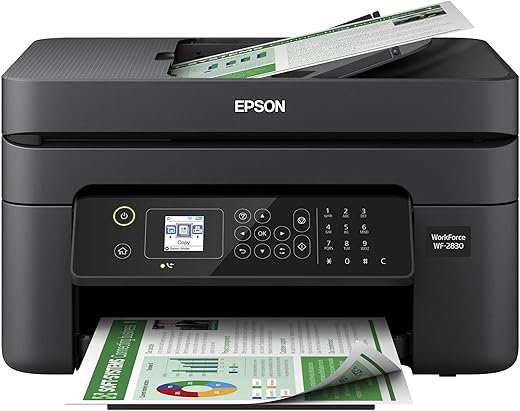

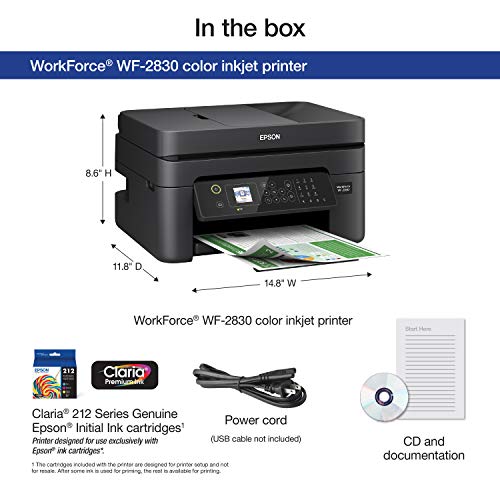
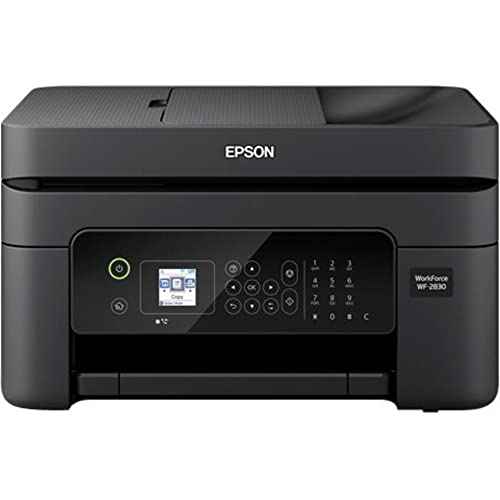
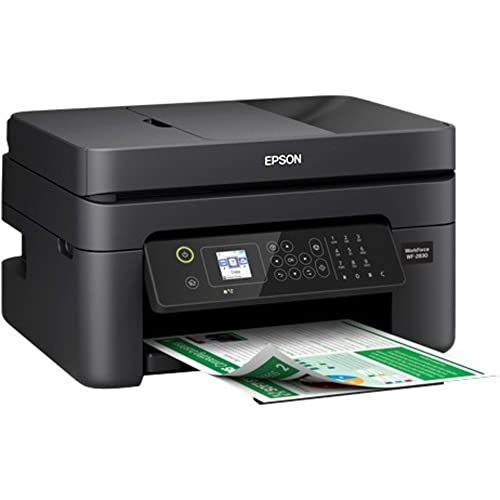












Donald Moss –
I have had this printer for several months. It was easy to set up and has been working well. I have had no significant issues with the operation, functions, or quality of the print jobs. The printer came with ink cartridges, but they were starter cartridges with low ink levels. I decided to buy remanufactured cartridges to save a few dollars. They had worked very well for the last four months but after a recommended update from Epson, the printer no longer recognized the cartridges. It seems Epson sends out software update notices that contain blocks on cartridges that are not their own. So, if you buy an Epson printer and want to save money on refurbished ink cartridges, be careful of any updates if your printer is not having issues.
Mackenzie Constine –
A one star review is gracious in my book. I purchased this printer for my business, having had luck with Epson in the past. I am BEYOND disappointed in this one. From the moment I got it out of the box, I had issues with paper jamming, poor print quality, ink splatters all over the paper, and now the dang thing won’t even turn on. I set it up according to the directions, use the right paper, only the ink that it is supposed to have. It’s plugged directly into an outlet and not a power strip. None of the troubleshooting tips have been successful thus far. I am so extremely dissatisfied and have less hair than I had when I bought this thing. Save your money and your sanity and pass on this one.
Arlene –
No recomiendo éste modelo en especial, salio muy malo
stockers –
was looking for not epensive home all in one unit for the occasional print/scan job. Dont really need a fax these days. this unit fits the need. Pretty easy to set up. The touchpad is not the most intuitive during the process of setting date, time, connecting to home network, etc. But once you go thru the different screens and the same process repeats, i started to get in a flow. The print quality is solid. Easy to load. Have not had any paper jams or issues with the ink cartridges. Great value for the price.
Amazon Customer –
works well so far, just got it for 1 month. use to have a similar printer that lasted for over 5 years. always good quality
Ashlee –
I really like the printer. Its not big and bulky but still has the features i wanted. I really like being able to use the app to print something at the house even if im not there. I’ve had it since june and have had no problems with functionality. Price was not bad either for what it does, was able to snag mine on sale tho! 😉
That said… I gave the PRINTER 5 stars bc the printer itself is great but when it came in, the ink was not full. I’m already having to buy black ink and i’ve not printed enough to need ink already but like i said, the cartridges weren’t full.
My previous printer was HP and well, i bought another brand lol.
Karen Palisano –
When the printer arrived with its ink cartridges already installed, I knew it was used. I was told that Amazon must have sent me somebody’s return. I decided to go through the setup regardless and see what I was working with. The first print was barely legible. I ran the head cleaner twice and things looked fine. I decided to see how it performed since I had a full month to return it. I will say that though I received it in September of 2022 and the ink cartridges were from the summer of 2021 I went with those cartridges until today, Thanksgiving 11/24/22 until the black was almost depleted. I was afraid to see what would happen when I replaced it but I am happy with the quality of the print. So am I thrilled that I received used merchandise? No but overall I like the printer. I had hoped for a bit of a credit due to used vs new. I was told that was not an option. It would have been nice.
Jema –
Easy to connect and good quality
Eod_machine –
I like the Epson brand printers. I have had numerous printers and by far the Epson is one that I will keep. Easy to set up and install. Printing, scanning and copying all go with ease. Not to mention the ink cartridges are much more affordable and easier to replace than the HP and Canons that I have had in the past. Printing quality for general home office use (getting used more with COVID), is quite well for various print jobs. It also does not take up a large amount of space on my desk as some of the ones in the past have done. Recommended!
The one who bought one of these items. –
I needed a cheap printer than can do the following:
-allow me to be a lazy ass and print from my bed.
-print two sided to make up for the lack of recycling in other parts of my life.
-allow for multiple pages to be scanned or faxed.
-also to fax.
-take up a small amount of room
-provide half decent printing that doesn’t look like an OG colour printer result from 1990.
-not take all the money I have
And a big ol’ check mark for each of those. Buy one. Even if this thing explodes and I need another one in 6 mos at least I only shot $100 for it.
Amazon Customer –
The printer came quickly which I needed when my old one died suddenly. The price was a bit more than I had been hoping for, but all printers seem to cost more now a days. I only buy Epson printers since they connect easily to my mac/apple devices. this is an air printer with many nice features, like 2 sided printing, fax, copy, etc. It was easy to set up. I’m very pleased so far.
MERLINA MARCELLIN –
Had to return because my son bought me one but this is a good product.
Víctor Piña –
Buen precio