LG CineBeam PU700R 4K UHD Projector
Set Lowest Price Alert
×
Notify me, when price drops
Set Alert for Product: LG CineBeam Home Cinema PU700R 4K UHD Smart Projector, HDR10, 1000 Lumens, Auto Screen Adjustment with 90 Degree rotation, Airplay 2 support, Bluetooth Dual sound out, Mood lighting - $956.99
Last Amazon price update was: October 30, 2024 15:20
×
Product prices and availability are accurate as of the date/time indicated and are subject to change. Any price and availability information displayed on Amazon.com (Amazon.in, Amazon.co.uk, Amazon.de, etc) at the time of purchase will apply to the purchase of this product.

LG CineBeam PU700R 4K UHD Projector
Original price was: $1,499.99.$950.95Current price is: $950.95.
LG CineBeam PU700R 4K UHD Projector Price comparison
LG CineBeam PU700R 4K UHD Projector Price History
Price History for LG CineBeam Home Cinema PU700R 4K UHD Smart Projector, HDR10, 1000 Lumens, Auto Screen Adjustment...
Statistics
| Current Price | $956.99 | October 30, 2024 |
| Highest Price | $956.99 | October 30, 2024 |
| Lowest Price | $950.95 | October 12, 2024 |
Since October 8, 2024
Last price changes
| $956.99 | October 30, 2024 |
| $950.95 | October 12, 2024 |
| $954.79 | October 8, 2024 |
LG CineBeam PU700R 4K UHD Projector Description
- 4k UHD: Details astound in Brilliant 4K—with 4x the pixel density of FHD. Watch scenes unfold in sharp contrast and jaw-dropping color for immersion you have to see to believe.
- Up to 1000 ANSI Lumens: Content shines in 1,000 ANSI Lumens, delivering brilliance regardless of ambient lighting—both indoors or out.
- Entertainment: Stream the latest hit series and blockbuster films right from your projector with webOS, supporting popular platforms like Prime Video, Disney Plus, YouTube, and Apple TV.
- Auto Screen Adjustment: Set up is faster and easier than ever with Auto Screen Adjustment (ASA). This projector intuitively optimizes the screen alignment and focus to remove distortion.
- HDR10 and HLG: Experience continual picture excellence with support for HDR10 and HLG, delivering a wide color gamut and peak brightness across your content. Plus, Dynamic Tone Mapping optimizes every frame, striking the right balance between highlights and shadows so you never miss a detail.
- HDMI and USB Type-C/A ports: Compatibility is no question with HDMI and USB Type-C/A ports. Connect your laptop, LG Sound Bar, mobile device, or game console directly to the CineBeam PU700R, and immerse yourself with ease.
LG CineBeam PU700R 4K UHD Projector Specification
Specification: LG CineBeam PU700R 4K UHD Projector
|
LG CineBeam PU700R 4K UHD Projector Reviews (3)
3 reviews for LG CineBeam PU700R 4K UHD Projector
Show all
Most Helpful
Highest Rating
Lowest Rating
Only logged in customers who have purchased this product may leave a review.


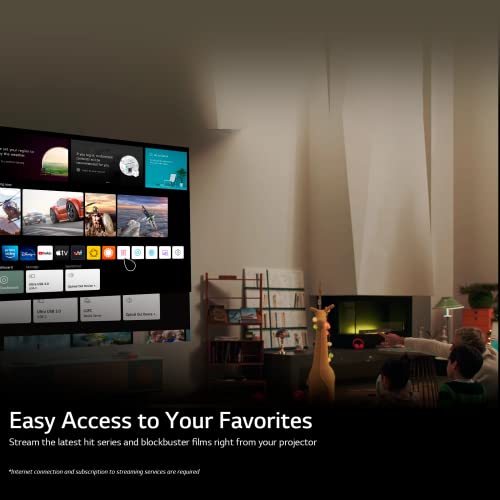


















Kindle Customer –
I really wanted to give this projector four stars. However, the set-up user interface is so bad, it lost a star. Set up is important since every time you move the projector (from inside to outside or room to room), it needs to be set up for the different distance/position from the screen.
Other than a Quick Setup Guide (with only line drawing and no words) there is no documentation, not even on the LG website. The remote has dedicated buttons for setup functions like auto focus and squaring the screen image. However, once you press the button, there is no help on how to make the adjustment. Do you press up/down, right/left, roll the center wheel, or press the wheel…
Think about it; they have a 120” image with more than enough room to show what to push to make the adjustment. The focus features do not provide any feedback that something is happening. How about an on-screen blinking light that shows adjustments being made and when completed. I get that you can see the focus as it changes, but if the focus is static it is unclear if (1) the process has not started or (2) it is the best focus the projector can achieve.
The auto focus works well once started, but I had difficulty getting it to start. I tried all sorts of different button combinations. No auto focus. By happenstance, I picked up the projector to move some wires. When I put is back down, auto focus worked.
I would give the video four stars, keeping in mind that this is not a high-end projector. Images are crisp with no problems in scenes with rapid motion. It has OK audio, but you will probably want something better such as a powered sound bar. It comes with an HDMI input with ARC (audio return channel).
Colors for daytime viewing in a bright room are washed out. However, in a dim room, colors are good. I tried it in a room with medium dark paint and still got good color on the wall. Of course, the less light in the room, the better the picture.
G. Adkins –
This spotlight style projector is an Ultra High Definition (UHD) 4K (3,840 x 2,160) projector with great colors. It utilizes an LED for a light source and a DLP for image clarity. The image is extremely bright and the colors are very vibrant, with 1000 Ansi lumens. It’s designed for home theater and gaming, but is bright enough to use for business presentations. It compares very favorably to the Samsung Freestyle projector – the Freestyle is half the price, but it’s also 1/4 as bright (234 lumens vs 1000 lumens) and 1080p vs 4K. The LED light source provides an estimated 30,000 hours of use. Far above and beyond a normal bulb.
It has a very sturdy build and decent performance. In my testing, it did NOT like focusing on a textured wall, and struggled to get the focus just right. Fortunately that’s easy to fix, with a manual tweak of the focus from within the settings menu.
The spotlight style body is quite easy to adjust, and you can point it at nearly any angle. Unfortunately it can’t be mounted, it need to sit on a flat surface. That limits its appeal a little bit.
It has an interesting mood lighting, (see the pics) you can change to one of several colors. It’s a neat effect, but I found it a bit distracting in a dark room.
Setup is fairly straightforward – run through a few setup screens, put it on WiFi and then log into your favorite apps. This is where things start to fall down a little bit. The unit comes with the LG WebOS2 built in, and it’s pretty well featured, but misses a number of apps. I spend most of my streaming time inside Paramount+, Hulu and Netflix. Unfortunately for me, it doesn’t have apps for any of these three.
The sound from the projector is decent, but not great. It’s certainly usable, but you’ll mill the more full sound from an external bluetooth speaker.
The remote is gently backlit, but the weird mouse like feature is a bit difficult to use. It works ok, but it’s quite finicky.
Overall I really like it – but you’ll have to add a Firestick or Roku to take full advantage of the gorgeous display. But that’s really an insignificant cost addition compared to the price of the projector.
Recommended.
John –
Low quality software messed the product up badly, I have 4 projectors.