LIONWEI USB 3.0 Dual HDMI Docking Station
Set Lowest Price Alert
×
Notify me, when price drops
Set Alert for Product: LIONWEI USB 3.0 to Dual HDMI Docking Station for Windows & macOS, USB C Adapter 2 Monitor Splitter for MacBook Pro/Air/M1/M2/Dell/HP/Lenovo/Surface - $68.99
Last Amazon price update was: October 18, 2024 17:51
×
Product prices and availability are accurate as of the date/time indicated and are subject to change. Any price and availability information displayed on Amazon.com (Amazon.in, Amazon.co.uk, Amazon.de, etc) at the time of purchase will apply to the purchase of this product.

LIONWEI USB 3.0 Dual HDMI Docking Station
$68.99
LIONWEI USB 3.0 Dual HDMI Docking Station Price comparison
LIONWEI USB 3.0 Dual HDMI Docking Station Price History
Price History for LIONWEI USB 3.0 to Dual HDMI Docking Station for Windows & macOS, USB C Adapter 2 Monitor...
Statistics
| Current Price | $68.99 | October 18, 2024 |
| Highest Price | $68.99 | October 18, 2024 |
| Lowest Price | $68.99 | October 18, 2024 |
Since October 18, 2024
Last price changes
| $68.99 | October 18, 2024 |
LIONWEI USB 3.0 Dual HDMI Docking Station Description
- ❤❤❤THIS HUB REQUIRES TO INSTALL DRIVER: Please connect the usb 3 docking station and open the “INSTANTVIEW”, Check the instructions on the USB flash drive. PLEASE CHECK THE USER MANUAL for your reference. An ideal HDMI dual monitor adapter for MacBook Air/Pro M1 M1 pro M2, iMac/iMac Pro, PS4 Pro, surface Pro, Chromebook Pixel, Dell, ASUS, HP, Lenovo, and more Thunderbolt 3/4 or USB 3.0 laptops.
- ❤PLEASE LET US KNOW IF YOU CAN’T INSTALL DRIVER or CAN’T DETECT THE MONITORS.Turn a single USB-C/USB 3.0 port into 2 HDMI(1*HDMI 4K@30Hz and 1*1080P@60Hz) port and 3 USB 2.0 ports. The USB 3.0/USB C dual HDMI docking station lets you mirror or extend your display by adding two independent HDMI monitors.
- HDMI Splitter Extended Display For Windows/Mac OS system: This HDMI extender splitter support both SST & MST. Support mirror or extend mode with crystal clear 3D visual and high quality video experience through 2 HDMI ports. RESOLUTION WILL BE 1080P@60Hz.
- Advanced Chips: Support macOS 14 Sonoma, 13 Ventura, 12 Monterey, 11 Big Sur, 10.15 Catalina including MacBook Air/Pro (M1/M2 & Intel powered), 10.14 Mojave, 10.13 High Sierra, 10.10, 10.11 and 10.12. Windows 11, Windows 10, Windows 7, Windows 8.1. Android 7.1 and above.
- 18-Month Warranty & Certified Safe:FCC, CE and RoHS certified.This USB-C Adapter combines 5 ports in one step solution including 1*1080P@60Hz and 1*4K@30Hz and 3*USB 2.0. With LIONWEI, you have 30 days to try out and 18 month’s product and technical support.
- Please Note: Iit does not work, please update the latest driver according to the driver link in instantview.
LIONWEI USB 3.0 Dual HDMI Docking Station Specification
Specification: LIONWEI USB 3.0 Dual HDMI Docking Station
|
LIONWEI USB 3.0 Dual HDMI Docking Station Reviews (11)
11 reviews for LIONWEI USB 3.0 Dual HDMI Docking Station
Show all
Most Helpful
Highest Rating
Lowest Rating
Only logged in customers who have purchased this product may leave a review.


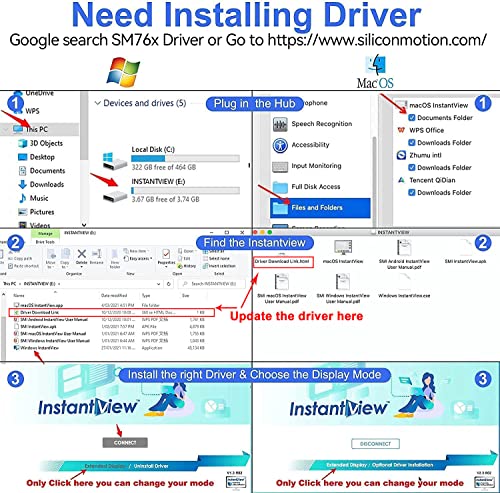














Eduardo –
This USB-C docking station is a very simple device and works great. I bough it to easily switch between my wife’s and my computer at home to share the same monitor, mouse and keyboard when working from home.
The only problem I had was that my wife’s computer cannot either charge the battery or connect monitors through USB-C, what did not helped me to meet my objective (but it is a computer problem not the docking station).
So MAKE SURE WHAT YOUR COMPUTER is able to connect via USB-C before buying the device.
Traxman32 –
I’ve been using this for a long time now, it works great! I have it connected now to my work laptop (Lenovo) and I have 4 monitors running, all run just fine. For power, I’ve got an old Dell power brick (USB-C) connected to it, works fine, keeps my laptop charged, even though my laptop is a different brand. I’d definitely recommend this to my friends and coworkers.
KGarcias –
I really liked this item and used it for over a year without issue, but then it randomly quit working. Two of the ports no longer recognized the item they were being used for so I had to order another product. I was happy with it while it worked.
Richard Dale –
Great and reasonably priced. It works with all notebook computers
Asmodahlia –
It works seamlessly as long as you follow the instructions for downloading the driver before attempting to use. I could see this being very useful to many. However, it didn’t work with my particular setup because one of my two monitors requires a refresh rate over 60 Hz, which appears to be throttled by this hub. If you plug your monitor in and it turns on but the screen looks glitchy or flashes black intermittently, this is likely the case for you as well. You may be able to fix it by adjusting the refresh rate manually, but the highest it can go appears to be 60 Hz, so if your monitor requires more than that this will likely not function for you.
That being said, it should still be a perfect fit for most users, particularly business users (my monitor just happens to be a high-end gaming monitor, which would not usually be the case for most).
Dragos Robu –
I had issues with the HDMI ports on the first one, but Lionwei support was outstanding, quick response and they sent me another one that works perfectly. I will be purchasing more of their products over time!
Sly Like a Fox Howls Like a Wolf –
I have an HP Spectre x360 (listed in supported devices here on amazon and in their attached PDF) with a Thunderbolt 3 port which according to the above information should support 2 external monitors via their HDMI 2.0 ports at 4K@30hz.
My laptop runs both my existing monitors extended desktop at 4k@60hz when plugged directly into my laptop via 1 thunderbolt and the other HDMI with my laptop’s screen working fine when open also at 4k@60hz; so my graphics chipset can extend 3 x 4k@60hz just fine. I really need two screens running at 4k@30Hz. However, this hub fails to do so even though it’s quoted at being capable and compatible of doing so:
Copied from above product description “This usb c hub dual monitor adapter presents an Ultra-High-Definition video through 1HDMI for 4K 3840*2160@60Hz, 2HDMI for 4K 3840*2160@30Hz”
First time I plugged the unit (powered with USB-C @ 90watts) into my laptop with my monitors already plugged into the hub’s HDMI ports, one was flipped to 2k@60hz [max] and the other to 1080P@30hz [max], these setting were not updatable beyond these “maxes” in Windows Display Settings.
I then tried unplugging the hub and plugging it back in. This time one monitor could go up to 4K@30Hz but the other is stuck at 800×600@60hz! I tried repeatedly unplugging the hub and plugging it back in AND unplugging each HDMI cable and plugging them back in – with the same terrible results of the lower resolution. Display Settings allows the 4K screen’s resolution to be lowered but the 800×600 resolution AND refresh rate cannot be changed when plugged into the hub.
Each time the hub is plugged into the laptop takes quite a while for the screens to come on vs when plugged directly into the laptop. The hub introduces significant latency to the system also experienced with my wireless keyboard and mouse when plugged into the hub – but no latency issues on my super old Rosewill USBS hub.
McCarthy’s Roofing –
This product works as advertised
Easily setup two external hdmi monitors and a few usb accessories
Nikko Torres –
I’ve purchased 3 of these in the past 3 years since I have multiple “workstations” at different houses. Works well with my Dell XPS-13, but be sure to pay attention to the pictures and description to ensure it will fit your needs as it’s “Triple Screen” modes will differ depending on your hardware (PC, MacBook, GPU settings, etc.). The most recent purchase I made had an issue where HDMI Port 2 stopped working. I confirmed this by swapping it out with another dongle (same product, just purchased at a different time). Seeing as how it was less than a year since purchasing, I reached out to customer support to see if they could help me…I honestly had low expectations and wasn’t expecting a response since it’s an overseas company (probably across the world in China) but they actually responded early the next morning! Customer support was helpful and had me follow some simple troubleshooting instructions to confirm the dongle was in-fact defective and so they sent me a brand new replacement which is working great. Very happy with this product and the customer support. I do agree with the other reviewers that after a full 8 hour work day, the dongle does feel warm to the touch but even my oldest dongle from 3 years ago is still working fine so I don’t have an issue with it.
This bedfram is nice looking and easy to moving for one place to another place because their assembly is very easy. –
This product is easy to connected with laptop /computer with display.
Charlie Klunder –
I got this Hub to extend my Surface Pro 7 to two external displays. When I got it, it worked great. My setup consisted of the hub plugged into my computer via a USB-C and the Hub breaks out into two HDMI ports for my external monitors, a keyboard, and a wired mouse. The Hub allows all to work simultaneously. After a while the Hub ceased facilitating both monitors. Only one HDMI port was working and only one monitor (the one plugged into the working port) would display anything. I contacted their customer support and after helping me to troubleshoot the problem on the software side (which unfortunately seemed not to be the problem) they sent me a new one and it works just fine.