NIIMBOT Portable Bluetooth Thermal Label Maker

$29.99
NIIMBOT Portable Bluetooth Thermal Label Maker Price comparison
NIIMBOT Portable Bluetooth Thermal Label Maker Price History
Price History for NIIMBOT D110 Label Maker Machine with Tape, Small Label Printer Bluetooth Connection Multiple...
Statistics
| Current Price | $29.99 | October 31, 2024 |
| Highest Price | $29.99 | October 11, 2024 |
| Lowest Price | $15.98 | July 30, 2024 |
Last price changes
| $29.99 | October 27, 2024 |
| $15.98 | October 18, 2024 |
| $29.99 | October 11, 2024 |
| $15.98 | July 30, 2024 |
NIIMBOT Portable Bluetooth Thermal Label Maker Description
- Smaller & Lighter ♔ The label printer is small in size, half of the traditional labeling machine and convenient for users to carry. The body uses ABS material, which makes the whole machine more textured and can better adapt to various scenarios
- Rechargeable and Inkless ♔ Direct thermal printing without ink, toner or ribbon, lower cost compared with inkjet printers. Equipped with 203DPI resolution print head and bluetooth, can personalize and creating labels easily from mobile devices, help you get your life and business orderly
- Applicable Scene ♔ It is suitable for home storage and organization, office files classification, supermarket price tags, school students name information management, etc, such as labeling spice racks, makeups, cosmetics jewelry cases, file folders, food storage containers, bottles, plant pots and pocket pharmacy. Making your office and life more convenient.
- Portable Editing ♔ It forgos a traditional keyboard and screen, uses the mobile app to edit, support 9 languages, 19 fonts, flexible typesetting According to your needs. Contains a wealth of printing materials, a variety of common pattern logos. You can also import custom content by scanning or add an image to complete personalized DIY printing
- 【Notice】It is not recommended to connect to a tablet for use as not all tablets are compatible.
NIIMBOT Portable Bluetooth Thermal Label Maker Specification
Specification: NIIMBOT Portable Bluetooth Thermal Label Maker
|
NIIMBOT Portable Bluetooth Thermal Label Maker Reviews (11)
11 reviews for NIIMBOT Portable Bluetooth Thermal Label Maker
Only logged in customers who have purchased this product may leave a review.


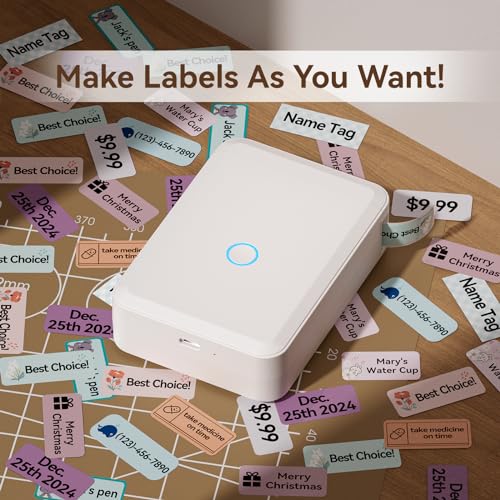















Colin Baldwin –
Excellent print quality. Labels print lighting fast. The app is really easy to use, and the editing software is relatively robust. The app is free, but has VIP features which give you access to more templates, other cute pictures, more fonts, etc…. It is light, and fits right in your hand. It paired up quickly with my S23. Very seamless. Charges quick. You can adjust just about anything in the software to make pretty rad custom labels. Comes with a spool of labels so you can print right out of the box. I would recommend this to anyone looking for a wireless label printer, especially at this print point. You get a lot of bang for your buck! 10/10
Kibby –
MUY PRACTICA Y FUNCIONA MUY BIEN
Dave –
For $24 this is a great label maker. It works well, the print quality is pretty good, and replacement labels are relatively cheap (4 cents a piece for the ones I buy).
One of the unknowns when you buy a product like this is how usable the associated mobile app will be, and I’m happy to say that the NIIMBOT app was surprisingly well made and comes with all I would ever need.
Placing different blocks of text or images or QR codes on the label is quick and doesn’t require reading an entire manual to learn how to use the app. You can change fonts, adjust spacing, align elements, and more all with easy controls. I liked that the app also comes with a whole range of “clipart”-style images so that you can label common items with an easily recognizable graphic for the various categories of items you’re attaching stickers to.
There is one thing I had some trouble with at the start, and that’s label sizing. I bought 15x30mm labels (0.59 * 1.18in) but when I used the 15x30mm template in the app it consistently cut off a small part of the content on the side. As a result I created a new custom template that says it’s for 15x29mm labels, and when I print that on the 15x30mm labels it completely fits inside of the print area. I saved the template and just re-use it every time now. It’s really not a big deal, but it was a bit confusing at first.
On the topic of labels: I find that they stick pretty well, just make sure not to touch the sticky part with your fingers. They’re easy to cut off after printing and to peel away from the backing non-stick paper. I found the print preview useful to get a sense of what it would look like, and I like the fact that we can customize the “print density”. I often leave it at “2” instead of “1” by default, I find that it creates bolder and more readable text. You might want to keep it at “1” if your label has small details.
I would definitely recommend this label printer, I’m happy I bought it. I’ve made good use of it over the past 6 months or so and it’s still working just as well, so I’m still using it regularly.
Colin Baldwin –
The NIIMBOT D110 Label Maker Machine is a game-changer for quick and easy labeling. This portable, Bluetooth-enabled printer is rechargeable and works seamlessly with your phone, making label creation a breeze. The inkless printing technology ensures clean and smudge-free labels, perfect for various uses. Its compact design and user-friendly interface make it an essential tool for home and office organization.
Joseph Feller –
I love how easy to use it is, and it’s very nicely designed. I also love how easy to refill the labels are. Haven’t had any problems with it!
Joseph Feller –
Excelente produto. Fácil de usar e ótimo para quem quer ou precisa organizar o escritório e a casa. Recomendo.
Abbey –
I love this! It’s very easy to use and works great for pricing and labeling things!
Youndo –
This is a fun, easy to use tool that can add value and joy to your life.
Ease of use: Excellent
Printing ability: Excellent. Labels print quickly.
Size: Excellent. Size of an iPhone 8, only thicker.
Refills: Easy to purchase on Amazon (search for “label maker tape”; one roll is approx. $12 and you can even buy clear ones* or a roll with cute animal backgrounds**.)
Ink toner: Don’t need to buy any. This label maker uses thermal printing. You only have to buy refill tape rolls. This only prints black and white. No color.
Charging: Easy. Charges using an included USB cable. Holds a charge for a long time. Turns off by itself. It sings a little song when you turn it on and when it turns off (no joke, it really does).
App: Not perfect. It was easy to download the app onto my phone and to have the app connect to the label maker using Bluetooth. I did not have to register and create an account to use the app. But, without registering for an account, you cannot save labels. If you close the app or let a lot of time lapse, your label will be deleted and you have to retype the label.
When I was really annoyed by having to repeatedly type the same label, I tried to create an account even though I read reviews that highlighted potential privacy concerns. But, registration requires a verification code and Nimbot would email me the verification code after 10 minutes and by then, my registration would have timed out. I am unable to create an account even if I wanted to.
Using the App: Good, not excellent. The instruction guide that comes with the label maker is vague so you have to play around with the app on your own. The app opens up and is able to automatically detect the type of label maker tape that is loaded (e.g., size, shape) which is great. You then double click on the label in the app to start typing. The text box is usually bigger than the label, so I always have to adjust the sizing and location of the text box. It gets annoying. I wish that by default, the text box would appear centered and sized to fit the label.
Usefulness: Very useful. I created labels for all of my hanging file folders. I find folders more quickly. I can read the labels a lot faster when the font is typed out compared to handwritten labels. I also bought the label maker to trivia night and had fun printing out labels with our team’s name (A Long Hard Day at the Dildo Factory) to put on our answer sheets.
Conclusion: Overall, I am very happy with this label maker and have found it to be extremely useful. I highly recommend this label maker for someone who wants a simple, easy to use, and inexpensive label maker.
*https://www.amazon.com/Address-Waterproof-Sticker-Supplies-NIIMBOT/dp/B0956SCWTV/ref=sr_1_6?crid=3KM7Z6F04WM96&keywords=niimbot%2Blabels&qid=1656791005&sprefix=nimbot%2Blabel%2Caps%2C75&sr=8-6&th=1
**https://www.amazon.com/Address-Waterproof-Sticker-Supplies-NIIMBOT/dp/B0956NG1FD/ref=sr_1_6?crid=3KM7Z6F04WM96&keywords=niimbot%2Blabels&qid=1656791005&sprefix=nimbot%2Blabel%2Caps%2C75&sr=8-6&th=1
How to add emojis: Open app, open a template, double tap on the text box as if you are going to start typing. Don’t type and press OK. A menu will appear. Press “Element” on the top row, left hand side. A menu will appear. Swipe left to see more options. Press “Material” and you will see a menu of emojis. To type text, press “Element” again. Swipe left and press on “Text”. A text box will appear. Press twice on the text box and you will be able to edit the text box.
Marialva –
Se conecta muy bien con su app y es rápida
Youndo –
This is easy to set up and works great! Super easy to work and super quick. It’s quiet and the size is correct. You can easily read the labels and the ink is dark black.
B –
Got this Feb 4 2021, still using this Jan 28, 2024 and it works just as well, prints just as well, nothing coming out recently has exceeded this in price or function for the price point. The design of the case is still relevant and pleasing. Still working strong without needing a replacement, totally recommend.