Roku Express 4K Pro with Voice Remote

$26.60
Roku Express 4K Pro with Voice Remote Price comparison
Roku Express 4K Pro with Voice Remote Price History
Price History for Roku Express HD Streaming Device with High-Speed HDMI Cable, Standard Remote (No TV Controls) and...
Statistics
| Current Price | $19.00 | September 7, 2024 |
| Highest Price | $29.00 | July 22, 2024 |
| Lowest Price | $17.00 | July 14, 2024 |
Last price changes
| $19.00 | August 27, 2024 |
| $26.70 | August 24, 2024 |
| $26.80 | August 24, 2024 |
| $26.90 | August 23, 2024 |
| $26.98 | August 23, 2024 |
Roku Express 4K Pro with Voice Remote Description
The Roku Express 4K Pro with Voice Remote Pro is the latest innovation in streaming devices, exclusively available on Amazon. This device is designed to deliver a brilliant 4K HDR streaming experience with sharp resolution and vivid color, optimized specifically for your TV. Whether you’re a binge-watcher, sports enthusiast, or a casual viewer, the Roku Express 4K Pro promises to elevate your entertainment experience.
Brilliant 4K Picture Quality
Experience your favorite shows and movies in stunning 4K HDR. The Roku Express 4K Pro ensures every detail is captured with sharp resolution and vibrant colors, making your viewing experience more immersive and enjoyable.
Seamless Wireless Streaming
Gone are the days of buffering and lag. The Roku Express 4K Pro offers fast Wi-Fi performance, providing a seamless streaming experience. Whether you’re streaming a live event or watching a high-definition movie, you can expect smooth and uninterrupted playback.
The Ultimate Roku Remote
The Roku Voice Remote Pro is more than just a remote; it’s your gateway to hands-free control. Conveniently rechargeable, this remote includes TV controls and personal shortcut buttons, allowing for a tailored experience. Say “Hey Roku” to play entertainment, control your streaming, power up your TV, and even find your lost remote.
Hands-Free Voice Controls
Take control with just your voice. The hands-free voice control feature allows you to navigate your Roku device, play content, and even control your TV without lifting a finger. Just say “Hey Roku” and let the magic happen.
Headphone Mode
Want to watch TV late at night without disturbing anyone? The Roku Voice Remote Pro includes a headphone mode. Simply plug your headphones into the remote to crank up the volume and enjoy your shows in peace.
Find Your Lost Remote
Can’t find your remote? No problem. Just say “Hey Roku, where’s my remote?” and your Roku remote will play a sound, making it easy to locate.
No More Juggling Remotes
With the Roku Express 4K Pro, you only need one remote to power up your TV, adjust the volume, and control your Roku device. Simplify your entertainment setup and enjoy the convenience of a single remote.
Upgrade to Roku Streaming
All your favorite channels are front and center with the Roku Express 4K Pro. Plus, your device is always improving with automatic updates. You’ll always have the latest features and channels at your fingertips.
Simple Setup
Setting up the Roku Express 4K Pro is a breeze. Everything you need is included in the box. Just plug it in, connect to the internet, and you’re ready to start streaming. Please note that the packaging you receive may differ.
Watch What You Love
Stream a massive selection of free, live, and premium TV channels, including Prime Video. Enjoy free live TV channels and local news on The Roku Channel, making it easier than ever to find something you love to watch.
Product Features
- Brand Name: Roku
- Item Weight: 1.6 ounces
- Product Dimensions: 3.4 x 1.5 x 0.8 inches
- Country of Origin: Vietnam
- Item model number: 3942RA2
- Batteries: 1 Lithium Ion battery required (included)
- Color Name: Black
In conclusion, the Roku Express 4K Pro with Voice Remote Pro is a must-have for anyone looking to upgrade their streaming experience. With its brilliant 4K picture quality, seamless wireless streaming, and convenient voice controls, this device offers everything you need for an exceptional entertainment experience.
Roku Express 4K Pro with Voice Remote Specification
Specification: Roku Express 4K Pro with Voice Remote
|
Roku Express 4K Pro with Voice Remote Reviews (8)
8 reviews for Roku Express 4K Pro with Voice Remote
Only logged in customers who have purchased this product may leave a review.

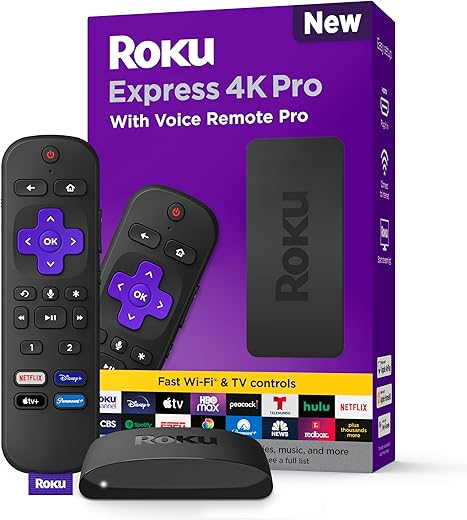
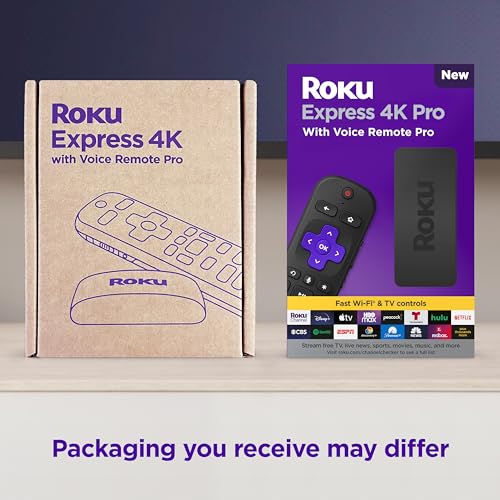


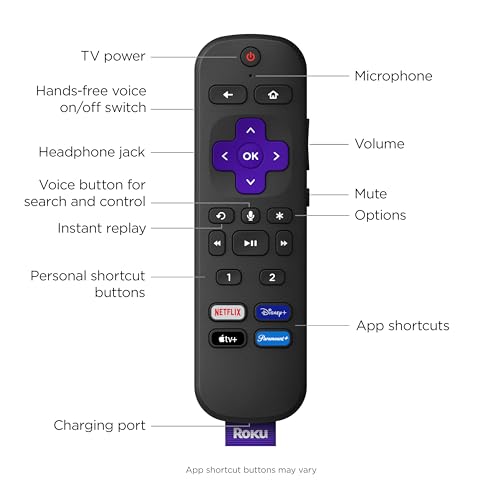

























Ita Sara –
I have several Tvs in the house and all have Roku devices attached. . We have guests for the summer and for some reason I don’t quite understand I was missing a Roku device. We switched one of our Tvs to the bedroom and I needed this device to run it. I bought this one because this TV doesn’t have an input for a headphone, However I cannot say the headphone works all that well on this new device. It is good in one ear and hardly hearable in the other no matter how loud I set it to. I tried threee headphones or ear devices and none of them worked in both ears like they should. It is doable but not satisfactory. Is this a bug? I used to have a TV in that spot with input for a headphone and had no problem hearing. So I don’t know what the problem is.
Amazon Customer –
Bought this as a replacement for a Roku that wasn’t responding well to the remote as well as the fact that the remote didn’t have tv controls. We were using 3 different remotes…one for the roku, one for volume, and one to turn off the tv!! 2 of 3 of these remotes were failing.
Needless to say, this Roku set up is awesome! The Roku has an amazing response time and tv controls! (which included being able to not only turn the volume up and down, but to turn off the tv too!!!) Double score!!!
Plugged it into the Blu-ray player which was tied into the TV and it was super easy to setup! I am starting to like the voice option too! Especially when looking for a particular show!
Great product and super easy set-up!
William –
Most of you reading reviews for Roku already kind of know the gig. I’m late to the party but I will tell you this the rechargeable remote with voice and a headphone jack seals the deal at my house. This unit also improved the picture and sound quality as my slightly older TV and soundbar/woofer. Battery life is very good but using the headphones drains it a bit faster nothing bad though. Well worth the money for sure!
Amazon Customer –
We have several of these including two in the camper. Works well to pick up lots of channels. Easy to install and portable.
Mark Glenn –
Simple set up, reasonably priced, units last for years, wonderful and varied programming, works on all my tv’s, and terrific customer support. I couldn’t ask for more. I highly recommend Roku!!
Mike –
First of all, I bought this immediately when I saw the new, smarter feature to find the remote through voice command. And it works! No, the Roku itself does not need to be “on” for it to work — rather there’s a switch on the remote to enable voice commands or not. The tone to find the remote is not super loud … unfortunately?? Depending on how far the remote is shoved between cushions it might be harder to hear, but I could still hear it.
As far as the Roku itself goes, I have owned many different models — Ultra, Stick(s), Express. They all work the same with the same interface and experience. No difference here.
I replaced the Ultra which I had wired on a LAN line as it was occasionally glitchy … like it would go to a black screen for 2 seconds while watching something. It was very annoying. This Express has not glitched once after about a week of usage so far.
Setup was easy overall. I didn’t have to re-login to many apps like Netflix after logging into my Roku account to add the new device, and I was happy to see that the remaining apps that DID require a login had the QR code feature — which speeds things up a little to login through my phone.
While this device says it streams in 4K, I cannot report back as I have it plugged into a TV that does not have 4K. I assume it’ll work and my Internet/WIFI can handle it — will have to report back once I test on another TV.
One important NOTE: You can’t power this Express through the USB connection from the TV itself (like you CAN do with a Roku Stick). I mean, I tried, and the Roku was “on” and told me it knew what I was trying to do and that I needed to plug it into an outlet. Ha! As my outlet is just behind the wall-mounted TV with very little clearance, I didn’t have enough room for the AC USB adapter it came with and needed to buy a separate adapter that could plug into the AC outlet and had the USB connector coming off the side at a 90 degree angle. (I hope that made sense.) In any case, you need to plug it into an outlet, so plan accordingly.
In the end, I’m very happy with the purchase so far. I’m mostly just happy the wife and kids and I won’t be turning furniture upside-down for 10 minutes searching for a remote anymore — while blaming each other regarding who misplaced the remote. (It was never me by the way … OBVIOUSLY!) In any case, it’s already worth the price.
Mike_4363 –
Got this Roku 4k+ Pro to pair with a Samsung NU7100 4K HDR TV when the Samsung smart-TV Plex app stopped working. Initial install was easy, and then as expected it did a software update, optimized the screen, asked if I could see the sample 4K screensaver, and then the screen went black, then no input detected and never came back.
The Roku blue light cycled and the Samsung HDMI Input showed the source was powering on and off. I did a factory hard reset, got the picture back and started again, same results. After an hour-plus of troubleshooting I finally figured out the Roku had determined the best input quality would be 4KHDR10+, but it appears the HDMI standards were not followed closely enough by either Roku or Samsung and they weren’t compatible at 4KHDR10+ or 4KHDR. Didn’t matter whether I toggled HDR on or off via the Samsung TV menu, same result (no input detected). When I finally manually forced the Roku to just 4K (no HDR) the HDMI input stabilized, and I was able to finish the Roku setup. Everything works fine with all the apps (though funny enough I did all this to get a working Plex app and the Plex app inside the Roku interface wouldn’t load, it gave a “link expired” error, but I was able to add it to my Roku account via the iPhone Roku app). Should not have been this difficult to setup, and I would like to be able to turn on HDR without losing the Roku input, be ces’t la vis!
rfarm –
The instructions were easy and I had no trouble installing. The streaming is clear. I like all the channels available. Some free, others at a cost. All my favorites work well — Netflix, Hulu and Prime. And the voice and the picture are in sink. That used to make me crazy!! : )