StarTech.com USB C Dock – 4K 60Hz Quad Monitor
Set Lowest Price Alert
×
Notify me, when price drops
Set Alert for Product: StarTech.com USB C Dock - 4K 60Hz Quad Monitor DisplayPort & HDMI - Universal USB-C Docking Station with 100W Power Delivery - USB Hub with 1x USB Type-C & 3X USB-A, Ethernet, Audio (DK31C4DPPD) - $0.00
Last Amazon price update was: October 30, 2024 16:10
×
Product prices and availability are accurate as of the date/time indicated and are subject to change. Any price and availability information displayed on Amazon.com (Amazon.in, Amazon.co.uk, Amazon.de, etc) at the time of purchase will apply to the purchase of this product.

StarTech.com USB C Dock – 4K 60Hz Quad Monitor
$201.99
StarTech.com USB C Dock – 4K 60Hz Quad Monitor Price comparison
StarTech.com USB C Dock – 4K 60Hz Quad Monitor Price History
Price History for StarTech.com USB-C Dock, 4K 60Hz Quad Monitor DisplayPort & HDMI, Universal USB C Docking...
Statistics
| Current Price | $232.58 | October 30, 2024 |
| Highest Price | $232.58 | October 27, 2024 |
| Lowest Price | $200.99 | October 14, 2024 |
Since October 14, 2024
Last price changes
| $232.58 | October 27, 2024 |
| $217.99 | October 19, 2024 |
| $200.99 | October 14, 2024 |
StarTech.com USB C Dock – 4K 60Hz Quad Monitor Description
- QUAD MONITOR USB-C DOCK: USB Type-C dock supports up to four (4K 60Hz) monitors, including quad, triple or dual extended displays, using any combo of 4x DisplayPort (DP) and/or 4x HDMI 2.0 outputs or Dual 5K 60Hz (2x DP per display); 100W Power Delivery
- UNIVERSAL COMPATIBILITY: Compatible with Apple M1 / M2 MacBooks, which are not natively capable of driving more than one external display; Works with Windows, macOS, ChromeOS & Ubuntu, enabling extended displays on USB-C & Thunderbolt 3 and 4 laptops
- INCREASE PRODUCTIVITY: DisplayLink Certified dock with 4-port USB hub includes 3x USB-A 5Gbps (1x fast-charge 1.5A), 1x USB-C up to 10Gbps (15W 3A smartphone/tablet charging) port, Gigabit Ethernet (PXE Boot & WoL), and a 3.5mm TRRS audio headset/mic jack
- EASY SETUP & MANAGEMENT: Quadruple display docking station with 3.3ft (1m) USB-C host cable (USB-IF certified), front On/Off button, K-slot & mounting holes, ; optimized ventilation for enhanced cooling
- OUR ADVANTAGE: Included connectivity tools for IT Pro’s and IT help-desk support teams with Network MAC Address Pass-Through for network security, WiFi Auto Switching for improved network performance, USB Event Monitoring, and Windows Layout
StarTech.com USB C Dock – 4K 60Hz Quad Monitor Specification
Specification: StarTech.com USB C Dock – 4K 60Hz Quad Monitor
|
StarTech.com USB C Dock – 4K 60Hz Quad Monitor Reviews (10)
10 reviews for StarTech.com USB C Dock – 4K 60Hz Quad Monitor
Show all
Most Helpful
Highest Rating
Lowest Rating
Only logged in customers who have purchased this product may leave a review.

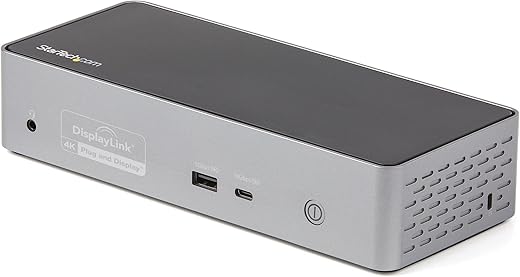
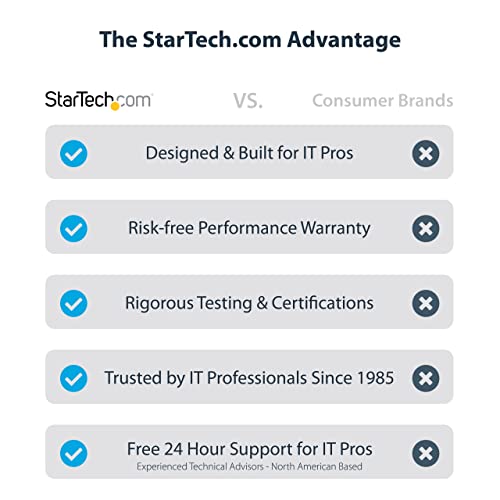
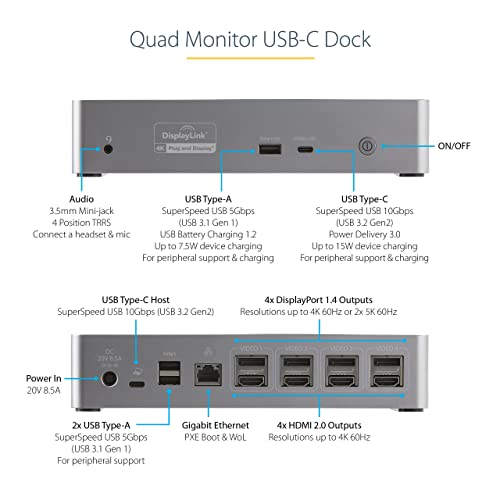
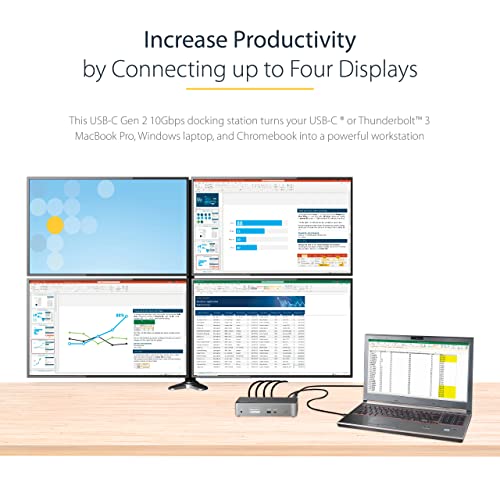
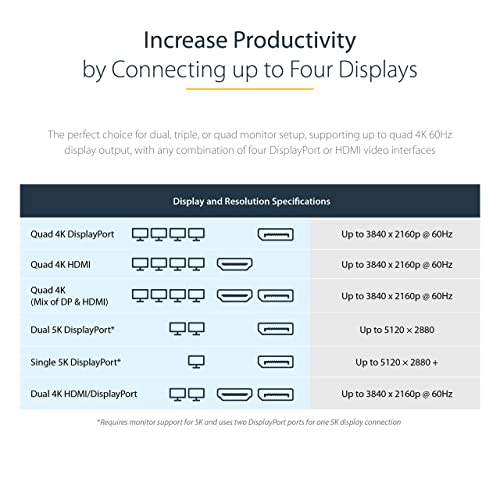













Amazon Customer –
The docking exactly what I am
Looking and is really handy user friendly is work very well for MacBook Air.
The product really solve my problem
Eugenia Lozovanu –
The device was inconsistent, working fine on some days but not on others. Most often, my monitors would turn on briefly before shutting off again, repeatedly. The manufacturer’s customer support was unhelpful, relying on a third-party company that seemed indifferent to resolving my issue. I had high hopes that this device would solve my monitor problems, but ultimately I was forced to return it due to its unreliability and the lack of adequate support.
Robert Searles –
This actually works but fine tuning things are a bit difficult. You have to install drivers and run the app if using with Mac.
Joseph Bowman –
I got it in daily usage and got no problem, tho i used an an older laptop and the hardware was not enough for the 4 extra screens, just keep that in mind if you want to use it. Since i a newer laptop i got no problem (Usage 8+h/day)
Taylor396 –
### Review for StarTech Quad Monitor Docking Station
The StarTech quad monitor docking station has been a game-changer for my productivity. With the ability to connect four external monitors plus my laptop screen, I now have a total of five independent screens, allowing me to manage multiple tasks and applications seamlessly.
The setup process did take some time and required a bit of experimentation, but I found the best configuration was using a combination of HDMI and DPI cables. Despite my graphics card only supporting three monitors, this docking station has enabled me to run all five screens without a hitch.
I am using four ThinkVision T22i-10 monitors, and the clarity and performance have been outstanding. The additional screen real estate has drastically improved my workflow, from coding and debugging to project management and content creation. The ability to have multiple documents, applications, and windows open simultaneously has been invaluable.
Overall, the StarTech quad monitor docking station is a robust and reliable solution for anyone looking to maximize their screen space and enhance their productivity. Highly recommended!
Christopher Thomas Dunbar –
Easy pairing, clear instructions. Finally having 2 monitors attached to the Mac!
darkcities –
Dock performed as expected. I was able to connect 3 monitors over HDMI and separately able to do 2 display port. The flexibility and options are great.
I did have power constraints with a USB monitor. Thankfully, the front USB has more wattage to support it.
There was also an issue where the monitors would freeze, disconnect and then reconnect. I contacted support and it seems to have been fixed after we installed a driver update. It’s been a day and so far so good!
Jacob –
This did work, I was surprised to learn I had to buy equipment for Mac. Just remember to download the software to run it.
Christopher Thomas Dunbar –
I searched high and low to find this unit. I have an array of four (now six) external monitors I wanted to hook up to one laptop, but short of buying two port replicators, I couldn’t find one device I could do that with , and also be 4K. Then I found this device.
It was very easy to set up. Windows does the work of managing the displays… all I had to do was get the screen order right and maximize the resolutions. When I first set up, I didn’t realize two of my cables were not rated for 4K, and that was reflected with Windows not allowing me to use the same resolution as the other monitors that were using the proper cables. The unit gives you the option of using DisplayPort or HDMI. It connects to your PC using a USB-C double male rated for very high throughput; unfortunately, the cable is way too short, so you might want to buy a six foot or longer cable. You also have the blue USB ports on the back and a high speed USB-3 port and a USB-C port on the front… and an audio port. I wish there were more USB ports, but that’s what my other port replicator is for. I also wish the unit came with long rubber coned feet so you could stack these and have adequate ventilation. One problem I had was when I opened a 150 MB Excel spreadsheet, that overloaded my GPU which shut down two of my screens via this unit, then two more. It took a few minutes for a reboot attempt would bring up the monitors. But that is probably more of an issue with my laptop than with this unit.
Brian Shelton –
Some days this thing works fine. Some days my monitors disconnect and reconnect every few minutes. There doesn’t seem to be any rhyme or reason to it. Software is up to date, firmware is up to date. I don’t know what else to try, and the manufacturer isn’t helpful.