Symantec Systemworks & Personal Firewall 2005 Bundle
Last Amazon price update was: October 18, 2024 19:33
×
Product prices and availability are accurate as of the date/time indicated and are subject to change. Any price and availability information displayed on Amazon.com (Amazon.in, Amazon.co.uk, Amazon.de, etc) at the time of purchase will apply to the purchase of this product.
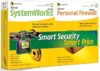
Symantec Systemworks & Personal Firewall 2005 Bundle
Symantec Systemworks & Personal Firewall 2005 Bundle Price comparison
Symantec Systemworks & Personal Firewall 2005 Bundle Price History
Price History for Norton Systemworks and Personal Firewall 2005 Bundle
Symantec Systemworks & Personal Firewall 2005 Bundle Description
- One Button Checkup allows you to quickly identify, and fix common PC problems.
- LiveUpdate™ automatically downloads protection updates to defend your PC against new threats.
- Scans and cleans instant message attachments, incoming and outgoing email messages, and other files.
- Hides your PC on the Internet so that hackers can’t find it.
- Confidential information blocking now lets you send personal data to sites you trust while protecting you from sending it to sites you don’t.
Symantec Systemworks & Personal Firewall 2005 Bundle Specification
Specification: Symantec Systemworks & Personal Firewall 2005 Bundle
|
Symantec Systemworks & Personal Firewall 2005 Bundle Reviews (4)
4 reviews for Symantec Systemworks & Personal Firewall 2005 Bundle
Show all
Most Helpful
Highest Rating
Lowest Rating
Only logged in customers who have purchased this product may leave a review.










Hodad –
This particular product takes up way too much free space on my computer. Actually slowed it down a bit. I have 320 GB with 4 GB memory. Kaspersky seems to work better and I didn’t have any problem with that at all. Would not personally recommend Norton.
JanSobieski –
I’ve had Norton products on my computers for over 10 years. And for most of those 10 years have experienced no problems whatsoever. Since the 2003 and 2004 version of this software program I have experienced SEVERE slowing down of my computer, hanging up of my computer when trying to shut it down, and prolonged start up times ALL of which were cured when I took this bloated software off my computer.
I’m not a software designer or a computer expert but am reasonably adept and skilled on the computer and can for the most part fix nearly every problem I encounter. I don’t understand exactly WHY removing Norton solved my problems but I can tell you this: My computer has NEVER run so well and with so few problems. No crashes, no hanging up on shut down or start up, and lightening quick responsiveness once again.
The problems caused by this Norton program flummoxed me for about 6 months before I finally isolated Norton as the culprit. At first I rejected out of hand that a company as legendary and well regarded as Norton could be at the root of my problems, but decided out of frustration to delete the program and see how it impacted the multiple problems I was having.
Low and behold my problems miraculously vanished! I couldn’t believe it! My daughter who had problems on start up worse than mine balked too at removing this program from her laptop but also discovered that the removal of Norton solved HER problems as well.
I told one of my employees what I’d discovered and he too deleted the program only to see all of his multiple problems disappear! He told me that he simply couldn’t believe how good his computer was once again functioning.
I’ve replaced Norton System Works with Trend Micro’s PC-Cillin and Zone Alarm both of which are highly regarded.
If you are having unexplained problems with your computer that your anti-virus program and spyware programs are not solving and if you have this bloated pig of a program on your computer then you need to delete it.
S. Howell –
This is not exactly the same bundle, but I suspect the same issues would arise based on the other reviews. I am offering this in the hope that it may save others time and trouble:
1) Back your full system up via an image backup program before you begin, just in case. Perform all installs using the true Administrator account, not just an account in that group. Also, the installs may go easier if you turn off anti-spyware programs before beginning the installs. These products make lots of changes to the registry. Spybot, Spysweeper, the MS Anti-Spyware beta, and other programs that monitor registry changes will at best slow things down. Remember to turn the programs back on before going online.
2) Uninstall all prior versions of any Symantec products the programs replace or update. This is only supposed to be required for older version (2003 and before). Symantec always has problems with new installs.
3) After uninstalling and rebooting without error, install the Firewall first. If you do SystemWorks first, it may complain about the version of Anti-Virus installed when you get to the Firewall. Run live update for Internt Security bofore proceeding. This may have to be run a few times until no new updates are found and everything is installed.
4) Install SystemWorks. When it asks about changing the settings on your NIC (it may only do this if it sees a local network and a shared internet connection), CANCEL. I didn’t, and was unable to get online for a few days. I had to resore from backup and reinstall to solve the problem. If the intent of the changes the program makes are to block online access, it is effective. It was not welcome, nor was the point of the chnges clearly stated.
5) Run Live Update, again and again until no updates are fonund.
As I have found for each of the past several versions, the programs appear to work well. Getting them to work and not cause trouble is more trouble than it should be.
I called Tech Suport in the hope that the Internet access problem could be easily resolved. I was routed to a pleasnt woman in (I would guess India or Pakistan) who had a terrible time with my accent. Her knowledge of the program was limited to whatever the knowledgebase she was reading said. Her job seemed to be to convince me that it was not Syymantec’s fault. I thought her job was to help me resolve the problem. I was wrong. I was not convinced and nothing she suggested I do resolved the problem.
LoneStar –
I have purchased a NSW Premier 2005 on Black Friday, Installation went smoothly without any problem, Only If you plan to install Norton Ghost(Only in NSW Premier) you need to do a boot.ini change as mentioned in symantech website that too if you have windows XP SP2(Like mine).
One button checkup is very good, which I have scheduled every week which removes unwanted cookies and temp files which helps a lot for maintaining system performance there are lot of utility software’s which can be used to monitor system performance.
Regarding firewall still I prefer ZoneAlarm PRO, Ultimate software and works without any flaw.