ZOTAC GeForce GTX 1660 Gaming Graphics Card ZT-T16600K-10M
Set Lowest Price Alert
×
Notify me, when price drops
Set Alert for Product: ZOTAC GeForce GTX 1660 6GB GDDR5 192-bit Gaming Graphics Card, Super Compact, ZT-T16600K-10M - $269.00
Last Amazon price update was: January 11, 2025 16:58
×
Product prices and availability are accurate as of the date/time indicated and are subject to change. Any price and availability information displayed on Amazon.com (Amazon.in, Amazon.co.uk, Amazon.de, etc) at the time of purchase will apply to the purchase of this product.

ZOTAC GeForce GTX 1660 Gaming Graphics Card ZT-T16600K-10M
$269.00
ZOTAC GeForce GTX 1660 Gaming Graphics Card ZT-T16600K-10M Price comparison
ZOTAC GeForce GTX 1660 Gaming Graphics Card ZT-T16600K-10M Price History
Price History for ZOTAC GeForce GTX 1660 6GB GDDR5 192-bit Gaming Graphics Card, Super Compact, ZT-T16600K-10M
Statistics
| Current Price | $269.00 | January 11, 2025 |
| Highest Price | $269.00 | October 18, 2024 |
| Lowest Price | $269.00 | October 18, 2024 |
Since October 18, 2024
Last price changes
| $269.00 | October 18, 2024 |
ZOTAC GeForce GTX 1660 Gaming Graphics Card ZT-T16600K-10M Description
- New turing architecture
- Classic and modern games at 1080p at 60 fps. Supported os windows 10 / 8 / 7
- Super compACt 8.5-inch card, fits 99% of systems
- Dual slot, 4k/ HDR/ VR ready. Supported os – windows 10 / 7 64-bit, Linux 64-bit
- 3 x DisplayPort 1.4, 1 x HDMI 2.0b
- Boost clock 1785 mhz
ZOTAC GeForce GTX 1660 Gaming Graphics Card ZT-T16600K-10M Specification
Specification: ZOTAC GeForce GTX 1660 Gaming Graphics Card ZT-T16600K-10M
|
ZOTAC GeForce GTX 1660 Gaming Graphics Card ZT-T16600K-10M Reviews (8)
8 reviews for ZOTAC GeForce GTX 1660 Gaming Graphics Card ZT-T16600K-10M
Show all
Most Helpful
Highest Rating
Lowest Rating
Only logged in customers who have purchased this product may leave a review.


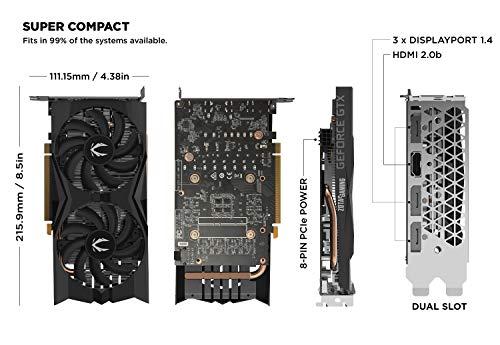


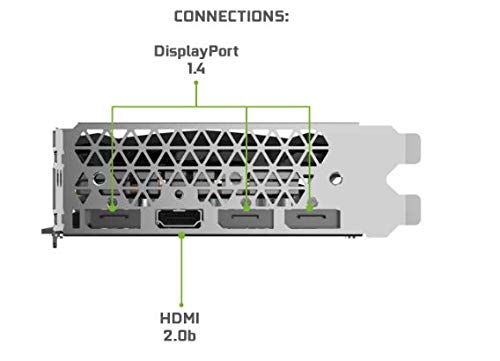









CL –
Funciona mejor de lo que esperaba. La compré porque era la que se ajustaba a mi presupuesto para una PC para trabajar con programas de diseño y renders y necesitaba una GPU Nvidia de preferencia. Hasta ahora no he tenido ningún problema, puedo manipular escenas relativamente complejas y también dibujos CAD pesados sin ningún problema, aún no la he estresado al máximo pero para mí uso me parece perfecta, más porque renderizo con CPU.
Ocasionalmente la ocupo para jugar y no me ha decepcionado tampoco, aunque no suelo jugar juegos muy exigentes. El último que probé fue destiny 2 y en el monitor que tengo lo corre a 75 fps en los ajustes gráficos al máximo.
GeorgeFromRo –
— UPDATE — almost 2 years later the card was used for gaming almost daily (avg about 1-2 hrs mostly for war thunder and some fortnite). In between I did a deep cleaning of my case vacuuming the dust. Card is quiet as in the first day, no heating issues and running rock solid. I think in all this time I can count on the fingers from one hand how many times I had to hard reboot the machine due to issues (not sure if they were graphic card related). Also I’m still amazed that I paid less than what it is asked today. Guess I will keep the card until prices come to ‘normal’…
I was saving and aiming for a RX470 but I was not ready to pay over $200 for it and then I was not ready to pay $250 (if you can find one today) for a 6GB GTX 1060 either… so I had to settle for this one.
This is the stepchild of Nvidia’s 10 Series (Pascal), which compared to 6Gb version has obviously half the RAM, 1152CudA cores vs 1280, and 72 TAUs vs 80, same base frequency 1506MHz and same TPD 120W. I think this card should have been named “GTX 1060 LE”!
Received the card in the original box with just my address printed in a corner, dropped by the door! Wow – Amazon, did you really shipped a $200 item in original box so everyone can see what is waiting at my door?!?
— CONTENT & INITIAL SETUP —
The box content it is plain simple: video card, no cables or drivers cd! I guess to keep the costs low or because there will be people asking “why a CD nowadays when I use only USB drives!?”. I’m buying a video card, I want it to be as cheap as possible! I will use my internet connection to download needed and latest drivers (if they have made a CD/USB drive I bet it will not be latest drivers and you will still head out to official nVidia site!). Some people complained because they had no internet connection and could not download the driver! Really?!? In this case this card will use some generic drivers and since you don’t have an internet connection I assume you have a 800×600 CRT monitor and it will work! (just jk…)
I replaced my aged GTX 650 with this one and restart the computer, then installed the driver and ready to roll. Used GPU-Z to monitor and started War Thunder, set graphics on “Cinema” and AA to 8x and went on to some quick dog fights 🙂 – sorry APA, it is not about animals but war planes!
I used to get about 60FPS with old card and settings were on “medium”, now I’m getting about 75FPS on average but the image it is really “Cinema”. I checked the max temp and it was 82C which seemed a bit on the high side to me, but the good part is the video card fan was pretty quiet @82. Then I read a review where someone used EVGA Precision to control the card, I tried that but it was asking me for an account and EVGA product, so a no go, but on Zotac’s website I found their FireStorm utility -> small (just one exe file), fast and simple to use!
— PERFORMANCE —
I tested performance on my computer with AMD FX8320 on ASUS m5A99X EVO board with 16Gb RAM running Windows 10 (64bit) and I used Geeks Furmark at 1080p with AA set at 8X and ran it for 15 minutes to get an average of 35 FPS (minimum 29FPS). My old card was getting about 16FPS with minimum anti-aliasing.
Then from FireStorm monitoring (card’s default settings) I found that
* GPU Core Clock: min 139, max 1911
* GPU Memory Clock: min 202.5, max 2003.4
* GPU Temp: min 27C, max.83C
* Fan Speed: 50%(~1500rpm) – 75% (~2250rpm)
At idle GPU temp is around 36C with fan speed at 50%.
In FireStorm by default max GPU temp target it is set at 82C; I guess if I’m not happy with that I can lower it and fan speed will go past 75% (more noise).
— CONCLUSION —
I think Zotac did a fine job with this small factor (mini) card trying to keep the price low; You need to register the product on their website for warranty. The only concern you may have is the “only 3Gb RAM” for the future. If this card would have 4Gb I think it would be a no-brainer over Rx 470 even RX 480 w/ 4Gb. Excellent Performance/power ratio. Personally I’m happy with the performance and I plan to hold onto it for at least 2 years. If you plan to use more than 1440p I’d suggest to look a bit higher. Price wise, if you can find Rx470 for $150, RX480 (4Gb) for $200 and GTX 1060 (6Gb) for $250 I think this card should be priced around $180.
J-Juls –
This is the perfect card for my PC! Easy installation, card is very quiet and functions flawlessly!
Alexander Lopez –
The media could not be loaded.
My rating is 4.8/5.0
“The product is excellent. I bought this one since I literally couldn’t afford the super version, but for me, this one was worth it. I have no complaints at all. It’s very economical, excellent quality, and above all, the brand. Zotac has proven to be an excellent brand in terms of quality and price. I play demanding games without any issues or lags. I give it my 100% recommended seal. If you feel that you can’t afford a 1660 Super or Ti and you can go for this one, do it. Honestly, I don’t notice much difference unless faced with a challenging task. The only exception was when I tried playing Fortnite; I don’t know why, but I felt it was lagging quite a bit. Later, I adjusted it, and I’ll share how it went since I haven’t given it a full chance yet. On the other hand, Call of Duty: Modern Warfare 2 runs smoothly for me. If it stutters or lags, it’s because the game is poorly optimized or came with suboptimal updates. But overall, it runs smoothly, and that’s what I spend most of my gaming time on. So, I believe it’s the game and not the graphics card.”
J-Juls –
This 1660 is an excellent 2nd card if you just want to add more monitors, but don’t want to pay as much as you did for your first card. To be clear, I don’t game, I don’t render video, I just trade stocks on this PC. I already had 4 monitors, but between utilizing multiple timeframes on the same ticker to make decisions, multiple order entry boxes(Level II), time and sale (tape) and then the desire to have more windows from my scanners up and more tickers to just be able to watch outside of the ones I’m already in, I felt I’d need to add a couple more monitors. Right now I’m only running 1 more hdmi out to a TV and I have a scanner running on it full screen, which works great, as opposed to what I was doing before, which was minimizing a browser which would block one of my trading screens when I pulled it back up. I thought when I first started trading that 2-3 monitors would be all I’d need. I could not have been more naive. Every bit of information you could possibly have, I’m willing to take. I’m a bit annoyed that I asked on here whether I could add another card. I actually got responses saying they didn’t think so, meanwhile I KNOW I’ve seen other traders with 6-8 monitors, and having already a 3060ti in my build, I know in Zotac’s Firestorm I’ve seen where the software allows you to click between up to 4 graphics cards in order to overclock them differently. So despite the responses received and using some logic to determine this was ok, I decided to go ahead and buy the 1660 and figured I’d return it if it didn’t work out. I’m glad I did. My bequiet PSU actually had another set of 8pin outs that I wasn’t using. My 3060ti was only using one, so I was able to use the other for the 1660. Worked like a charm! When I booted up my computer after install, it did take a little longer to boot up, but once I got home screen, I opened up Nvidia settings, I went straight to ‘setup multiple monitors’ and just fiddled around with things and I must say, nice and smooth. The 1660 is not as bad as I thought it would be. Actually almost just as clear, but the 3060ti is clearly a few notches above. It’s just smoother and snappier. You can tell this with just the mouse movement alone and how it feels in your hand. This is partly bc my first pci slot is getting pci 4.0 and the 1660’s pci slot is only able to offer 3.0 come to find out. All in all the 1660 was not intended to be some high definition card in the first place. At least not for my build. Overall, I’m happy.
So now I’m running:
AsRock x570 Taichi Razer Edition
Ryzen 9 5900x overclocked to 4.4ghz at 1.25v
Noctua Nh-U12a CPU Cooler
Corsair Vengeance LPX 32×2 3800mhz cl18 (I could not get even 3600mhz using 4×16, which is what I really wanted bc it looks better imo)
Zotac RTX 3060ti (you do not need more than this for trading)
Zotac GTX 1660
BeQuiet Straight Power 850w Platinum PSU (I’m pulling about 265w total with both cards in, but that’s with only 1 hdmi out being used on this new graphics card. I could end up pulling more one I use some of the display ports)
Arctic F14 (2 in front, 1 in rear)
Arctic P14 (2 in top) – The system is nice and quiet 🙂
I have a monitor sitting in storage that I think I’m going to try in order to arrange my screens.
Will report back if anything changes…
Ethan Hartley –
La compre debido a que deseaba jugar 4k, se muchos dirían la 1070 1080 como mínimo, pero la verdad es que esta tarjeta hace muy bien su trabajo. Solo hace falta reducir algunos settings y con eso se logra alcanzar frames de 60fps en varios juegos.
Lo importante es mantener la fluidez en los frames. Lo mejor es que en los juegos de nueva generación es donde luce esta tarjeta, en el juego de resident evil 7 pude subir varios settings que en juegos viejitos no podia debido a que bajaban los cuadros. Esto es claro que la optimizaron para los nuevos juegos. Mi pc ya la optimice para cuando me compre el oculus rift o el htc. Y la verdad es que si aguanta en medium los juegos 4 k entonces me va aguantar sin tanta lata el VR.
Algunos mencionaron que no esta tan future proof por tener 3gb, y es cierto, ya que con las nuevas tecnologías que están a la vuelta de la esquina entre mas gb mejores resultados se obtendrán. Pero por lo que me costo, 4500 es la mejor opción en estos momentos.
Compre junto a esta tarjeta un control de xbox one inalámbrico, por lo que los juegos que uso con control los juego en 4k en la pantalla de 42 pulgadas, y los FPS en una 1080p con raton y teclado. Ya ni hago mención de lo bien que se ven los juegos en ultra en 1080p.
Lo mejor de jugar en 4k es el HDR, cambia por completo a mi parecer la experiencia gráfica, es el mejor plus para las pantallas que lo aguanten. Como detalle esta que lo probe con diferentes juegos nomas pa ver que pasaba en 4k, y jugar Rayman Adventures y Legends, así como otros 2d en 4k esta muy loco la verdad, si es una experiencia divertida como experimento.
Ahora, hay juegos viejitos que si corren a 4k pero no están optimizados para estas resoluciones, al es el caso de Bioshok Infinitive, donde todo corre bien excepto el tamaño del menu y de los diálogos, se mantienen pequeños y no se escalan a la nueva resolución.
Uno que esta viejito pero bueno para jugar a 4k a 60fps con HDR es Splinter cell Black list. Se puede jugar con buenos settings en medio y alto y con el control es una experiencia genial. Crysis 2 y 3 se juegan bien con buenos settings, pero jugar con control esta del cocol, del nabo la verdad, hay que estarle moviendo a la sensibilidad del control un buen, y después de jugarse con raton como que nomas no es lo mismo.
Y finalmente resident evil 7 se puede jugar a 4k con settings moderadamente medio y altos, combinándole bien, a 60fps, e insisto, con HDR hay un cambio radical. He probado otros juegos y entre más reciente sean mejor, vienen bien optimizados y correrlos a 4k es mas que viable.
PD: la pantalla 4k que uso es una samsung serie 6100, y sin ser tan geek la pc usa un CPU i7 y 8gb de ram y un ssd para el sistema y un hd nomalito pa los juegos. Como nota, tenia 6gb a triple canal pero Just Cause 3 causaba lata, ya que pide 8 como mínimo, entonces lo cambie por dos de 4 gb a doble canal, y con eso se soluciono el problema. Y si, en 4k se juega y se ve glorioso.
César Rueda –
This things a beast, I recently upgraded from the 1050ti to this card and with the firestorm/MSI Afterburner overclocking you can easily reach GTX 1660Ti levels,…this BEAST card plus the AMD Ryzen 5 2600 + 16GB Corsair Ram I got going is an unstoppable budget build!! you get your moneys worth, it’s a fair price, and overall it’s a great card!! – it uses an 8 pin power connection so if your power supply only have PCIE 6pin connectors you will need an adaptor cable if your power supply does not have a PCIE 8 pin plug, the one I got (Thermaltake 700w Power supply) comes with PCIE 8 pin connectors
Ethan Hartley –
When i was getting this product , I’m little afraid because after connecting the HDMI port the display was showing me “please power down and connect the PCIe power cable for this graphics card ” . Then I connect the PCIe extra cable from my SMPS ( cooler master 750w ) , After connecting the PCIe cable display was running . The driver CD which came with it’s box the version is very low . I downloaded the driver and installed .
Cons : It is too much heavy and the fan which is running , very sharp and It’s not a heavy looking graphics as compare to it’s weight and its power consumption is too much high almost 120 wtt
After playing pubg lite I was getting 145 -156 fps what is very impressive point ,
It’s very powerful GPU .
If you bye 3 gb variant in 13k ,It’s excellent for you
If you bye 6 gb variant in 15.5k (maximum) ,It’s excellent for you but if you get this in 17k-18k it’s average for you because 6 gb vRam provite you 5% extra performance and sometimes future proof
My Experience with this graphic card
For gaming : 5 out of 4.8
For Editing : 5 out of 4.9
For infrastructure : 5 out of 3
For stability between the GPU and CPU : 5 out of 4
For Packaging : 5 out of 4.2
For Delivery : 5 out of 2
For Power consumption: 5 out of 2
For Software support: 5 out of 5
For Value for money : 5 out of 4.9
For Companie Support (only Zotac) : 5 out of 4.2