Extenuating Threads 4K HDMI Video Capture Card USB

$10.99
Extenuating Threads 4K HDMI Video Capture Card USB Price comparison
Extenuating Threads 4K HDMI Video Capture Card USB Price History
Price History for HDMI Audio Video Capture Card, 4K HDMI to USB 2.0 Video Audio Converter, Full HDs 1080p for...
Statistics
| Current Price | $10.99 | January 13, 2025 |
| Highest Price | $12.58 | November 10, 2024 |
| Lowest Price | $7.99 | September 18, 2024 |
Last price changes
| $10.99 | December 2, 2024 |
| $12.58 | November 10, 2024 |
| $7.99 | September 18, 2024 |
| $10.00 | September 11, 2024 |
| $10.28 | September 7, 2024 |
Extenuating Threads 4K HDMI Video Capture Card USB Description
In the era of digital streaming and conferencing, video capture devices are becoming indispensable. Whether you’re a gamer, a content creator, or a professional in need of high-quality video conference capabilities, the 4K HDMI Video Capture Card USB by Extenuating Threads offers unparalleled performance and convenience.
High-Quality Performance
This upgraded version of the audio capture card supports up to 4K@60Hz High Definition Input and delivers an output resolution of 1920×1080@60Hz. It ensures that you can record videos directly to your hard disk without any time delay. The HDMI video capture card is compatible with a wide range of devices that have HDMI output, such as PS4 and Nintendo Switch. It supports 1080P 60fps high-quality recording, making it ideal for live streaming as well.
Real-time Preview and Screen Sharing
The capture card can simultaneously capture both HDMI video and audio, transmitting these signals to computers and smartphones for preview and storage. This makes it an economical and efficient way to share content in conference rooms and online meetings using software like OBS. It’s widely used for high-definition acquisition, teaching recording, imaging, meeting recordings, and even as a Facebook portal TV recorder.
Plug and Play, Easy to Use
One of the standout features of this capture card is its plug-and-play functionality. There’s no need to install any drivers or supply external power, making it incredibly user-friendly. You can easily connect a DSLR, camcorder, or action camera to your PC or Mac for seamless recording. The capture adapter is compact and portable, suitable for both outdoor and indoor live broadcasting.
Benefits and Satisfaction Guarantee
The 4K capture card ensures real-time streaming with low latency technology, making your gaming and live streaming experience enjoyable and interactive. Extenuating Threads offers 24-hour customer service and a satisfaction guarantee that includes a full refund or free replacement if you are not satisfied with the product.
Wide Compatibility
The HDMI video capture card is equipped with an advanced chip that offers wide compatibility. It supports most acquisition software, including VLC, OBS, and Amcap. You can stream or record high-definition pictures from game consoles, meetings, or other videos/audios to your computer using third-party capture software. Moreover, it is compatible with Windows, Android, and MacOS, and the USB 2.0 high-speed transmission port ensures real-time streaming without any hassle.
Product Specifications
- Brand: Extenuating Threads
- Item model number: A
- Operating System: Windows, Android, MacOS
- Item Weight: 0.705 ounces
- Product Dimensions: 2.4 x 1.18 x 0.67 inches
- Color: Black
- Manufacturer: Extenuating Threads
- Date First Available: September 7, 2021
In conclusion, the 4K HDMI Video Capture Card USB by Extenuating Threads is a powerful and versatile device that meets the needs of modern digital content creation and communication. Its high-quality performance, ease of use, and wide compatibility make it an excellent choice for anyone looking to enhance their video capture capabilities.
Extenuating Threads 4K HDMI Video Capture Card USB Specification
Specification: Extenuating Threads 4K HDMI Video Capture Card USB
|
Extenuating Threads 4K HDMI Video Capture Card USB Reviews (12)
12 reviews for Extenuating Threads 4K HDMI Video Capture Card USB
Only logged in customers who have purchased this product may leave a review.



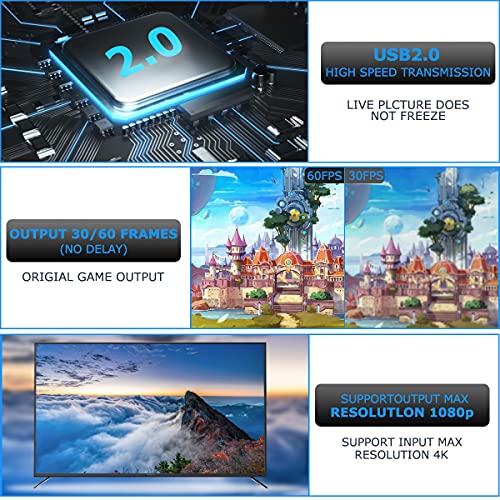

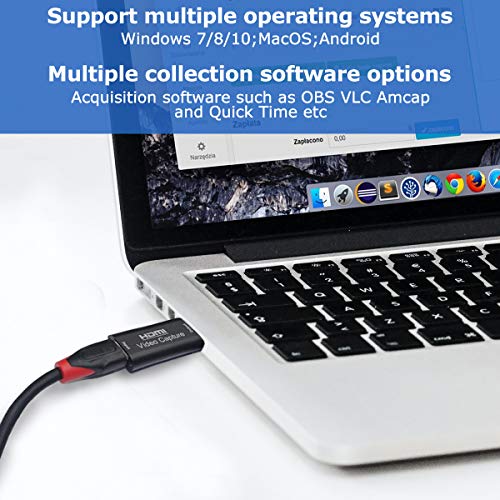











El Barto –
The media could not be loaded.
I got this streaming card to stream my xbox because this laptop i bought from amazon is garbage with usb 2 ports and my streaming card that’s ACTUALLY worth something only works with usb 3 ports. This streaming card is horribly advertized. When i got it to sync up to both laptop AND my tv, it downgraded the hell out of my graphics and the audio wasnt even working. I need to return this streaming card and the laptop because apparently Amazon doesnt know how to properly advertize. This laptop is useless and so is the amazon sponcered streaming card
Amazon Customer –
I liked the packaging and the device works as advertised. For my use case, I am using this to build PiKVM devices and I wish that this came with an HDMI cable and an USB extension cable. For this use case, it would be best to not have this component weighing on the USB port of a RaspberryPi.
Todd F –
Works exactly for what I needed for
Ganden –
Superou as expectativas.
Andy –
t works and the quality is good for the price, and I wouldn’t recommend it for 4k gaming though. It works well for my purposes (picture stuff).
Make sure the port you plug it into is USB 2.0 or it won’t work.
rogelio fernandez –
This is an audio video capture easy to use.First download OBS in the website add a new source of video select video capture device on the OBS app, accept it.I test it with an Amazon fire stick.Select PCM audio output in the fire stick setting video audio.
On the OBS app select the audio settings that appears on the photos to be able to listen to the fire stick video.
After this you can watch TV on the laptop (try to plug the fire stick USB in the charger)
Ismenia Marte –
This is great, easy to use: the picture quality is amazing
rogelio fernandez –
Got the job done.
Amazon Customer –
My Sony mirrorless USB sucks (so does their software) so I use the HDMI direct out. It goes into this little device then into my PC USB. I’m using Windows and my OS was set to block mics and cameras (I probably did that years ago) but once I discovered that and clicked the “allow cameras and mics” it detected it immediately.
Works well with livestreaming or recording on OBS studio. My situation is old Sony A5000, HDMI out, small to normal size adapter, to regular HDMI cable to this HDMI Video Capture device to a cheap USB extension cable to a USB port in the back of my PC. I don’t think audio passes through, but that might be the camera, but who cares, you should use an external mic anyway, the in-camera mics suck
Paul –
A placa não transmite o vídeo em 1080p (Full HD), e sim em 720p (HD) entenda do porquê mais abaixo!
Foi entregue dentro do prazo e veio em ótimas condições, a placa de captura é pequena e vem na caixa do fabricante, não precisa de manual pois sua utilização é bem prática ao ler as instruções na caixa, quem entende mais sobre esse tipo de dispositivo nem precisa de instruções. Basta você conectar o cabo HDMI do seu video-game, console e/ou computador, na placa de captura e conectar ela em outro computador, assim que você ligar o seu video-game/console a imagem será transmitida automaticamente para o seu computador onde a placa de captura está conectada, ela será reproduzida como um “Dispositivo de Captura de Vídeo” em programas de gravações e transmissões ao vivo como: OBS, X-split, Vmix, etc. É possível (se não me engano pelo Windows 10 e 11), abrir um programa para visualizar o que a sua placa de captura está transmitindo para o seu computador no caso ela está conectada via USB.
Os 2 únicos pontos contra que eu encontrei são:
1- A placa de captura por ter uma entrada HDMI e uma saída USB, o seu tamanho para a saída USB pode atrapalhar outros cabos e dispositivos de conectar nas entradas USB do seu computador, recomendo conectar a placa de captura nas entradas USB na parte da frente do gabinete do seu computador, ou no caso se for em um notebook, conectar em uma entrada USB que não atrapalhe as outras entradas USB.
2- A qualidade da transmissão de vídeo é muito boa como é explicado na página do produto aqui na Amazon e na caixa que ele vem, porém dependendo do console/dispositivo que você conectar via um cabo HDMI na placa de captura, a imagem pode sofrer algumas interferências durante o seu uso, porém não é perda de quadros (fps) ou perda de imagem, as vezes pode a imagem pode ficar um pouco distorcida em alguns pontos na tela, mas na maioria dos consoles/video-games isso não ocorreu.
Lembrete: Eu vi muitos comentários reclamando da qualidade de vídeo que a placa de captura deveria entregar e não entrega, porém a maioria destes comentários são de pessoas que não leram com atenção os detalhes na página do produto. A Placa de Captura ela suporta entrada de vídeo de até 1080p (Full HD), porém a saída de vídeo dela para o dispositivo no qual ela está conectada é de 720p (HD), ou seja, mesmo que o dispositivo no qual você quer transmitir o vídeo seja de 1080p (Full HD), o máximo que a placa de vídeo vai transmitir para o dispositivo onde ela ta conectada via USB é de 7s0p (HD), há uma perda na qualidade de vídeo mas isso é normal para uma placa de vídeo tão pequena e barata como essa.
Conclusão: Recomendo para aqueles que querem uma placa de captura com um ótimo custo-benefício.
Vitor Serra –
Bought it so I could use my Sony ZV-E10 as a web cam. Works perfectly.
Robert Aguilera –
Works fine, but the latency is quite high. Will not work well for realtime video like connecting a camera to a computer as a webcam. I bit the bullet and upgraded to an Elgato HD 60 X and the difference in video latency is night and day.