StarTech HDMI 1080p 60fps Capture Card

$164.94
StarTech HDMI 1080p 60fps Capture Card Price comparison
StarTech HDMI 1080p 60fps Capture Card Price History
Price History for StarTech.com HDMI Video Capture Device - 1080p - 60fps Capture Card - USB Video Recorder - with...
Statistics
| Current Price | $164.94 | January 19, 2025 |
| Highest Price | $164.94 | January 19, 2025 |
| Lowest Price | $164.94 | January 19, 2025 |
Last price changes
| $164.94 | January 19, 2025 |
StarTech HDMI 1080p 60fps Capture Card Description
For any professional or enthusiast looking to capture high-quality video, the StarTech HDMI Video Capture Device is a top-tier choice. This device, model number USB3HDCAP, offers stunning 1080p video recording at a smooth 60 frames per second (fps), making it an excellent tool for a wide range of applications.
Stunning Quality
Utilizing the advanced bandwidth capabilities of USB 3.0, this capture card ensures that your recordings are of the highest quality possible. It captures lossless 1080p video at 60fps, ensuring that every detail is preserved. Whether you are recording gameplay, streaming live events, or digitizing old video content, this device provides a crisp and clear output.
Versatile Applications
The StarTech HDMI Video Capture Device is equipped with H.264 video encoding, which guarantees broad compatibility across various platforms and software. This makes it incredibly versatile, allowing users to stream live video feeds online with popular services such as Twitch. The ability to encode in H.264 also means that the recorded files are efficiently compressed without sacrificing quality.
Legacy to Latest Compatibility
One of the standout features of this capture card is its support for multiple video input sources. From modern HDMI to older DVI, VGA, and Component video inputs, the StarTech capture card can handle them all. This flexibility makes it a valuable tool for anyone needing to capture video from a range of different devices, whether old or new.
Wide Compatibility
The device is designed to work seamlessly with USB 3.0 ports on Windows operating systems, including Windows 10, 8/8.1, 7, Vista, and XP. It is DirectShow compatible, ensuring that it works with a wide variety of software applications. However, it is important to note that it is incompatible with ASmedia and Etron USB 3.0 host controllers.
Product Features
- Max Screen Resolution: 1920 x 1080
- Brand: StarTech.com
- Series: USB 3.0 HD Video Capture Device
- Item model number: USB3HDCAP
- Operating System: Windows 8, Windows 10
- Item Weight: 3.66 ounces
- Product Dimensions: 4.5 x 3 x 1 inches
- Color: Black
- Manufacturer: StarTech.com
- Country of Origin: Taiwan
- Is Discontinued By Manufacturer: No
- Date First Available: November 9, 2014
The StarTech HDMI Video Capture Device is an excellent investment for anyone serious about video recording and streaming. Its combination of high-quality capture, flexibility with input sources, and broad compatibility makes it a standout choice in the market.
StarTech HDMI 1080p 60fps Capture Card Specification
Specification: StarTech HDMI 1080p 60fps Capture Card
|
StarTech HDMI 1080p 60fps Capture Card Reviews (7)
7 reviews for StarTech HDMI 1080p 60fps Capture Card
Only logged in customers who have purchased this product may leave a review.


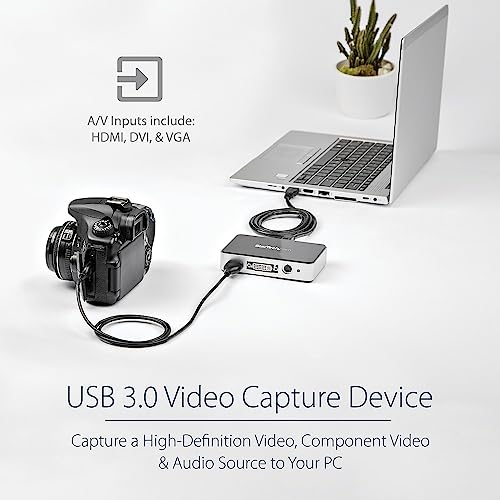



















MM6 –
VGA(sxga)の出力を取込みmp4の動画として残してます。PCは5年前のwin8.1ですがVGAとDVIの場合は今のところ動作問題ないです。付属ソフトで動作取込みできてます。大活躍してます。
Adam M. Lenke –
This product works great! My company is using this to utilize the Cisco Precision HD Cameras (from Cisco C20 system) as webcams for Skype and GotoMeeting. We decided to go with this product instead of the BackMagic Design Intensity Shuttle due to the large number of reviews stating compatibility issues. This was also less expensive and was a Prime product so I was able to get it faster. I also contacted each of the products support with questions and StarTech was also very happy to help whereas BlackMagic was far less helpful and treated me as if I were bothering them..
Pros:
Fantastic picture, great quality and the cameras maintain their PTZ functions with the remote. You will likely need a separate 12V 2A power supply as ours was originally powered by the C20 unit via Ethernet. I tried to power it with a power injector and would not function that way..
Another reviewer stated that they were using ManyCam (manycam.com) as a virtual camera driver for Skype and that DOES work at a drastically reduced quality (1280×1024 max) unless you purchase the license at $49.95 for a single license or $149.95 for enterprise up to 5 devices.
The included SteamCatcher software provides the driver to make it work without the need to do that. I HIGHLY recommend downloading the latest driver from startech for the USB3HDCAP device.
I am using it on both Dell and HP desktops and have tested on Dell and HP laptops as well. For those that are not aware, USB 3.0 will either be blue in color or be indicated with an SS on your PC or laptop. It will NOT work with USB 2.0 with the setup I have.
Our setup: Dell 9010 or HP 4300 SFF PC with ASUS HD 5450 Graphics cards (for HDMI video and sound to our displays) Cisco Precision HD PTZ cameras (http://www.cisco.com/c/en/us/products/collaboration-endpoints/telepresence-precisionhd-cameras/index.html) connected with this product to a USB3 port with StarTech USB 3.0 HD Video Capture Device. We are utilizing separate microphone inputs; in our case the built in room microphones that was built into the original VTC system.
We are happy with the initial purchase and have purchased more for the remaining rooms.
Cons:
The only complaint I have is that I purchased it for $168 on 3/20/2015 and purchased the rest from the same place from the same ad for $178 on 2/25/2015. I am not sure why the price increased 5 days later but for what we want to do with them, they are saving us thousands of dollars in conferencing equipment to make the current system work as we wish. Feel free to reach out to me with any questions on our setup as I had to dig around to figure it out.
Jesus Cuadrado –
La utilizo para grabar señal de vídeo desde aparatos (entre otros más estándar) que sólo llevan salida VGA (ecógrafos y otros dispositivos médicos). La compré, precisamente, porque es de los pocos modelos que, aparte de entrada HDMI, tiene entrada VGA y de vídeo compuesto.
El software no ha dado ningún problema (en un PC) y la captura de vídeo la hace perfectamente. Construcción robusta y entrega en el plazo indicado.
Parta mí, el principal punto fuerte es su conectividad. Como indicaba, hay todavía bastantes dispositivos por ahí que sólo tienen salida VGA y, después de mirar toda la oferta disponible en Amazon, esta tarjeta era de las pocas que cubría esta necesidad. Por supuesto, tiene entrada HDMI, pero el que me dé la seguridad de que voy a poder conectarla a cualquier tipo de dispositivo que me encuentre (VGA, HDMI, USB, vídeo compuesto) me da bastante tranquilidad.
Steve –
StarTech.com USB3HDCAP USB 3.0 Video Capture Device – HDMI/DVI/VGA/Component HD Video Recorder
First off, this is a clone of the Micomsoft XCapture-1 for 1/3 of the cost. I bought the StarTech USB3 device after dealing with the headache that is the ExtremeCap U3. I grabbed the drivers from the website and it installed without any issues. I’ve had it for about 3 months now and have only run into a few issues that were fixed by unplugging it from the usb port and plugging it back in (1 totally freeze and a couple of audio drops).
Video and Audio quality are great, with only an ever so slight delay from source to the preview screen in OBS. For slower paced games, you could play in the preview screen without issue. This gives you uncompressed 1080p@60fps video and is met for bringing video in from an external source to your computer. This will NOT increase performance if you’re playing on the same PC your broad casting software is on (it’s meant for capture only). You’ll also need a splitter as the device doesn’t have a video pass-through. Also, make sure you have a compatible USB3 controller (check the website, it’s the same controller required for the Micomsoft/Avermedia devices).
Pros:
– Just plain works without problems and provides great video quality
– USB powered
– Very low delay
Cons:
– Documentation is lacking
– “Stream Catcher” software is clunky (I use OBS to stream, and only use the software for changing device settings)
– No video pass-through, so you’ll need a source splitter for all but slow games
– Only compatible with specific USB3 controllers (this is an issue with all of the usb3 capture devices as far as I know)
Overall this device works fantastic, especially at this price point. I’ve recommended it to a dozen or so streamers who, like me, didn’t have an available PCI port for an internal card. If you have USB3 inputs and don’t want to spend the cash for the real thing (the XCapture-1) this device won’t let you down.
Hulk –
Ottima scheda che utilizzo spesso per acquisire da videocamera. Dotata di tutte le porte utili e la qualità è davvero ottima. Vale il prezzo che si paga.
Jacoby –
Ich habe dieses Gerät für einen Kunden gekauft.
Live Bilder eines Ultraschallgerätes sollen über DVI an den PC gesendet, und über Fußtaster ein Snapshot gemacht werden. Die Bilder werden dann über ein Programm dem Patienten zugeordnet.
Der LIve mittschnitt funktioniert tadelllos ohne Probleme, seit 3 Wochen im Dauertest.
Die beigelegte CD wegwerfen und direkt auf der Hompage den Treiber downloaden. Wenn die LED Blau ist, ist alles korrekt Installiert und der Grapper einsatzbereit.
Wichtig ist eine USB 3.0 Verbindung am PC. Die Software ist Schrott.
Ich habe mich für Debut Video entschieden…. für mich die beste Software und voll kompatibel !!
HDMI und DVI möglich sowie Compsite Video und S Video mittels AV Adapter (liegt bei).
Empfehlung!
Update
Nach 1 Jahr Dauerbetrieb immer noch alles okey
Derek Plas –
I found the unit to do a good job of digitizing old VHS videos using the S-Video input. Other cheaper units that I tried had timing problems that ultimately proved to be a problem with the capture device. This device is more expensive but worth it.
The supplied software is easy to use and appears to work well.