Zalman T6 ATX Mid Tower Case
Set Lowest Price Alert
×
Notify me, when price drops
Set Alert for Product: Zalman T6 ATX Mid Tower Computer PC Case, Pre-Installed 120mm Fan, 5.25 ODD, USB 3.0, Patterned Mesh Design, mATX ITX for Gaming Workstation, Black - $49.99
Last Amazon price update was: January 18, 2025 14:10
×
Product prices and availability are accurate as of the date/time indicated and are subject to change. Any price and availability information displayed on Amazon.com (Amazon.in, Amazon.co.uk, Amazon.de, etc) at the time of purchase will apply to the purchase of this product.

Zalman T6 ATX Mid Tower Case
$49.99
Zalman T6 ATX Mid Tower Case Price comparison
Zalman T6 ATX Mid Tower Case Price History
Price History for Zalman T6 ATX Mid Tower Computer PC Case, Pre-Installed 120mm Fan, 5.25 ODD, USB 3.0, Patterned...
Statistics
| Current Price | $49.99 | January 18, 2025 |
| Highest Price | $49.99 | January 14, 2025 |
| Lowest Price | $49.99 | January 14, 2025 |
Since January 14, 2025
Last price changes
| $49.99 | January 14, 2025 |
Zalman T6 ATX Mid Tower Case Description
- Optimized Cooling Performance – Hairline pattern front and side mesh design along with 120mm rear fan provides optimal air circulation. Total of 4 fans can be installed, including on the side panel.
- Powder Coated Steel – The T6’s chassis is made of high strength steel sheets to withstand high pressure and heat. The black powder coating applied throughout the chassis is corrosion resistant.
- Versatile Layout – T6’s internal layout design provides great workspace for building various types of PC whether for a home workstation, office, or gaming. Will fit ATX, mATX, and mini-ITX motherboards.
- Bays and Ports: (2) 2.5” and (2) 3.5/2.5″ drives, external bay for a 5.25″ drive, I/O port with 1x USB 3.0, 2x USB 2.0, 1x Audio In, 1x Audio Out
- Caution: this case will not fit ATX motherboards with side-facing SATA ports.
Zalman T6 ATX Mid Tower Case Specification
Specification: Zalman T6 ATX Mid Tower Case
|
Zalman T6 ATX Mid Tower Case Reviews (9)
9 reviews for Zalman T6 ATX Mid Tower Case
Show all
Most Helpful
Highest Rating
Lowest Rating
Only logged in customers who have purchased this product may leave a review.














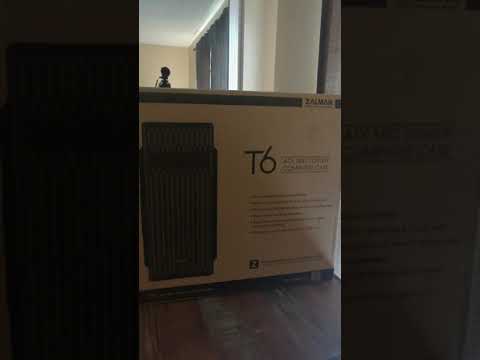








Wendy Stringer –
A few reviews said that the case had sharp edges where the metal was cut. I checked mine and found no such issues. It’s light metal, but absolutely adequate for my needs. Expandable with additional fan areas, and very well suited for simple needs.
Wendy Stringer –
In the end once set up the case does its job and you forget about the cheap stuff like the permanent no going back after you break out space on the case where the video card goes and a few other little annoyances.
This is a lower end case that will still do the job, don’t overpay for it.
~OoO~ –
This is a great case as long as you know what you are in for. Can you build a gaming pc in it, yes. Should you, no. Mainly due to cooling potential. This is, however, an ideal case for a workstation. I will be using it to build a new pc for my senior-citizen relatives.
Pros: low cost, lightweight, has a 5.25inch bay for optical drive, surprisingly small for an ATX mid-tower case (fits a full size ATX motherboard easily).
Meh: metal is thin (contributes to both light-weightedness and top-heaviness). No venting on the top or bottom (good or bad is use-case dependent). Finally a very minor issue, IF you are using this case for ATX build, be aware only 6 of the 9 necessary motherboard standoffs are pre-installed, the remainders/extra are included with the other hardware but must be installed yourself.
Cons: Biggest issue for me is the mount for the power supply is at the top and makes it very top heavy, definitely would have preferred psu mounting on the bottom for such a lightweight case. Might not be ideal for beginners as the case is very tight with ATX build and can be difficult to work in, let alone cable manage. No USB-C on the front I/O panel. All the screws come together in one bag with no separation, 3 types of screws, 4 if you include mb standoffs, all in one non-ziplock bag… irritating.
Personal: Zalman is a trusted brand. In the last 22 years I’ve had 3 pc cases and 2 were Zalman, which lasted about 18-19 of those years. Overall, this case is great. But again, it depends on your what you’ll use it for. I am using integrated graphics from cpu and a low profile cooler which means there is a lot of empty space in the case, which likely contributes to the top-heavy nature I previously mentioned. That being the case, I wish there was a version where it is half the width and the spot for the optical drive was rotated 90 degrees to remain included, a bottom mounted psu, and perhaps more venting on top to compensate for the smaller size and fan size.
Lennart –
Voilà un boitier qui ne paye pas de mine mais est excellent pour construire un PC.
La peinture est de bonne qualité, il y a de la place pour une carte ATX et un ventirad Pure Rock.
On peut faire du cable management mais c’est mieux avec une alimentation modulaire.
J’ai monté 2 ventilateurs silencieux de 120 mm en façade sans problèmes et j’ai remplacé le 120 à l’arrière par le même modèle. Montage d’un SSD, d’un disque dur 3.5 et d’un graveur DVD, c’est juste mais ça rentre.
La visserie, les colliers de serrage et les équerres sont fournis et c’est parfait pour le prix.
Eddie Spaghetti –
The case is inexpensive but sturdy, especially once you start mounting stuff in it.
Removing the metal punch-outs for Optical drive and Video Card requires in addition to pushing the with your fingers bending the metal with a pair of pliers and then using a small file (and a paper or tissue underneath to catch the filings) to remove the resulting sharp metal jagged edges.
There are about a dozen motherboard stand-offs included, which require a 3/16″ or 5mm socket to screw into the case.
I used a flat tip medium size screwdriver to start to pry the front panel, after which it came off easily.
I removed two adjacent rear punch outs and also the thin section between them (which bent easily) to mount the double width video graphics card.
And of course using a small file (and a paper or tissue underneath to catch the filings) to remove the resulting sharp metal jagged edges.
I mounted a single 120mm fan blowing air in the front.
You have to mount the front panel and then insert the optical drive from the front, and then screw in the drive mounting screws.
Tight fit with the power supply and optical drive up top, and tucking in and using cable ties to secure the cables somewhat so they don’t fall down or wind up hitting the CPU fan blades.
I took some pictures and captioned some of them to hopefully help other people see what could be involved in using this case.
I like that this inexpensive case has an option for mounting an optical drive. Some of use still use CDs and DVDs for software and video and music.
It took some time to get everything in and doesn’t look the neatest, but the result is a small compact unit.
Michael –
Good price and arrived on time. Well made for a simple case. No bracket for hanging 3.5″ HD, though screw holes on bottom to bolt one down. 3 attachment points for 2.5″ ssd which seemed a bit odd. Hole in case front if you want it for 5.25″ disk drive BUT no structure to hang it on. No issue for me. Plenty of screws included including mounts for motherboards as the case side is not flat so they are needed if you have an ATX motherboard. Single small fan on rear (80mm) but vent holes for 120mm fan on side. Does what I need so a good purchasae for me.
Eddie Spaghetti –
For the price, this case is worth buying. I put a micro ATX in it with a GTX 970. Ryzen 5 2600 with stock Wraith cooler. Mounted 3 hard drives to it, and it still has a lot of open space for the fans to move air through.
Like most products though, it has it’s pros and cons. It seems like a lot of cons, but unless you are doing a serious high end professional build, those cons aren’t game breaking, just things to consider as you plan your build.
Pros:
Great air flow. Seriously, put some quality fans in it and it will keep your system cool
Great price. If you are on a tight budget, this case will fit it.
Cons:
If you chose to water cool your CPU or GPU, you can only use a 120mm setup. There is no way to install a 240mm radiator on this case, not even in the front. You will need to use either the rear fan, or side panel fan to install your radiator (side panel fan may not have enough room, depending on placement of your GPU.
The openings for cable management need to be placed better. The motherboard covers a few of them, and the others just kind of sit out in the open and don’t really offer you a lot of options to make it look clean. It took me over an hour on cable management and I’m ok with it, but I’m not proud of it.
The front fans MUST be installed first, or you will find yourself removing the GPU, and RAM at a minimumin order to get a screwdriver inside to screw the fans to the case.
The metal is thin and a bit flimsy. Don’t try to force anything. Once it’s together, it seems solid, but you could easily damage this if you aren’t careful during the build.
EDIT: In regards to installing a 2x120mm Radiator on the front. My son informed me that if I removed the front panel, you could in theory, install it on the front. The downside would be that you can’t put the front panel back on.
QM –
La tour bien qu’assez light dans sa conception
est très bien conçue et accueille sans problème CPU + Ventilateur assez imposant,
dans mon cas un “Noctua NH-D15 Chromax Black 140mm” sur un processeur Ryzen 7
+ 2 ventilateurs de 120mm supplémentaires en façade.
Le nombre suffisant d’ouvertures permet une gestion des câbles assez efficace (*).
Autre point positif, la baie 5,25″, pour installer un lecteur/graveur Bluray ou DVD,
chose assez rare qui mérite d’être mentionnée !
(*) Par contre vu la taille de la tour, je ne saurais que conseiller
de prendre une alimentation modulaire. Avec une alimentation standard, vous risquez de galérer pour placer tous les câble inutiles.
Sinon, très content de mon achat.
The Dude –
Das Case hatte ich für eine Bekannte gekauft, welche unbedingt ein festes Laufwerk verbaut haben wollte, da aber CD Laufwerke so ziemlich überall ausgedient haben, war die Auswahl an vernünftigen Gehäusen mit Einbaumöglichkeit für CD-Laufwerke ziemlich gering.
Das T6 überzeugte von der Optik und Preis vollkommen und dürfte für ein geringes Budget sicherlich eine gute Wahl sein. Qualität ist gut, nur die Seitenteile könnten etwas stabiler sein.
Die Ausstattung am Frontpanel ist eher unterer Durchschnitt. Kein USB Typ-C und nur ein USB 3.X und einmal USB 2.0 plus Klinkenanschlüsse für Audio.
Kabelmanagment ist möglich, aber nicht perfekt. Sollte sowieso kein großes Thema sein, da sowieso keine Option für Sichtfenster vorhanden ist. Der bereits hinten vorinstallierte Lüfter ist von der Lautstärke vollkommen in Ordnung und ist PWM gesteuert, wodurch er bei wenig Last nicht zu hören ist.