Epson EcoTank ET-2800 Wireless Printer

$159.99
Epson EcoTank ET-2800 Wireless Printer Price comparison
Epson EcoTank ET-2800 Wireless Printer Price History
Price History for Epson EcoTank ET-2800 Wireless Color All-in-One Cartridge-Free Supertank Printer with Scan and...
Statistics
| Current Price | $159.99 | January 15, 2025 |
| Highest Price | $159.99 | August 7, 2024 |
| Lowest Price | $159.99 | August 7, 2024 |
Last price changes
| $159.99 | August 7, 2024 |
Epson EcoTank ET-2800 Wireless Printer Description
- Innovative Cartridge-Free Printing ― High-capacity ink tanks mean no more tiny, expensive ink cartridges; Epson’s exclusive EcoFit ink bottles make filling easy and worry-free.Operating Temperature : 50 to 95 °F (10 to 35 °C)
- Dramatic Savings on Replacement Ink ― Save up to 90% with replacement ink bottles vs. ink cartridges (1) – that’s enough to print up to 4,500 pages black/7,500 color (2), equivalent to about 90 individual ink cartridges (3)
- Stress-Free Printing — Up to 2 years of ink in the box (4) – and with every replacement ink set – for fewer out of ink frustrations
- Zero Cartridge Waste – By using an EcoTank printer, you can help reduce the amount of cartridge waste ending up in landfills
- Impressive Print Quality ― Unique Micro Piezo Heat-Free Technology produces sharp text – plus impressive color photos and graphics – on virtually any paper type
- Built-in Scanner and Copier ― High-resolution flatbed scanner and a color display for easy document copying and navigation
- Designed for Reliability ― Worry-free 2-year limited warranty with registration (8), including full unit replacement
- Ultra high-yield replacement ink bottles
Epson EcoTank ET-2800 Wireless Printer Specification
Specification: Epson EcoTank ET-2800 Wireless Printer
|
Epson EcoTank ET-2800 Wireless Printer Reviews (12)
12 reviews for Epson EcoTank ET-2800 Wireless Printer
Only logged in customers who have purchased this product may leave a review.

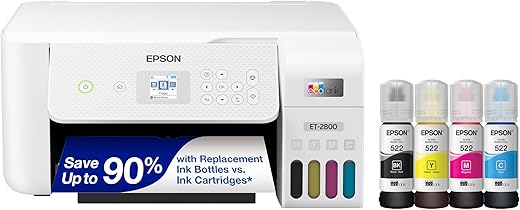
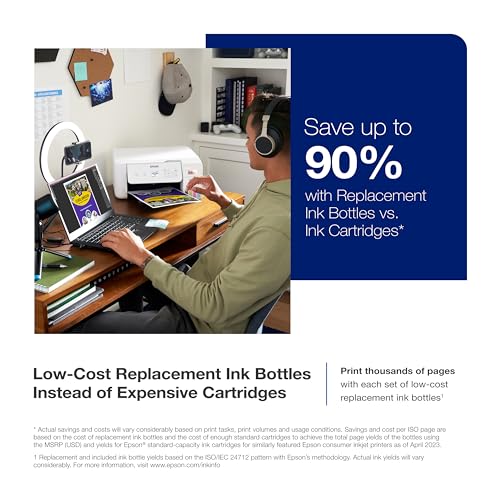

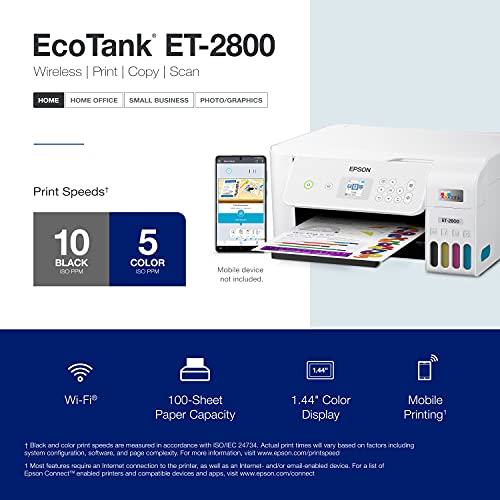
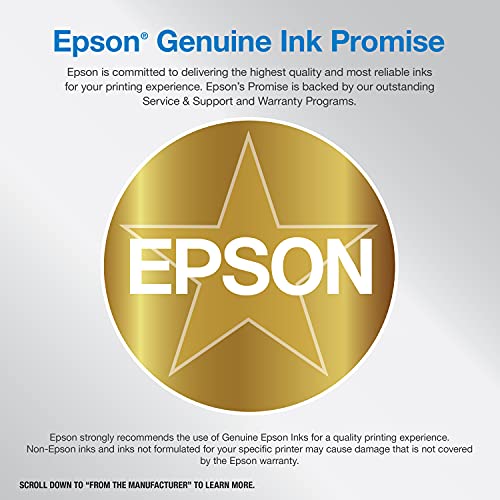








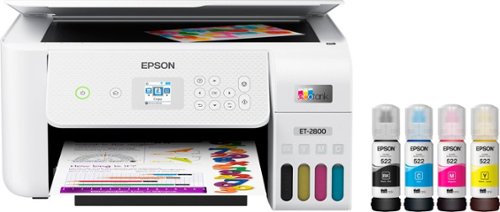
























Patrick –
Easy to set up the print quality is amazing I have not used the scanning function of it yet but I assume just like the rest of the printer it works great connects to my phones and laptop with no issues I haven’t had a single paper jam as of yet and very easy to fill the ink the cleaning function works great would recommend this over a cartage ink printer anyday
A2 –
The Epson EcoTank ET-2800 is an impressive printer that offers an efficient and cost-effective solution for your printing needs. With its unique EcoTank system, this printer eliminates the need for traditional ink cartridges, allowing you to print more and save on printing costs. In this review, I will discuss the key features of the Epson EcoTank ET-2800, including its print quality, ink efficiency, ease of use, connectivity options, and overall performance.
Exceptional Print Quality:
The Epson EcoTank ET-2800 delivers outstanding print quality, producing sharp and vibrant prints. Whether you’re printing documents, photos, or graphics, this printer ensures crisp and clear output with accurate colors and fine details. The high-resolution printing capabilities of the ET-2800 contribute to professional-looking prints that meet your expectations.
Ink Efficiency and Cost Savings:
One of the standout features of the EcoTank series is its ink efficiency. Unlike traditional inkjet printers that rely on individual cartridges, the ET-2800 utilizes refillable ink tanks. The large ink tanks included with the printer hold a significant amount of ink, allowing for a much higher print yield. This means fewer interruptions for ink replacement and significantly reduced printing costs over time.
User-Friendly Operation:
The Epson EcoTank ET-2800 is designed with user convenience in mind. Refilling the ink tanks is a straightforward process, thanks to the specially designed ink bottles that ensure spill-free and mess-free refills. The front-facing control panel and intuitive navigation make it easy to access various printer settings and functions. With its user-friendly interface, this printer is suitable for both novice and experienced users.
Flexible Connectivity Options:
The ET-2800 offers versatile connectivity options to accommodate different printing needs. It supports USB connectivity, allowing you to print directly from your computer or laptop. Additionally, the built-in wireless connectivity enables seamless printing from your mobile devices or tablets using the Epson iPrint app or other compatible printing apps. This wireless capability provides added convenience and flexibility in printing.
Reliable Performance:
The Epson EcoTank ET-2800 consistently delivers reliable performance, ensuring smooth printing operations. Its efficient printing speed allows for quick document printing without compromising print quality. The printer is designed to handle various paper sizes and types, making it suitable for a range of printing tasks. With its sturdy build and reliable components, the ET-2800 is built to last and provide consistent results over time.
Environmentally Friendly:
The EcoTank system of the Epson ET-2800 is not only cost-effective but also environmentally friendly. By eliminating the need for disposable ink cartridges, this printer reduces plastic waste and contributes to a more sustainable printing solution. The refillable ink tanks and high ink yield help minimize the environmental impact associated with traditional inkjet printers.
Final Thoughts:
The Epson EcoTank ET-2800 is an excellent choice for individuals or small businesses in need of an efficient and cost-effective printing solution. With its exceptional print quality, ink efficiency, user-friendly operation, versatile connectivity options, and reliable performance, this printer offers a well-rounded printing experience. Experience hassle-free printing and significant cost savings with the Epson EcoTank ET-2800.
A2 –
It’s a nice looking printer, and reasonably well made for this style of plastic home office all in one device, but I experienced too many problems to recommend this to anyone else. It takes about an hour to set up, but the instructions are pretty clear, and they went to a lot of trouble to make sure you don’t need a computer. The printer displays a QR code at startup that you scan on your phone, then the phone walks through all the rest of the steps.
Unlike previous printers I owned, the print head alignment requires human observation rather than scanning the printed sheet, which I thought was a much smarter approach.
My problems started after the setup was done. Priming the pump uses quite a bit of ink, so the tank is left 90% full, but there is enough ink left in the bottles to bring it back to full. Three of the ink bottles emptied into the tank, but the yellow simply refused. I eventually threw the bottle out with last 10% of ink still in there. I am concerned that when I buy new ink the yellow will refuse to fill again and the printer will be useless. The yellow bottle also dripped ink all over the printer when I lifted it out, so that mess had to be cleaned up.
So I printed my first document, and the quality was terrible. Wide bands of missing ink, made color images horrible, and the text was unreadable in places because of horizontal white streaks across the black text.
I did the nozzle check, and the black and magenta areas were both full of holes. After two print head cleaning routines the black came out OK, but the magenta was still lousy. After 3 print head cleanings there was no further improvement so I stopped.
I notice that there is a power cleaning option, but when I selected this is says that it will flush all of the ink from the tubes and you need the ink talk to be at least 30% full. Given that this is a brand new printer (unboxed today) and I already used 10% of the ink priming the print head, I didn’t fancy wasting another 10%+ on power cleaning.
Surely the print heads should be in good condition on a brand new machine. Having to use half of the supplied ink to clean the heads sufficiently to get a legible document is totally unacceptable to me.
Maybe I was unlucky, but obviously you are taking a risk of similar problems if you buy this, and if it has this many difficulties printing when it is brand new, what will it be like when it’s a couple of years old?
Martin Halliday –
Was skeptical off a lower priced printer, I always tend to have these units last under a year. However this printer is much different. Right away you can tell it’s built and assembled to last. The ink has been lasting longer than traditional cartridges for my use, and the quality is similar to higher priced printers I’ve used for my hone office in the past. Not a huge fan of how the paper feeds into the printer, you can’t just place 500 sheets into the printer to have it ready to go. It seems to be around 20 to 30 sheets sit nicely in the paper feeder.
Shame since this has been the most efficient printer for everyone in the house to use from all their devices.
Ray –
This is a nice little printer for my contracting, the print quality is great and the ability to see the ink volume allows you to be proactive vs reactive when in need of a refill.
I replaced my W4740 because I got sick of the cartridge rip-off. The increasing cost of the cartridges caused me to try a 3rd party version and the machine didn’t like them. It recognized the cartridge as full upon install, but the printing was horrid. So after dealing with that long enough and not wanting to pay top $$$ for ink that only lasts a short period, I pulled the trigger on this ET-2800 and I’m very happy with it. It’s a tad smaller L & W and is half the height.
I am happy to recommend it if your looking to get away from $$$ cartridges and/or just want a new printer.
Amazon Customer –
The CONS: I HATE the paper tray setup, but LOVE the BACK FEED due to 110# card stock that won’t go through ANY OTHER PRINTER! THIS ONE just breezed right on through. I HAVE that you DO NOT have a paper TRAY option. I only wanted the back feed tray for that card stock!! THE MATERIAL of this printer IS REALLY CHEAP PLASTIC! AND OVERPRICED AT THAT. I AM NOT A TECH-NO-WEENIE person, so trying to set this thing up WAS A PAIN IN THE A… for wireless. GIVE ME A PLUG IN … and had it going in FIVE MINUTES!!! TECH SUPPORT … uh, maybe, maybe not. I was just using my phone or the instruction sheet in 40 languages to set it up …. frustrator! Get you a USB cord & say NO on the do you want to set up wireless question. It goes so much faster.
THIS DOES NOT NOT NOT COME WITH THE STINKIN’ USB CORD YOU NEED if you don’t want to use wireless. I’m OLD, and OLD-SCHOOL!. I like simplicity. Plug er’ in & let er’ rip. USB cord allowed me to DO JUST THAT. AND I’m lucky I had a snag of cords stuffed in a box … wallah!!
BUT:
I LOVE THIS PRINTER if for no other reason than the 110# card stock that it can handle effortlessly! Now that I’ve attempted to test my digital kits for junk journaling … the print quality is undeniable …. GOOD!!
I WANT BORDERLESS … and even though I spotted it somewhere … it’s not letting me find it again. SO, at this point, I don’t know if it really DOES OR DOES NOT print borderless. When you see pictures of the machine on Amazon it SHOWS a beautiful BORDERLESS print sitting in the output tray … so I’m thinking there has to be a way. AND digitals can be wishy-washy anyway…I’ll be hunting around in the menu on the control panel (menu panel) to see if it can be set from there. Right now I”M EXHAUSTED from attempting to set up wireless … I should know better. This may beat out my hp and put it in the grave. BUT I’m hanging on for now to see how this baby performs and if the ink really does put out the volume of copies they say it does. Only time will tell.
Kevin –
Easy to set up. No glitches. Ink easy and no mess. Wifi works flawlessly. Nice quality printing. Easy scanning, copying…
Petitgars –
Printers seem to be the most problematic units I have used. The failure rate is the highest of any IT equipment I have. After reading reviews, I decided to switch from another brand to Epson.
It arrived promptly, as only Amazon can do, well packaged and protected from clumsy handlers.
It was simple to unpack, strip adhesive tape on movable parts and start it. The printed instructions were straightforward. I found pouring ink into the unit’s tanks more promising than cartridges. The process was simple and easy, without a handful of plastic wrap left over. as with cartridges. I have added more ink since I bought the unit, and it’s very simple – no spillage or mess. Additionally, the ink is less expensive than the cartridges I used on my past printer and holds more ink,
The setup was simple as well -with one proviso. The included CD dropped the needed software onto my desktop; I loaded the paper and had my first print. There were a couple of illegible lines on the test print, so following the written instructions, I cleaned the ink heads, which fixed that.
This brings me to the “Proviso”. The integral screen that provides information and direction for various actions by the printer is tiny- 1-inch square. To read the information/directions I had to get down on my hands and knees. Bad eyes I guess, or bad placement ( under my desk) but the screen is still very small.
The print quality is 1st class, and I am very satisfied with the glossy, colour-accurate photographs it produces, as well as day-to-day B&W and other basic colour prints.
The Wifi connection to my computer was automatic.
For the price, quality and function, I think it’s a good buy, notwithstanding the small screen.
Miriam G. Torres –
When I made the decision to return to teaching, I knew I would need a printer. The one I had was going through ink like crazy so a friend of mine suggested this one. I love that it came with ink and it was easy to set up and install the app on my phone. I print a lot for my classroom and in color. I have only had to replace the ink once versus my other printer I was replacing the ink monthly. All the images in color and black and white come out clear. It has a high capacity of printing and is a great product for the price. I would highly recommend this product, especially if you are a teacher or print a lot.
Alicia –
Product prints well. The setup of the machine was easy but the app setup was a chore as I haven’t been able to prompt it to connect mobile printing via 2.4Ghz wifi not 5Ghz. Ink filling was a breeze.
Dual sided printing is not intuitive. When printing with Microsoft Word, the text box that prompts you to flip the paper must be clicked before printing begins, and then the printer paused printing for about 20 seconds before continuing, so you better be quick. Not sure if that’s a Word quirk. The pages need to be fed upside down. While the pages printed correctly, they ended in backward order so I had to collate everything.
melnick –
I have one for sublimating and one for regular printing. It’s a very slow printer but gets the job done. Often gets color clogs so you have to run a cleaning cycle which is a bit annoying.
Evitzee –
I was a long time customer of HP’s program where they supply the ink for your printer when it runs low. That worked ok, I had a couple of printer failures along the way but the system worked until two weeks ago when HP’s system refused to recognize their own printer after three years of use. Could not get it to reconnect and if you aren’t connected you can’t print with the chip enabled HP printer cartridges. So dumped it and thought I’d try the Epson ‘fill and chill’ world. Setup was pretty easy, everything got connected ok and so far the printing and scanning has gone well. I like the idea of ink tanks instead of cartridges, but will have to see how long it lasts. The touch screen is tiny, but it works. So far, so good, happy customer at the price paid.