HP Color LaserJet 3201dw Wireless Printer

Original price was: $339.99.$259.99Current price is: $259.99.
HP Color LaserJet 3201dw Wireless Printer Price comparison
HP Color LaserJet 3201dw Wireless Printer Price History
Price History for HP - LaserJet Pro 3201dw Wireless Color Laser Printer - White & Slate
Statistics
| Current Price | $259.99 | January 11, 2025 |
| Highest Price | $339.99 | August 22, 2024 |
| Lowest Price | $259.99 | August 7, 2024 |
Last price changes
| $259.99 | November 27, 2024 |
| $339.99 | November 12, 2024 |
| $299.99 | October 28, 2024 |
| $339.99 | October 23, 2024 |
| $269.99 | October 8, 2024 |
HP Color LaserJet 3201dw Wireless Printer Description
- FROM AMERICA’S MOST TRUSTED PRINTER BRAND – Perfect for small teams printing professional-quality color documents and reports. Print speeds up to 26 ppm black/color.
- PROFESSIONAL PRODUCTIVITY – Proficiency with every print—next-generation TerraJet toner brings your business to life with more vivid colors
- UPGRADED FEATURES – Fast color printing, auto 2-sided printing, and a 250-sheet input tray
- AWARD-WINNING RELIABILITY – Performance you can count on page after page, and always ready for the high demands of business
- WIRELESS PRINTING – Stay connected with dual-band Wi-Fi with self-reset, which automatically detects and resolves connection issues
- PROTECTS YOUR DATA – Built-in HP Wolf Pro Security uses a powerful suite of customizable tools that boosts security and helps keep networks protected against cyber threats and malware
- HP APP – Print, scan, copy, or fax right from your smartphone with the easiest-to-use print app
- SUSTAINABLE DESIGN – Decrease your carbon footprint with a printer and toner cartridges built to reduce plastic use and energy consumption. The 3201dw is Energy Star and EPEAT certified. Recycle your toner cartridges with HP Planet Partners.
- This printer is intended to work only with cartridges with original HP chips or circuitry and will block cartridges using non-HP chips or circuitry. Periodic firmware updates will maintain the effectiveness of these measures.
HP Color LaserJet 3201dw Wireless Printer Specification
Specification: HP Color LaserJet 3201dw Wireless Printer
|
HP Color LaserJet 3201dw Wireless Printer Reviews (10)
10 reviews for HP Color LaserJet 3201dw Wireless Printer
Only logged in customers who have purchased this product may leave a review.

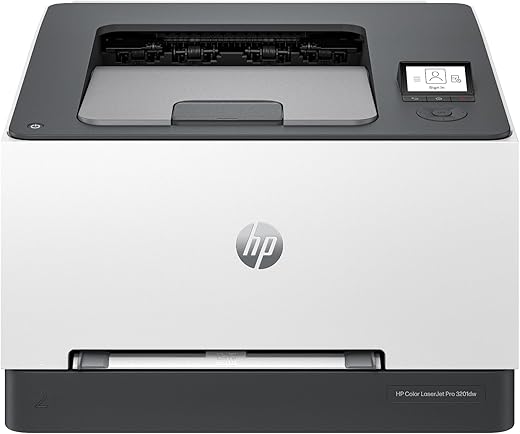


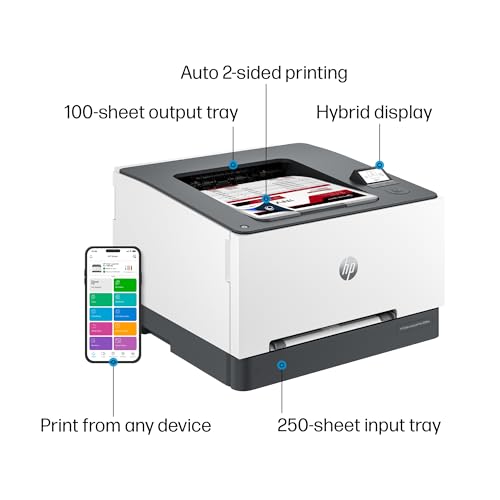


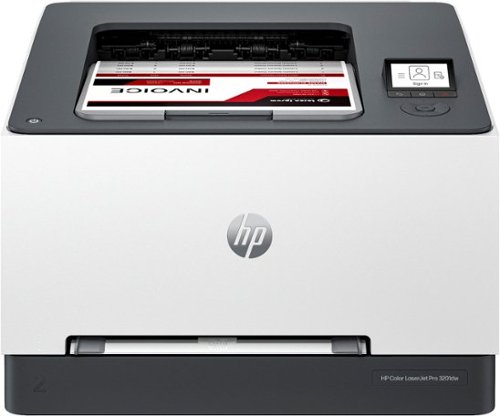











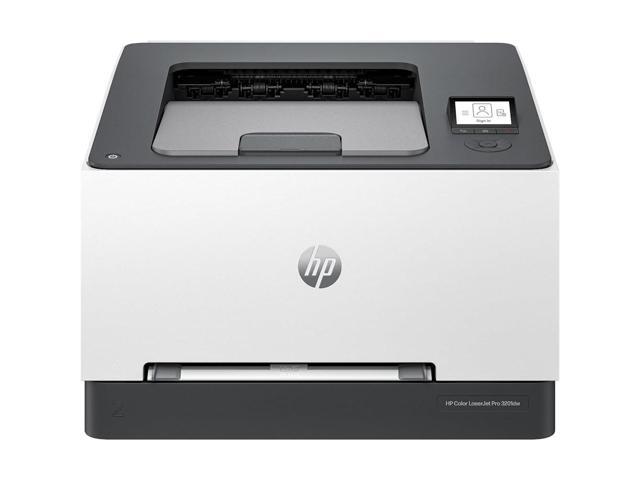




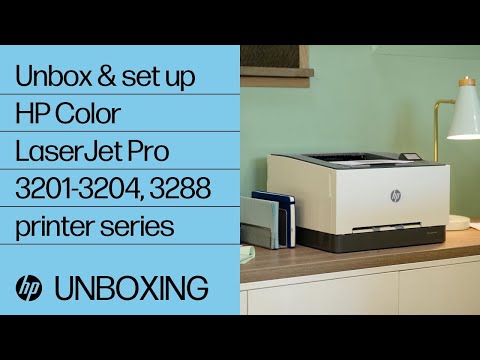








Marc Lanctôt –
Good quality prints and easily installed. If you use legal sized paper the tray has to stay open to accommodate the length. Not the cleanest look.
Nicole –
Pros – connected printer via ethernet and let me tell you this is the easiest install and set up ever. From plugging in to test pages on three different computers took about 10 minutes. I’m guessing the negative reviews about set up have to do with maybe wireless config and or user error. Print quality is sharp, speed is fast, and printing is quiet.
Con – Only concern is toner availability which seems to be hard to find but considering this is the #3 selling printer I am sure HP and/or 3rd parties will have sufficient supply soon.
Sidenote, during set up, the printer asks you about auto updates. Anyone looking to install third-party cartridges in the future may want to disable auto update FYI.
Nicole –
Bought this to replace an HP inkjet that would not print after about 8 years. The new laser is great, prints well and has the advantage that the ink will not dry out as did on my inkject. The printer was less than the cost of the replacement cartridges so it was an obvious choice. I also prefer HP printers as I run linux and the compatibility is 100% for most products.
B Henderson –
Usage personnel
Warren H. –
Da excelente calidad de impresión. Lo único malo es que no soporta papeles con gramajes altos.
Madison1234 –
I had initially bought inkjet printer for $60. It didn’t satisfy my need. Then, I did a thorough research about printers based on price, quality of print, design of the printer and replacement toner price. I’ve learned that laser printer toner may be more expensive but it is more cost effective. It prints more pages compared to inkjet.
This printer has it all. It satisfied all my criteria for my home office. I print documents for my work and worksheets for my son’s school. I frequently print photos and cards as well. It is so convenient to print using blue tooth, printer is always on ready to print mode (don’t have to wait for printer to warm up), ink doesn’t smear when I use highlighter on documents and printing speed is excellent. It feels so luxurious jumping to this printer from an inkjet printer. I highly recommend investing on this printer if your budget allows!
Pros: high quality prints, replacement toner price, good design, compact, quiet, ready to print mode, good investment
Cons: heavy (carrying it upstairs was a bit of a workout for me)
Gentle Reader –
I was tired of my laser jet printed pages smearing if they got damp, etc. I decided to try this Laserjet printer and am so glad I did! I have had it for over a year now and am really impressed with its performance and print quality. I buy the high yield cartridges and am impressed with how easy they are to install and replace. Just pull out a tray, remove the spent cartridge by lifting it out, and pop in a new one. Once the tray is reinserted it will go trough a short cycle to get the cartridge ready and to calibrate. We have had minimal issues with connectivity, paper jams, or other technical issues. I did need to reconnect the printer to our router once or twice, but it is easy to do. It seems to go through walls well. My husband’s office is across the house and in in the back from mine but he connects just fine. Paper is easy to change sizes or to refill. The print quality is so much better than my old HP Officejet!! The only con for me is the high cost of the proprietary cartridges, but that is part of the cost of owning a LaserJet. I have replaced the black toner twice and two of the color ones twice in the past 15 months but your mileage will vary depending on how much you print. I do plan to start another business this fall so I know I will use more toner and paper once that happens.
I do recommend that you buy a full set of high yield cartridges to keep on hand as the cartridges that come with the printer do not last that long. When one color or black cartridge is spent, I order another spare for the next time to keep on hand as the colors run out at different times. There is a newer model I see but if the price is good do not hesitate to buy this one.
Emmanuel Mendez –
It has been the best purchase for a printer.
Victoria Foster –
Se configura muy rápido y muy compatible con mi entorno Mac, la app permite funciones como copias, escaner. Todo funciona muy bien.
Joseph Kolibal –
Love this printer! I’ve been using the HP Color LaserJet Pro for several weeks now, and I am absolutely thrilled with its performance and print quality. I did a lot of research and found this one to be the most reliable and best bang for the budk. This printer has exceeded all my expectations in every way possible.
First and foremost, the print quality is truly outstanding. The colors are vibrant, crisp, and true to life. Whether I’m printing photos, presentations, or documents with colorful graphics, the LaserJet Pro consistently delivers exceptional results.
Another standout feature is the speed at which this printer operates. It handles large print jobs with ease, and I’m always impressed by how quickly it prints multiple pages. I love how it prints on both sides of a page of paper.
Setup was a breeze thanks to the user-friendly interface and clear instructions. I had the printer up and running in no time, and connecting it to my devices was seamless. The wireless printing feature is incredibly convenient, enabling me to print from my laptop, smartphone, and tablet without any hassle.
I’ve experienced virtually no paper jams, misprints, or other technical issues. This level of dependability is crucial for my work, as I can’t afford disruptions or delays.
Not only does this printer excel in performance, but it’s also surprisingly compact and sleek in design. It fits perfectly in my home office setup without taking up too much space.
Overall, I can confidently say that the HP Color LaserJet Pro is a top-notch printer that delivers exceptional print quality, impressive speed, and hassle-free operation. I can wholeheartedly recommend it to anyone in need of high-quality color printing. HP has truly hit a home run with this printer!