Phomemo Portable Wireless Inkless Thermal Printer

$92.99
Phomemo Portable Wireless Inkless Thermal Printer Price comparison
Phomemo Portable Wireless Inkless Thermal Printer Price History
Price History for Phomemo M08F Portable Printers Wireless Inkless Mobile Printer Office Home Lot
Statistics
| Current Price | $92.99 | January 14, 2025 |
| Highest Price | $119.99 | August 13, 2024 |
| Lowest Price | $92.99 | November 7, 2024 |
Last price changes
| $92.99 | November 7, 2024 |
| $119.99 | August 13, 2024 |
Phomemo Portable Wireless Inkless Thermal Printer Description
- 【2024 Upgrade Portable Printer】M832 portable printers wireless for travel is Phomemo 2024 upgrade flagship thermal portable printer that can print 8.5” x 11” US Letter size , A4, 4.33”, 3.14” and 2.08” width paper to meet 95% above printing needs,small and portable design, buit in 2600mAh rechargeable battery,keep printing 150 sheets 8.5” x 11” papers, efficient printing saves you more tiem and cost.
- 【Phomemo M832 Printer Set】The wireless no ink printer come with printer stroage case and 4 rolls different size sample thermal paper (include 8.5 x 11” paper, 4.33” , 3.14 and 2.08” width thermal paper), with the printer set you could experice that all paper size the printer supoort , M832 is a printer all rounder just like you.
- 【Strong Compatible Printer】This thermal inkless printer compatible with phone and laptop, phone suport connect via Bluetooth with up to 33 feet range, laptop support connect via USB data cable.The thermal printer portable can’t connect two or above device at same tiem.
- 【Easy to Use Thermal Printer】Download the ” Phomemo” App and connect via Bluetooth on the App.One-click printing, saving time and effort. You can edit and typeset the documents or photo you want, supporting batch and web page directly printing to improve work efficiency. ( Attention: The inkless thermal printer only support mobile device (Phone and tablet) connect via Bluetooth , laptop and PC connect should be use USB data cable to connect)
- 【Durable Wireless Printer】Good helper for home / office/ travel and more application. the printer suitable for printing document for clients, receipt, contract, learning materials, pictures etc, making your business run faster. A good choice to own or for business partner, women, girls, children, family and friends during Halloween, Thanksgiving,Christmas.
Phomemo Portable Wireless Inkless Thermal Printer Specification
Specification: Phomemo Portable Wireless Inkless Thermal Printer
|
Phomemo Portable Wireless Inkless Thermal Printer Reviews (7)
7 reviews for Phomemo Portable Wireless Inkless Thermal Printer
Only logged in customers who have purchased this product may leave a review.



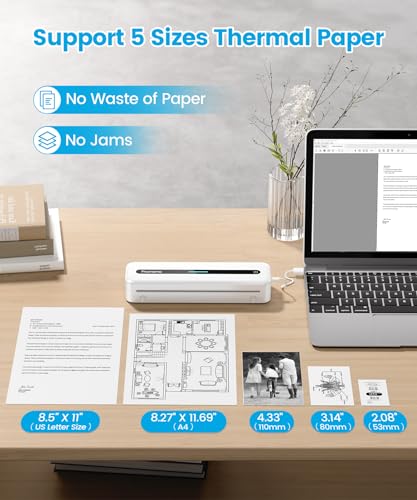
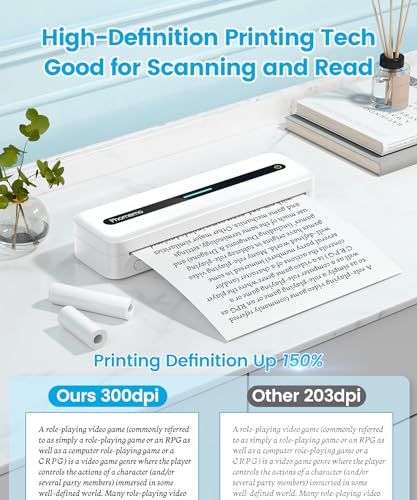




















Jeremy Howlett –
モバイルプリンターPhomemo M832のパープルです
モバイルプリンターは初めて使いましたが綺麗に印刷出来て驚きました
FAXのように線が滲む箇所は皆無でした
文字がメインの書類で使うのであれば全く問題ないと思います
PCで使いましたが特に問題はなく、通常のプリンタを過不足なく使える方なら戸惑うことなく使えると思います
ランニングコストについてストアを覗いて調べてみましたが、意外と感熱紙が高いという印象です
当初はインク代が0なので安いのでは?と思いましたが、そうでもありませんでした
レビュー記載時現在、A4の感熱ロール紙9m×2ロールが2299円です
A4用紙は約30㎝なので1ロール30枚で計算すると2299/60で一枚当たり約38円となります
これに対し、A4の感熱紙は200枚で2599円でした
こちらは1枚当たり約13円です
それ以外に感熱折り紙(蛇腹式に折り畳まれた用紙)というものもあり、こちらは200枚で3999円で、一枚当たり約20円でした
モバイル的な意味では携帯性の高いロールタイプを選びたいところですが、少々割高です
コスパを重視する方は普通の用紙タイプを選ぶのが良いかもしれません
また、こちらのメーカーの感熱紙は耐久性に優れており保存期間が10年あるそうです
確かに一般的な感熱紙よりも厚めで丈夫そうな気がします
保管中に印字が消えてしまう事を気にされる方はメーカーの用紙とセットで運用すると良いかもしれません
Claire –
Alas, I should learn how to read and realize that it still doesn’t quite fit what I need it to do (small stickers for online selling), I’m still super impressed with this little thing, especially after my previous poor experience with this brand’s printers.
The printer is very compact and comes with a decent amount of test paper for the different sizes that it advertises being able to print. It includes a nice carrying case that houses everything you need for the printer neatly. The case is a hard-shell case with a plush lining, too, which offers that extra bit of protection.
Doesn’t seem to work with bluetooth on Windows, but that’s fine for me. Might be a deal breaker for others. Includes an adapter for if you have USB-C slots on your computer, which is nice and handy.
Print quality is pretty good! I’m rather impressed with how clear the print quality is (for text… images are a bit sloppier, but they’re not too bad, depending on what you’re printing. Obviously trying to print a full color range photo with this black and white thermal paper isn’t going to work out well, but if you’re using a design that’s clear with few, distinct colors, then it looks fine.
Ignore my hand measurements, it’s all I had to test the print with LOL
The printer paper are thin rolls, so your large sticker rolls aren’t going to work well if you were hoping to dual-wield this like I was. This printer also has back feed for shipping labels and the like, but it’s kind of annoying to print with any paper that isn’t the letter sized roll that fits into the printer, since there’s no way to adjust anything inside the printer to make the smaller rolls fit, even if they are compatible. There’s guide lines to where you need to place the smaller rolls, but be careful not to move the printer too much while loading that paper, since there’s nothing holing them in place. Same with anything that you feed through the back. If you misplace it, it’s going to print weirdly.
the company sells rolls of adhesive printer paper that will work in this, but they aren’t the cute round stickers. it’s still usable, I think. i’m going to purchase a pack of them and test them since they look compatible in the image (doesn’t mention this model in compatible printers)
Mobile usage is…OK. Using the app (instructions on their website where you download the printer driver), it connects immediately. The app design, however, is abysmal. This isn’t the printer’s fault but good lord trying to use the app is a headache and a half. Most of the premade designs/templates are impossible to use or properly edit. Just have an image already ready to print, would be my advice if you’re using the app. You can also type into the app to have it print, as well.
FT –
I like this printer’s size and shape, and versatility to print on roll-type paper or labels from various manufacturers. Of course, it charges with USB Type C. Good.
It is a thermal printer, so you can’t expect it to have excellent image quality. You can see banding in the photo showing the printer printing a photo of the printer. The black part causes the sides to be lighter. I think this is a common problem of this type of printer, and not unexpected.
But I couldn’t give 5 stars, because the app is just… not good. It does work fine, but the UI design is clunky and the steps for printing a photo or document from your phone are just too many. It’s a little bit inconvenient, and it is also not super easy to quickly draw or type something on your phone or tablet and print it.
But it does work for basically all grayscale printing tasks, and you can take it anywhere.
My Eye View –
Portable printers can be incredibly handy, especially for those who travel frequently and need to print documents on the go. Despite living in a digital age, it’s surprising how often paper documents still play a role in our lives. As a photographer, I never compromise on the quality of my photo prints. Color accuracy and replication across my camera, monitor, and printer are crucial. This is why I’ve never considered buying a thermal printer. However, this printer isn’t designed for printing photos. It dawned on me that my dedication to high-quality photo prints shouldn’t prevent me from saving money on ink when printing documents and labels.
I’ve tested smaller thermal printers before, and while they’re generally useful for labels or stickers, the Phomemo M832 is in a league of its own.
First, I was pleasantly surprised by its form factor. It’s capable of printing letter-sized documents yet remains remarkably portable. It comes in a sturdy hard case that easily fits in my carry-on luggage or even my large backpack. The design is sleek and modern, with a premium gray finish. The build quality is excellent; nothing about it feels cheap or flimsy.
The printer operates completely wirelessly when connected to a mobile device, but for some reason, it requires a USB-C cable when connected to a PC. This seems like an odd limitation, especially since it has Bluetooth capabilities. I suspect it’s a software engineering issue and hope a firmware update might address it in the future.
To start printing, you need to download the Phomemo app. Connecting the printer to the app was quick and seamless, with no issues or glitches. The printer generously comes with four different paper sizes, and the letter-sized roll was already installed by default. Even if you need to change the paper, the process is easy and intuitive.
As expected, I had to adjust my expectations when it came to print quality. This is a thermal printer, so it doesn’t use ink. While the text on printed documents was clear and legible, it lacked some contrast, and some letters weren’t completely black. I’m accustomed to calibrating my photo printers for optimal results, but the M832 doesn’t require this step. Colored logos appeared dark, but larger icons were clearer. Don’t expect to print high-quality black and white photos with this printer; it’s simply not designed for that purpose. However, printing graphs and line sketches is completely possible.
So, who is this printer for? If you’re a frequent traveler who needs to print documents or labels on the go, a business owner printing shipping labels, a vendor at fairs or exhibitions, or a parent looking to save on ink while printing your kids’ homework, this printer is a fantastic tool. However, it’s not suitable for professional presentations or situations where high-quality prints are required.
Overall: The Phomemo M832 is a versatile and portable printer with excellent build quality. It’s perfect for printing documents and labels on the go, but don’t expect it to replace your high-quality photo printer.
Pros:
Compact and portable design
Excellent build quality
Easy setup and operation
Includes multiple paper sizes
Prints clear and legible text
Ideal for documents, labels, and homework
Cons:
Requires USB-C connection to PC
Print quality not suitable for photos
Limited color and contrast
Lover of small containers!!! –
I don’t know where these thermal printers have been all my life. Personally I think they’re the next best thing since sliced bread. All the conveniences of printing right at your fingertips, no worry about ink refills, no worrying about quality of printing. I know that the paper is a little more expensive than the standard sheets that you would use in your copier/printer however the price of ink these days is outrageous. To replace the ink in my inkjet printer cost me $100+. And that’s if I can catch it on sale.
First let’s talk about the size 13.5“ x 4“ x 3“ this is tiny in comparison to a normal printer. You can drop this into your backpack or depending upon the size of your purse you can drop it in your purse. One of the advantages of this printer is that the paper is stored inside of the printer so you’ve got your printer and paper all in one convenient package.
The printer comes with its own case which is a nice sturdy thick case that protects the printer from any falls or mishaps. The case has a carrying strap or if your like me just drop it in your backpack. The case is not that much bigger than the unit itself so we’re not talking about a lot of space being taken up. And it only weighs 1.5 pounds.
So we know that it’s nice to look at, that it’s easy to use, and that it comes with it own case but the most important thing about a printer is can it print? The answer is yes. I don’t know how to make it any more simple than this printer works great, and the text is clear, does not smudge and so far has not been able to be rubbed off the paper. This thing.works so well that I can’t help but wonder why more people aren’t using thermal printers. #ThermalPrinterForPresident
and you don’t have to necessarily use the roll paper, I also have flat sheets of paper that I can use in the printer. I have the single sheets and I have the continuous sheets. For my personal experience the continuous sheets are the best to use especially if you’re working in my location and you’re not having to move around a lot. With the single sheets you have to feed them into the printer one at a time and although I thought that’s what I wanted in the beginning I now realize that was a mistake. You can also purchase different size paper it doesn’t have to be the Standard 8 1/2 x 11 you can also use the 4 x 6 or the smaller rolls it all depends on what you need to print. I’ve even been able to print labels. Do you keep in mind though that this is a thermal printer so only paper that work with thermal printing will work.
Looking at this one might think that the price is a little hefty being $100+ but keep in mind that you are not buying ink which as I mentioned before cost on average $100 each time. This is an easy win for me. I’m giving it all the stars in the highest possible rating. I’m reading this a 10.
Jeremy Howlett –
The media could not be loaded.
I have tried a few different Thermal Printers now, and this is the first one that i tried that was able to hold a roll of paper inside the printer! wow, ok so this, to me makes all the difference in the world when it comes to these little portable printers. With the other ones i have tried they do not hold roll of paper inside so you must always have to lug around sheets of paper with you, plus try not to get the paper damaged etc. With this Printer you do not have to worry about that.
Also, thermal printers can be difficult to load the paper, and with this one, you do not need to as the roll is already inside. Another great plus is that it has metal serrated edge along the closure so when your printing is done you just pull it upwards and it tears it off perfectly for you! ( I provided a video so you can see that )
I already had the Phomemo app on my phone from another thermal printer, so all i had to do was turn on the printer and the app picked it up! simple. But if you are New to this item and want to get one for first time, all you need to do is download the Phomemo app (it’s free) and downloads in no time. And from there it is pretty user friendly.
I love the Case that comes with this printer! it is very durable and has a great carry handle and there is separated space inside of it for your rolls of paper ( this one comes with 4 different sized rolls -3 are inside the case in the Paper Carry portion and 1 is already in the printer when you get it )
is super easy to open to access or change the paper roll. there are two little buttons on the front of the printer on each end, you can press one of them at a time or both same time to pop the printer open, and to close the lid again, just push down. it snaps in place.
I found the print quality to be really good, you can see it printing in real time in video i provided. The image i am printing is just one of many Free Images that are included in the Phomemo App.
Great portable printer and huge time saver with its ability to hold paper inside. I would recommend this printer!
Claire –
I printed this out from stalk image and the level of detail that it can achieve is beyond what i got it for, which was shipping label’s. Just a wonderful product and i love the print anywhere freedom.