Webroot Internet Security Complete 2024, 5 Devices
Set Lowest Price Alert
×
Notify me, when price drops
Set Alert for Product: Webroot Internet Security Complete | Antivirus Software 2024 | 5 Device | 1 Year Download for PC/Mac/Chromebook/Android/IOS + Password Manager, Performance Optimizer and Cloud Backup - $29.99
Last Amazon price update was: January 12, 2025 05:58
×
Product prices and availability are accurate as of the date/time indicated and are subject to change. Any price and availability information displayed on Amazon.com (Amazon.in, Amazon.co.uk, Amazon.de, etc) at the time of purchase will apply to the purchase of this product.
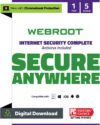
Webroot Internet Security Complete 2024, 5 Devices
Original price was: $79.99.$29.99Current price is: $29.99.
Webroot Internet Security Complete 2024, 5 Devices Price comparison
Webroot Internet Security Complete 2024, 5 Devices Price History
Price History for Webroot Internet Security Complete | Antivirus Software 2024 | 5 Device | 1 Year Download for...
Statistics
| Current Price | $29.99 | January 12, 2025 |
| Highest Price | $47.78 | September 5, 2024 |
| Lowest Price | $29.99 | October 4, 2024 |
Since August 1, 2024
Last price changes
| $29.99 | November 17, 2024 |
| $36.88 | October 27, 2024 |
| $29.99 | October 11, 2024 |
| $36.88 | October 8, 2024 |
| $29.99 | October 4, 2024 |
Webroot Internet Security Complete 2024, 5 Devices Description
- POWERFUL, LIGHTNING-FAST ANTIVIRUS: Protects your computer from viruses and malware through the cloud; Webroot scans faster, uses fewer system resources and safeguards your devices in real-time by identifying and blocking new threats
- IDENTITY THEFT PROTECTION AND ANTI-PHISHING: Webroot protects your personal information against keyloggers, spyware, and other online threats and warns you of potential danger before you click
- SUPPORTS ALL DEVICES: Compatible with PC, MAC, Chromebook, Mobile Smartphones and Tablets including Windows, macOS, Apple iOS and Android
- NEW SECURITY DESIGNED FOR CHROMEBOOKS: Chromebooks are susceptible to fake applications, bad browser extensions and malicious web content; close these security gaps with extra protection specifically designed to safeguard your Chromebook
- PASSWORD MANAGER: Secure password management from LastPass saves your passwords and encrypts all usernames, passwords, and credit card information to help protect you online
- SYSTEM OPTIMIZER: A privacy protection and system maintenance tool that erases past online activity, including browsing history, cache and cookies, while reclaiming hard drive space and improving performance by deleting unnecessary files
Webroot Internet Security Complete 2024, 5 Devices Specification
Specification: Webroot Internet Security Complete 2024, 5 Devices
|
Webroot Internet Security Complete 2024, 5 Devices Reviews (8)
8 reviews for Webroot Internet Security Complete 2024, 5 Devices
Show all
Most Helpful
Highest Rating
Lowest Rating
Only logged in customers who have purchased this product may leave a review.

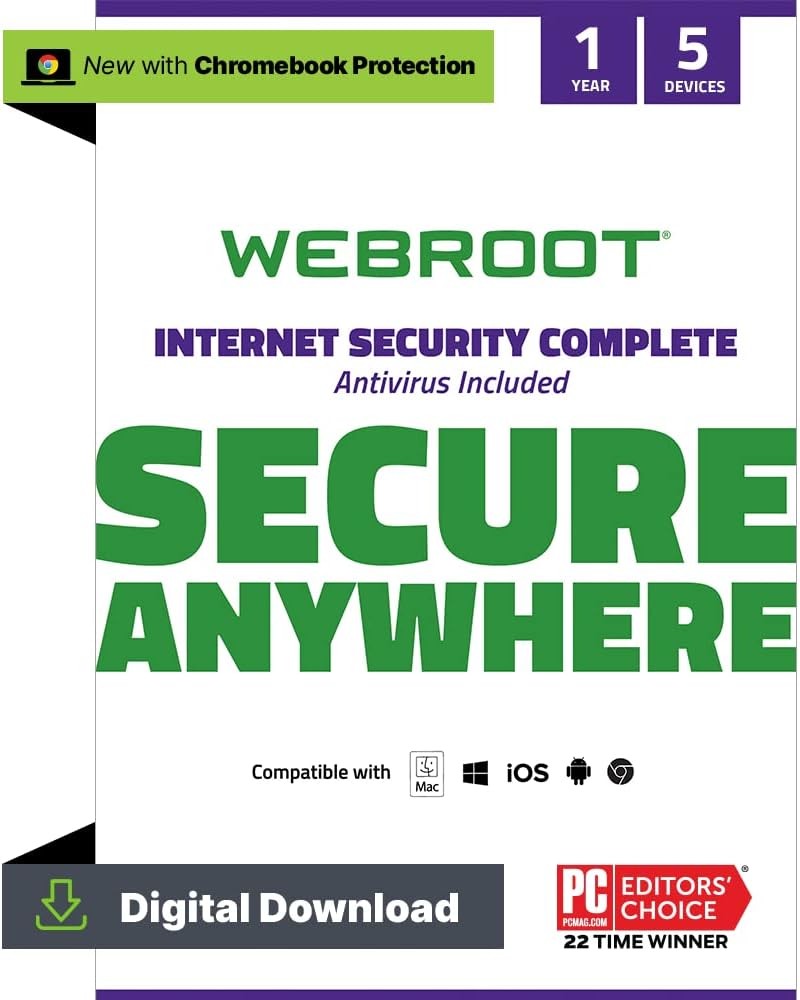
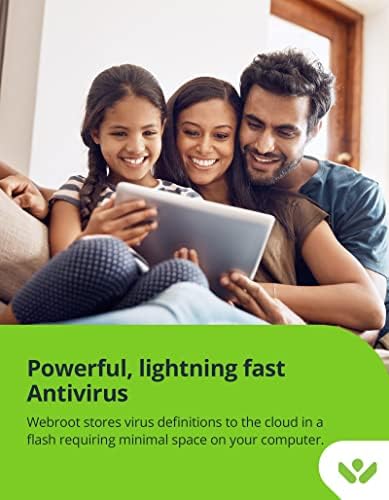
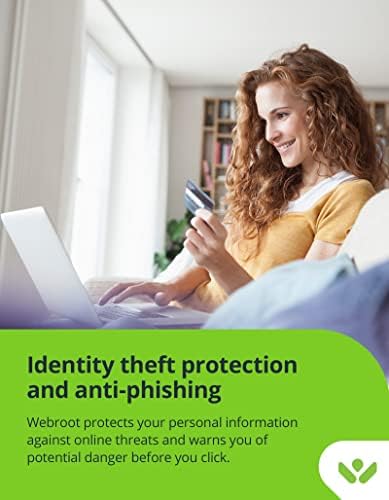





![Webroot Internet Security Complete with Antivirus... Download]](https://i5.walmartimages.com/asr/bec30423-3023-4cea-9375-f79cb72c886a_1.2dcafe327d2199db68265bc164410dad.jpeg?odnHeight=450&odnWidth=450&odnBg=ffffff)







Retired and lovin life –
I have used Webroot for years and have been very pleased. It’s affordable, easy to install and it’s background processes are seamless. Will continue to use for the future.
Capt Bill –
I have been using Webroot Internet Security for almost ten years now and have never had a virus infect my systems. It is easy to install, keeps itself updated automatically and runs efficiently in the background.
I think it is the best product our there and provides a comprehensive solution to your system’s security.
Chris G –
Worth the money. Will scan your PC after activation. Recommend.
Norf 88 –
Been using Webroot for over 10 years. It’s the best on the market.
Johnnie Martin –
Nothing to dislike. An outstanding complete Internet Security package. Topping it off, I got it on sale. Have used WebRoot for years. Very highly recommend it.
CJC&SANC –
First, anyone having trouble adding this to their existing Webroot install is most likely confused. Continue reading the next paragraph if this applies to you or if you are just interested in the process, otherwise skip to the third paragraph to read my review.
All that needs to happen once you purchase a new year (or two…but why would you do that?) of Webroot protection, you need to click/tap on “Returns & Orders” up top in the Amazon header bar, then click/tap the Webroot purchase and then click/tap the “go to software library” button. This will take you to a list of software you have purchased and on top should be the Webroot option you selected and purchased. Listed in the info of the product is a 20 digit keycode presented like xxxx-xxxx-xxxx-xxxx. Copy this keycode. Then open up Webroot, which should already be running in the background. If it is, the icon is hidden behind the “show hidden icons” arrow on the right of the Windows taskbar. Double click the icon and click on the settings gear to the right of “My Account” after the Webroot box pops up. Paste the keycode in the white keycode field under the “Activate a new keycode” heading. Click “Activate”. You should see a popup telling you the code was applied and then your subscription days should reset to 365. You are done.
Webroot is simply the best security software I’ve tried. I’ve used most of the others in the past and have experience with free versions and open source versions. Once I tried Webroot I never looked back. It’s easy, light and good at catching stuff. I could go deeper into all of those reasons but if you really want a detailed comparison between the competition there are plenty of professional review/comparisons out there and I would suggest just searching for them. Each time I’ve personally done just that, I read the same conclusions over and over. Webroot is listed at the top in terms of protection and performance.
Now as for my experience as a customer of Webroot, it’s better than the rest too, but not without irritations. The first being the auto-renewal that somehow gets checked even though I would bet my computer that I unchecked the box. This is not unique to Webroot but no less infuriating (and scummy) if you somehow miss the single email they send reminding you they are about to charge you double what you can pay to get another year subscription. Lookout for that if this is a new purchase for you. I’m pretty sure it’s happened once after just putting in a new keycode too, so my advice is just be aware this “benefit” might somehow get selected magically. Just the idea Webroot is willing to scam current customers with the auto-renewal makes me mad. There is no reason the auto-renewal can’t reflect the actual going price for their software. If they are willing to sell it on their site to new customers for a discounted price they should be selling it at that price to the people who are auto-renewing. Again, this isn’t unique to Webroot.
In conclusion, if you need protection for your computer, in my experience this is the best option.
JBO –
I Love Webroot, I really do! Lots of great features and protection for the $$$. The only complaint I have is that sometimes a couple things don’t work, but for the most part this is Awesome software! I’ve been using it on/off for the last 5 years or more. Unlike other more popular anti virus software, this one does NOT slow you down! Everything is done from the “cloud”, so doesn’t use system resources as much. Great Deal too!
JB –
Has served me well many years… uncomplicated…. does the job