Y&H USB3.0 4K Game Capture Card

$59.99
Y&H USB3.0 4K Game Capture Card Price comparison
Y&H USB3.0 4K Game Capture Card Price History
Price History for Y&H USB3.0 HDMI Game Capture Card Audio Video 4K 30P/1080P 120fps Record and Live Streaming,HDMI...
Statistics
| Current Price | $59.99 | January 20, 2025 |
| Highest Price | $59.99 | September 15, 2024 |
| Lowest Price | $59.99 | September 15, 2024 |
Last price changes
| $59.99 | September 15, 2024 |
Y&H USB3.0 4K Game Capture Card Description
The Y&H USB3.0 HDMI Game Capture Card is an exceptional device designed for gamers, streamers, and content creators who crave high-quality video capture and streaming. Whether you’re looking to capture gameplay from your PS5, PS4, Xbox Series X/S, or even your Nintendo Switch, this capture card has got you covered with its advanced features and robust performance.
Unmatched HDMI Game Capture
Based on high-speed USB 3.0 technology, the Y&H Game Capture Card can capture one signal channel HD HDMI video signal from a variety of devices such as PS5, PS4, PS3, Xbox Series X/S, Xbox One, Xbox 360, Wii U, HDMI cameras, TV boxes, DSLRs, and the Nintendo Switch. Virtually any device with an HDMI output port is compatible with this capture card.
Plug-N-Play Convenience
No need for drivers or external power supplies, making it easy to set up and use. The Y&H Game Capture Card offers low latency for gaming, meetings, and live streaming. Share your content effortlessly on platforms like YouTube, Facebook, and Twitch. You can record the HDMI signal source directly without needing an HDMI splitter, ensuring a hassle-free experience.
Stunning 4K30P HD Quality
This video capture card supports capturing impressive 4K30P video content and recording up to 120 frames per second in full HD 1080P. The superb quality ensures that your streaming and recording remain professional. The device can record video signals at 4K 30P/1080P@120fps, with the HDMI input supporting resolutions up to 4K@30Hz. Additionally, it supports 1440p60 capture and recording.
4K30 Pass-Through
The Y&H Game Capture Card features ultra-low-latency technology and lag-free pass-through. With support for 1080p 120Hz displays, you get an edge over the competition, providing an extreme experience during game live streaming. The plug-and-play functionality ensures that you can start capturing and streaming without any delays.
Versatile Recording and Streaming
This audio and video capture card offers preview, recording, capture, live broadcast, and other functions through various free third-party software. It is ideal for live streaming, video recording, screen sharing, live conferences, distance education, and more. The 3.5mm TRS Line-In port allows you to add external sound or commentary, supporting only 3.5mm TRS standard input. The recording format primarily depends on the live broadcast software you choose to use.
Product Specifications
- Brand: Y&H
- Item Model Number: ezcap261
- Operating System: Windows, Linux OS
- Item Weight: 7.5 ounces
- Package Dimensions: 6.97 x 5.24 x 1.89 inches
- Color: HDMI 1080P 60fps
- Voltage: 0.01 Volts
- Manufacturer: Y&H
- Country of Origin: China
- Date First Available: July 12, 2017
- Is Discontinued By Manufacturer: No
In conclusion, the Y&H USB3.0 HDMI Game Capture Card is a versatile and high-quality product that meets the needs of gamers and content creators alike. Its exceptional video quality, ease of use, and compatibility with a wide range of devices make it a must-have tool for anyone looking to capture and stream HD content seamlessly.
Y&H USB3.0 4K Game Capture Card Specification
Specification: Y&H USB3.0 4K Game Capture Card
|
Y&H USB3.0 4K Game Capture Card Reviews (8)
8 reviews for Y&H USB3.0 4K Game Capture Card
Only logged in customers who have purchased this product may leave a review.

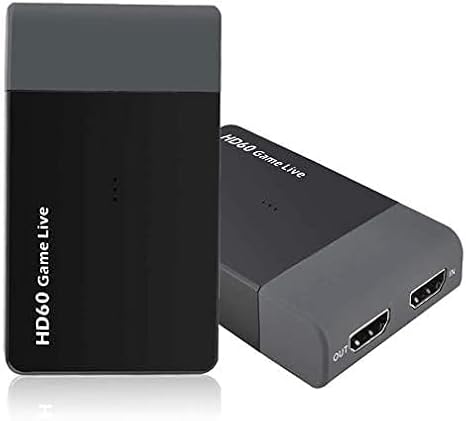
















Queen Perri –
I like the capture card and it doesn’t get hot at all after hours of recording or streaming but my recordings have some pixels in them and it looks bad. HELP. I know raising the bitrate will help but is there any other things I can do to fix it!
Quinn Foster –
A great capture card for the money! You just plug it in and it pops in your computer as video device, no installation needed! Tested on MacOS and Win in OBS and VMix.
It can take virtually any resolution (I tested 1080/60p,30p,60i,30i,24p, 720/60p,30p,24p).
When testing, it dropped a frame now and then – 270 dropped frames total when running nonstop for 9hrs.
Also make sure audio coming through the card is set to 48kHz, to avoid distorted sound (Input sound settings -> Advanced on Windows)
Only downside is it adds a bit of contrast and sharpens the image and thus adds artifacts on edges. It’s ok for connecting videocamera (image appears to be sharper, but not in an unpleasant way), but if you want to use it for capturing any graphics/texts, I’d choose a different product – it doesn’t look the best, texts are over-sharpened (see attachment, it also shifts colors a little but that can be easilly fixed).
SlidesLive –
Plugs in and works great, tried it against a different $130 one and it pulled up as the same device on OBS. Pretty sure it’s the same internals just a different box and brand slapped on it. Box is really light and feels a bit cheap
Queen Perri –
Received this capture card for Christmas and I’ll say for this price it’s quite decent and the program that comes with it is easy to use. A great product for anyone who wants one but is not sure they want to indulge $200+ for a more professional brand,
For reference I use this to capture video from my Nintendo switch; often times playing games like going under and Sam and Max
The only reason I’ve given it for stars is for more “demanding” games like Mario cart, Splatoon and Sonic Frontiers input lag can fall super behind especially if you’ve been using it for a while. It tends to overheat when playing these games (and if that’s happening with a switch I couldn’t imagine an Xbox or a ps4)
Also I would recommend if you do not have one already buying a small mini monitor to hook up to it as the input lag tends have the game capture fall behind. Having another screen can show in time gameplay so that way you don’t look like you sick in front of your live (or not) audience.
I do plan to buy an upgrade to the is but for the meantime; this capture card is pretty well suited.
Double J –
I use this device to help me with a live stream. This device captures audio and video from an HDMI source with little to no lag. The only downside is that the input/output icons for the HDMI ports are sometimes hard to distinguish. A permanent marker or sticking out will help you alleviate this issue. Works well with Open broadcast studio and does not seem to get too hot.
Rory Taylor –
I’m a media professional. I work for PBS as a photojournalist. I wanted to get some quick and easy streaming going for my wife and I to stream the new Animal Crossing game. Got this. Fun fact, if you plug it in, it sends your video to the TV at a reduced resolution and to the computer at a reduced resolution, and it doesn’t send the audio signal from your device anywhere. Just strips it from the HDMI channel entirely. It’s a piece of crap and I’m pretty disappointed. I’ve tried everything to get this thing to work but there really just isn’t any audio coming from it anywhere. This isn’t a settings problem, it’s a hardware issue. And the hardware is crap.
David W –
Impressed with ease of use. While the shell is plastic, the unit does not get notably warm even after hours of use.
This is obviously a USB 3.0 device, but it can be used with USB 2.0 for lesser results, there may be occasional loss of signal and quick flashing of gray screens, the framerate and picture quality are also not as good. In USB 3.0 mode everything functions as it should, the picture quality is “very good” but not pixel perfect, through that’s expected with any external capture device.
The passthrough can draw power from HDMI to function so you do not need the USB plugged into a computer at all times, but it will have to be supplied power through USB before it accepts power through HDMI. Once you unplug the HDMI outputting device, you will need to add power through USB again for it to function.
Using calibration hardware, I tested this unit to have 190ms delay between native output and what is shown in OBS. This is acceptable for video or TV, but will be painful for computer use or gaming. However, using the passthrough will allow you to record on your computer and output to a different device without any measurable delays, which is exactly the reason you should purchase a unit like this with passthrough and avoid those without.
SlidesLive –
I’ve recorded a lot of videos over the years, using different types of video capture cards. I’ve got to say, this is almost an elgato. That said, the value for money that you receive is amazing. It’s got great camera quality