Acer 21.5″ Full HD IPS Monitor

$69.99
Acer 21.5″ Full HD IPS Monitor Price comparison
Acer 21.5″ Full HD IPS Monitor Price History
Price History for Acer - EK220Q E3bi 21.5” IPS AMD FreeSync Monitor-100Hz Refresh Rate (HDMI Port 1.4 & VGA Port) -...
Statistics
| Current Price | $69.99 | January 16, 2025 |
| Highest Price | $139.99 | August 1, 2024 |
| Lowest Price | $69.99 | September 1, 2024 |
Last price changes
| $69.99 | November 12, 2024 |
| $139.99 | October 18, 2024 |
| $69.99 | October 13, 2024 |
| $139.99 | October 3, 2024 |
| $69.99 | September 26, 2024 |
Acer 21.5″ Full HD IPS Monitor Description
- 21.5 inches Full HD (1920 x 1080) widescreen IPS display.Specific uses for product – Business, personal
- And Radeon free sync technology. No compatibility for VESA Mount
- Refresh rate: 75 hertz – Using HDMI port
- Zero-frame design; Ultra-thin; 4ms response time; IPS panel
- Ports: 1 x HDMI & 1 x VGA
- Aspect ratio – 16:9. Color supported – 16.7 million colors. Brightness – 250 nit
- Tilt angle -5 degree to 15 degree. Horizontal viewing angle-178 degree. Vertical viewing angle-178 degree
- 75 hertz
Acer 21.5″ Full HD IPS Monitor Specification
Specification: Acer 21.5″ Full HD IPS Monitor
|
Acer 21.5″ Full HD IPS Monitor Reviews (9)
9 reviews for Acer 21.5″ Full HD IPS Monitor
Only logged in customers who have purchased this product may leave a review.




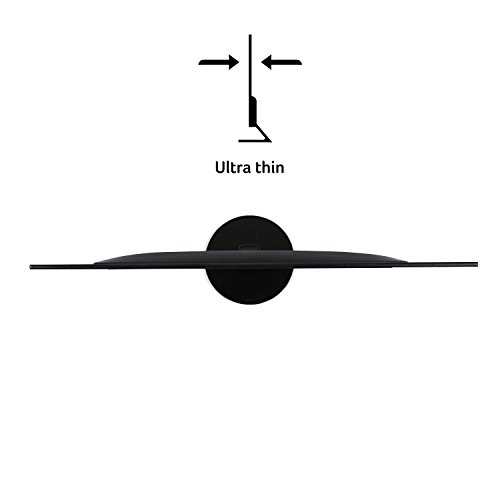

















MyRoar –
Este monitor supera en nitidez, saturación y fidelidad de color a muchos monitores 4k y aunque me dolió, se volvio mi monitor principal en cuanto comparé mi monitor con este, Claro que no es la octava maravilla del mundo, los pixeles son lo suficientemente grandes como para verlos si los buscas y la UI tiene sus defectos, pero por el precio es excelente. Es sorprendentemente ligero, en serio es atemorizante como lo puedo mover con una sola mano sin esfuerzo, el espesor es de casi 7 mm, y temía que la base fuera demasiado pequeña, pero es firme y se mantiene muy bien en su lugar. Es discreto, tiene buen acabado y se siente mas grande de lo que parece. Si estas relativamente corto de fondos y quieres un monitor extra, o conseguir uno bueno bonito y barato para tu primera PC gamer porque te quedaste sin fondos comprando esa 3090 y la fuente de poder para usarla o no quieres gastar mucho para ahorrar para la 3090 cuando solo pudiste comprar una 2080 TI porque nadie la tiene en stock, este monitor es la opción para ti.
MyRoar –
This monitor really knocked my socks off! I was expecting just another monitor, like my old one. I needed a new one for my wife so I grabbed this. It isn’t kidding when they say it is thin. It’s very light weight, which doesn’t matter to me much. The colour quality is top notch and response is perfect, no blurriness or anything. But what surprised me is that I will sometimes watch videos on it, and when I do, I will move to a livingroom chair I have in the corner to watch it which sits lower. With my old monitor that would make the video much darker and I would have to adjust it so that the monitor was facing almost directly at me to get a good image. With this one, I sat down and the image was just fine without even turning it or angling it down or anything!!! It didn’t get darker, very minimal glare on it. The black is nice and black like it should be (with some nice options in the monitor settings to adjust the blackness). It has a ton of settings for the monitor. The refresh rate of 75 is nice. I’m a casual gamer and it is perfect for that, the colours in my game really looked nice. I can’t say enough about this, I was FINALLY pleasantly surprised (as opposed to so much I have purchased that didn’t work). Well worth the money by far!
Eric M. –
I installed this monitor into an Arcade 1Up Pinball machine. Perfect application. The video quality is great, many adjustments are available, however to my surprise it was great out of the box.
The black levels and contrast range were where they needed to be. (I am a video producer and look for these things)
On power up, the screen quickly comes up and is beautiful. Great value for the $$$
IRgEEK –
This review is for the SB220Q series (1920×1080) 75Hz monitor variant. At a $90 price point as of July 2020, all of the praise this monitor has gotten and continues to get is pretty well deserved. Right out of the box the factory calibration is pretty awful as with most TVs and monitors (I’ll never understand why that is), but Acer’s built-in menu gives you a wide range of control to tweak the image quality to your liking. Here are some of the most noticeable Pros & Cons after using this monitor daily for the past three weeks:
PROS:
– The colors can be very vibrant and the sharpness makes everything nice and crisp both up close and from a distance without going overboard. Although the spec sheet does not specify the exact Adobe or sRGB color gamut range, it does have a stated 72% NTSC coverage (keep in mind that the NTSC color gamut has the highest level of color reproduction), which would imply that it should have close to 100% sRGB coverage. This is pretty standard for most sub $200 monitors (note: the unit that TechSpot tested came in at around 93% of sRGB coverage mostly losing detail in the green range so your unit’s reproduction may vary). The 6-bits + FRC (equal to 8-bits) color depth is also an industry standard for entry level monitors and is completely fine for casual use.
– This montior’s “100,000,000:1” Dynamic Contrast Ratio (DCR) (non-standardized measure of contrast for videos) definitely seems to outperform my other slightly more expensive budget IPS monitors (the HP VH240a and ViewSonic VS2412-H) that only have 20,000,000:1 and 50,000,000:1 contrast ratios respectively. However, note that it still has an industry standard 1000:1 Static Contrast Ratio (measure for non-moving images) which isn’t great but is perfectly acceptable for casual viewing since only the highest tiered ($400+) IPS panels exceed that point with 1,500:1 being the maximum native contrast typically achievable with an IPS.
~ A quick side note about that “100,000,000:1” DCR number: there is no industry standard methodology for this particular measurement so the number itself is mostly useless marketing fluff. But as I noted, compared to the two other monitors with the same industry standard SCR, this monitor did seem to outperform them both in that area.
– Its 102 PPI pixel density actually makes a subtle difference in image quality when viewing up close compared to my 24 inch 1080p monitors that have a 92 PPI. Text seems to be a bit smoother in comparison. This is purely an advantage of having the smaller 21.5 inch screen.
– The Color Adjustment Menu allows you to adjust both the RGB and CMY gains, bias, hues, and saturation levels to get a better color balance.
– The Picture Menu lets you adjust the screen’s brightness, contrast, gamma, and blackness (“black boost”) levels while also providing a ‘blue light’, ‘adaptive constrast’ (ACM), and a ‘Super Sharpness’ on/off switch.
– The Game Menu has FreeSync (for AMD GPUs) and Overdrive options
CONS:
– The bezels are a bit thicker than I woud’ve liked (they’re about 1 cm on the top, left, and right sides) making the frameless design nothing more than a gimmick.
– The top-down viewing angle is noticeably darker compared to looking at the screen head on.
– Despite having a good DCR of 100M:1, the blacks are still a bit too bright for watching anything with heavy dark scenes since the display itself does not have any HDR capabilities with high contrast control zones aka local dimming (to be fair, this is completely expected at this $90 price point and is only being mentioned as reference for those that may be thinking of using this monitor to watch TV/movies).
– The Picture Menu’s ‘Super Sharpness’ option is just an on/off switch; it does not give you a more granular adjustment control over the amount of sharpness to apply.
– Even with all of the image quality adjustment options available in the settings, the whites remain on the slightly warmer side of the color temperature chart. It’s not that noticeable when viewing on this monitor alone, but the difference can be seen if you have another slightly cooler display adjacent to it. This is most likely just an issue with my particular unit since other reviews have noted their unit had a more neutral or “near perfect” white temp.
– It only has a paltry 15° degree back tilt compared to most other budget monitors being able to tilt closer to 30° degrees (this is super nitpicky as compromises are to be expected at a sub $100 price point).
– The Power button is completely indistinguishable from the rest of the menu buttons (both in shape and spacing).
Overall, if you’re looking for a nice quality budget monitor to look at spreadsheets, word documents, and do some internet browsing or even some light casual gaming, then this is a great choice. If you are a competitive gamer, photographer, professional editor, or a content creator then you’ll obviously need to invest in a higher spec monitor.
Neil Roy –
Not the most vivid clear..
4 star for durability and function for office use.
Basic monitor . Price is ok.
Neil Roy –
Wow…this made me realize how bad my old one really was! Very easy to connect, good image, brightness and contrast easy to adjust . I only need it for regular Social Networks, Emails, banking…No idea if it is good for gaming or other more advanced uses. So far, very happy with my purchase!!!!
Arath Gonzalez Lugo –
Utilizo el monitor como monitor externo a una Mac Air. Quedó fácilmente instalado y la calidad de la imagen es buena, así como el brillo y las opciones para configurarlo a tus necesidades. Lo utilizo para tareas de oficina así que sus características se adaptan a estas necesidades y para eso lo pensé. Hay que tener en cuenta que el monitor es fijo; es decir, no puede subirse o bajarse, ni cambiar la inclinación, quizá este sea el único detalle que no me agradó. Pero tampoco entorpece en nada sus funciones generales. Buen monitor para el precio. Si lo buscas para otros fines, quizá deberías optar por otra opción.
Customer –
So I got it a few hours ago and I already worked with it for an hour; and it is everything I wanted! I will not be using it for gaming but the picture quality is great for my job stuff and the size is perfect too. I didn’t want a huge screen, but definitely enough space to fit two windows next to each other to compare data and accuracy. The only thing that was a turn off is that it didn’t come with an HDMI to HDMI or HDMI to USBC cable… MAKE SURE YOU BUY A CABLE TO PLUG YOUR LAPTOP if that is what you needed it for. Thankfully my millennial bad habit of never throwing cables out and keeping them in a box “because one day I may need them” absolutely came to the rescue and I ended up reviving that HDMI cable I had from a while ago. Otherwise just grab one with this monitor but what can I say, it was a really good price so truly can’t complain. Hope this helps someone on the fence, also if you are looking for a sign to get this monitor use this review as your sign 🙂
IRgEEK –
I love these affordable monitors. They look great and provide high-quality output. Looks and works great for web browsing or the most action-packed of games.
I have purchased 5 of these over the last year as they have worked so well. Lightweight, nice design, and good quality. I haven’t had one fail yet over the last year of use.
The only disappointment I had was finding that there was no VESA standard, or any other option on the back of the monitor to attach it to a different monitor stand. I have a multi-monitor stand and hoped to add 2 more monitors but these could not be attached to the monitor mount and they are so thin I see no way of adding one without damaging the monitor.
I used one for my 3rd (unmounted monitor) that you see in the pics, 1 for a digital backglass in a virtual pinball machine, and 2 for my gamer son. I have the 5th one in my ‘spares’ collection just in case.
However, even without the VESA mount, these are still a great deal if you just need a nice, flatscreen monitor for a desk that looks great.