AMZHRLY 4K HDMI to USB Video Capture Card

$6.44
AMZHRLY 4K HDMI to USB Video Capture Card Price comparison
AMZHRLY 4K HDMI to USB Video Capture Card Price History
Price History for HDMI to USB Video Capture Card 1080P Recorder Phone Game Video Live Streaming US
Statistics
| Current Price | $6.44 | January 23, 2025 |
| Highest Price | $6.44 | November 19, 2024 |
| Lowest Price | $6.44 | November 19, 2024 |
Last price changes
| $6.44 | November 19, 2024 |
AMZHRLY 4K HDMI to USB Video Capture Card Description
In the age of digital content creation and live streaming, having the right tools to produce high-quality videos is essential. The 4K HDMI to USB 2.0 Video Capture Card by AMZHRLY is an excellent device designed to meet the needs of gamers, streamers, educators, and professionals who require top-notch video recording capabilities.
Stunning 1080P Video Recording
The upgraded anti-static 1080P video capture card supports HDMI input up to 4K at 60FPS and captures video output at 1080P with stereo sound via USB. This ensures that your video recordings are crystal clear, making it ideal for gaming live streams, conference broadcasts, and other video-related activities.
Real-time Preview with Ultra-low Latency
One of the standout features of this capture card is its ultra-low latency technology. This allows for real-time transmission of video streams, enabling users to preview their content without any delays. The ability to directly record video to a hard disk without compression ensures that the quality remains intact.
High Compatibility and Multi-purpose Use
The 4K HDMI to USB Video Capture Card is highly versatile and compatible with various devices. Whether you are using a DSLR, camcorder, or action camera, this capture card works seamlessly with Windows, MacOS, and Linux operating systems. It supports real-time streaming on popular platforms like Twitch, YouTube, OBS, Zoom, Potplayer, and VLC.
Easy to Use: Plug and Play
No need to worry about complicated setups or additional power supplies. This capture card is designed to be user-friendly with its plug-and-play functionality. It is suitable for a wide range of applications, including high-definition acquisition, teaching recording, medical imaging, live streaming, and more.
Customer Satisfaction Guaranteed
AMZHRLY stands behind its products with a 100% satisfaction guarantee. They offer 24-hour customer service and are committed to providing full refunds or free replacements if you encounter any issues with the video capture card. This level of support ensures peace of mind for all users.
Product Specifications
- Brand: AMZHRLY
- Series: ZKHTAVCC21V30HZ20
- Item Model Number: ZKHTAVCC21V30HZ20
- Operating System: Linux, Mac OS, Android, Windows 10
- Item Weight: 0.755 ounces
- Package Dimensions: 5.71 x 4.57 x 0.59 inches
- Color: Black
- Manufacturer: AMZHRLY
- Country of Origin: China
- Date First Available: June 12, 2021
Overall, the 4K HDMI to USB Video Capture Card by AMZHRLY is an excellent investment for anyone looking to enhance their video production capabilities. Its combination of high-quality video capture, low latency, ease of use, and extensive compatibility makes it a top choice for both amateur and professional content creators.
AMZHRLY 4K HDMI to USB Video Capture Card Specification
Specification: AMZHRLY 4K HDMI to USB Video Capture Card
|
AMZHRLY 4K HDMI to USB Video Capture Card Reviews (13)
13 reviews for AMZHRLY 4K HDMI to USB Video Capture Card
Only logged in customers who have purchased this product may leave a review.



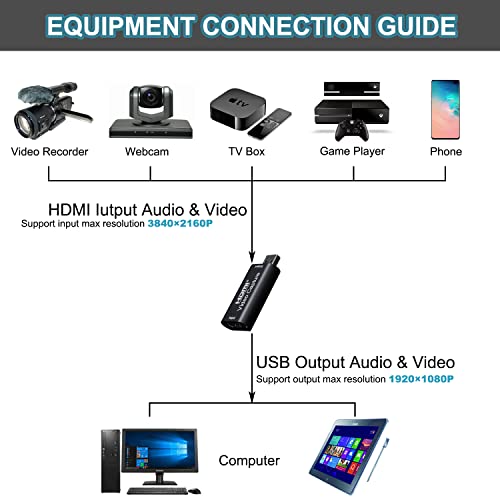
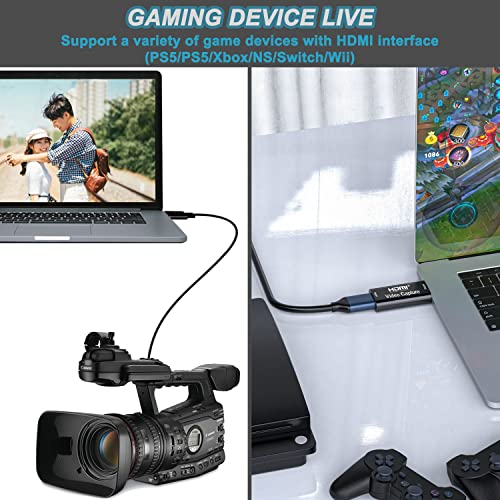





















SMB –
Most of the cheap device only support USB 2.0, even if they are marketed as being USB 3.0. This one is a real USB 3.0 and work great. The only catch here is that the device may sometimes appear as an HDMI screen only when the capture in being used as a device (in OSB or other program) and disappear after you close OBS.
USB Speed: Real USB 3.0, 5Gbps speed, what is the real deal here? When running at USB 2.0 speed, the YUV4:2:2 mode is limited by the speed, when using this mode the capture rate is limited to 5 Hz. Most capture card simply doesn’t hide the YUV4:2:2 mode and let user selects the option, even if at USB 2 speed. Using this with this low speed makes the computer skip frames with errors and the computer become unresponsive. You won’t get this error with this card, when it runs in USB 2, the YUV mode is replaced with Motion-JPEG. Second issue with USB 2.0 speed it that you must either select other mode like MJPEG or BGR3, which are compressed, so you lose quality. I’m doing video using green screen, in such case I want the lowest possible compression to improve the green screen (chroma key) effect. Having real USB 3.0 speed here has a real benefit.
Screen resolution: HDMI supports many resolutions, among them there is 4K at both 30 and 29.97Hz. Full HD at 60, 50, 59.94, 30, 25.00 and 29.97. 720p adds 24 and 23.98. The 59.94 and 29.97 are fairly important if you plan to record from broadcast television. Other classical monitor resolution are also supported, I won’t list them all.
Screen colour space: The internal chip is from Macrosilicon and the previous capture card with these chips I tested were causing issues with the colour model, causing yellow screen. Windows users get sRGB by default, they are not affected, other fancier OS gets the colour information from the display and create a colour profile accordingly. This device works great on this regard.
Capture resolution: 4K will be scaled down, 1920×1080 is supported up to 60Hz, 720p is also supported along with other classical video resolutions.
OS Support: Video capture device are quite standard today, this device supports the UVC model, and it worked well with Linux. I also validated that it works nicely with my Android phone, which is only USB 2.0, I’m able to capture computer screen from my phone.
Audio: Audio can be sent to HDMI, and recorded with the matching USB audio device.
Overall, this is one of the great capture cards I have seen. Some power and signal LED could be nice to add.
Pen Name –
This capture card works great! I was able to plug it in and just start using it without any issues, or driver installation. Just fire up OBS (or whatever you’re using it with), and add the input device as a capture source. Done!
Even after using it for a few hours, it didn’t get all that warm. I’m not sure how much of that is just it being designed such that it doesn’t generate much heat, or if it’s because of the thick all-metal body. But either way, I don’t feel worried that it will ever overheat, or that it would break from a small drop or a ride in a pocket.
Not only does it just work, but it works well! Fantastic quality, does capture in 1080p as advertised, and surprisingly low latency! I’m not sure how well it would work for playing a game entirely off of the capture, but it was darn close to real-time with my tests. Enough that at least “calmer” games would be no problem with the delay, and even some faster-paced games would be reasonable.
If you’re needing to capture HDMI output for any reason, this is a fantastic way to do it!
KJ –
I use this only for capturing video from an HDMI source, and this does the job. I used the recommended OBS Studio software and capture better quality video.
HonestReviews –
I love it. It comes with an extension cable which really helped me because of my gaming setup. It was easy to connect and get started. Being able to inout 4K quality resolution and 1080p output resolution was very good and 0 latency from my experience. It was seamless in capturing. For $18 it’s definitely a must have.
Douglas Taylor –
Works perfectly fine! No issues
Andrew chase –
This is an easy peasy capture card with next to no installation, which is great because I’m not techy!
Plug it in and add it as a capture source and you’re ready to roll, it just works as simple as that and records whatever you want it to!
Really good quality with not much lag, I haven’t tried to use it with any games.
This is perfect with easy instructions on use and not much set up and a cheap price!
CA Traveler –
This product performed as expected. I wanted to be able to capture the output from a Fire Stick and this done the trick. I also used it to record the HDMI output of another computer. The documentation supplied with the device is BETTER than most products of this type; it even includes instruction on using the device with OBS studio which I found very helpful. I still have a couple of quirks that I am working out, but I have captured some streaming videos with good results. One thing I seem to have to do, is set this up as a new source anytime I have unplugged it from the computer even though OBS still shows it in the source list. This is a minor inconvenience and for the price this works quite well.
KJ –
While the description states almost no latency and full 1080p, the output is extremely compressed and looks awful, and the device has a pretty high latency (my guess is about 250 milliseconds). I was planning to use this for streaming my nintendo switch gameplay to friends but the high delay makes gaming impossible.
One additional thing to note that I am not 100% sure is the fault of the product but definitely was an issue is that the switch audio control is locked when plugged into an external display, meaning that there is no way to change the audio level of the switch while using the device.
SMB –
So tiny yet effective. I love that it works with my computer and other devices. This card shows good streaming video quality and audio is on top too. I’m happy that no other or external support is needed, just plug in and play and its good to go. I love the fact that it is multifunctional, it also works with camera and Webcam which I have. I can alternate as much as I want. Apart from that it works with games too. This video capture card it a cool gift to give and it is at a good price value.
Nice product 👌 👍
K.L. –
We have a bunch of old VCR tapes recorded by loved ones who are no longer with us. Because of the sheer volume, it wasn’t economical to send them off for processing, so they were just sitting around. Time to act before they are lost completely. We have an old but usable VCR and the necessary Video to HDMI converter but needed a video capture card. Voila! Works great. It took a little trial and error to find the right configuration, but the hardware is very inexpensive. If you have been putting off digitizing family memories, don’t wait. It’s not that difficult.
SJS –
5 out of 5 Stars (5)
⭐⭐⭐⭐⭐
[TL;DR]
[QUALITY] (5/5)
[VALUE] (5/5)
[EASE OF USE] (5/5)
[MET EXPECTATIONS] (5/5)
[PACKAGING] (5/5)
[REVIEW REMARKS]
This is a really easy capture card to master. The plug and play design makes for an easy setup.
The device is compact and lightweight. It is just slightly larger than a USB key. This could be added to your computer without much fuss. The dongle is small enough to be able to pack and take with you.
The video quality captured was 1080p 60 frames per sec. This was exactly what I was looking for when doing video recording. It serves as a great pass through device. My DSLR allows for video, but recording is limited to 30 consecutive minutes. Using this device, along with OBS Studio as the software, I am able to pass through the live video and record in OBS. This bypassed the internal regulator in the camera and allowed for me to record as required. The quality is excellent.
This could be used for other use cases such as recording gameplay, live video feeds, web cam etc. Anything with an HDMI output would be fair game with this. Unlike other products, I do not think this device blocks sources based on DRM (Digital Rights Management) as I was able to record protected content. I am not advocating for using this device for illegal means, I am only suggesting that it does not have a “Nanny Protocol” built in. Or so it would seem.
This device is a great value to have in your digital tools. You are able to do so much with this capture card. I would order this again. The price at the time of order was $43.99, which is an excellent price for the quality of this device.
Recommended based on value, function, and quality of results.
In the event that experiences change or evolve, updates may be made to this review to address such developments.
C. A. Murray –
The media could not be loaded.
This is a fairly decent HDMI/USB 3.0 adapter that just works (plug’n’play for Windows*) without any user intervention during driver install. It’s able to take 4K@60FPS as input; however, the OUTPUT is only supported at 1080p@60FPS which is considered to be low by today’s standard but is still adequate in most cases. Though, it is higher than MANY other budget capture adapters since most of them only support 1080p@30Hz as output. The quality for both video and audio are pretty decent without much degradation for a 1080p video.
✔ Note that this is one of the very few of similar style (and to a certain degree price tag) that’s actually rated for USB 3.0 (see below for verification). Nearly all others with similar style and size are actually USB 2.0 (and about half the price as well). With that being said, USB 2.0 is capable of at least around 25-30 Mbps (varies quite a bit depending on a number of factors but 25Mbps is the min with 33 Mbps being the typical max) and that’s usually more than adequate for 1080p @ 60Hz assuming the source is a high quality 4K source. As such, if you don’t required USB 3.0 speed, there are many other options and alternatives out there that are $15-$20 less.
The overall physical build seems decent without any visible defects and it has an aluminum alloy casing (that all/most others have as well). Similar to most others, it has an USB-A male connector along with an USB-A male/female extension cable should you find it helpful (it does for me). It would’ve been great if it comes with a USB-A/C adapter or cable for systems that only has a USB-C port
The extension cable is particularly useful or even preferable for some for those that have a tight space around the USB ports because this adapter is slightly larger (and the curved shape certainly doesn’t help either) than your ordinary USB flash drives etc and it might NOT fit well or could block other USB ports if it were to be inserted directly into the USB port on your computer (particularly for laptops where it might have limited space). It eliminates this issue by using the extension cable provided.
I should also mention that this is the very FIRST one (of this particular size/style) that actually allows for various FPS section other than ‘Match Output FPS’ in OBS (pic 12) without generating a ton of errors in the log (pic 13) including 50 FPS which I sometimes do require. This is better than all others (in this price range) for this reason alone for me personally although your requirements might be different than mine.
For those who are curious, the sample video is encoded using QuickSync H.264 with balanced target and high profile with a CBR of 2500Kbps and B Frames of 3 (nothing fancy here). The original spec is shown below.
###
Format: Matroska
Format version: Version 2
File size: 18.9 MiB
Duration: 59 s 0 ms
Overall bit rate: 2 690 kb/s
Writing application: libmatroska 1.4.1
Video
ID: 1
Format: AVC
Format/Info: Advanced Video Codec
Format profile: High@L4
Format settings, CABAC: Yes
Format settings, ReFrames: 2 frames
Codec ID: V_MPEG4/ISO/AVC
Duration: 59 s 0 ms
Bit rate mode: Constant
Nominal bit rate: 2 500 kb/s
Width: 1 920 pixels
Height: 1 080 pixels
Display aspect ratio: 16:9
Frame rate mode: Constant
Frame rate: 30.000 FPS
Color space: YUV
Chroma subsampling: 4:2:0
Bit depth: 8 bits
Scan type: Progressive
Bits/(Pixel*Frame): 0.040
Default: No
Forced: No
Audio
ID: 2
Format: AAC
Format/Info: Advanced Audio Codec
Format profile: LC
Codec ID: A_AAC
Duration: 59 s 0 ms
Channel(s): 2 channels
Channel positions: Front: L R
Sampling rate: 48.0 kHz
Frame rate: 46.875 FPS (1024 spf)
Compression mode: Lossy
Delay relative to video: 5 ms
Default: No
Forced: No
###
≡ Value
All things considered, this is a fairly decent HDMI/USB 3.0 capture adapter that works as expected with decent video/audio quality and it’s reasonably priced at $39 for its usability, overall video/audio quality, and its overall performance.
Douglas Taylor –
I was replacing an older HDMI converter on an older system with a upgraded camera. The computer only had USB-2 inputs and the new to us Cannon video camera only would do 1080P at 50fps (720 for any other framerate), but once I figured out the camera settings and got the input settings right in OBS, the picture was amazing, even when electronically zoomed. OBS recognized it right off. Works great. No regrets.
I included the new picture and the old picture, using the same camera/computer/everything but the HDMI input. The one that is brighter and appears lower res is the old picture, the one that is more yellow is the new picture. The new picture is how it looks to the eye.