ASUS ZenBook Pro Duo UX581 i7 9750H/16GB/1T

$1,179.00
ASUS ZenBook Pro Duo UX581 i7 9750H/16GB/1T Price comparison
ASUS ZenBook Pro Duo UX581 i7 9750H/16GB/1T Price History
Price History for ASUS ZenBook Pro Duo UX581 15.6” 4K UHD NanoEdge Bezel Touch, Intel Core i7-9750H, 16GB RAM, 1TB...
Statistics
| Current Price | - | July 26, 2024 |
| Highest Price | $1,899.99 | May 10, 2024 |
| Lowest Price | $1,306.43 | July 20, 2024 |
Last price changes
| $1,306.43 | July 20, 2024 |
| $1,319.63 | June 25, 2024 |
| $1,899.99 | May 10, 2024 |
ASUS ZenBook Pro Duo UX581 i7 9750H/16GB/1T Description
Next-Level Visual Immersion:
If you’re looking for an exhilarating PC experience that will leave you in awe each time you turn on your laptop then the ASUS ZenBook Pro Duo UX581 15.6” 4K UHD NanoEdge Bezel Touch Intel Core i7-9750H/16GB/1T is perfect for you. This powerful device features a 15.6-inch 4K UHD NanoEdge Bezel Touch Display with 178-degree wide-viewing angles and breathtaking visuals with lifelike colors. This computer is equipped with Intel Core i7-9750H processor, 16GB of RAM and 1TB of storage, handle every task with ease. Plus, its four-sided frameless NanoEdge design provides you with an immersive and distraction-free viewing experience from anywhere.
Enhanced Efficiency:
The ASUS ZenBook Pro Duo UX581 15.6” 4K UHD NanoEdge Bezel Touch Intel Core i7-9750H/16GB/1T is designed to help you stay productive and efficient. With its ScreenPad Plus, you get a 14-inch, 4K UHD matte touchscreen that offers unlimited creative possibilities. You can also use this extra display to add up to three extra windows to view the apps of your choice. Plus, it comes with the latest NVIDIA GeForce RTX 3070 graphics with 8 GB of GDDR6 VRAM, so you can work fast and play even faster.
Revolutionary Ergonomics:
When it comes to ergonomics, the ASUS ZenBook Pro Duo UX581 15.6” 4K UHD NanoEdge Bezel Touch Intel Core i7-9750H/16GB/1T takes the cake. Its revolutionary Ergo Lift design tilts the keyboard to the perfect typing position for a more comfortable and ergonomic experience. Plus, its edge-to-edge Calligraphy ErgoLift Hinge design keeps the laptop stable and helps dissipate heat. This laptop also features a full-size ErgoLift backlit keyboard with a spacious 1.4mm key travel for a comfortable and accurate tactile experience.
Smooth and Intuitive Performance:
The ASUS ZenBook Pro Duo UX581 15.6” 4K UHD NanoEdge Bezel Touch Intel Core i7-9750H/16GB/1T provides fast and smooth performance. Its fast dual-fan system keeps the laptop cool, even when you’re working or gaming for extended periods of time. It also has a 3-cell 70Wh lithium-polymer battery with a battery life of up to 13 hours. This laptop also includes two USB Type-C ports that support Thunderbolt 3 and DisplayPort via USB-C, so you can easily expand and connect additional displays.
Features:
• 4K UHD NanoEdge Bezel Touch Display with 178-degree wide-viewing angles
• Intel Core i7-9750H Processor, 16GB of RAM, and 1TB of storage
• Edge-to-edge Calligraphy ErgoLift Hinge design keeps the laptop stable and helps dissipate heat
• 14-inch 4K UHD matte touchscreen (ScreenPad Plus)
• NVIDIA GeForce RTX 3070 graphics with 8 GB of GDDR6 VRAM
• Full-size ErgoLift backlit keyboard with a spacious 1.4mm key travel
• 3-cell 70Wh lithium-polymer battery with up to 13 hours battery life
• Dual-fan cooling system
• Two USB Type-C ports with Thunderbolt 3 and DisplayPort via USB-C
ASUS ZenBook Pro Duo UX581 i7 9750H/16GB/1T Specification
Specification: ASUS ZenBook Pro Duo UX581 i7 9750H/16GB/1T
|
ASUS ZenBook Pro Duo UX581 i7 9750H/16GB/1T Reviews (7)
7 reviews for ASUS ZenBook Pro Duo UX581 i7 9750H/16GB/1T
Only logged in customers who have purchased this product may leave a review.









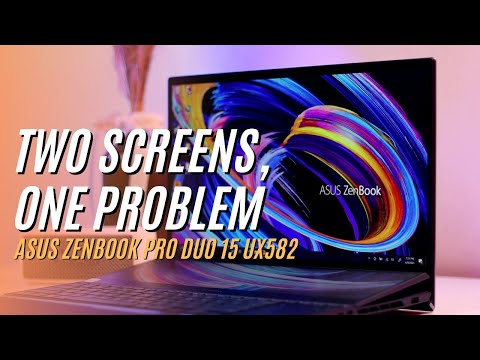







Justin Leclair –
I’m an interior designer and I wanted to buy a loaded laptop for 2D and rendering work. I loved the Screenpad Plus concept and had my eye on the lower model (which doesn’t have a powerful enough graphics card but suited my budget) for 4 months. Decided to buy Duo Pro from Amazon Warehouse on Black Friday at an amazing price of $2600 and it came in perfect condition. Been using it for about 2 weeks and apart from the cons I learned during my research, which I was okay with (weight, battery life, and heating), I love everything about it!
Sandra Jeannot –
If I could give this item zero stars, I would! The item was an Amazon Warehouse Deal, which arrived defective and the Screen Pad Plus, second screen was non-functional. The item was discounted from $2999.99 to $2789.99, and for the hassle of trying to save a few hundred bucks, I had to waste many hours going through the rigamaroll of unboxing, setting it up, and then reboxing, and delivering to a UPS depot.
I called Asus for support, and was told by the customer service agent, after waiting on hold for 45 minutes to speak to a live person, that she’d send me an email with the manual. I indicated that I waited on hold for a while, and was owed an explanation of what could be done to troubleshoot this. The ASUS customer service agent was rude and abrasive, and had no interest in dealing with the problem. It was an utter complete waste of time, and at the end, the ASUS customer service agent hung up on me while I was speaking to her.
Not only is that rude and unprofessional, but it shows that customers should think twice before buying an ASUS product, because if you have a problem and need assistance with a very expensive purchase, you’re only going to get an abrasive, rude, agent who doesn’t care.
STAY AWAY FROM ASUS PRODUCTS UNLESS YOU WANT A HASSLE AND NON-EXISTENT CUSTOMER SERVICE!
Amazon Customer –
I was hesitant about this laptop, but the negative reviews seemed to be mostly user issues, or QA-related, and I have no problems dealing with unhappy hardware — I figured if it was having problems out of the box, it’d be going back.
So far, it was a good call. The screens are gorgeous, the machine is more than snappy, and while it weighs every bit as much as I expected, it’s manageable. The biggest downsides I’ve found are the short battery life (again, expected, given the specs) and the heat generated, even when not 3D gaming. Also, 16GB is a little slim for RAM these days. Still, it runs every game I’ve thrown at it at full graphics settings, and while it runs slightly hotter than the Dell Latitude 5400 I’d been using previously, it’s no louder and a heck of a lot more powerful. I’m calling it a win.
Amazon Customer –
Très très bon ordinateur. Avoir 2 écran fonctionnel sur un ordinateur c’est fabuleux! Le 2e écran est bien fait et la qualité des images est impressionnante. Le 2 écran est mat pour limiter les reflets et rend l’utilisation su stylet plus agréable pour annoter des documents. Un peu lourd à transporter tous les jours car il faut rajouter le poids de l’immense chargeur et la batterie ne dure pas très longtemps s’il n’est pas branché. Le clavier est parfait surtout avec l’option de faire apparaître le pavé numérique sur la pavé tactile. Le pavé tactile est un peu petit, j’utilise une souris si je prévois travailler longtemps. Le repose poignet est nécessaire pour une utilisation prolongée. Je ne crois pas que c’est l’ordinateur portable idéal pour quelqu’un qui doit le transporter partout. Pour moi c’est l’ordinateur parfait . Je l’utilise principalement au travail, sur un bureau, branché, avec une souris et le repose poignet. Je le transporte seul régulièrement pour une utilisation de plus courte durée à la maison. Je l’adore.
Nathan –
TLDR:
– Battery lasts a few hours (4-5)
– Only Bloatware is McAfee (You want MyASUS), Drivers Required for Alexa Bar
– Keypad is intelligent, will recognize when you want touchpad and when you want keypad
– Bottom screen can be dull unless in low light, otherwise excellent
– Thunderbolt 3 works (no charging), connects to iGPU, dedicated HDMI 2.0 port on side connects to RTX directly
– Actually useful custom keyboard keys
– Great specs, incredible power, beefy power supply (Graphics kill on this machine, like a desktop) Ultra 2K gaming on any game, some are 4K HDR Ultra
I’ll put my conclusion here, it’s a wonderful machine and I would highly recommend it to those who want the most real estate from their laptop. Killer graphics and CPU, plenty of RAM, no major driver issues, no bloatware, and lots of genuinely useful software integrations.
_____________
Longer version:
– I’m a software engineer, when I review a laptop, I’m reviewing ASUS’s additions, not reviewing Windows. Strictly ASUS hardware and software. If you have Windows problems, that is Windows, not ASUS.
______
Screen:
The biggest plus on this laptop is the screen. It is gorgeous, colors are fine tuned and look fantastic. The top and bottom are 4K. Colors are same on both screens, just a matte finish on the bottom.
______________
Screenpad Plus:
ASUS is calling their bottom screen “Screenpad Plus”. Having used it, I have seen some very useful examples of it. You can custom assign a group of windows to the screens, so you can resume in one click from where you were.
There is a surprising amount of integration here:
– Quick button to switch top screen window to bottom and bottom to top
– Custom window sizing on screenpad plus (3 squares not right and left)
– Unity extends the Folders bar on the screenpad, with the top screen being strictly for object lists and the scene.
– ZOOM puts the little videos on the bottom, and the main speaker on the top screen (I love this)
– For coding, extending the code to both screens allows me to more easily see more of the methods that I am calling without having to scroll and lose where I was.
_________
Keyboard:
– There is a lot of useful software in the keyboard, but first, the hardware.
The key strokes feel fluent, and the keys are spaced well. It feels higher quality than most keyboards I have used. It is no IBM keyboard, but the flux is little and the depth of the key presses make it feel quite comparable to a desktop keyboard. It feels slightly better than the modern Dell and HP keyboards that are given with Desktops.
But the main point of the keyboard is the special keys. The screenshot key is really convenient, and the function keys are ones you would actually want to use such as hard disabling your camera, switching between power modes, and my favorite key, send top window to bottom and bottom to top. The Switch key. It’s phenomenal and incredibly convenient to have mail at the bottom and chrome on top, then when I want to switch put mail at the top so I can respond more in-depth, then switch again to go back to chrome, all without having to touch the screen or use my mouse.
As for comfort, if you are uncomfortable with your palms resting on the desk, a “rest” bar is included. I use it at home but don’t take it with me, I feel fine in both places.
__________
Touchpad:
The touchpad is smarter than I expected. I was expecting just a switch between a number pad and a touchpad, but it can tell when you would want to put in a number and move the mouse. If you are in a text field, or a math based app like Calc, Excel, Word, etc, it will assume you want numbers (you can turn this intelligence off if you want), if you drag your finger across, even with the lights on, it will assume you want the mouse and won’t just input a bunch of numbers. So you don’t have to turn the lights on off on off on off. I liked this more than I expected.
The other thing is it has a swipe command from the top, by default it is set to open the calculator, but you can set it to what you like.
I could very much get used to this design, which I am surprised by.
____________
Handwriting:
This “integration” brings me to handwriting. I am kind of disappointed, but I will explain why.
The included pen is pressure sensitive, and can adjust brush width based on pressure and tilt. It recognizes handwriting in many languages, I have tested English, Japanese and Chinese, all work well (and cursive too). It also comes with a battery (thank you).
However, I am disappointed that it only can convert it to text. It was my hope that the Handwriting software would allow me to handwrite on the bottom, and it would appear on the top where I wanted it to be, like a magnified view on the bottom where I could write. Sadly, there is no ASUS integrated software for this. I would pay for a note taking software that did this correctly. Both screens can be written on, but writing on a vertical surface is a pain.
Finally, it can deduce the difference between your fingers and the pen. The pen that is included has two buttons. I only use the eraser function which is the top
___________________
Ports & Connections:
– The biggest one for most will be a Thunderbolt 3 dock. Will it charge? Do audio, video, USB and others work through the dock? No and yes. I have not been able to charge my laptop at all with any docks. The laptop takes 11.5 Amps at 19.5V before powering the ports. My 180 Watt dock would not charge, but audio, video, USB, ethernet and 4K HDR DisplayPort all worked.
However ASUS isn’t dock heavy. The laptop has two USB A 3.1, Nvidia GPU connected HDMI, DC, USB C Thunderbolt, and an Audio Jack. I’ve used it without a dock fine.
One thing that is odd is multiple display setups. Since there are two internal displays on Intel, and Intel supports a max of 3, you can only connect one monitor through USB C or turn off Screen pad Plus. However, one through USB C and one connected directly via HDMI will give you four.
Connecting directly to the HDMI also allows for Nvidia G Sync and other Nvidia specific features, as it runs through the RTX. If you are gaming, connect through the HDMI, there is a throughout limit on the USB C.
Wi-Fi 6 is a plus, but I don’t have 2000MbPS internet with 300 devices connected to see any benefit yet.
________________
Light Bar & Alexa:
The light bar on the bottom is by default used to provide info on battery and power mode. If the fan is on full blast and you have it plugged in, it will turn red, if normal and plugged in, green, if on battery, blue/off (depending what you choose)
Alexa does work, but you need to install the Alexa app, then install some obscurely named drivers stored on the ASUS file server. Why they made this so hard IDK, but you can get it to work. There are tutorials on it.
Tamsen Bohart –
The touchscreen works great, I really like that second screen being a matte finish since it goes way better to write with the pen than the glossy primary screen. It is quite slim for the power it packs but it might be a little heavier than your average notebook. I got it $750 off and jumped on the offer right away and I don’t regret it. I can run all my favorite games with very high quality even if it is not a gaming laptop. The only downside I would have to say is that there is no ethernet port on this laptop, you are only limited to 2 usb ports and one USB-c port, the mouse pad/number pad may be a little fidgety sometimes and the batterie life isn’t the best but overall it’s a great laptop. And on top of that I got it 3 days earlier than expected.
Nathan –
ASUS, I LOVE YOU, I’ve been loyal for a decade. ..but you royally screwed this one up. ROYALLY.
Asus dropped the ball on this one.. I’ll be making a Youtube video about this(I don’t have a channel yet, but people need to know about this laptop as so they can decide if the issues it has are still worth the high price tag).
—-
• no ram slot(s), (there is room for it, so what’s the excuse ? $2500/$3000 laptop here .. are you trying to be like Apple wth ?)
• no extra M2 to install 2nd ssd to backup my work. Which means handling backups manually. (there is room for another ssd slot, so what’s the excuse ? )
• Can’t charge the battery via USB-C.. not even a trickle charge. (why ? why ? why ?)
• The main screen has ***SERIOUS*** color issues. Horrible color shift that ramps to and from. A 30% color variation on the main screen when using any color between 20%-90%(white sat) of the available color space.
INEXCUSABLE! INEXCUSABLE! INEXCUSABLE! ……INEXCUSABLE!
• The main screen micro flickers and the staggered pixels give a dirty appearance to images when looking closely.
You have to really focus to see the flickering as this is only noticeable when not full white or full black on screen.
(perhaps it’s just mine ? I doubt it, this feels like a serious problem related to Optimus nonsense)
• The secondary screen is almost useless as you have to push the laptop away from you to type on the keyboard which means the second screen is then at a bad viewing angle. That makes the second screen pointless for 80% of tasks.
• I had to incline the laptop to a 40 degree angle to see the second screen clearly while it was far enough away to type on the keyboard like a normal person.
• NTrig pen just can’t provide faint lines unless you set the cursor/brush in your program to be “fine”. — Wait? isn’t this a “Creator’s laptop” ? — A top 3 need on every “creators” list is for pen use to have the ability to draw fine lines without fudging the brush settings! #FAIL
• At $2500 and $3000… this should have a mini wacom digitizer built in, not this NTrig pen nonsense.
(side note: I owned a Fujitsu Lifebook in 2012. That laptop had a Wacom Digitizer in it and that laptop cost me $900 new. ..and that performed better in 2012 than this NTrig does in 2020! )
— So, why was Ntrig pushed into this device ? NTRIG has many shortcomings! ugh..ASUS.. all of your decisions here are bad decisions!
• The keyboard is so smushed that if your hands are larger than a kids hands.. you’re NOT going to enjoy it. It’s basically like a mini keyboard, but smaller. (not “micro”, but “mini”, I’d say smaller than the small bluetooth keyboards for tablets.)
• heating issues.. ugh @ the heat !! The fans blow out the sides so your hands will always be hot/or warm when using a mouse.
• Optimus technology in a $2500 laptop ? NO NO NO NO NO NO NO! NO! HUGE FAIL!
Even when you force the RTX into use for everything, you’ll notice issues with how the handoff happens with the intel GPU. Optimus is a massive failure to 3D professionals. Optimus should only appear in laptops under 1500usd.
• This laptop is not for professionals unless you are a streamer or youtube personality, maybe graphic designers are ok with it too. If you try to use this as a professional 3D laptop/ CAD / Arch Cad / Game Developer laptop.. you’ll notice numerous failures which are enough to make you scream at the shortcomings of this overpriced nonsense.
• The second screen isn’t treated like a proper second screen by windows; You’re stuck with some fudged form of how they want it to behave. While not fully disabled from changes, you can’t place your Screen #1 centered above Screen #2 when Screen #1 is 1080p and Screen #2 is 4k. .. ..that makes no sense at all.. another failure.
• The second screen is decent , but the software is so badly-simple that it will irritate you to heck as it consistently gets in the way of what you’re doing . If you use their “hide mode” which tucks away the secondary screen’s tool panel.. it pops up when you’re trying to do something in that area and it does not go away until you click off of that space and then resume your clicking while hoping that the laptop behaves the next time.. FYI: that’s a 70% no & 30% yes scenario and you can’t do anything about it. You’ll be heavily annoyed as it simply will get in your way ALL OF THE TIME which means 5-8% of screen #2’s left side..is useless for interaction. ****A COMPLETE failure****. This tools’ pop-in trigger SHOULD have been set to a user specified hot corner-> AKA: when user places mouse to hot corner -> ONLY THEN show the tools.
// This laptop is made for kids.. not for tech professionals
// The software is for kids.. not for tech professionals
// The options are for kids.. not for tech professionals
—
► Where’s the adult version ? .. the one for tech professionals ?
AKA: NO-Optimus, additional Ram slot(s), additional M2 slot(s), USBC trickle charging, tilting second screen, a main screen that has ZERO color shift when looking straight at it(seriously this screen is trash..but you have to know what to look for to see it. Watch my video on Youtube next week.). A larger keyboard. Heat vents that don’t blow heat onto your mouse hands.
—
– I’m done posting info here. I’ll have the video on Youtube next week. I don’t have a channel yet.. but seek out the laptop model number and you’ll easily find my video as the title will be the only one that keeps this laptop’s review; “real”.
I paid hard earned cash for mine… and it’s being returned. Influencers received a free $2500/3000 laptop to record themselves oogle’ing over it. How is that fair to the world ?
—
ASUS FAILED ON THIS ONE!
Maybe the Zenbook Pro Duo Version #3 will be usable. ..maybe by then they’ll realize what they screwed up on version #1.