BIGBIG WON Wireless Controllers for Multi-Platform

$47.99
BIGBIG WON Wireless Controllers for Multi-Platform Price comparison
BIGBIG WON Wireless Controllers for Multi-Platform Price History
Price History for Wireless Controllers, BIGBIG WON Gale Hall PC Controllers Motion Control, Hall...
Statistics
| Current Price | $47.99 | January 21, 2025 |
| Highest Price | $59.99 | August 27, 2024 |
| Lowest Price | $47.99 | August 19, 2024 |
Last price changes
| $47.99 | November 25, 2024 |
| $59.99 | October 13, 2024 |
| $47.99 | October 8, 2024 |
| $59.99 | August 27, 2024 |
| $47.99 | August 19, 2024 |
BIGBIG WON Wireless Controllers for Multi-Platform Description
Are you a passionate gamer seeking the ultimate gaming controller? Look no further than the BIGBIG WON Gale Hall Wireless Controllers. Designed for compatibility across a wide array of platforms, including Switch, PC (Windows 10 & 11), Android, and iOS, this controller is crafted to cater to all your gaming needs.
Multifunctional Gaming Controllers
The Gale Hall Wireless PC controller comes packed with a myriad of features to enhance your gaming experience. It boasts 4 custom back buttons, Hall joysticks and triggers, a 6-axis gyro motion control, and a 1000Hz wired polling rate. For those who enjoy rapid-fire gaming, the controller’s Turbo and Marco functionalities are a game-changer. Add to this the 255-level adjustable vibration, an H-Bridge chip, and an anti-deadzone algorithm, and you have a controller that is truly advanced. The controller also supports keyboard mapping, screenshots, and comes with a 1000mAh battery and a smart charging stand.
Three Connections for Unlimited Experience
The Gale Hall controller supports three modes of connectivity: wired, Bluetooth, and via an included USB adapter. Whether you prefer a wired connection for a fantastic aiming experience or a wireless connection for unlimited gaming, this controller has you covered. The newly upgraded H-Bridge IC ensures a crisp motor response without any dragging, and the multi-curve algorithm effortlessly adapts to different sensitivity requirements.
Motion Control and Precision Features
Thanks to the “GYROCON+” technology, the Gale Hall controller supports motion aiming games on PC, although this function should be turned off when used with the Switch, which supports native motion control. The controller includes 4 back buttons that support Macro, Remapping, and Turbo, allowing for more dynamic movement in-game. The inclusion of dual motors provides a truly delicate vibration experience, with 255 levels of vibration intensity to choose from.
Innovative Hall Joysticks and Triggers
The new generation Hall-Effect joysticks are both accurate and resistant to drift, ensuring precise control. The controller comes with three pairs of thumbsticks (short, middle, and high) to suit your preferences. The anti-deadzone algorithm developed by BIGBIG WON enhances the joystick’s performance even further. The Hall Effect triggers are highly accurate, making them perfect for all types of gaming, from racing to FPS.
Advanced Customization with BIGBIG WON PC APP
With the BIGBIG WON PC APP, you can easily customize key mapping, Macro, Turbo, deadzone, motion control, and more. The 50 Steps Macro feature allows for detailed programming, while the Adaptive Calibration ensures minimal drift. The controller also supports keyboard-value mapping, offering a new way to control your gameplay.
Long-Lasting Battery and Convenient Charging
The 1000mAh battery in the Gale Hall controller provides more than 10 hours of intense gaming. The included smart charging stand ensures that your controller is always ready for action. Simply pick up to play and put down to charge.
What’s in the Box?
Each package includes:
- 1 BIGBIG WON Gale Hall gamepad
- 3 pairs of thumbsticks
- 1 2.4G USB dongle
- 1 type-c cable
- 1 charging stand
- 1 user manual
Every BIGBIG WON wireless Bluetooth controller is thoroughly inspected before shipment for quality assurance. Plus, you receive a 30-day FREE replacement or FULL refund and lifetime before-sale and after-sale service for all your queries.
Conclusion
The BIGBIG WON Gale Hall Wireless Controllers are a comprehensive solution for gamers who demand versatility, precision, and advanced features. Whether you’re playing on Switch, PC, Android, or iOS, this controller promises an unparalleled gaming experience.
BIGBIG WON Wireless Controllers for Multi-Platform Specification
Specification: BIGBIG WON Wireless Controllers for Multi-Platform
|
BIGBIG WON Wireless Controllers for Multi-Platform Reviews (13)
13 reviews for BIGBIG WON Wireless Controllers for Multi-Platform
Only logged in customers who have purchased this product may leave a review.




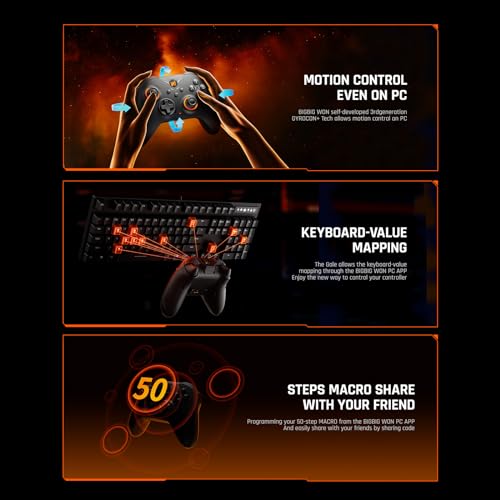













Travis c. –
El mando cumple con lo que promete sin ningún error, solo lo conecte al pc y rápidamente comencé a jugar sin problemas, no tengo nada malo que decir de este control, llego mucho antes del día estimado, la caja estaba un poco maltratado cuando llego, pero puede que esto se debe mas por el servicio de paquetería, el control se encontraba en perfecto estado, deberían considerar hacer una versión del mando de playstation ya que sinceramente no me gusta como están colocado el joystick izquierdo, y después de un rato me duele la mano, pero eso es en mi caso
James K Hall Jr. –
I will admit, this controller feels really good. I like the feel of the analog sticks, the bumpers, the triggers, the whole thing. But it has a flaw (keep in mind, I’ve only had this controller for 2 months):
The “Turbo” function will pulse the turbo-ed button on & off as you hold it down; you can select between Fast & Slow. Neat in theory & useful for some games, but ONCE ACTIVATED FOR A SPECIFIC BUTTON, YOU CAN’T TURN IT OFF.
I followed the instructions in the manual, but it will NOT turn off; I can make it fast or slow, I can turn it on for other buttons, but I can’t turn it off. This is EXTREMELY frustrating for games where I need the button input to hold.
I accidentally turned on “Turbo” mode for the B button. Then couldn’t turn it off, no matter what I did. I was able to use the same function to turn on “Turbo” mode for the X button, but again, I couldn’t turn it off once activated.
I’ve been able to skirt around this problem by programming the 2 bottom buttons to be X & B, respectively, but I’m finding that these buttons are no longer consistently working.
I tried to reach out to the manufacturer via email, but no response at all.
Feels great, but won’t last, & poorly-designed by way of electronics.
Henry Tin –
When my son’s old XBOX controller kicked the bucket, he asked for a new one. After searching I found this controller because it came with everything my son needs and i liked the price. My son says he likes the controller and its better than the one he use to have.
jksyu –
La carga de la bateria dura bastante, y el.control es ligero y comodo
Henry Tin –
Pros: feels light and well-made, the center buttons are tactile/clicky, app that controls lighting and custom mapping, plug-and-play 2.4GHz USB dongle or Bluetooth connectivity, easy to sync to mobile app.
Cons: vibration/rumble feedback is weak (this is the only con to my personal preference) hence only 4 stars.
All in all it’s a solid gaming controller that gives you a plethora of features for your money!
Eduardo Cerecedo –
tres bon produit je recommande
Simply Teez –
This has been the most advanced controller I used. Things I like are the Bluetooth, 2.4 khz (using on PC), and wired modes, with the last 2 having the ability to connect head phones to controller. The flippers fit the natural curve of hand and fingers. The 2 macro buttons in front are easy to access, but the 2 on the bottom could be a bit wider. The app has a lot of detailed settings and I like to option of switching a stick to gyro movements. However I initially had problems pairing the controller and being recognized by the app. The X Y A B buttons are membrane and a tactile type would increase longevity. Also, it would be nice if the letters on those buttons were illuminated. All in all, I really like the controller and hope it will last a couple of years or more with daily use.
Dean –
This controller fits good. I love it. I actually 3d printed some toggle buttons for it. Now I think it’s one of my favorites
James K Hall Jr. –
Had this controller for about a month. The buttons (A,X,B) all stick. Controller is unusable. Unacceptable for a controller this expensive. I expected better quality and durability. FYI I am in my 40s and don’t abuse my equipment, and I only game for about 2 hours a night. So with less then 100 hours this controller is broken. On a positive side, it looks nice and feel nice in the hand, when it did work it was very responsive, and the audio from it was very good. Unfortunately, due to it’s durability, I cannot recommend it. Additionally, I cannot find anywhere on their website, how to claim warranty.
Amazon Customer –
works fine
Luis Marquez –
Dose not work one xbox 😕 but good one laptop 👍
Yunasi Ramos –
Literally the last day I had to return I called and and told Amazon that my right trigger quit working and they said call the manufacturer we can’t do anything about it. But it was like a bait n switch. The lady at the beginning of our conversation made me think I was going to be able to return it for a working one after all these questions and me answer them
Kyle –
Love the LED lights and how I can see all the components. The light settings are great and can easily be changed without an app! (Although, the Rainbow S has app compatibility, the lite does not.)
The controllers features work as advertised, and it feels great in my hand. BIGBIGWON really did a great job. It feels like a slightly more high-quality Xbox controller.
Overall, its a great purchase! I’ll be buying more from BIGBIGWON in the future!
Yes, I know the name sounds funny, but its possibly due to a English translation. Learn Chinese, it helps you impress people lol.
*READ THIS IF YOU PLAN ON BUYING THIS FOR PC!!!
You need to reset both steam and the controllers configurations BEFORE you play to ensure everything goes smoothly. I had constant trigger and joystick input issues before I did this. Settings on the controller itself did not fix this issue. This issue is not exclusive to this controller.
1. Go to stream > settings > controllers
2. Make sure Xbox Configurations is selected
3. Go into the controller settings and click “reset configurations” on Steam.
4. Hold down the home button on the controller for 10 sec, it will reset the controllers own configurations.
5. Test the inputs. Your triggers should have a increasing/decreasing value when pushed or released, and your stick movement should be registered correctly.
This possibly occurs when stream either overrides your controllers settings or both are trying to override each other.