Brother Wireless Color Inkjet All-in-One Printer
Set Lowest Price Alert
×
Notify me, when price drops
Set Alert for Product: Brother MFC-J1010DW Wireless Color Inkjet All-in-One Printer with Mobile Device and Duplex Printing, Refresh Subscription and Amazon Dash Replenishment Ready - $99.99
Last Amazon price update was: September 16, 2024 15:23
×
Product prices and availability are accurate as of the date/time indicated and are subject to change. Any price and availability information displayed on Amazon.com (Amazon.in, Amazon.co.uk, Amazon.de, etc) at the time of purchase will apply to the purchase of this product.

Brother Wireless Color Inkjet All-in-One Printer
$99.99
Brother Wireless Color Inkjet All-in-One Printer Price comparison
Brother Wireless Color Inkjet All-in-One Printer Price History
Price History for Brother MFC-J1010DW Wireless Color Inkjet All-in-One Printer with Mobile Device and Duplex...
Statistics
| Current Price | $99.99 | September 16, 2024 |
| Highest Price | $99.99 | July 30, 2024 |
| Lowest Price | $79.90 | August 9, 2024 |
Since July 30, 2024
Last price changes
| $99.99 | September 2, 2024 |
| $79.99 | August 13, 2024 |
| $79.90 | August 9, 2024 |
| $99.99 | July 30, 2024 |
Brother Wireless Color Inkjet All-in-One Printer Description
- The Brother MFC-J1010DW is compact and economical, perfect for small spaces and budgets
- DELIVERING FULL FUNCTIONALITY IN A SMALL SPACE. There’s no sacrificing features with this welcome addition to any home, home office or small office space. This compact inkjet all-in-one delivers full functionality plus fast print and scan speeds
- PUT THE POWER OF PRINTING AT YOUR FINGERTIPS: The simple to use Brother Mobile Connect(1) App delivers easy onscreen menu navigation for printing, copying, scanning and printer management from your mobile device
- VERSTAILE PAPER HANDLING AND DUPLEX PRINTING. Use the 20-page capacity automatic document feeder for quick copying and scanning to handle a variety of media. The 150-sheet capacity adjustable paper tray minimizes paper refills
Brother Wireless Color Inkjet All-in-One Printer Specification
Specification: Brother Wireless Color Inkjet All-in-One Printer
|
Brother Wireless Color Inkjet All-in-One Printer Reviews (11)
11 reviews for Brother Wireless Color Inkjet All-in-One Printer
Show all
Most Helpful
Highest Rating
Lowest Rating
Only logged in customers who have purchased this product may leave a review.


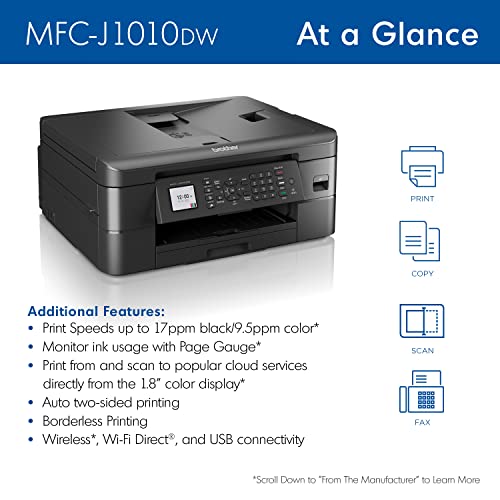
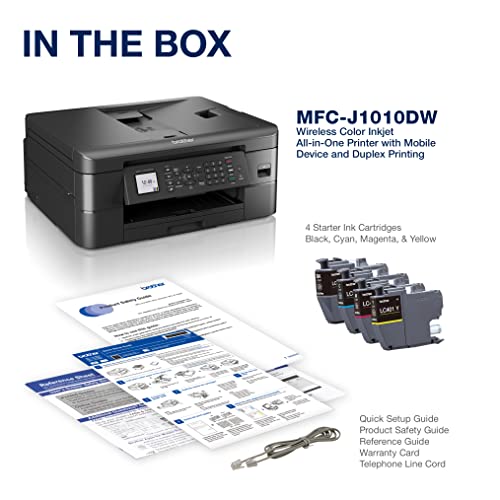



















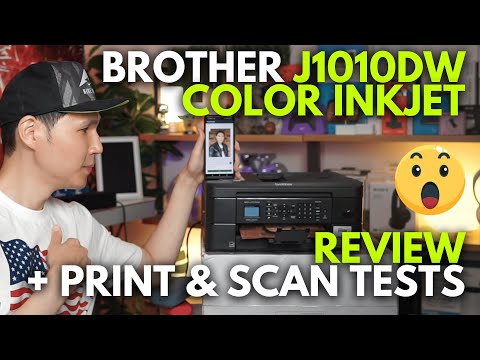

![Brother MFC J1010DW Wireless Inkjet Printer Review [2024]](https://i.ytimg.com/vi/YIRWTGgUcXs/hqdefault.jpg)








Sam Bravern –
After 12 years of having my Dell printer, it finally was costing me more to replace the print head constantly.
Sooooooo, I bought this over a month ago.
So many people recommended different brands and it didn’t matter which one I looked at, all had something negative to say.
I am here to say, that I am VERY pleased with this.
Easy to set up. I do have this hooked up directly to my desktop computer.
I’m not using the wireless feature.
Now, I do “fan out” my paper before placing it in the tray like I always do with any printer.
It helps to not to have paper jams which I have yet to happen.
No issues with loading paper or ink.
Pretty quick to print.
Quality of print is amazing.
So far no paper jams.
Love the fact that it scans and copies too.
I did buy extra ink off of here, and did not subscribed to the auto renewal of ink.
For the price, this is a no brainer.
I use this almost daily for my small business and no issues.
ABRAXAMS –
Excelente calidad de impresión, además el poder imprimir desde el celular es de gran ayuda y facilita muchas cosas, al igual que al escanear documentos los pueda mandar de igual manera al celular
Norma –
Que es muy sencilla de pone y la verdadquede facinado y por eso mismo ya mande a pedir otra mas, por que me gsuat como trabajo esta
MAI –
Needed a replacement printer/scanner quick for my home office, after learning my old HP Deskjet would be expensive to repair. The repair tech suggested I check out Brother options, so I got this one. Outstanding quality and user experience, and such a great price! I chose the wireless set-up option (connected to your device is also an option), and added my husband’s device, which means we both can print from our iPhones. Game-changer!!
The entire set-up, including downloading a few add-ons, checking print alignment and registering the device, took less than an hour. Downloading the Brother print app to your computer makes it quite easy. I’m a technical writer, and appreciate how clear and concise the instructions were. Note: Be sure to check this model is compatible with your Windows or Mac (15 different OS versions) before you buy.
This printer arrived well packaged, starter ink cartridges included, and on-time. Highly recommend, very happy with this purchase.
Nick S –
I actually love this printer for its price. It’s not a laser one that’s used at work where it will inject out pages after pages within seconds but for the price i think it’s a really good printer. It’s great that you are able to instal it pretty easy, but the downside the printer is pretty thirsty per page (PTP). For a hone personal printer I would rate it 4.5 stars if I could for the ease of Installing and the price. The replacement cartridge is also well priced even though it can give little glitches. You can see my other review. Other than that I think it’s solid. Go ahead and click buy if you have been browsing for a while.
James –
I have Linux Mint 21.2 on ASUS laptop. I have used HP Printer for over 20 years, and after buying the last HP Laptop and Printer, I have decided to never buy from them again. The printers are just getting too cheap. The design on the last Hp Printer was total junk. Paper jams,parts breaking. While I did try out the instant ink for the last two years, that does save you a bunch of money. But when you need ink, don’t think you will just go buy one at Walmart. Because it might work a few times, and then it will not work. If you are still subscribed. Brother Refresh I hope will be better at the delivery. If not I will just buy them myself.
But as for the setup…. Wow it was easy in Linux. I just plugged in USB and it found it immediately. Printed on first try. Way better settings. With generic drivers, it worked. From the printer keypad, I found my router. Just added the security key and it connected. Updated Firmware in about 5 minutes. I printed from my Android phone without any big setup. Just choose print,and then find your new printer in list.
The last few times I have installed printers in Windows or Linux Mint, it has been a real pain. This Brother printer seems well made compared to any printers I have bought in years. I have bought expensive photo printers from HP that used to be well made and lasted me over ten years. When I saw the ugly white printers that will look dirty in a couple days, I decided I will not buy another printer from HP.
So far the Brother Printer looks great,prints fast, and without hassle.
Chuck Blonder –
To just say that this is a fine value and then give it a justifiable five stars is much too little. Honestly, this is a remarkable machine which outdoes everything we have purchased – except for my wife’s APPLE/MAC COMPUTER…(AND THAT’S A TIE).
Within one hour from opening the box through the entire set-up process, it was user-friendly (times ten!). It seems to function perfectly.
Why would anyone buy a machine for hundreds of dollars for home use? Not necessary. Goodbye to those awful inkjet cartridges and HELLO to the best ink-changing system available! Quite easy to load neatly.
We will probably not use the FAX function (which is part of the machine’s capability). But to scan and print and enlarge and have so many other fine features – like printing on two sides – makes us quite happy to be able to praise this printer. If we could add a few more stars, we would gladly do so.
This printer is absolutely a “must buy” and a “must recommend”.
KUDOS! …. to BROTHER and AMAZON!
Ian Suárez –
Hasta ahorita un excelente producto todo muy bien imprime de maravilla lo único que pues no me gustó es que solo trae cartuchos de tinta de prueba pero por todo lo demás excelente producto
H. Martin –
Buena y de calidad
James –
Somewhat was easy. Took about 10 minutes and I was connected and printing. Even after test prints and large photo print test tank levels still showing full. Like that you don’t have to replace all the colors when just one color runs out. It’s a bit slow with a 15 or so second delay to send the data to the printer and start printing. If you are printing something complex, like a photo, it’s very slow but this isn’t a photo printer designed to crank out top-quality photos one after another. Have a 3rd part print long lasting photos, don’t use a cheap inkjet. For all around personal/home office use, it’s the best value I found understanding that the cheap price isn’t going to get you a silent race horse of a printer.
José Luis Aranda Melo –
Fue fácil de instalar y muy rápida para imprimir, solo hay que bajar los controladores para empezar a utilizarla de manera intuitiva aunque es un problema encontrar los cartuchos de color y negro es costoso, claro que imprime muy bonito pero… Como conseguir los cartuchos originales que cuesten menos que la misma impresora? No se vale que vendan un producto y luego no se consigan los insumos y de haberlos que el costo sea mayor a la misma impresora