Canon Pixma MG3620 Wireless Color Printer
Set Lowest Price Alert
×
Notify me, when price drops
Set Alert for Product: Canon Pixma MG3620 Wireless All-In-One Color Inkjet Printer with Mobile and Tablet Printing, Black - $49.00
Last Amazon price update was: September 16, 2024 15:33
×
Product prices and availability are accurate as of the date/time indicated and are subject to change. Any price and availability information displayed on Amazon.com (Amazon.in, Amazon.co.uk, Amazon.de, etc) at the time of purchase will apply to the purchase of this product.

Canon Pixma MG3620 Wireless Color Printer
Original price was: $79.99.$49.00Current price is: $49.00.
Canon Pixma MG3620 Wireless Color Printer Price comparison
Canon Pixma MG3620 Wireless Color Printer Price History
Price History for Canon PIXMA MG3620 Wireless All-In-One Inkjet Printer
Statistics
| Current Price | $22.00 | September 15, 2024 |
| Highest Price | $22.00 | August 7, 2024 |
| Lowest Price | $22.00 | August 7, 2024 |
Since August 7, 2024
Last price changes
| $22.00 | August 7, 2024 |
Canon Pixma MG3620 Wireless Color Printer Description
- Wireless 3-in-1 (print | copy | scan)
- Easily print and scan photos and documents directly from your mobile devices.
- 9.9 / 5.7 ipm print speed
- 100 sheet capacity
- Auto 2-sided printing
- ENERGY STAR
- Compact, space-saving design.
- Never run out of ink or toner. Connect your printer to Alexa and receive notifications when you’re running low. Alexa can even place a smart reorder from Amazon on your behalf, if you enroll in smart reorders.
- Enrolling in smart reorders with Alexa ensure that you never have too much or too little ink or toner. No subscription needed.
Canon Pixma MG3620 Wireless Color Printer Specification
Specification: Canon Pixma MG3620 Wireless Color Printer
|
Canon Pixma MG3620 Wireless Color Printer Reviews (10)
10 reviews for Canon Pixma MG3620 Wireless Color Printer
Show all
Most Helpful
Highest Rating
Lowest Rating
Only logged in customers who have purchased this product may leave a review.

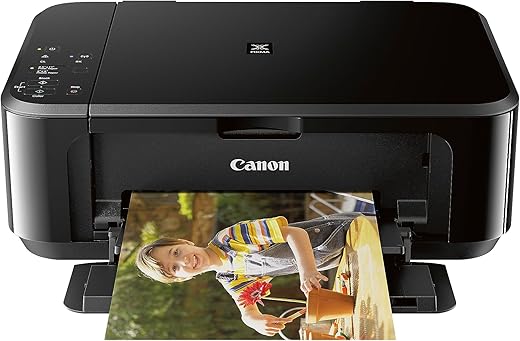



































![Best Home Printers 2024 [don’t buy one before watching this]](https://i.ytimg.com/vi/qVxcux-Hg98/hqdefault.jpg)









SurferGirl –
The Problem I had is that it only connects to WIFI 2.4Ghz, and the password encryption on your router for the network has to be WPA2 Only, it cannot have he newest standard that is WPA3. So The first thing to do is make sure your WIFI connection is in 2.4Ghz, and the encryption is set to WPA2, you probably has to change the password too in order the encryption to update. After do that just follow the steps to connect with the phone app. I gave it the 4 stars for not supporting WPA3 and it did not say anything about it in the quick start documents, and it doesn’t bring the cable witch would have made the WIFI setup process easier too. After that everything working good.
Tomas –
Esta buena pero dificil de configurar
Jacob Santrock –
I bought this one because I wore one like it out. It is simple and effective.
Remzi Redzic –
I have had three Canon MG3620 Printers. The MG3620 is a budget-priced Printer that delivers superior performance. I do a lot of printing of graphics, cards, calendars, letters and so on. The ‘Pros’ are the MG3620 is compact, copy’s well, prints crystal clear, speedily and does so using, in my opinion, minimal ink. The only ‘Con’ for me is that at some point, after considerable use, an Ink Absorber Full error message comes on and the printer stops functioning. The Ink Absorbers are easy to replace yet the Printer will still not function, Canon has it so the error message has to be professionally eradicated. That said, at $54.00 the Printer does a great job for three or four years before the error message appears so the Printer is still an amazing value. I highly recommend this Printer over much more expensive printers.
Rodovaldo S. –
Mi novia me pidió que le ayude a buscar una impresora multifuncional y terminé comprando esta. Imprime con facilidad documentos que tenga en su iPhone de manera inalámbrica así cmo archivos que tenga en su laptop. Configurarla no fue nada difícil ya que el software con el que viene se encarga de todo. Funciona con iPads y iPhones sin necesidad de hacerle ajustes extras pero con tabletas y celulares Android si será necesario descargar el app de Mopria Print pero no es algo complicado. Para uso doméstico funciona a la perfección y es muy práctica. En la cuestión de los cartuchos adquirí un kit de recarga y quedaron a la perfección. El único detalle que para recargar los cartuchos se tienen que seguir las indicaciones de recarga al pie de la letra para que te queden bien los cartuchos. Siendo que ya tengo algo de experiencia recargando mis propios cartuchos este proceso me toma 10 minutos y no he tenido problemas. Obvio esa es una alternativa a comprar cartuchos nuevos cada vez que se acabe la tinta de los cartuchos que estés utilizando.
Dada la facilidad de uso de esta impresora, la calidad de impresión y su precio la recomiendo ampliamente.
Rodovaldo S. –
got scared when i bought this because of all the reviews claiming it was complicated setting up and also using in general. it is not. literally just plug it in, download app. they’ll send you a ton of stuff about setting it up but that’s if you don’t have a smart phone. it’s really not complicated. as far as print goes, it’s crisp, not that fast, and ink doesn’t last very long. as in i print larger, mostly black, artworks and i used my first cartridge after over a year i think. so maybe for more average use it’s closer to 2-3 times a year. also it DOES come with ink. for the price, this is a solid printer. no need for anything crazier imo
Christian Alejandro ☠️ –
La impresora es resistente e imprime en colores muy nitidos. Para instalarla, en el celular descarguen la aplicacion y ella se encarga de hacer la configuracion.
En cuanto a la instalacion para Desktop o laptop, instalen todas las utilerias que vienen en el disco que la acompaña, seleccionar router inalambrico y se instala y configura por si sola.
100% recomendada.
Ray Lelievre –
Personal use at home for my IPad
John H –
Admittedly, set-up for this CANON MG3600 PIXMA PRINTER was not intuitive – but after referring to 3 YouTube videos, I got it up & running. I successfully printed 5 return labels, applauded my abilities, wildly denigrated the whining idiots who’d posted negative reviews, and went on with life.
2 months later, I attempted a print job using both sides of the paper, and it jammed. I cleared the jam, reset the printer, cleared the job from my laptop, and initiated the same job anew – this time asking for print on a single side. The printer – still fully, wirelessly, connected – spit out 2 clean sheets of paper, made a few noises, stopped, and generated an error message on my laptop indicating printer was jammed.
I went to the Canon website and read their troubleshooting suggestions. I also spent some time on Google, where the following phrases auto-populated in rapid succession:
– canon mg3600 series printer not responding
– canon PIXMA stopped working
– canon PIXMA not printing wireless
– canon PIXMA wireless not working
– canon printer not responding WIN10
– canon mg3600 not printing IOS
– canon printer not working with MAC
– canon printer not working with DELL
– canon printer not working with PC
I began troubleshooting.
I took printer back to factory resets, reset the printer, cleared the jam, cleared the job from my laptop, and initiated the single-sided job anew. The printer spit out 2 clean sheets of paper, made a few more noises, stopped, and generated an error message on my laptop indicating printer was jammed.
I deleted software/drivers and reinstalled, cleared the jam, cleared the job from my laptop, and initiated the same job anew. The printer spit out 2 clean sheets of paper, made a few more noises, stopped, and generated an error message on my laptop indicating printer was jammed.
I turned off the printer and turned it back on on, cleared the jam, cleared the job from my laptop, and initiated the same job anew. The printer spit out 2 clean sheets of paper, made a few more noises, stopped, and generated an error message on my laptop indicating printer was jammed.
I unplugged the printer, plugged it back in, cleared the jam, cleared the job from my laptop, and initiated the same job anew. The printer spit out 2 clean sheets of paper, made a few more noises, stopped, and generated an error message on my laptop indicating printer was jammed.
I unplugged the printer, waited overnight, and plugged back in, cleared the jam, cleared the job from my laptop, and initiated the same job anew. The printer spit out 2 clean sheets of paper, made a few more noises, stopped, and generated an error message on my laptop indicating printer was jammed.
I tried calling the CANON HELP LINE. After 20 minutes navigating the IVR, the uncontrollable, hysterical laughter started. I unplugged the printer, lifted it approx 4 ft in the air, and slammed in into the floor.
I’m not optimistic about further troubleshooting.
Remzi Redzic –
i was hesitant to buy a printer but happy i went with this one. it was pretty straight forward to set it up. read the instructions, downloaded their print app to my ipad and was able to connect & print within 30 mins of setting it up. print quality is pretty nice. software seems simple enough and to work well with my apple products and bluetooth connectivity. printer itself seems to be built well, not super heavy either. scanner works well and is easy to use. haven’t ran out of ink yet, i’ve printed around 20+ pages mostly black ink. replacement ink is about 45$ for color and black on amazon. so happy with the red color i got too. overall happy with it after a month now, it was such a good price. seems like a great basic printer!