Corsair K55 RGB Wired Gaming Keyboard

$39.99
Corsair K55 RGB Wired Gaming Keyboard Price comparison
Corsair K55 RGB Wired Gaming Keyboard Price History
Price History for Corsair K55 CORE RGB Membrane Wired Gaming Keyboard – Quiet, Responsive Switches – Spill...
Statistics
| Current Price | $39.99 | January 18, 2025 |
| Highest Price | $39.99 | August 20, 2024 |
| Lowest Price | $39.00 | August 19, 2024 |
Last price changes
| $39.99 | August 20, 2024 |
| $39.00 | August 19, 2024 |
Corsair K55 RGB Wired Gaming Keyboard Description
For gamers seeking a balance of performance, durability, and aesthetic appeal, the Corsair K55 RGB Wired Gaming Keyboard is a stellar choice. This keyboard has been meticulously designed to ensure that every keypress translates into a winning move, thanks to its quiet and responsive switches. Whether you’re a casual gamer or a competitive eSports enthusiast, the K55 is equipped to handle your needs with finesse.
Features That Shine
One of the standout features of the Corsair K55 is its Ten-Zone RGB Backlighting. This feature allows you to customize the lighting across ten distinct zones, creating mesmerizing effects that can be tailored to match your gaming setup or personal style. These vibrant light zones not only enhance the visual appeal but also make it easier to see your keys in low-light conditions.
Additionally, the K55 offers Convenient Media Controls. With four dedicated media buttons, you can effortlessly control volume and playback without interrupting your game. The inclusion of Win lock and brightness buttons adds an extra layer of functionality, putting critical commands right at your fingertips.
Built for Durability
Durability is another area where the Corsair K55 excels. With a 300ml Spill Resistance feature, this keyboard can withstand accidental drink spills, ensuring that you can play without the fear of damaging your equipment. This makes the K55 a reliable companion for intense gaming sessions and casual play alike.
Performance You Can Count On
The Corsair K55 is designed to keep up with your best plays and most complex actions. Featuring a 12-Key Rollover with 1,000Hz Polling, the keyboard ensures that every keystroke is registered accurately and without delay. This is crucial for competitive gaming, where every millisecond counts.
Technical Specifications
- Brand: Corsair
- Series: K55 CORE RGB
- Item Model Number: CH-9226C65-NA
- Hardware Platform: PC
- Operating System: Mac OS
- Item Weight: 1.66 pounds
- Product Dimensions: 17.77 x 5.57 x 1.38 inches
- Color: Black
- Manufacturer: Corsair
- Language: English
- Country of Origin: China
- Date First Available: January 9, 2024
Compatibility and Usability
The K55 RGB Wired Gaming Keyboard is compatible with both PC and Mac, making it a versatile option for gamers across different platforms. Its user-friendly interface and plug-and-play functionality ensure that you can start gaming right away without any complicated setup.
Overall, the Corsair K55 RGB Wired Gaming Keyboard offers a harmonious blend of aesthetic appeal, reliable performance, and practical features. Whether you’re diving into epic battles or casually exploring virtual worlds, this keyboard is designed to enhance your gaming experience and help you achieve your winning streak.
Corsair K55 RGB Wired Gaming Keyboard Specification
Specification: Corsair K55 RGB Wired Gaming Keyboard
|
Corsair K55 RGB Wired Gaming Keyboard Reviews (8)
8 reviews for Corsair K55 RGB Wired Gaming Keyboard
Only logged in customers who have purchased this product may leave a review.











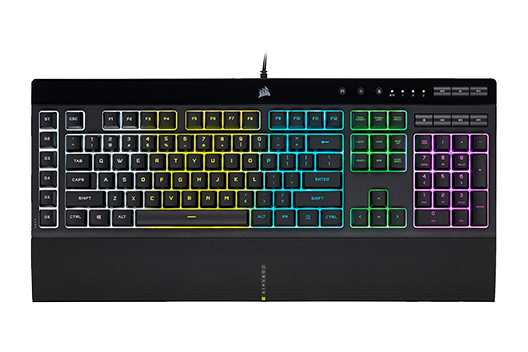










yh –
Bon clavier clavier pour le prix et vous pourrez remettre les touches principals aux bonnes places, mais ce ne sera pas possible pour les touches spéciales.
Perso je le garde, mais cela ne sera pas simple pour tout le monde
Robert –
I love the size of it. Nice feature
F3LTE –
Un super bon clavier, Qualité bonne, Durabilité bonne, RGB parfait
Bref je risque pas de changer avant un moment
Farmeruk1982 –
Lovely keyboard making my sons computer rig complete. Stands out and changes colour at a push of a button. My son loves the product and says its really nice to type with and easy to work.
Anonymous –
Over the years, I have tried many keyboards, including mechanical ones. This keyboard has all the features I was looking for in a keyboard. (Finding it was more challenging than expected).
Pros:
* Not noisy. Not silent. Not even ultra quiet, but rather quiet enough. The person next to you will hear it, but a person next room will not. (Even a quiet mechanical keyboard is too noisy for me).
* Custom illumination, which can be set up to look nice without being flashy.
* Macro keys that work (unlike Reddragon keyboards).
* Media and volume keys including a very useful mute button (which some other keyboards with media key do not have).
* Ergonomic enough. Palm rest included.
Very minor cons:
* Wish font on the “insert,””home,” etc. keys was larger (or had a symbol).
* Wish media and volume keys were illuminated.
* Humming through speakers with a few light settings. (Simply choose a light setting that doesn’t hum or try changing the keyboard or speaker connections).
The first to “cons” can be dealt with by getting used to key positions. The same applies to the macro keys. At the beginning I used to press G6 when I wanted to press “control” and G1 when I wanted to press “escape.” However, over time, I got used to key positions. I gave it a lot of thought and I cannot blame Corsair for the location of the macro keys. There is no better place to put them, in my opinion. Putting them on top of the function keys would have taken away some of their functionality.
Overall, I am happy with it. Recommended: Download the iCUE software. It helps program macros and set illumination to just the right color.
Art the Science Guy –
My favorite, most used keyboard in my office is my Das 4 Professional Soft Tactile MX Brown Mechanical Keyboard. I mention this so that you could have an idea as to what I look for in a keyboard. Although Das does make an illuminated keyboard, Das Keyboard Prime 13 White LED Backlit, at $129.00 it’s a bit too steep for most of us. I wanted an illuminated keyboard for home use so I could use it at night without disturbing anyone by having to keep the overhead lights on.
I ended up buying 4 keyboards looking for the one that not only had good backlighting but also good typing action making it easy to see at night and easy to type on. I wanted to keep the price to around $50.00 – so here is what I bought in order:
Perixx PX-1100 ($59.99)
The keyboard has serious flaws that significantly interfere with it’s stated purpose. It is supposed to be illuminated so that it could be used in a dark room. It specifically states that it has key and letter illumination which it does but here lies the problem – the illumination is very uneven with some keys being very bright and others just an inch or two away being very dim. As an example, the left arrow key on my keyboard was very bright while the right arrow key was barely visible especially since the keys next to it were so bright! Another factor is the brightness surrounding the keys which in some areas is brighter than the keys themselves which makes it more difficult to read them. This keyboard apparently has “zone illumination” meaning that it has just a few LED’s lighting up the keys and in some places, near the edge of the zones, there are dim areas – very dim areas, even with the brightness at maximum. If you’re buying this for the illumination to make it easier to read in a dark room, look elsewhere. If you want a cool looking, colorful keyboard that has relatively good good typing action this is your keyboard, it is heavy, well built, has good typing action and poor lighting. This was the first one I bought and I was very disappointed with it, hence the mediocre rating.
Azio – Vision Large Font Keyboard ($29.99)
This keyboard has large font: letters, numbers and symbols making it very easy to read in a darkened room. The lighting is even throughout the entire keyboard, there are no bright or dark areas and you can easily change the color of the keys for the entire keyboard or within the 5 lighting zones. For people with vision impairments, this is your keyboard. It is easy to use, set-up and change colors. The typing action on it is very unsatisfying for me as the keys are larger than standard keys so my fingers are not used to the spacing. Also, the height of the keys is somewhat shallower than standard keys and the resistance when you type is “mushy” at least for me. That said, for visually impaired people who are used to the common $15 to $20 keyboard this will be fine for you and at $30, it is a bargain.
Logitech K740 – Fullsize Illuminated Slim Keyboard ($59.99)
This keyboard is very slim in fact, the travel of the keys when you type is minimal and they are very shallow which I am not used to so I found typing on it unsatisfying. The keyboard reminds me of the one on my inexpensive, compact laptop which gets the job done when I’m traveling but is not designed for serious typing. The illumination however is excellent, bright white and very legible. Set-up is simple and adjusting the brightness is straight forward. If my “go-to” keyboard wasn’t so good, I probably wouldn’t have an issue with this one. Once you have typed on a quality keyboard with mechanical switches you get spoiled! At $60 on sale, I was underwhelmed.
Corsair K55 Gaming Keyboard ($47.99)
This keyboard basically met my expectations for typing feedback and illumination for the price but it’s far from perfect. When you first connect it to your computer you will be met with an over the top moving display of colors flowing across the entire keyboard which is very distracting and thankfully easily changed with just a few key strokes. You can make it all one color if you wish and choose the color you want or make each zone a different color. The keyboard is light weight like most cheap keyboards, lighter even than the non-illuminated Dell keyboard that it replaced but it gets the job done. The first thing I noticed is that the illumination is crisp and even throughout the keyboard. The letters and symbols are centered on the keys and a bit bolder in font than average keyboards. The keys are not individually illuminated but there are enough LED’s to give it an even appearance. The lighting around the keys is somewhat bright but not to the point of making them difficult to read as on the Perixx. Although the keys themselves are not mechanical, they feel somewhat mechanical giving it a nice tactile experience. The keys have the same height as one would find on a good standard keyboard and have about the same travel as well, so it is a good keyboard to type on or use for gaming or both!
There are many illuminated keyboards out there and I spent hours shopping on Amazon and reading reviews trying to finds one that would be right for me. For some people, the typing action may be secondary and so for them, the best buy would be the Azio Vision Large Font Keyboard which at $29.99 is a bargain. It is the easiest by far to read under any conditions and very easy to use/set-up. The Logitech at $60 is also very easy to read but it is twice the price of the Azio. That said, the keys are standard size and it is very well made. For me, the Corsair K55 was the best compromise; although the Azio and the Logitech are easier to read, the Corsair is also easy to read, they are just a bit better in visibility but when I considered typing feel and speed , the Corsair wins.
I hope this helps some of you make the right buying decision.
Art
Nick’s Computer Guys –
I am not a gamer, so cannot speak for the appropriateness of this product for that use. I bought this to replace a Logitech MK530 whose letters had rubbed off over time to the point that even for my adequate touch typing skills, it was inconvenient at times, especially working at night in my home office where I usually have dimmer, indirect lighting. Having become used to (or spoiled) by backlit keyboards on my Surface Pro 3 and other laptops, I had decided that this was a feature I would like in a replacement keyboard.
With that in mind, I first looked at Logitech’s offerings since I already had a unified receiver that I had been using with my old keyboard and trackball. Unfortunately, I didn’t really find anything that particularly struck me that wasn’t huge like their wave keyboards (which are very good, by the way, but too big for this particular space). Since the keyboard would be used in close proximity to my Surface Dock, I expanded my search to include wired keyboards, of which there were scores to consider. I did not want a mechanical keyboard as I find the clicking annoying, especially late at night with others sleeping in adjoining rooms, so ruled those out early on. After reading countless reviews both here and on other sites, I settled on this one as it seemed to offer the best combination of typing experience, lighting control (OK, big cool factor) and size for my needs.
I was very happily not disappointed. Typing is a joy on this keyboard. The keys are responsive, with good travel, and it has my preferred straight Enter key rather than the larger upside-down L shape preferred by some manufacturers. For me the advantage there is that all my other keyboards have the straight Enter Key and larger right shift key, so there was no awkward relearning curve, or challenges with switching between keyboards, which I do frequently with my own and clients’ different devices. I also liked the fact that unlike most gaming keyboards, this did not have the extra bold W A S D key letters, which I simply found aesthetically unpleasing.
This keyboard has six programmable keys in a vertical column to the left of the main keyboard section. While these were primarily intended for gamers, they are also very useful in a more traditional office environment to create quick access to specific programs or functions. For me, I used one to replace the Calculator shortcut on my Logitech keyboard, then used others to summon my most-used programs like Excel, Word and my Epson scanner. They work very well for that, but the downside is retraining my left hand that the far upper left key is NOT Esc, nor is the far lower left key Ctrl. Other than that minor inconvenience, the programmable keys add an extra level of customization and efficiency that is quite welcome. My one suggestion here to Corsair is that they create a software program to make customizing these programmable keys easier for the less technical user. I had to research this online and found that creating shortcuts to start programs with these macro keys is somewhat of a roundabout process. In essence, you need to create a shortcut for the program you wish to launch, assign it a shortcut key combination, then record a macro of that shortcut to the key you want to assign. Not exactly the most straight-forward way of doing things, but it does the job. There’s an opportunity for Corsair or an enterprising programmer here.
The backlit lighting control is superb and quite extensive. Essentially you have three lighting zones, each of which can display up to seven different colors. There are quite a few pre-programmed choices, both for color and fading effects, as well as the ability to customize to your heart’s content. If you are so inclined, you can quite literally spend 30-40 minutes or longer playing around with the different lighting combinations and probably still not exhaust all the possibilities. Take some time and have fun with this. It is definitely at the upper end on the coolness scale.
One (for me) con, was the size of the lettering on the movement keys in between the main alpha keyboard and the number pad. In the interest of continuing their pseudo future looking typeface, which apparently assumes that pseudo future users have perfect eyesight, the lettering on these keys is uncomfortably small for my sixty-something year-old eyes. This should be a relatively easy fix for Corsair to implement, and would also make those keys more visible to gamers as well.
Overall, this is a wonderful keyboard at a reasonable price, that will serve well for all but perhaps the most selective of gamers, and is an excellent replacement for mainstream users who desire something a little beyond the ho-hum run-of-the-mill basic keyboard, The typing experience is easily one of the best I’ve found in over three decades of computer work.
Ron Good –
I don’t game. I was just looking for a decent but quiet good quality general use keyboard–and bought this.
About the only thing that took me some getting used to was the left hand macro keys, which most office type keyboards don’t have. I hit the lower left key instead of CTRL a number of times, but just at first. Never do it now. That noted, the macro keys are very handy (I set them to open Control Panel, to open Task Manager, and to provide copy & paste functions. Great for writing & photo editing, etc. for me, but I’m only describing it so a non-gamer can see the kind of utility macro keys provide). It’s a quiet keyboard with a good touch–not silent, but it’s also not distracting. The keyboard backlighting is easy on the eyes, and quite configurable. And now I understand why backlit keyboards are so popular–never had that before. I’m boring: I set the main keys to steady green and the number pad to steady blue–but there’s many more choices available including movement and intensity.
This was a good purchase for my purposes. (I gave it a 5 for gaming but only because I like it enough generally that I didn’t want to see the tally take even a small poor hit–but I don’t know what makes a keyboard good for gaming).