Epson Workforce Compact 2-Sided Document Scanner
Set Lowest Price Alert
×
Notify me, when price drops
Set Alert for Product: Epson Workforce ES-C220 Compact Desktop Document Scanner with 2-Sided Scanning and Auto Document Feeder (ADF) for PC and Mac - $199.99
Last Amazon price update was: January 20, 2025 06:12
×
Product prices and availability are accurate as of the date/time indicated and are subject to change. Any price and availability information displayed on Amazon.com (Amazon.in, Amazon.co.uk, Amazon.de, etc) at the time of purchase will apply to the purchase of this product.

Epson Workforce Compact 2-Sided Document Scanner
$199.99
Epson Workforce Compact 2-Sided Document Scanner Price comparison
Epson Workforce Compact 2-Sided Document Scanner Price History
Price History for Epson Workforce ES-C220 Compact Desktop Document Scanner with 2-Sided Scanning and Auto Document...
Statistics
| Current Price | $199.99 | January 20, 2025 |
| Highest Price | $249.07 | October 4, 2024 |
| Lowest Price | $199.99 | October 11, 2024 |
Since July 30, 2024
Last price changes
| $199.99 | October 11, 2024 |
| $249.00 | October 6, 2024 |
| $249.07 | October 4, 2024 |
| $237.00 | September 25, 2024 |
| $218.40 | September 16, 2024 |
Epson Workforce Compact 2-Sided Document Scanner Description
- Ultra compact space-saving design — saves 60% of desk space (1) in virtually any environment
- Quickly scan two sides at once — single-step technology captures both sides of a sheet of paper in one pass as fast as 30 ppm/60 ipm (2)
- Easily scan in batches — robust 20-page Auto Document Feeder accommodates stacks of paper of varying sizes
- Remarkable versatility — scan most document types, from standard paper to cards and passports (5), using the flexible scan path
- Enjoy amazing image quality — intelligent image adjustments with automatic cropping, blank page deletion, background removal, dirt detection, paper skew correction and staple protection
- Powerful software included — easy scanning with intuitive Epson ScanSmart software (3); preview, email, upload and more; automatic file name suggestion and OCR help save time
- Convenient portability — small, lightweight design
- A confident choice — from the #1 best-selling scanner brand at retail (4)
Epson Workforce Compact 2-Sided Document Scanner Specification
Specification: Epson Workforce Compact 2-Sided Document Scanner
|
Epson Workforce Compact 2-Sided Document Scanner Reviews (13)
13 reviews for Epson Workforce Compact 2-Sided Document Scanner
Show all
Most Helpful
Highest Rating
Lowest Rating
Only logged in customers who have purchased this product may leave a review.

















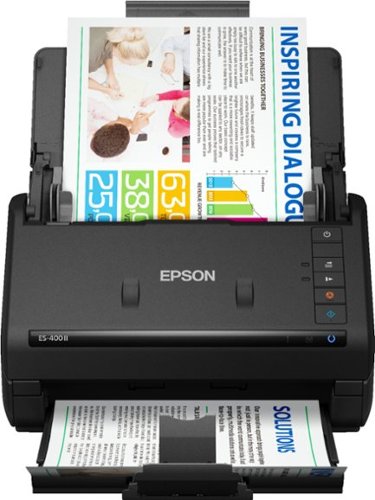



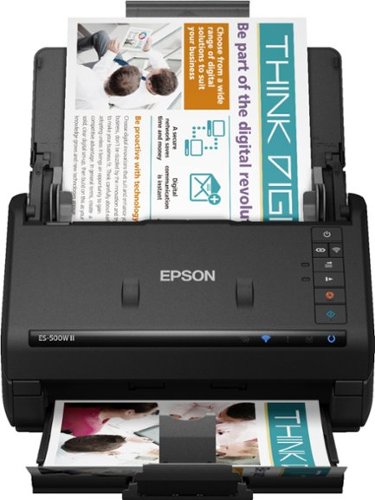



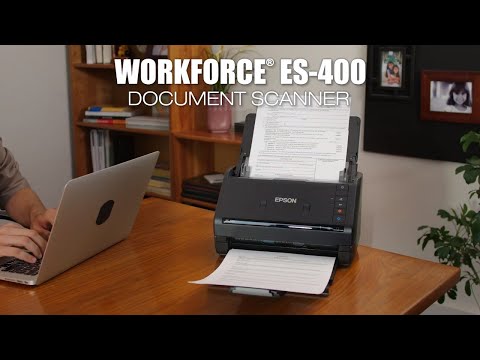









David –
Me gustó mucho su funcionamiento, supero mis espectativas, lo recomiendo ampliamente.
Liyan X. –
At the beginning, I liked very much. It is portable and easy to set up and functions well. I used a few times in the first 6 months. Weird things came up frequently, first the computer won’t recognize the scanner, you would need to unplug everything and restarted your computer to have it work, then the scanner won’t turn on. Called customer services, said it was died. Since it was still in warranty, they sent me a refurbished one. It won’t turn on either. Called customer services, it turned out , it won’t share outlet with my laptop because there might be not enough voltage for the scanner. So i plugged into a different outlet and only for the scanner. It turned on and worked well. After a few days, it won’t scan anymore.
The scanner was on, the laptop recognized it, but Epson software won’t connect to the scanner. See attached photo. So it won’t scan. Just don’t know what was really going on.
When it works, it works well, but it is just too much hassle to own it. It doesn’t worth the time.
J. Ortega –
I’m glad we decided to pay a little more for a scanner. This is super fast and easy to use. Scan quality is good and so far it’s only jammed once (because the pages had been folded and were a bit stuck together.) As soon as you start a scan the software pops up, you save it, and done. This is making life a lot easier.
Alex –
I bought this to scan lead pencil drawings (for an animation so LOTS of pages) and the software said the pages were blank (no idea why) and would just not scan. So I tried scanning with Image Capture (Apple’s native scanning software) and it worked just great. You don’t get all the Epson Scanner software features but I found I don’t need them. Super fast, great images, perfect!
Nicole Sharkey –
I am very pleased to have a scanner that operates this quickly and easily. Once connected to my network, I was able to start using it immediately, and it is super-fast. It’s easy to adjust for different sized documents. It’s not artwork-worthy quality, but it is perfect for digitizing records and written communication.
Cynthia C. –
This scanner was easy to set up. Scans fast and come out clear. It can scan 1 side or double sided. Great software that makes scanning easier and and easy to save where ever needed.
ANA LEITE –
Wow, what can I say, this is a great little scanner! I bought it to replace an old Canon flatbed scanner that I have been using for 7-8 years to scan documents into my computer. What used to take 20 minutes to scan a 10 page double sided document I can now do in a couple of minutes – and the image quality is excellent!
I was planning on keeping the old flatbed scanner in case I wanted to scan photos, but the image quality is so good on the ES-200 that I have no need to keep the old one around.
The software that comes with the scanner works well. You place the sheets in the feed tray and then press the scan button. The software automatically opens on your computer and it begins scanning the pages. When it has finished, you can delete or reorder the pages, then either save the document or do one of many things, like emailing it or uploading it to cloud storage. The software can do OCR to automatically detect the text in a document making for easy searching or copy/paste.
Word of warning though, the scanner does not come with a software disk, just a sheet of paper with a web address where to go to download the software. But I had no problems downloading and installing it.
Overall, this scanner is everything that I hoped for, and works flawlessly for my needs. The portability and excellent image quality are just a bonus.
Fermín Núñez –
Superou as minhas expectativas!!
O scanner é pequeno e prático!
É rápido, digitaliza frente em verso de uma só vez, e o menu é intuitivo.
O arquivo digitalizado pode ser salvo, enviado para a nuvem, enviado para a impressora, entre outras opções.
Recomendo!!
Liyan X. –
I had to use this on a work trip where I had to scan multiple documents with several hundred pages. This is a very quick scanner and while the feeder doesn’t hold a lot I got in a habit of adding a few pages while it was still scanning to keep the process going rather than stopping after the 20 pages and having to continue the scan after reloading. I had downloaded the software prior to my trip and had no issues using it while offline. I was able to change the settings to my desired resolution, change between color and black and white as necessary with no issues. The word recognition was also really helpful to create a searchable document.
Noelle –
I love my scanner, it’s perfect. Inexpensive, saves so much time and It’s easy to install, scans documents fast and easy to access from computer for email attachment. I would definitely buy it again. Trust me on this one!
Richard Battenschlag –
I scan mainly black and white documents. This scanner out of the box was terrible the scans were cluttered with dots and fine lines and tried getting help from Epson they would just email the same trouble solutions I already have from the download. The Fix! Pull up Epson ScanSmart go to settings pick scan settings and click on advanced settings. On Image Option select Text Enhancement and select settings in mode select sharpen characters and make level standard. In black and white move arrow one notch to the right from center towards Remove Background. This really cleaned up my scans
Also in advanced settings my brightness and contrast are at 0 and gamma at 1.5.
Hope this helps
Linda Lee –
This scanner is so fast! I couldn’t believe how quickly it scanned a pile of papers. I work with contracts and need to send copies to everyone once they are fully executed. This scanner is so much faster than my old one and I love that it scans both sides of the paper at once. I also love that after it scans you can pick if you want both sides or just the front and you can adjust the documents quickly after they get scanned in case a page or 2 is a little crooked. I also love that you can choose to Save it or Print it or Email it… right away and I like that it doesn’t take up that much space on my desk. The only negatives are this: You can’t adjust the brightness of the pages and although you can scan pictures into jpg format, pictures don’t come out very clear. So if you’re looking for a scanner for documents to put into PDF format this scanner is great! But if you’re looking to scan pictures it would be best to buy a flat bed scanner that works better with photos.
J. T. Gotsick –
Software is very tedious to install and use, doesn’t support network folders/shares. Also seems to jam quite a bit….