HP 21.5″ All-in-One Desktop, 32GB RAM

Original price was: $699.99.$649.99Current price is: $649.99.
HP 21.5″ All-in-One Desktop, 32GB RAM Price comparison
HP 21.5″ All-in-One Desktop, 32GB RAM Price History
Price History for HP Newest All-in-One Desktop, 21.5" FHD Display, 32GB RAM, 1TB Storage (512GB SSD with P500 500GB...
Statistics
| Current Price | $649.99 | September 16, 2024 |
| Highest Price | $699.99 | July 19, 2024 |
| Lowest Price | $559.99 | August 22, 2024 |
Last price changes
| $649.99 | September 4, 2024 |
| $639.99 | August 31, 2024 |
| $649.99 | August 27, 2024 |
| $559.99 | August 22, 2024 |
| $649.99 | August 10, 2024 |
HP 21.5″ All-in-One Desktop, 32GB RAM Description
The HP Newest All-in-One Desktop is designed to meet the needs of modern users with its sleek design and powerful performance. With a 21.5″ FHD display, 32GB RAM, and comprehensive storage solutions, this all-in-one desktop ensures you have the tools necessary for seamless multitasking and productivity.
Stunning Display
Featuring a 21.5″ diagonal FHD VA ZBD anti-glare WLED-backlit display, the HP All-in-One Desktop provides crystal-clear visuals with a resolution of 1920 x 1080. The three-sided micro-edge design and 250 nits brightness coupled with 72% NTSC color gamut ensure vibrant image quality and an immersive viewing experience. Whether you are working on spreadsheets, watching videos, or attending online classes, the display is optimized for clarity and comfort.
Powerful Performance
At the heart of this all-in-one desktop is the Intel Celeron J4025 processor, which operates at a base frequency of 2.0 GHz and can go up to 2.9 GHz with Burst Frequency. This processor, with 4 MB Cache, 2 cores, and 2 threads, is designed to handle your everyday tasks efficiently. It strikes the perfect balance between performance, power consumption, and value, ensuring your device runs smoothly.
Superior Storage and Multitasking
With up to 32GB of high-speed DDR4 RAM, this desktop supports seamless multitasking, allowing you to run multiple applications simultaneously without any lag. The primary storage comprises a 512GB SSD, up to 15 times faster than traditional hard drives, ensuring quick boot times and fast access to your files. Additionally, the HP P500 500GB external SSD provides extra storage flexibility, making it easier to manage your data and backups.
Comprehensive Connectivity
The HP All-in-One Desktop comes with a variety of connectivity options to suit your needs. It includes 2 SuperSpeed USB Type-A ports with a 5Gbps signaling rate, 2 USB 2.0 Type-A ports, an HDMI 1.4 port, a headphone/microphone combo jack, and an RJ-45 port for wired network connections. The package also includes a white wired keyboard and mouse for easy setup and use.
Enhanced User Experience with Windows 11
Pre-installed with Windows 11 Home, this desktop offers a fresh new look and tools that make it easier to be efficient. Windows 11 provides an intuitive interface and a host of features designed to help you stay organized and productive, whether you’re working, studying, or creating.
Technical Specifications
- Standing screen display size: 21.5 Inches
- Screen Resolution: 1920 x 1080
- Processor: 2.9 GHz Intel Celeron J4025
- RAM: 32 GB DDR4
- Memory Speed: 2400 MHz
- Main Hard Drive: 512 GB SSD
- External Storage: HP P500 500GB External SSD
- USB Ports: 2 x USB 2.0, 2 x USB 3.0
- Operating System: Windows 11 Home
- Color: Black
- Item Weight: 14.97 pounds
- Product Dimensions: 50 x 24.99 x 25 inches
In conclusion, the HP Newest All-in-One Desktop with a 21.5″ FHD display and 32GB RAM is a versatile and powerful solution for both personal and professional use. Its robust performance, ample storage, and comprehensive connectivity options make it an ideal choice for those seeking a reliable and efficient desktop solution.
HP 21.5″ All-in-One Desktop, 32GB RAM Specification
Specification: HP 21.5″ All-in-One Desktop, 32GB RAM
|
HP 21.5″ All-in-One Desktop, 32GB RAM Reviews (8)
8 reviews for HP 21.5″ All-in-One Desktop, 32GB RAM
Only logged in customers who have purchased this product may leave a review.

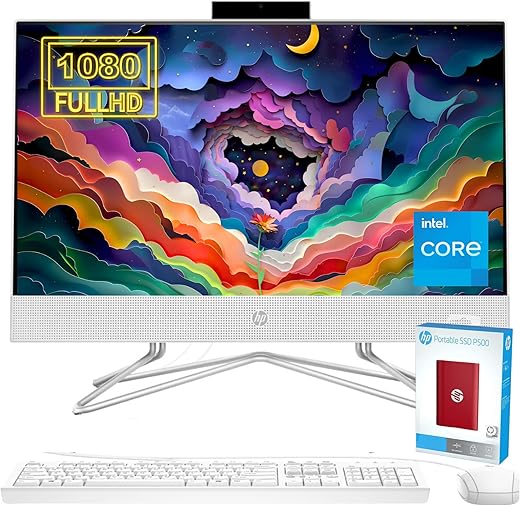


















Gunz –
I only use the computer for office work and it is so far so very good. It is definitely one of the fastest and nicest desktop you will ever own. The speed of this computer is more than I anticipated. If you are deciding between an apple and a Microsoft, you should always look at the processor, the processor will tell you everything about the computer. Both computers use the same processors, however Microsoft will always give you the better processor at a cheaper price. This computer is very easy to set up and very easy to use. Huge fan of Windows 11. Also, the speech to text that Microsoft offers for free is definitely a plus for me.
Daniel Solomon –
This PC is noisy, poor quality PC compared to its price. Even my old refurbished dell pc runs faster and much quieter. The initial setup process was also frustrating – I have advanced knowledge and skills with desktop PCs especially with HP brand. At one point, while browsing the internet, the web pages suddenly went blank – pure white with nowhere to go, no clickable exit from the website, which could have been from the browser. But the main issue was from within this computer since I could not find any running activity within the Taskbar to end it (ctrt+alt+delete). The start button disappeared; there was NO way you can click the power button to shutdown or restart. I had t force shutdown. I never have had this experience since my computer life. Luckily, I have my Amazon prime membership which I can return it with a full refund.
On a different subject, if you love your independence and your freedom with what you own, and you have paid fully to possess your computer, MS will not let you have it. When you get a new PC with windows 11, you cannot bypass MS email account. You MUST create an account before you can use your computer which you have bought it for you – it is your own computer now. but, MS still OWNS it. You are not allowed to download and install Google Chrome, for example, without first creating MS account and then they will let you free, or what they call it ‘ Switch out the S mode’ (absurd) and then you have the right to download and install other applications as well.
Kindle Customer –
I bought this to replace a 3 year old ACER A-I-O. The HP specs are all much higher than the ACER specs, costs more than the ACER, but my 3 year old ACER with a hard drive that is 85% full is still much faster: faster to load programs, faster on the internet, faster with spreadsheets, faster with word processing, etc. Sometimes I think the HP is hung up, but just give it a minute or two, go get a cup of coffee and read the paper and it will catch up. My best guess is that the HP bloatware is to blame. I’m not a gamer, but I thought I would try some online, low-resource intensive game and even online Canasta (a card game) is frustratingly slow. I gave it 2 stars since it works straight out of the box, and looks nice, but that’s about it.
Richard Edelstein –
1) CPU speed is NOT blazing fast but is faster than the old Dell it replaced. I don’t know why they didn’t install an Intel Core i5. Graphics is FANTASTIC and the screen is bright and clear.
2) Windows 11 seems much better than Windows 10.
3) The cost with the $120.00 coupon was EXCELLENT and the computer was delivered ONE DAY BEFORE it was promised. This seller is excellent.
Overall this is a SUPER desktop and we both recommend it.
Margaret A. Harrell –
I am giving this a low review first because it came in Microsoft S mode, which prevented me from installing anything not Microsoft – that is, Photoshop, Norton, Malwares, etc. In other words, practically all my software. I finally got S mode disabled but now get a message that I can only use Photoshop on the web because this computer is not equipped to receive it in download, which couldn’t be correct: it’s brand new. I am guessing it’s some relic of the fact that it used to be in S mode. Anyway, if this is Microsoft’s new idea of a computer, I almost feel like switching to Mac. I don’t know whether HP has any control over the matter. The computer works fine, otherwise, though I initially had trouble it to recognize my Hotmail account. But that straightened out. It’s this proprietary situation, approaching Monopoly, by Microsoft that made me lower the rating. If you have no interest in non-Microsoft products, you’ll probably be OK with the computer, as it’s working fine other than in not allowing Photoshop.
Lor Wagner –
I have been working with a similar model for the past few years and love the style and compact design. The one I replaced is likewise a HP all in one and funny thing is when I stopped at my daughters house the other day she had the same computer
PRIVATE –
CAN’T DO ANYTHING WITH THIS MICROSOFT SYSTEM, IT IS IN “S MODE” WHICH MEANS MICROSOFT DECIDES WHAT I CAN AND CAN’T DOWNLOAD. INSTRUCTIONS CAME WITH “ALL IN ONE” STATING HOW TO DISABLE “S MODE”. FOLLOWING INSTRUCTIONS AS GIVEN AND POP UP STATES THAT IT CAN’T BE DISABLED. THIS COMPUTER IS USELESS. I CAN’T EVEN SIGN IN MY WITH EMAIL AND ACCOUNT INFO, TELLS ME THAT I DON’T HAVE A MICROSOFT ACCOUNT. THEN WHEN I TRY TO CREATE ONE… IT TELLS ME THAT I ALREADY HAVE ONE! **********************update ! Finally fixed the S mode issue. Can use the All in One! If this happens to you check how your computers are linked! For some reason this HP “found my husbands computer and linked them together. Once I stopped the “link” I was able to use the All in One as a new computer, not an already established unit. Believe me it took days to figure out what was going on……and many steps to fix.
Jodi F. Jarvis –
My mother is 81 and is not very computer savvy – however she can use this to check email – scroll Facebook and even video chat with family and friends. Set up was super easy – great product and great price!!!