LG OLED G1 Series 65” TV
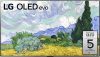
Original price was: $3,199.95.$1,796.99Current price is: $1,796.99.
LG OLED G1 Series 65” TV Price comparison
LG OLED G1 Series 65” TV Price History
Price History for LG 65 Inch Class B3 series OLED 4K UHD Smart webOS 23 w/ ThinQ AI TV (OLED65B3PUA, 2023)
Statistics
| Current Price | $1,196.99 | June 27, 2024 |
| Highest Price | $1,196.99 | June 27, 2024 |
| Lowest Price | $1,196.99 | June 27, 2024 |
Last price changes
| $1,196.99 | June 27, 2024 |
LG OLED G1 Series 65” TV Description
Immersive Artistry with OLED evo Technology
The LG OLED G1 Series 65” TV creates a seamless, immersive experience like no other thanks to its revolutionary OLED evo technology. Developed by LG, OLED evo technology dramatically increases contrast to bring out deeper details in any image. This allows for perfect blacks and brilliant pictures with greater dynamic range than ever before. In combination with the 8K upscaling, every detail of your favorite content is brought to life with extraordinary precision. LG’s a7 Gen 3 Processor 4K takes engagement to a whole new level with AI picture, voice, sound, and scene recognition. A single processor intelligently works to optimize the visual and audio experience depending on the content, providing you with the best possible picture quality and sound. Additionally, the α9 Gen 4 AI Processor 8K and NVIDIA G-SYNC compatibility offer fast, smooth, lag-free gaming while the ThinQ AI, Amazon Alexa/Google Assistant, Apple Airplay 2, and HomeKit provide easy access to a world of entertainment and control.
Rich, Cinematic Colors with an Expansive Display
The LG G1 Series 65” OLED TV boasts a 64.5” OLED display with near infinite contrast and rich, saturated colors, perfect for creating a fully cinematic experience in the comfort of your own home. The TV display has four-channel dimming, which allows for accurate shadows and mid-range tones for greater depth and realism. Wide viewing angles make it easy for everyone to experience the same level of quality while a response rate of 1ms helps to eliminate ghosting and stuttering for smooth motion when watching movies or playing video games.
Smarter TV Experience
Operating the LG G1 Series 65” OLED TV is easier than ever thanks to a variety of smart compatibility features. Voice commands can be used to select streaming options, use smart home devices, control video playback, and access a seemingly endless library of content. With Amazon Alexa and Google Assistant built-in, there are limitless possibilities for creating a truly personalized smart home experience.
State of the Art Design
The G1 OLED Series 65” TV is designed to be both beautiful and functional. Its slim, borderless design with no bezel looks great in any room and allows for easy mounting. This sleek design is enhanced with features such as a cable management system and webOS, LG’s easy to use home menu that helps you quickly access your favorite content. With support for Dolby Vision IQ, Dolby Vision, Dolby Atmos, and AI sound, you can achieve an ultimate audio-visual experience right in your living room.
Product Features:
- OLED evo technology for increased contrast and clarity
- 8K upscaling for exceptional precision
- a7 Gen 3 Processor 4K for AI picture & sound optimization
- α9 Gen 4 AI Processor 8K and NVIDIA G-SYNC compatible
- LG ThinQ AI, Amazon Alexa/Google Assistant, Airplay2, and HomeKit compatible
- 64.5” OLED display with four-channel dimming
- Response of 1ms eliminates ghosting or stuttering
- Wide viewing angles for immersive experience
- Elegant, borderless design and cable management system
- Dolby Vision IQ, Dolby Vision, and Dolby Atmos
- AI sound provides optimal sound quality
LG OLED G1 Series 65” TV Specification
Specification: LG OLED G1 Series 65” TV
|
LG OLED G1 Series 65” TV Reviews (8)
8 reviews for LG OLED G1 Series 65” TV
Only logged in customers who have purchased this product may leave a review.


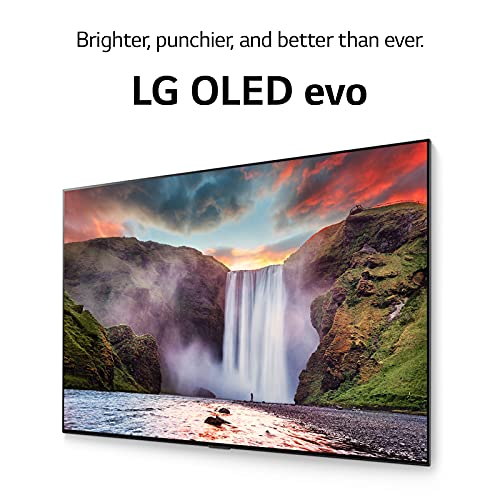
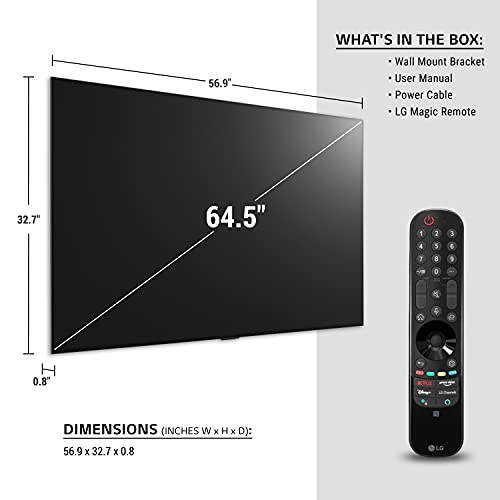

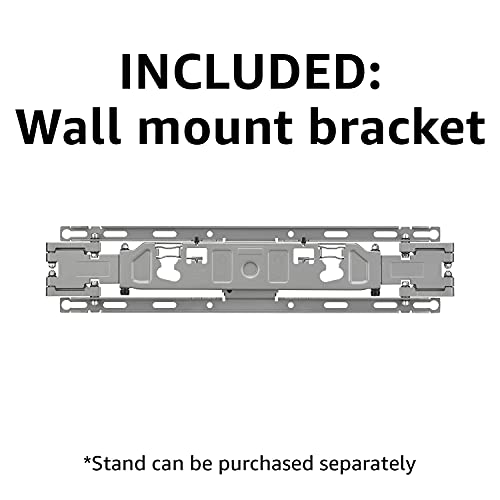






















Jordan D Mcmillan –
Not going to say much about the video and features. All good – just incredible.
Now this is a TV designed for hanging…period. Yes you can buy separate stands, but that’s silly given the premium you pay for this unit itself. So given it is a hanging TV, I am surprised at two seemingly obvious flaws.
1) The included anchors suck. Don’t even try it. Seriously…just don’t. Go to your home improvement store and get high quality ones.
2) The mounting bracket is not designed to be flexible to mount on 16″ centered studs. It is simply not long enough to do so. I mean (at least for North America) something that is so common and almost universal, why would you not create a hanging system that can accommodate this? I was legitimately flabbergasted at such a miss of a basic.
G –
I have Samsungs (2) and Roku TVs (3). I purchased the ROKUs because of the price but my 55″ gave out after just 4 years. I had been searching for a TV with an OS that was competitive with Google and I think I found one in the LG. Here are the things I like about the TV:
1) The Picture: My friends noticed that the LG picture was much better than what I had previously. Even while watching at an angle from outside my family room in my backyard, the picture was sensational.
2) Live Television:
2a) This TV supports the next standard of Over the air TV. Only 5 channels in my area broadcast in this standard but eventually, they all will. Reception on the Nextgen channel of CBS is much more reliable than the standard HD broadcast. Of course, this is only available to those of you that can mount an antenna — (mine is in my attic and is connected to my former cable tv company’s distributor).
2b) LG Channels – Included in live TV is LG channels. These are not over the air (OTA) channels but rely on a wifi or ethernet connection. Channels like Bloomberg, Live news from various markets, a few music channels, and a lot of other content to choose from are accesible just by tuning to them. For example, I watch a bloomberg channel on “channel”129. There are quite a few that I watch regularly.
3) The OS is good. You get all of the popular apps and they are updated regularly. There is also a web browser that I find useful. For example, I keep videos in my one drive account. There is no app to play videos from the cloud (that I know of — perhaps VLC??) so I found it useful to bring up one drive and play videos on my TV using the web interface.
4) LG App — You can download the app to control your TV on your phone. ( I connected the TV to my google home and can control power, and pause video content. One cannot start apps via google however. Still — it is a useful feature.)
5) The Remote: The remote has a number pad which can be used to enter “live TV” channels or to launch apps that do not have a dedicated button. So, for example, I’ve set up YoutubeTV, Apple, and HBO as shortcuts. I long press 2, 3, or 4 for those apps. You can also initiate a cursor on the screen by shaking the remote and then move it by moving the remote. It saves some time when there are a lot of options on the screen — just move the cursor to the item you want and press enter instead of hitting the directional buttons. The remote does not have a dedicated button for closed captioning. Since most of the streaming services allow you to control CC in the app, it is not too much of a bother, except when you are watching Live TV (OTA). You then must go to settings to turn cc on or off.
I am attaching a picture of the TV displaying the LG Channel 151 (ABC New Live). Sadly, it so happened they were reporting on Queen Elizabeth’s death today.
virf –
My set ceased functioning within 4 days of having it. It was an issue with the internal power supply, likely a blown capacitor. I should state that I have it plugged in to a power conditioning uninterruptible power supply, so it was not an issue on my end.
I am rural and LG will not cover the freight to get the set repaired. So my ~3k television which I got about 5 hours total use out of breaks down and LG is expecting me to pay freight to get it shipped to a repair center. I could not believe that, even though I’ve purchased the flagship line of television, I get the same budget service as everyone else.
I am JUST outside the range of coverage for their closest service center, and rather than do the right thing and get my unit shipped and repaired they expect me to pay out of pocket. I’m livid about it. If you buy this or any other LG flagship television set, pray you don’t get a lemon.
APoe –
Pros:
* Beautiful display. We watched Nightmare Before Christmas on it and it was amazing.
* As of writing, the Advertisement BS can be disabled.
* There seems to be regular updates, but I don’t know what’s changing in them.
Cons:
This is the stupidest ‘Smart TV’ ever.
* Everytime we turn it on, there’s a 75 percent chance it will change the audio output from HDMI ARC to the TV speakers. In order to use ARC, you have to enable CEC, which in turn causes more stupidity.
* If you change the receiver input from HDMI to audio (for listening to music) then turn off your TV, your TV decides your receiver should be turned off.
* PS5 was constantly switching off and on until I found a setting on it to ignore CEC commands
* Not all apps behave the same. Some of them support casting from a tablet and some don’t.
* When casting youtube from a tablet, your autoplay settings are ignored. There is a separate setting buried in the TV app.
* Some apps will just start autoplaying trailers. If you start an app accidentally without the correct volume, you’ll wake up the kids!
* Sometimes the ability to cast, just dissapears. I can’t discern any pattern as to why it happens.
* The menu is a bit laggy. I don’t really care, but they should really tone down the eye candy and ‘smooth’ transition animations to make it perform.
It’s a beautiful display but your going to have to shell out at least another $750 for a (proper) HDMI 2.1 AV receiver if you want it to work correctly. And, the additional cost of a Chromecast (or equivalent) if you want casting to work consistently. My wife is pissed that she can never make anything work on it.
Because this product does not work as advertised, I have to spend another $750+.
G –
The media could not be loaded.
I hated the stand off for our Tv (not the frame). Even with a different mount it was ugly. This LG is SO SLEEEEEEK. The ONLY issue is the glare is pretty high. Not a deal breaker for me by any means and the pros far outweigh that one negative.
INSTAL: NOT BAD! we already had power and an outlet up the wall from previous tv install. We swapped that standard outlet for a recessed outlet from Home Depot so the plug didn’t stop it from going flush. We did have to cut another silver dollar sized hole in the wall and run the plug up to the outlet from behind because we didn’t want to cut another larger electrical box hole to line up where the inset channel is on the back. It’s kinda janky back there but you don’t see it so who cares lol. We mounted it ourselves, would not recommend one person to mount – need two, it’s kinda heavy for how thin it is. I loved how you can level it out so easily also, our old Tv didn’t have that so you have a little room for error here but still use a level to mount it of course.
SOUND: I was also worried about the sound being so flat but it did not disappoint! We do have a small livingroom but we never have it turned up above 20. Love the different sound options for music, movies etc.
REMOTE: I know a lot of people said they don’t care for the remote but we absolutely love it. We came from a Samsung TV and it was painful to have to deal with searches on that thing. I really love the WII style remote and you can use the regular left/right/up/down buttons if it you don’t like the cursor. There’s also voice control which doesn’t always work (abt 85% of the time) but still makes it nice when it does. All in all the features for this TV are really great and it’s VERY user friendly!
virf –
We had this TV for just 1 yr and 3 months and 3 months after the warranty expired it shut off while we were watching TV and stopped working. The light flashes red making these “clicking” noises and it won’t turn back on. This is my first time owning an LG TV and based on this experience, I’ll never purchase an LG again. Very disappointing especially since it’s the first time I bought a more expensive TV.
Epistemic –
This replaced an old 46″ Samsung that was 10 years old. Although I was disheartened to see ole’ Samsung hitting the rocking chair (it served very, very well), fading into the sunset of other devices destined for eWaste heaven, I was amazed at how thin/slim this LG is. This 55″ OLED is at least half the thickness of the Samsung it was replacing and it was about the same weight. I was able to reuse the existing Sanus articulating mount and that was a big PLUS. I just transferred the mounting hardware and, VIOLA! I made sure to carry the TV (we were two) with Nitrile gloves and with only adequate pressure to hold the TV securely. It has been solid and I am very impressed about the true black quality. There are numerous ways to tailor the display and tweak it in such a way that the brightness, crispness, contrast and fluidity are optimal. “Beauty is in the eye of the beholder,” after all. There are also many ways to adjust the sound output depending on whether you are using the built-in speaker, wireless Bluetooth speakers, a sound bar or even wired headphones.
I’ve tried the ‘rotating art’ as in what the “Gallery Design” is purported to facilitate. The built in art also shows in framed images so it can make the LG look like an actual art piece – albeit one that is digital. I didn’t spend too much time feasting my eyes on the different rotating art pieces but was able to download more sets.
I do like the fact that, if your last source (say HDMI 1) is connected to a set top box like DirecTV or cable box and the actual set top box is powered off, the LG prompts you if you want to power the set top box on. Click on YES with the button on the remote and, voila! The box powers on.
LG has built in an exploding fireworks screen saver which oddly says “Press any button to return to the screen. Except the power button…” which does make sense. I am also amazed at how loud and solid the built in speakers are. I have a Boston Acoustics Tevee Model 20 sound bar that I had connected to the old Samsung and the built in speakers seem to have more depth and base. The LG OS needs getting used to and I almost feel like using the remote to control the pointer reminds me of the Nintendo Wii days…
There is a way to ‘pixel clean’ the TV which I haven’t ventured into which I read serves this purpose: “…the pixel refresher program keeps the panel in good shape. This works by checking and adjusting the voltage values for each pixel, effectively “evening out” wear across the panel.” Many say that OLED has the possibility of ‘image burn in’ but I don’t watch CNN (the CNN logo shows in the same place always) for four hours straight anyway…
I also like the way they’ve designed the rear panel for cord management although I was not fully able to use both sets of separate clips due to a set sitting under one of the vertical mount brackets. To open the clip would require me to dismount the TV, unscrew the vertical bracket, run the wires, screw the bracket back on, then re-mount it which is more trouble than it’s worth. The one set I used still allowed me to hide the cables so it looks seamless and aesthetically pleasing.
To top it all, the two gentlemen from Amazon who delivered the LG were careful and respectful of both the delivery item and the property. This further heightened this positive experience.
“The (ultimate) proof is in the eating of the pudding.” It is my hope that this LG will last at least as close to what the old Samsung gave me. Then I can truly agree with their LG motto: “Life’s Good.” A fitting way to stand by their product and a gentle reminder of this whenever I turn off the TV. After all, who doesn’t want to live a Good Life?
DeejB –
LG OLED doesn’t disappoint. Picture quality is excellent, as expected.
In order to have the mounting bracket centered on the wall, I could only hit one stud at the two center left holes of the bracket. Then I had two snaptoggle toggle bolts at each end of the bracket.
I bought a wireless Wifi Router Shelf Storage Box on aliexpress.com to hide the cable box, power outlet, and all the cables. It is neat and looking great, much simpler and lower risk than blowing a big hole in the wall to hide everything. Note, in order for the remotes to work with my Telus cable box sitting inside the Shelf Storage Box, the front of the cable box had to face up.