Logitech Combo Touch Keyboard Case For iPad (7th, 8th, 9th Gen)

Original price was: $149.99.$104.99Current price is: $104.99.
Logitech Combo Touch Keyboard Case For iPad (7th, 8th, 9th Gen) Price comparison
Logitech Combo Touch Keyboard Case For iPad (7th, 8th, 9th Gen) Price History
Price History for Logitech - Combo Touch Keyboard Folio for Apple iPad 10.2" (7th, 8th & 9th Gen) with Detachable...
Statistics
| Current Price | $104.99 | January 8, 2025 |
| Highest Price | $149.99 | October 15, 2024 |
| Lowest Price | $104.99 | November 19, 2024 |
Last price changes
| $104.99 | November 19, 2024 |
| $117.99 | November 14, 2024 |
| $119.99 | November 9, 2024 |
| $149.99 | October 15, 2024 |
Logitech Combo Touch Keyboard Case For iPad (7th, 8th, 9th Gen) Description
- COMPATIBILITY – iPad 7th, 8th and 9th Generation
- PRECISION TRACKPAD – Use familiar multi-gesture controls to navigate iPad in a whole new way. Edit documents, navigate apps, and build presentations with unparalleled speed, precision, and accuracy.
- WELL-SPACED BACKLIT KEYS – Type away comfortably and accurately using a familiar laptop-like keyboard. With a full row of iOS shortcut keys and well-spaced backlit keys, you can optimize your productivity anywhere, day or night.
- POWER AND PAIR IN ONE CLICK – The keyboard and trackpad easily connect to your iPad in just one click using the Smart Connector.
- FOUR USE MODES – Four use modes and an adjustable kickstand let you comfortably use iPad for any task from typing notes to watching videos, and more.
- ADJUSTABLE KICKSTAND – Flexible kickstand offers 40° of tilt so you can always have the right angle for the task at hand. When typing isn’t needed, detach the keyboard and enjoy your iPad screen with nothing in the way.
- Apple iPad is sold separately and not included
Logitech Combo Touch Keyboard Case For iPad (7th, 8th, 9th Gen) Specification
Specification: Logitech Combo Touch Keyboard Case For iPad (7th, 8th, 9th Gen)
|
Logitech Combo Touch Keyboard Case For iPad (7th, 8th, 9th Gen) Reviews (9)
9 reviews for Logitech Combo Touch Keyboard Case For iPad (7th, 8th, 9th Gen)
Only logged in customers who have purchased this product may leave a review.

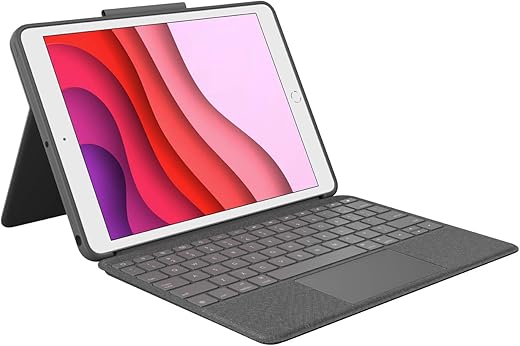
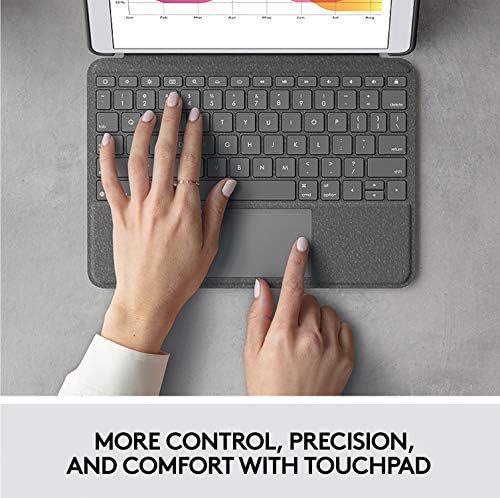
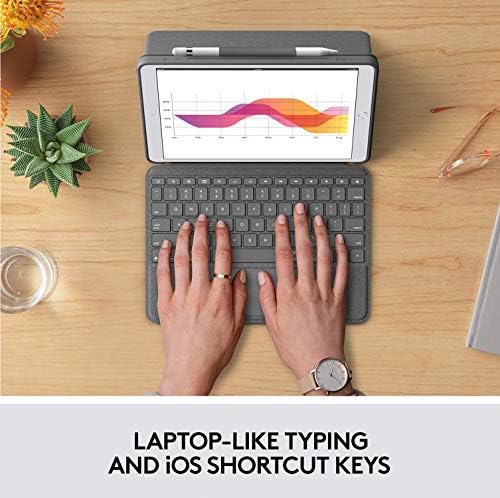
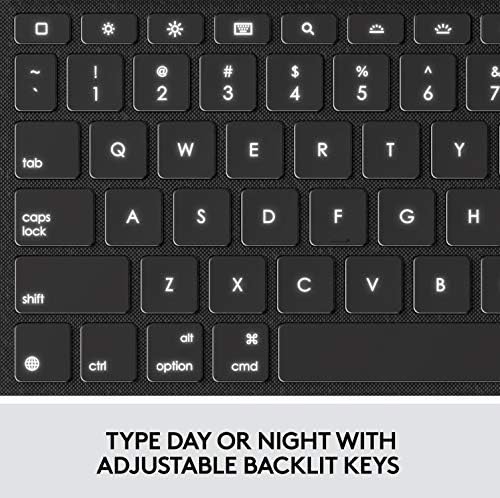
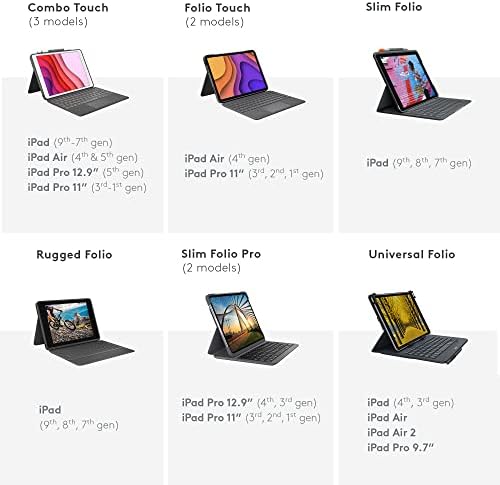











Salome –
I have always used my 9th generation iPad with the Apple Pencil and GoodNotes when I was in meetings to hand write my notes. Since changing jobs, I’ve required access to more Word and Excel documents and found the iPad didn’t have the screen real estate to support the built in keyboard and still allow me to see everything I needed. So I resorted to bringing my MacBook Pro everywhere. Since upgrading to this keyboard, its been working great. It’s like having a mini laptop with me.
The keyboard is nicely backlit for working in a darker environment and has the ability to adjust the backlight brightness. Along with keyboard brightness keys at the top of the keyboard are keys to adjust screen brightness, bring up the on-screen keyboard, a “home” button that takes you back to the main iPad screen, volume, audio controls, and a lock button that shuts the iPad off. The keyboard functions much better than Bluetooth keyboards I’ve tried in the past. There is no lag when typing. The iPad reacts to key commands just like the MBP, Cmd-tab even cycles through apps on the iPad. (Like alt-tab on a Windows machine).
The is a weight increase when adding the keyboard to the iPad, but still weights less than carrying my MBP. It all feels very sturdy. And, there’s a loop to hold my Apple Pencil. The back has a “stand” that fold out. It’s pretty sturdy an doesn’t feel cheap like some other cases I’ve used.
The keyboard is easily removed when you don’t need it, which brings me to the only drawback. If you carry it without the keyboard, there is no protection for the screen.
Over all I’m very satisfied with the case.
Salome –
It is good, protects the ipad, has a band to put the pencil in, you can take off the keyboard
things i love
-it has a mouse pad which not a lot of keyboards for ipad do, i find it really useful
-it protects the ipad a lot
-you can adjust the brightness and volume from the keyboard
-the keyboard has lights so it’s good to work in dark places
-it has key to search, to lock the ipad and to get out of the app
-the support for the ipad it’s really good to keep it standing, holds firm
-i really like the texture hahaa
some cons:
-you have to learn to use different keys to a normal keyboard (it’s not that hard, i’m used to it by now)
-sometimes the keyboard it’s not same as how the keys are marked, depends on which app you’re using, sometimes it is the same as a desktop keyboard to have to kind of learn and guess which key is what (kinda annoying but you get used to it too)
-sometimes it disconnects, you have to take off and on the keyboard to “reset it” when it stops working or gets laggy, that’s enough to fix it so it’s not that big deal
-it adds weight to the ipad, almost like a laptop, maybe it can weight more than some laptops, it’s not that bad, but it is a thing to consider
overall i would recommend it 100% it’s definitely worth the price and it will last long (i’m going on my 2nd year with it)
L. Clair –
Update: I mistakenly purchased the Combo Touch for the iPad (7th Generation) rather than the Combo Touch for the iPad Air (3rd Generation). Doh! I’ve removed the complaints about the camera and earphone ports, but stay with the rest of this review (and a new section on the stand).
I bought this keyboard for a new iPad Air because I wanted to have the keyboard, the touch pad, and a place for my Logitech Crayon. With a couple of weeks of use, here are my observations:
Likes: It works as a keyboard very well. The keys are a little cramped but switching from my desktop to this device becomes automatic after a few transitions. The touchpad is sensitive and responsive for me as I gave up mice for touchpads a long time ago. It does require extra pressure to close the switch to execute a cursor action but you can feel the slight snap when it happens. The keys and touchpad exhibit no lag, with one exception that I’ll get to. The feel is better than I expected with crispness in each key and touchpad press. The case is nice and looks durable with the keypad able to be detached for iPad only use with the built-in stand. The app for managing the device has few user-selectable functions, but the OS offers what I need for customization. The stand works well on a table as well as on my lap. It offers lots of adjustment and stays where I put it. Good job on that, Logitech.
However: Once in awhile, probably every hour or so of use, the keys or the touchpad become unresponsive. The problem seems inconsistent as one time the cursor can be moved on the touchpad, but pressing it to execute an action does nothing–even when pressing hard enough to feel the switch close. I figure these are breaking-in issues that hopefully will be addressed in a software/firmware update. Or it could be because I had the wrong Combo Touch.
By the way, I returned this unit and ordered the one for my iPad Air (3rd Generation). A review on that is forthcoming.
Julian Simões –
I’m SO impressed with this keyboard case. Yes it was expensive, but so worth it. I have a MacBook Pro and this case makes my iPad feel like a miniature version of my MacBook. This is a very high quality keyboard. I was worried that the keys would feel cheap but the feedback from the keys feels great. Feels just like my 2012 MacBook Pro keyboard keys (no joke). I’m kind of a keyboard snob (I don’t like some of the newer keyboards that have keys that barely press in/give you any feedback–they feel “stiff”–if that makes sense). These keys don’t feel stiff.
The keyboard attaches via a magnet on the iPad. The case around the iPad definitely adds some weight, but that’s not an issue for me. The case has a nice lip around the screen to protect the glass in case of a fall (already happened once… oops).
Anyways, I highly recommend this product. The price matches the quality. I’ve attached some photos. If you’re wanting more of a laptop functionality from your iPad… buy this.
Amzon Customer –
O pad do mouse é perfeito, funciona perfeitamente no ipad
Cliente de Amazon –
I use the Logitech iPad case with keyboard and touchpad usually for work and educational purposes.
The touchpad is smooth and sensitive and the keyboard keys are fluid in typing and quick to the touch in terms of response.
I use the iPad (9th Generation) and it works well with the connector and fits snugly into the case without an issue.
The only annoyance that I have with the keyboard case is that the keyboard can drop out if you try to bend the keyboard backwards and using it simply as a case with the keyboard tugged behind the iPad. So far I haven’t found a workaround to this problem except using the iPad with the case and keyboard wide open.
The iPad case also comes with a iPad stand at the back of the case and there are also no issue accessing the connections of the iPad itself.
JPo –
Excelente calidad!! Un accesorio muy útil para llevar tu iPad a un nuevo nivel. Si escribes mucho, este teclado te ayudará muchísimo. Reconoce gestos Multi-Touch, tiene un excelente tamaño, las teclas tienen un buen recorrido y la sensación es muy disfrutable. El iPad está bien protegido con ambas partes; aunque sí aumenta el peso total, nada del otro mundo, se siente robusto y seguro. La opción de quitar el teclado según lo necesites hace muy versátil este accesorio. Para quienes escribimos todo el tiempo y en diversas circunstancias, la inversión vale la pena.
Red Fish –
O produto é muito bom. Tem excelente resposta na digitação, no uso do trackpad e se conecta ao iPad pelo smart connector (o que melhora demais a experiência e faz com que não precisemos carregar o teclado).
L. Clair –
I researched various options before buying the Logitech Combo Touch. It wasn’t cheap. It was worth every penny.
After nearly a year of daily use it is showing no signs of wear. Keyboard and track pad still function like new. Perfect pairing for my iPad. Great protection for the tablet and it seriously improves the user interface. I am very happy with this purchase. That’s why I came back to recommend it.