Logitech Universal Folio With Bluetooth Keyboard For Tablets
Set Lowest Price Alert
×
Notify me, when price drops
Set Alert for Product: Logitech Universal Folio with Integrated Bluetooth 3.0 Keyboard for 9-10" Apple, Android, Windows Tablets, Black - $24.99
Last Amazon price update was: January 7, 2025 12:56
×
Product prices and availability are accurate as of the date/time indicated and are subject to change. Any price and availability information displayed on Amazon.com (Amazon.in, Amazon.co.uk, Amazon.de, etc) at the time of purchase will apply to the purchase of this product.

Logitech Universal Folio With Bluetooth Keyboard For Tablets
Original price was: $59.99.$24.99Current price is: $24.99.
Logitech Universal Folio With Bluetooth Keyboard For Tablets Price comparison
Logitech Universal Folio With Bluetooth Keyboard For Tablets Price History
Price History for Logitech Universal Folio with Integrated Bluetooth 3.0 Keyboard for 9-10" Apple, Android, Windows...
Statistics
| Current Price | $24.99 | January 7, 2025 |
| Highest Price | $24.99 | October 13, 2024 |
| Lowest Price | $24.99 | October 13, 2024 |
Since October 13, 2024
Last price changes
| $24.99 | October 13, 2024 |
Logitech Universal Folio With Bluetooth Keyboard For Tablets Description
- Product COMPATIBILITY – for iOS, Android and Windows tablets – Fits dimensions: 6.2 to 7.3 inches x 9 to10.3 inches, Depth: up to 0.4 inches
- Also COMPATIBLE WITH: APPLE: iPad Pro 9.7″, iPad Air 2, iPad Air, iPad 2 ,3, 4. SAMSUNG GALAXY: Tab 10.1″, Note 10.1″ (2013), Tab 2 -10.1″, Tab 3-10.1″, Tab 4-10.1″, Tab A-9.7″, Tab S-10.5″, Tab S2-9.7″. AMAZON KINDLE: HDX 8.9”, Fire HD 8.9″, designed to perfectly fit most 9-10 inch tablets
- Holds your tablet in place with a stretchable corners system that adjusts to your tablet size and keeps it securely in place. this 4-in-1 functionality – is all you need for your tablet with integrated protective case, tablet stand, Bluetooth wireless keyboard and pencil holder
- High quality Logitech design, materials and construction, built and tested to ensure reliable, long-lasting performance
- Laptop-like keyboard features well-spaced keys, a familiar layout and convenient shortcut keys for comfortable, fast and easy typing with no learning curve
Logitech Universal Folio With Bluetooth Keyboard For Tablets Specification
Specification: Logitech Universal Folio With Bluetooth Keyboard For Tablets
|
Logitech Universal Folio With Bluetooth Keyboard For Tablets Reviews (13)
13 reviews for Logitech Universal Folio With Bluetooth Keyboard For Tablets
Show all
Most Helpful
Highest Rating
Lowest Rating
Only logged in customers who have purchased this product may leave a review.


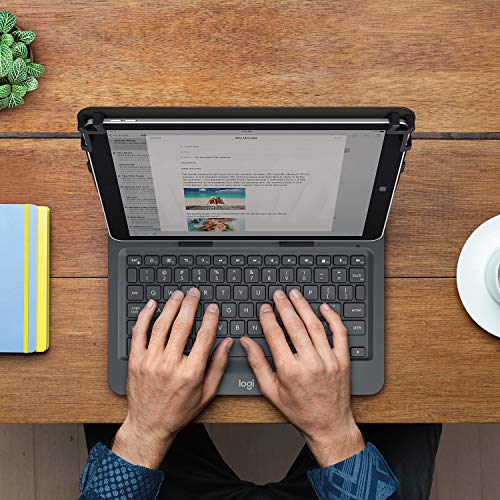

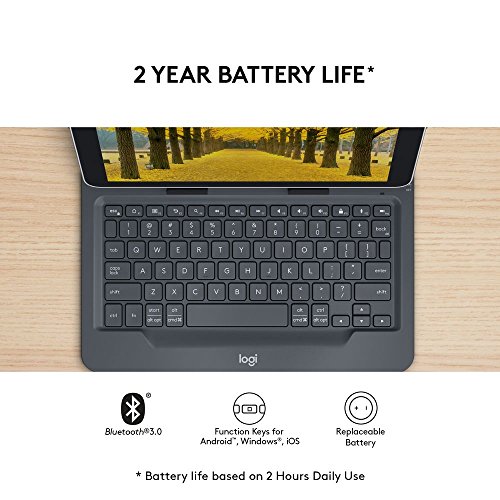






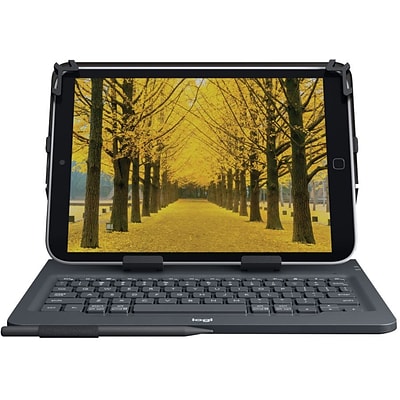








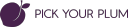








Paul Maddox –
It does the job… it’s from Logitech. I don’t want fancy, I need it to work. Built for dudes with large hands and stuff to get done.
Ulises Vital –
La verdad es un producto muy agradable e intuitivo, pese a que le hace falta la Ñ, pero se encuentra inmediatamente después de la K. La calidad del producto es muy buena como todos los productos de esta marca. También me agrada la conectividad inmediata con el Ipad de 9 generación (Es el que uso). También es del tamaño del teclado es suficiente para que quepan dos manos. En general es cómodo.
Es un poco grande para que de verdad sea muy portable, tampoco puedes tomar fotos con el ipad, pero pues es un teclado para trabajar.
Volviendo a lo de la Ñ, pues sería bueno que pensaran en el mercado tan grande que representa latinoamérica e incluirla en los productos futuros.
Valu Marts –
This works great on my Tab S4. It has an adjustable clamp which is pretty easy to use to take the tab in and out of. The keyboard is just a little small, but once I get used to it, it will be fine. Keys feel nice. Not sure how long the batteries last yet, so will have to wait and see. It keeps my tablet unlocked with my settings set correctly, and I was worried about Dex mode, but I can turn on Dex and that works great. It is a little clunky to use for handheld, but does have a strap for secure hand holding. I wouldn’t use it as a travel case, but it works good to just leave on my desk. For the money it is a good alternative to the $150 Samsung version.
Cal Wilson –
Buyer be warned: this keyboard runs off button batteries, so conserve yours by turning the keyboard off when not in use. The plastic shell feels unfortunately cheap given the original sale price of $60. The “feet” that grip the bottom of the tablet are supposed to nestle into grooves on the keyboard, but if you don’t get them in exactly, they scrape loosely over the keyboard, which doesn’t feel secure. However, I do like the adjustable grip system for the tablet as it feels sturdy.
I don’t regret the purchase, but I know I will be replacing this case with something more substantial. Unfortunate as I was hoping this would be permanent. I did, sadly, get what I paid for.
Rafael –
Capa serve perfeitamente para o tablet, fácil de instalar. Recomendo.
Shradha Khokrale –
El teclado es bastante bueno, no tiene latencia notable, la duración de bateria es su punto fuerte ya que son intercambiables pero de larga duración, la cubierta hace ver tu tableta elegante si lo que buscas es un diseño serio, sus materiales son de buena calidad, el sujetador de algun Pen es algo apretado, al estar cerrada queda algo gruesa pero si no tienes inconveniente con eso vale la pena.
Ulises Vital –
The quality of product is very nice but how to connect the keyboard i don’t now this is a perfect product for Samsung Tab S3
Aditya –
Overall great product but it wont work for ipad 10gen.
Amazon Customer –
I like it
errrr.sas.ter –
The item I received was opened – there was no documentation/warranty included, the batteries ran out, the parcel was poorly packed, and it couldn’t be connected to my devices.
VickiC –
I trusted the Logitech brand but this device could not be located by the Samsung device I intended to use it with. The Bluetooth pairing light did not remain lit. It was a used item and may have been problematic for another customer as well. The item looked like new although someone has inked over some product information. There were no instructions with it but I knew from having connected a different keyboard to my Samsung successfully before how to do it. I also looked up FAQs on the Logitech site for this Universal Folio and it did not behave as expected. I returned it.
Congere –
Well, I tried really hard to like this item. It is my second attempt at a Bluetooth keyboard case for my Samsung Galaxy Tab A 10.1. (The Fintie was horrible). I have a Logitech for my iPad Air and it works great so I paid extra for this one in hopes that money would get me quality. There wasn’t a Logitech version available specifically for my new tablet. First, the case is a hard shell and it’s really large because it is universal case intended to fit many tablets. It’s a pinching mechanism that adapts to the size of the tablet. It works sort of okay, though it is clunky. (Logitech raves how they are patenting this novel design.) The tablet side fits snugly into rather deep holes near the keyboard so that is a plus. You need to develop a wrist movement to disengage it to close. The keyboard is run on two batteries and is not re-chargeable. The batteries are supposed to run for a very long time. Mine died after two weeks. Before that the keys began to get stuck on the keyboard and would make long lines of t’s and such that I had to press the delete button repeatedly to stop. Also, it began to switch at random between the Bluetooth keyboard and the tablet keyboard. This makes smooth typing difficult as you can imagine. Lastly, when you close it there is no cushioning so the two sides slide around a bit while you wrestle the elastic banding into place.
Bob_B –
I used this Universal Folio to replace another Bluetooth keyboard case for my android tablet. (The other keyboard would frequently drop Bluetooth connections, especially after restarting the tablet.)
At first, my tablet would not discover this Universal Folio when trying to connect via Bluetooth. Until I discovered that you need to depress a “Bluetooth” key (at the upper right on the keyboard) for at least 2 seconds. After doing that, I had to enter a six digit code (as displayed on the tablet) using the keyboard, to establish the Bluetooth connection.
So far, so good! Bluetooth connections are rock solid! This folio is well made and sturdy. I especially like the way the folio holds the tablet, as well as the stand configuration.
I’m not bothered by the fact that the keyboard uses two button (CR2032) batteries, as they are supposed to last for two years; and, the batteries are easy to replace.
Highly recommend this Universal Folio with Bluetooth Keyboard!