Logitech Wireless Multi-Device Keyboard For Windows

$29.99
Logitech Wireless Multi-Device Keyboard For Windows Price comparison
Logitech Wireless Multi-Device Keyboard For Windows Price History
Price History for Logitech K480 Wireless Multi-Device Keyboard for Windows, macOS, iPadOS, Android or Chrome OS,...
Statistics
| Current Price | $29.99 | January 7, 2025 |
| Highest Price | $29.99 | October 13, 2024 |
| Lowest Price | $29.99 | October 13, 2024 |
Last price changes
| $29.99 | October 13, 2024 |
Logitech Wireless Multi-Device Keyboard For Windows Description
- Type on Any Device: A new type of wireless computer keyboard for your desk that also works with your tablet and smartphone; connect with any Bluetooth-enabled device with external keyboard support. Wireless range: > 10m wireless range
- Easy-Switch Dial: Simply turn the dial of the Logitech K480 keyboard to switch typing between 3 connected Bluetooth wireless devices, you can work with Windows, macOS, Chrome OS, Android, and iPadOS
- Familiar Keyboard Layout: Find all the shortcut keys you use the most, but in a space-saving design that lets you place your mouse close to you, for less arm reaching and better posture
- Integrated Cradle: A cradle to hold your phone or tablet at just the right angle for you to read while you type; fits most phones and tablets up to 0.4 inches thick and 10 inches wide
- Reliable Power: This portable, wireless Bluetooth keyboard comes with 2 pre-installed AAA batteries which can last up to 24 months (2) and is compatible with wired, wireless or Bluetooth mice. Battery indicator light
- Durable and Spill-resistant: The wireless and compact keyboard K480 is also spill-resistant (1) to survive small accidents; it’s a reliable and durable partner for your desk at home, or at work
- Upgrade to Logitech K780 Keyboard: For more productivity and comfort, try the K780 keyboard with number pad for efficient data inputs, Bluetooth/USB, scooped keys, and cradle to hold your phone
- For Windows, Mac or Chrome computers, Android or iOS mobile devices.
- Weight: 820 g (1.81 pounds)
Logitech Wireless Multi-Device Keyboard For Windows Specification
Specification: Logitech Wireless Multi-Device Keyboard For Windows
|
Logitech Wireless Multi-Device Keyboard For Windows Reviews (7)
7 reviews for Logitech Wireless Multi-Device Keyboard For Windows
Only logged in customers who have purchased this product may leave a review.


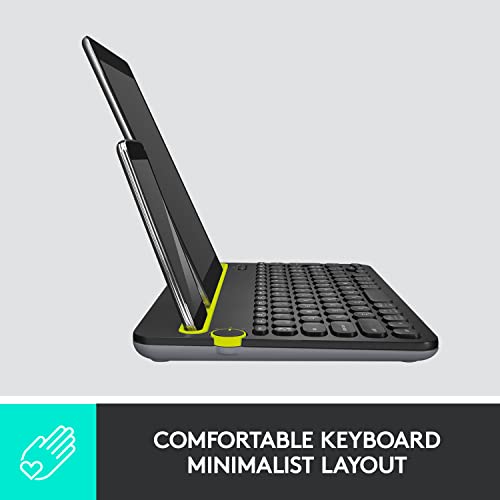
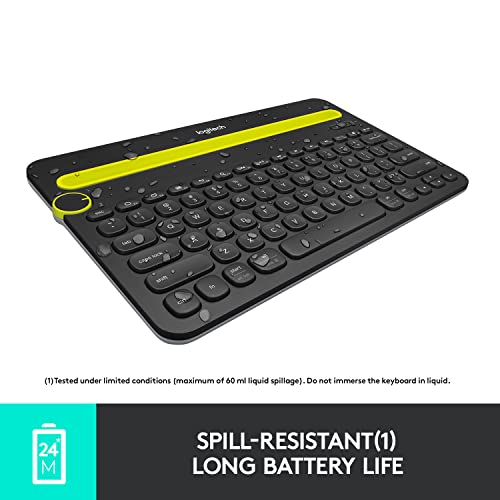











Himanshu Aggarwal –
Won’t write much, it pairs with 3 devices simultaneously. I use it with my tablet, and laptop.
Very durable, quality is premium, slightly heavy, complements it’s built quality. Key travel is less, hardly any noise, well spaced keys. Pairing is fast and smooth. Range is good, I haven’t gone beyond 2 m.
NIS3R –
For $50 I wasn’t expecting much and was really surprised by the quality and how much I’ve ended up using this thing!
I love technology but I’m not really a phone person. I always feel restricted and just reach for my laptop. With this keyboard I can actually take notes, respond to emails and generally use my phone like a laptop (works great with DOSbox!).
I’ve used my calculator for the photo (needed my phone to take it!) but I wanted to show how easy it is to set up my phone to play my online courses and tutorials while I follow along on my laptop it’s really great! (slot width is only 7/16″ so make sure your phone will fit!)
I didn’t think the 3 way switch would really be for me either but It’s great to be able to switch between laptop, phone, and raspberry pi! (or whatever 3 you want to use that day!)
The keys are slightly concave which feels really good on the fingers and the keyboard feels good to type on.
To be honest I’m not supper picky (I mainly use my 90 dell usb keyboard) but this is a really nice (usually on the go) addition that has really opened up the usability of my phone!
Pros:
– solid build
– comfortable to use
– a bit heavy but still very portable without feeling like the keys are slammed together
– three way switch so you can hook up to three devices at once and very easily switch between them!
– three way switch is cut away nicely so its very easy and quick to switch between devices (photo 2)
– silicone padded slot to hold your phone while you type (slot is 7/16″ wide so make sure you phone will fit with its case!)
– works with windows, and Linux (raspberry pi) (also with mac but I haven’t tested)
cons:
– a bit heavy to lug around
– it would be nice to have some flip out feet so you could angle the keyboard
– phone slot could be a bit bigger (new phone doesn’t fit with its bulky case)
José Pablo Rocha –
Got this as a replacement of Logitech MK240 keyboard.
The keyboard is heavy and feels solid, you do feel the quality of the product. Paired it with my PC and Note 10, the switch between bluetooth wireless is seamless. I could immediately do typing just about 1 second after the switch between devices. Keyboard key feedback are not really quiet, could produce a little noise when you type faster (when comparing to MK240). Some may like the feedback, but it is not to my liking (a personal choice). Will keep it however, it is still worth the purchase. Hopefully with longer use and wear-in, it would be smoother.
Lyndon Unger –
I got this for my wife for a gift and she has been going crazy-go-nuts over how much she loves it for several days. I’ll give a quick break down for people who are shopping.
Pros:
1. It works with anything that has Bluetooth, and VERY easily. We hooked up an iPad mini, and two cell phones (both android) in less than 3 minutes. It’s that easy. Just activate your Bluetooth on your device, search for devices, select the K480, type the verification code in on the keyboard, and you’re up.
2. It actually works as simply as it sounds. In all the devices we hooked up, we just turn the 3 way toggle and it automatically switches to that device, takes away the “on device” keyboard, and you start typing on that device. You can switch between devices on the fly, which takes like 1-2 seconds. My wife has her iPad mini and her phone in the cradle and is online and texting her mother simultaneously, just switching back and forth between devices with 1 flip of a switch.
It’s absurdly easy and she loves it with bells on.
Bells on?
No.
More like a whole hand bell choir, playing Beethoven while she sips tea with Emily Gaskell and Jane Austin in a gazebo in 1850’s Brittan.
Okay…maybe not that much.
3. It’s solid and doesn’t feel like it’s plastic. It’s not too heavy per say, but solid.
4. It has a clever sticker along the top that has full instructions to set things up and connect devices. As a guy, I love that she got to feel all “techie” by doing stuff without asking me for help. I love helping her, but figuring out technology on her own makes here feel somehow like a part of the CIA.
5. It’s a laptop sized keyboard. I’m writing this on my Asus laptop and the key spacing is identical to my laptop. The keys themselves are a little smaller with a little more space in between then, but if you can type on a laptop you can type on this. No cramped fingers and no hitting 2 keys with one finger.
6. It has multiple multifunction keys that are pre-programmed (like a “home” key, a “back” key, etc.). She’s figured out a bunch of cool shortcuts and has love learning to utilize this thing to actually make her more efficient and productive in the hour she has at the end of the night to get all the e-mail/web surfing time in.
7. It’s nicely thought out. There aren’t any unnecessary gadgets or needless buttons on this (though that’s pure opinion).
8. It’s Logitech. They just make decent stuff and they’re a brand name that has some credibility, being around the business for decades and decades. I still use 2 Logitech mice that are a decade old. They’re not a perfect company, but I have honestly never had serious problems with Logitech.
9. It shipped with batteries, included and ready to go. You just pull out the tab and you’re on.
Cons:
1. It was more costly than the alternatives. We got it on sale for $40, and that might seem high for a Bluetooth keyboard. There are other brands online for $15 or less. Then again, half those $15 options all look the same because they’re all made in the same sweatshop in China and re-branded by a company that won’t be around in 2 years once the money gets laundered.
Now it’s true that Logitech’s stuff is all made in Chinese sweatshop too, but Logitech has a long-standing name. Still, it probably doesn’t need to cost $40. It is definitely more solid and respectable a product than the $15 knock-off stuff, so I paid the fee and don’t regret it. As consumers, we’re likely getting skinned because of the name “Logitech”…but if we wanted a quality “made in America” product that was produced in a factory where the workers made an actually livable wage, it would cost $140.
What can you do?
2. They keys make noise. Some folks have complained that the keys are loud, and they’re about as loud as any regular laptop keyboard. I don’t see that as a con, but if you’re expecting it to be as quite as the touch pad on you phone, it won’t be. If you plan to use this to send text messages in church, you’ll get discovered pretty quick.
Then again, if you’re taking an external Bluetooth keyboard to church because you plan on texting that much, you have some serious problems.
So, for $40 I made my wife significantly happier for several days. That alone is worth the money for me.
NIS3R –
Muy buen producto con excelentes acabados y muy funcional además de muy ergonómico y de un tamaño adecuado para cualquier tableta y la posición en la que pone la tableta es muy buena porque es muy visible la pantalla la única cosa que le cambiaría sería las pilas triple a por una pila recargable
Simon Geoghegan –
I had this connected up in 5 easy steps in seconds. It recognised the Bluetooth on my Google Tablet and vice versa. I love the click of the keys, and the accuracy I get from not using a screen keyboard (and the bigger screen area that doesn’t have a cut out for the keyboard). This keyboard is robust, and portable although I principally use it at home
S. Mulhall –
My iMac keyboard gave up the ghost about 6 months ago after many years of service. Soon after, my employer switched us to working from home, so I now had my iMac, my work laptop, and two monitors on my desk, and I decided to get a compatible keyboard with both my iMac and windows-based work laptop.
That item (not the logitech) was horrible. As my employer is now telling the workforce that we’ll be at home until the end of January 2021, I decided it was time to replicate my work desk setup and get a keyboard that didn’t frustrate me. As I’ve been using a Logitech track pad with the iMac and love that, the Logitech products were given a thorough examination.
While I wanted a full-sized keyboard with a number keypad, I was willing to skip that (I can drag out the crappy keyboard if I need to type in a lot of numbers). The many positive comments about this keyboard and ability to pair with 3 devices and easily switch between them was the feature that got me to choose it, and I’m glad it did.
The keyboard itself is compact, but the keys are a standard size. The orientation of keys differs from my full size keyboards and the laptop’s compact layout. However, it only took a couple of days to become comfortable with this design, and I’ve even been able to use the arrow keys without having to look down at the keyboard to locate them. YMMV, but it isn’t a far reach, and the angle of these keys makes it easy to identify up, down, left and right.
Even better, the keyboard I replaced was produced by a company that specializes in Mac accessories, yet, none of the Mac function keys worked as expected with it. The Logitech handles most of these with ease. While I can’t toggle with F3 on the Mac, it does Command-Shift-Tab just fine, as well as screen grabs with Cmd-Shift-3 and Cmd-Shift-4. I haven’t played enough with the rest of the Mac functions, but those are my go-to buttons in my line of work, so it is nice to see that I don’t lose Mac functions on a dual compatible device.
The bluetooth pairing was extremely easy, taking less than 2 minutes on both the Windows based laptop and the iMac, and now, it’s a simple turn of the knob. I haven’t decided which device to pair into that third slot, but it may be my phone to save me from fat fingering texts when it spends most of the time sitting on my desk. It takes less than 5 seconds to be recognized by the selected device – I just need to remember that I’ve switched devices.
When I bought this keyboard, I hadn’t realized that it was truly designed to be used with iPads and other tablet devices. The channel in the top of the keyboard holds an iPad securely, though it usually has my phone or a pen lately. If your intent is for use with a tablet, it will hold it at a slight angle out, maybe 10 degrees.
Overall, I’m glad I didn’t take the low price to mean that this wouldn’t be a worthy contender for use with both Windows and Mac computers. It’d still be a great value at double the price, as it does the job well .
This may not matter to you, but it replaced a keyboard that was rather flimsy and this is solid. There’s a heavy battery inside, and it looks like it will withstand being dropped. The thickness of the body means that it doesn’t need legs to prop it up, a design feature that pleases me.
To be honest, I was prepared to spend $100 to get a keyboard that satisfied my need to use one keyboard for both of the computers on my desk.